Laptop Mag Verdict
Pros
- +
Wide and well-balanced sound
- +
Pretty good ANC
- +
Striking design
- +
Platform neutral
- +
Sufficient battery life
Cons
- -
Missing key features tied to H1 chip
- -
So-so call quality and Transparency Mode
- -
No wireless charging
Why you can trust Laptop Mag
You’ve heard the rumors and seen the leaks for several weeks, and now, the Beats Studio Buds have finally arrived. Beats’ latest creation is unlike any other model bearing the iconic B logo. These buds have their own chipset with dual-platform, custom architecture that is optimized for wireless performance and plays nice with both iOS and Android devices.
- Our expert picks for the best wireless earbuds, per budget and style
- Check out our Apple AirPods Pro review
- …and our Bose QuietComfort Earbuds review
Add a revamped design, stronger audio specs, and active noise cancellation (a first for Beats in the true wireless space) into the mix, the Studio Buds make for a very enticing release. It may be tough to overlook glaring omissions like wireless charging and some of the exclusive features tied to Apple’s H1 processor, but the Studio Buds have more than enough functionality to win you over.
Beats Studio Buds review: Availability and price
You can buy the Beats Studio Buds for $149 directly from Apple. They are sold in three colors: Black, White, and Beats Red. Included with the purchase are a charging case, USB-C to USB-C charging cable, and three different size silicone eartips (S, M, L).
The Studio Buds are priced lower than the AirPods Pro and Powerbeats Pro, both of which share the same MSRP: $249. If this is still too high for your budget, Laptop Magazine recommends the $129 Anker Soundcore Liberty Air 2 Pro, a model that provides adequate noise cancellation and sound personalization for less. Another option is the $169 Samsung Galaxy Buds Pro (currently on sale at Amazon) with strong ANC and a robust feature set.
For all of the latest Apple and Beats headphones deals, we advise bookmarking our Best Apple Deals page, along with our Amazon Prime Day 2021 hub.
Beats Studio Buds review: Design and comfort
Beats’ penchant for attractive and stylish audio products remains intact on the Studio Buds. The design of these buds versus the sporty Powerbeats Pro is almost night and day. It’s smaller, lighter (0.17 ounces), and takes on a more discrete form. Construction is solid with the entire frame composed of plastic that is built to last and can sustain scuffs, scratches, and hard spills to the concreate. An IPX4 rating also means sweat and water resistance, just like the AirPods Pro.

The Studio Buds’ charging case is a vast upgrade from the hunk of plastic that was the Powerbeats Pro’s case. Sure, it isn’t as sturdy, but I’ll take the more pocket-friendly design any day. It also bears a resemblance to the Sony WF-SP800N case because of the curved pebble shape. The B logo and an LED on the front for battery level indication are nice touches that make the case distinguishable. Beats placed a Bluetooth button on the inside for manually pairing as well.
Sign up to receive The Snapshot, a free special dispatch from Laptop Mag, in your inbox.

While I prefer the Powerbeats Pro’s ear hooks for enhanced stability, the Studio Buds does offer a secure fit, thanks to the new ergonomically tilted acoustic nozzle that inserts effortlessly into the canal. The nozzle also comes with a laser cut micro-vent to relieve pressure build-up on the eardrum.

Beats’ silicone tips create a decent seal and adjusting the buds helps to establish a reliable fit. You won’t have to worry about comfort either, because the buds rest gently on the ears to accommodate lengthy listening sessions.
Beats Studio Buds review: Controls and digital assistant
Playback (play/pause/skip/back), call management, listening modes, and voice assistance are all programmed into the Studio Buds. The input scheme consists of single, double, and triple taps, as well as a press-and-hold gesture that can be executed on the multifunctional button. A nice click is produced with every press to ensure you intended commands are being met.
Not having on-board volume seems like a missed opportunity for the Studio Buds, especially since the Powerbeats Pro set a precedent for it via volume rockers. On-ear detection is another missing control that would have been appreciated, to automatically pause music when removing the buds.

The Studio Buds come with Siri and Google Assistant integration, so you can fire up either AI bot by saying their respective action phrase: “Hey Siri” or “Hey Google.” Just know that voice activation is speedy and accurate on both Android and iOS devices with the mics capturing every syllable and lengthy verbal inquiry with precision.
I did discover that manually triggering the voice assistant on macOS doesn’t work. You can assign the voice assistant to the press-and-hold gesture in the Beats app, but there seems to be an issue with the app saving any changes made in the controls field. Luckily, you can access the feature by saying “Hey Siri” (just remember to enable it in System Preferences), or by hitting the Siri icon on the touch bar or top right of the screen.
Beats Studio Buds review: Active noise cancellation
As part of Apple’s true wireless lineup, it’s ideal to compare the Studio Buds noise cancellation to the AirPods Pro. Beats’ digital hybrid ANC technology consists of a “finely-tuned filter with external, feed-forward mics and internal, feedback microphones” that measures ambient levels and adapts performance to your specific environment. The technology is intuitive and works well in rowdy environments, but I wouldn’t place it in the true wireless top tier.
Walking through a local farmer’s market on a busy weekend was quiet for the most part; shoppers and loudspeakers went unheard. Any hoopla taking place in the backyard during my brother-in-law’s wedding ceremony preparation was met with silence. Blaring noises like pressure cleaning and leaf-blowing were audible, but also weren’t distracting when listening to music at about 80% volume.
Using the buds in my home office was peaceful and put a kibosh on any sounds coming from outside of the room. This consisted of kitchen appliance timers, vacuum cleaning, and our baby boy’s cries, granted the latter was perceptible when transpiring right outside the door.

I noticed the AirPods Pro handles high-frequency noises better. Wind resistance is also stronger, though I wouldn’t sleep on the Studio Buds’ ability to decrease the whooshing effect that normally comes when using ANC in drafty conditions.
Ambient listening is another area where the AirPods Pro excels over the Studio Buds. Expectations were high when using Beats’ Transparency Mode, which I used a lot to keep tabs on Amazon deliveries and my baby boy during nap time. Well, doorbells weren’t very audible, nor were the baby’s cries from the baby monitor, which was set to a high volume. My wife also had astonished remarks like “you didn’t hear me calling you?” and “you couldn’t tell the baby is wide awake?” all but confirming the feature’s performance. You can use Transparency Mode to communicate with people face to face, but if you’re thinking about eavesdropping on a stranger’s conversation, don’t because vocals won’t sound clear enough.
Beats Studio Buds review: Audio quality
According to Beats, audio was their primary focus when developing the Studio Buds. The goal: integrate Beats’ signature sound into a pocketable true wireless form factor. Truthfully, this was already achieved on the Powerbeats Pro. However, the Studio Buds takes a hi-fi approach to audio. The proprietary 8.2mm, dual-element diaphragm driver and custom designed transducers help create a powerful, well-balanced soundstage, while also managing the complexities presented by active noise cancellation.
Diving deep into some Latin Jazz and Salsa, I was impressed with the clarity and dynamic range these buds demonstrated on orchestral masterpieces like the Fania All-Stars’ “Ponte Duro.” The percussive presence was superb with congas and timbales stimulating rhythmic toe-taps. Even the crowd applause felt immersive; roars and whistles hit my eardrums from all angles.

Those of you asking if spatial audio is included, the answer is yes, and it’s set to automatic. Search for tracks that support the feature in Apple Music, and you’ll be rewarded with a surround-sound-like experience. I picked Marvin Gaye’s “What Goin’ On” from the recommendations list and was satisfied with the results. Gaye’s harmonizing was serene, while the track’s background chatter and singing were prominent throughout the recording.
While the Studio Buds are finely tuned to give lows, mids, and highs proper representation, they also lack the Powerbeats Pro’s emphasized bass levels, a sonic trait synonymous with Beats products. When listening to a Beats-recommended track like Daft Punk’s “Doin’ It Right,” the production was tighter, but the hammering kick drum was tame compared to what came out of the Powerbeats Pro. At least the Studio Buds maintained the soaring vocals and boom-filled production, which wasn’t the case when testing the track with the AirPods Pro.
Regarding sound with ANC on, nothing changes. Beats uses an algorithm that “monitors source files while simultaneously correcting and cleaning audio-compromising artifacts at up to 48,000 times per second.” In other words, the buds eliminate discrepancies from original source audio files for clear playback when enabling ANC.
Beats Studio Buds review: App and special features
Beats won’t confirm the chipset stuffed into these buds (we assume it’s Qualcomm based), but we do know it isn’t the almighty H1 chip used in all current Beats and AirPods models. The good news is that this new dual-chip architecture was engineered to make the Studio Buds platform neutral. The bad news is you lose out on some of the AirPods Pro and Powerbeats Pro’s software perks.
The Studio Buds is the first Beats product to support both FindMy in iOS and Find My Device on Android. This lets you locate lost buds using your last known location or by playing a sound when nearby. One-touch pairing is another new feature that grants instant connectivity to Apple or Android phones via Class 1 Bluetooth connection. You just have to open the charging case lid and tap your screen to connect; pairing to my Samsung Galaxy Note S20 Ultra and my wife’s iPhone 12 was super-fast.

I already touched on spatial audio, but the Studio Buds also allow for sound personalization on your handheld device. For Android users, the simplest way to access the system-wide equalizer is by downloading the System Equalizer Shortcut app, which acts as a shortcut to your device’s EQ. iOS users can go to Settings and pick from over 20 different presets that complement different music genres and video content. Spotify listeners can also adjust the frequency levels in the app’s settings under the Music Quality field. Headphone Accommodations is accessible to tailor sound to your hearing as well.
All of the above are fine, but I would be lying if I didn’t say that some of the other features tied to the H1 chip are missed. Gone are auto switching between iCloud-registered devices, audio sharing between two Apple or Beats headphones, and Siri Announce Notifications.
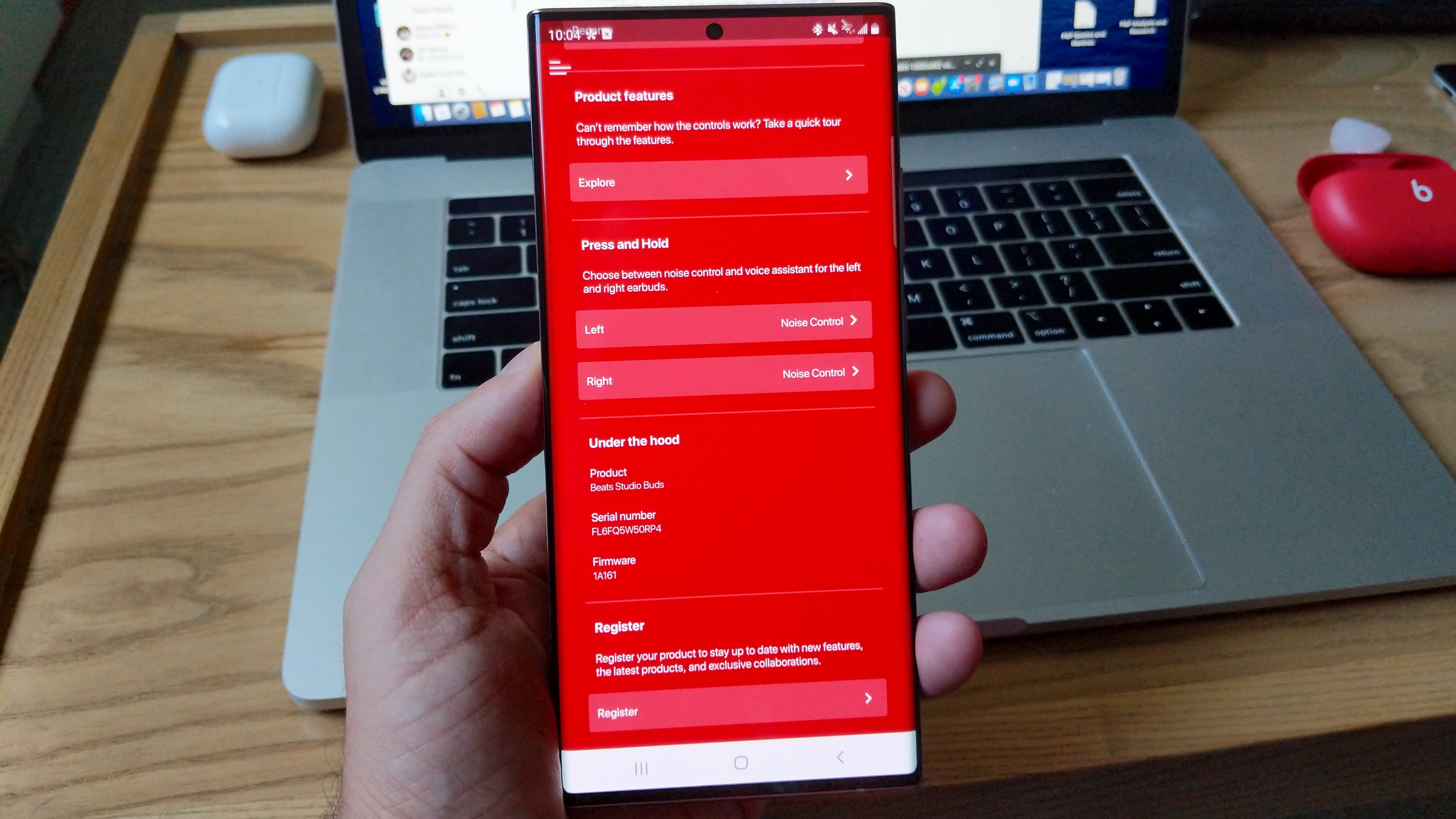
Something mysterious I stumbled upon was Apple’s Ear Tip Fit Test. It was a selectable option when paired to my wife’s iPhone 12, but wasn’t working, and it disappeared after downloading the latest iOS update. This may suggest that either the feature was originally considered for the product, could be available in an update, or was just an oversight from the Apple/Beats team.
The Beats app is more style than substance. Aside from toggle controls for the listening modes and assigning the press-and-hold gesture on each bud, there isn’t much else to play with. Adjustable ambient levels or a Soundscape mode would have been nice inclusions.
Beats Studio Buds review: Battery life and charging case
You want to know if these buds last longer than the AirPods Pro? They do. Beats rates battery life at 5 hours with ANC playback, 8 hours when turning off the feature. Volume, streaming, and several features running in the background do drain playtimes very quickly, which was definitely the case during my test run. After receiving the buds 90% charged right out of the box, they died on me about 6 hours in with ANC off. That is a noticeable drop in discharge times.

Thankfully, they come with Fast Fuel charging to generate an hour of playback after a 5-minute charge. This is the same technology featured in the Powerbeats Pro, only this model gets you an extra half hour of use in the same charging time. It also looks like the buds support Optimized Battery Charging, a feature you can enable in iOS Settings that learns your daily charging routine and refrains from charging past 80% to preserve the battery’s health.
The charging case holds between 15 to 24 hours of combined playback, depending on how you use the buds. Notice the max playtime is similar to the AirPods Pro case. Unfortunately, Apple continues to keep wireless charging exclusive to AirPods models, so don’t place the Studio Buds on a Qi-certified charging mat because the feature won’t work.
Beats Studio Buds review: Call quality and connectivity
Call quality is a step down from the Powerbeats Pro, which is a shame since the dual-beam-forming mics should have allowed for crystal-clear calls. Talking outside was a struggle with my wife complaining about muffle and barely understanding full sentences. She did make out some words based on the context of our conversations, but the lack of clarity was difficult to overcome. I suggest using the buds indoors, especially since voices will sound louder and clearer, but muffling remains an issue.
Despite these criticisms, there are two positives worth noting. One is Beats’ noise-cancelling technology, which is stellar at minimizing ambient sounds; my wife couldn’t hear the wind or loud joggers sprinting by. The second is that talk time with ANC on (4 hours) is slightly higher than the AirPods Pro (3.5 hours).

The combination of one-touch pairing technology and Bluetooth 5.2 makes connecting the Studio Buds a breeze no matter the platform. Android users can take advantage of Fast Pair, which uses Bluetooth Low Energy and your Android phone’s location to automatically discover the buds and then connect with a simple tap. iOS users will find it just as easy with the pairing card popping up on their iPhone once recognizing the buds. Range is tenable as well to enjoy about 35 feet of wireless listening.
Beats Studio Buds review: Verdict
The Beats Studio Buds are a statement product for the brand. Rather than replicating or carrying over all of the hallmarks that made the AirPods Pro and Powerbeats Pro industry favorites, these tiny noise-cancellers create their own identity through a fancy new design, improved sound quality, effective ANC, and platform-neutral performance.
iPhone owners may not be happy with the scaled down feature set, as some of the cool perks attached to the H1 chip aren’t available. Notable omissions like wireless charging and on-ear detection are also disappointing. Ambient listening and call quality could also be better.
But let’s not lose sight of what the Studio Buds were meant for: music listening. The level of sound you’re getting out of these buds is incredible, especially at the competitive price point of $149, which undercuts the AirPods Pro and many other top-rated wireless ANC earbuds. This alone makes them well worth the investment.
Alex Bracetti writes about all things related to audio at Laptop Mag. From insightful reviews of Sony earbuds to hands-on experience with the Beats Studio Pro, Alex covers everything you need to know in order to buy the best pair of headphones or earbuds. Alex has also written about speakers and audio apps. Outside of Laptop Mag, Alex's work has appeared in our sister site Tom's Guide.

