Laptop Mag Verdict
A second-generation Core i5 processor and beefier graphics make the Alienware M11x R3 one powerful gaming ultraportable.
Pros
- +
Sleek design
- +
Customizable keyboard lighting
- +
Solid gaming performance for size
- +
Great low-light webcam
- +
Long battery life
Cons
- -
Keyboard somewhat cramped
- -
Below-average Wi-Fi performance
Why you can trust Laptop Mag
We've long been fans of the Alienware M11x because the 11.6-inch laptop is the only machine of its size that takes gaming seriously. With a starting price of $1099, the new third-generation Alienware M11x R3 is more expensive than most systems this compact, but with a 2nd Generation Intel Core i5 CPU and Nvidia GeForce GT540M graphics, this mini rig promises plenty of performance along with legendary Alienware styling. But how does this notebook deliver for gamers on the go?
Design
The Alienware M11x R3 has the same design as its predecessors, complete with an all-black rubberized lid that has the lighted Alienware logo, raven-black stylings on the sides, two lighted grilles on the front lip, and a sleek Alien-themed keyboard on the inside. The entire chassis has the curves of some kind of alien spaceship.
Better still, the keyboard, front grilles, the Alienware name on the bezel, and the little Alien head above the keyboard can all light up in different colors of your choosing. Using the bundled Alienware AlienFX software, you can set each of these areas to illuminate in any of 20 different colors, turning your notebook into a tiny Empire State Building.

Click to enlarge
At 11.2 x 9.2 x 1.3 inches and 4.6 pounds, the M11x feels thick and bulky for its size. By comparison, the 11-inch HP Pavilion dm1z weighs only 3.4 pounds. However, the Alienware notebook is more than portable enough to fit in any bag and go anywhere with you.
Keyboard and Touchpad
The Alienware M11x's colorfully backlit keyboard offers strong tactile feedback with no flex and good key placement. However, the layout feels somewhat cramped because the keys are so close together. When we tried the Ten Thumbs Typing test, we scored 82 words per minute with a 3-percent error rate, a bit faster but more error-prone than our typical 80-wpm, 1-percent error score.

Click to enlarge
The 3.1 x 1.6-inch textured touchpad on the M11x provides accurate navigation around the desktop and supports multitouch gestures such as pinch-to-zoom, though these are disabled by default. Once we enabled it, pinch-to-zoom worked fairly well on pictures. Just don't expect two-finger scrolling or three-finger flicks out of this Synaptics pad. The two discrete mouse buttons offered good feedback.
Display and Audio
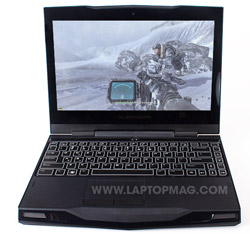
Click to enlargeThe M11x's glossy 11.6-inch 1366 x 768 display provides bright colors and sharp images, but mediocre viewing angles cause images to wash out at even 45 degrees. The system's speedy Core i5 CPU and Nvidia GT540M graphics chip are more than adequate for playing full HD movies; both a 1080p YouTube trailer for Cowboys and Aliens and a 1080p QuickTime video of the same clip were sharp, noise-free, and smooth.
The bottom-mounted speakers on the M11x R3 got plenty loud when we streamed "Otherside" from The Red Hot Chili Peppers. Unfortunately, because the two bottom-mounted speakers are so close to each other (the right side speaker is actually in the middle), the audio has a flat, monotone quality that reminded us of a clock radio. However, turning on the Waves MaxxAudio setting helped a little. We could further tweak the sound using different presets for movies, music, voice, and gaming. You can also fine-tune the audio using the built-in equalizer.
Heat
The Alienware M11x stayed reasonably cool throughout our testing. After we streamed video at full screen for 15 minutes, the keyboard measured a chilly 85 degrees Fahrenheit, the touchpad a reasonable 92 degrees, and the bottom an acceptable 97 degrees. We consider temperatures below 95 degrees comfortable for the top surface of a notebook, with temps around 100 common for the bottom surface.
Ports and Webcam
For an 11.6-inch notebook, the Alienware M11x R3 has its fair share of interesting ports. On the right side are two different headphone jacks, a microphone jack, and two USB 3.0 ports. On the left side are DisplayPort, HDMI out, Ethernet, and FireWire ports, along with an SD card reader, a microSD card reader, and a USB 2.0 port.

Click to enlarge

Click to enlarge

Click to enlarge

Click to enlarge
The 2-megapixel HD webcam offered bright, sharp images even in low-light situations. Whether we were standing in front of the office window with sunlight streaming, sitting in our cubicle with overhead fluorescent light, or taking pictures in our dimly lit living room, our face appeared even brighter than the light in the room. When we conducted a Skype call in a shadowy area of our house, even fine details of our face were visible.

Click to enlarge
Performance
With its 1.4-GHz Intel 2nd Generation Core i5-2537M CPU, Nvidia GT 540M GPU, and 7,200-rpm hard drive, the Alienware M11x R3 packs enough punch to handle serious games, full HD video, and plenty of productivity tasks. On PCMark Vantage, a synthetic benchmark which measures overall system performance, the M11x scored a solid 5,742. That showing is slightly higher than the thin-and-light notebook category average of 5,584 and the 2.5-GHz Core i3-powered ASUS U31JG-A1. The slightly more expensive Core i7-powered ASUS G53SW managed a whopping 8,470, but that's a 15-inch laptop.
The 500GB, 7,200 rpm Seagate hard drive booted Windows 7 Home Premium (64-bit) in a mediocre 66 seconds, about on a par with the 65-second category average. The drive took a speedy 2 minutes and 13 seconds to complete the LAPTOP File Transfer test, which involves copying 4.97GB of mixed-media files. That's a rate of 38.3 MBps, about 50 percent better than the 25.7 MBps category average.
The Alienware M11x does a decent job of transcoding standard-def video, taking a reasonable 1 minute and 1 second to convert a 114MB MP4 to AVI using Oxelon Media Encorder, about 3 seconds slower than the category average (58 seconds).
Graphics
The Alienware M11x's Nvidia GT 540M graphics chip, which automatically switches back and forth with Intel integrated graphics by virtue of Nvidia's Optimus technology, provides enough punch to play demanding games.
On 3DMark06, a synthetic benchmark which measures overall graphics prowess, the M11x scored a strong 5,742, well above the 3,721 category average and the 4,371 offered by the ASUS U31JG and its Nvidia GeForce GT 415M chip. However, the 15-inch, GeForce GTX 460M-powered ASUS G53SW scored a whopping 14,070.
On auto-detect settings in World of Warcraft, the M11x delivered a strong rate of 131 frames per second, well above the 88 fps category average. That number dropped to 70 fps when we turned the special effects up, which was still more than twice the 30 fps category average.
On the more demanding Far Cry 2, the M11x provided a solid 49 frames per second at 1024 x 768 resolution and 40 fps at its native 1366 x 768 resolution. Those rates are both well above the category averages of 35.1/17.8 and the 26/18 fps provided by the ASUS U31JG.
When we played the MMO game City of Heroes with special effects turned up and lots of other players on screen with us, our frame rate hovered around 30 fps, which is playable but not ideal. But when we turned the effects down to medium, that rate increased to a much smoother 40 fps. Clearly, the M11x is good enough for gaming on the go, but it's not powerful enough to replace your main rig.
Battery Life and Wireless

Click to enlarge
The Alienware M11x lasted an impressive 8 hours and 1 minute on the LAPTOP Battery test, which involves continuous web surfing over Wi-Fi, well above the 5-hour and 1-minute category average, the 6:29 provided by the ASUS 31JG, and the 3 hours offered by the ASUS G53SW. It's also a huge improvement over the 5:59 time offered by the second-generation Alienware M11x we reviewed last year.
The battery is not-removable, but it's easy to tell how much juice is left, even when the notebook is off. On the bottom of the notebook sits a capacity button with five lights. Hit the button and they'll light up to show the amount of charge you have remaining, from 20 to 100 percent.
The Intel Centrino Wireless N-6250 802.11n Wi-FI radio offered sub-par transfer rates of 21.2 and 19.3 Mbps at distances of 15 and 50 feet from the router, respectively. These scores are well below the category averages of 35.4 and 21.7 Mbps. The prior generation Alienware M11x, with its Broadcom 802.11n radio, offered much higher rates of 37.6 and 28.3 Mbps.
Configuration Options
Though older models of the Alienware M11x are available for as little as $699, the third-generation M11x starts at $999. For that price, you get the 1.4-GHz Intel 2nd Generation Core i5 CPU, the GeForce GT 540M graphics chip, 4GB of RAM, a 320GB, 7,200-rpm hard drive, and an Intel Centrino Wireless-N 1000 card. Our review unit cost $1,099 because it had a 500GB hard drive and a slightly more expensive Intel Centrino Advanced-N 6250 card, which allows for WiMax connectivity.
Other configuration options include a faster 1.5-GHz Core i7 CPU ($200), RAM options from 4 to 16GB, a choice of 7,200-rpm hard drives or an SSD, and Windows 7 Professional ($130) or Ultimate ($150) instead of Home Premium. We recommend sticking with the $999 base configuration for the best combination of value and performance.
Software and Warranty
The Alienware M11x R3 has a handful of useful utilities that enhance the user experience. Alienware AlienFX allows you to set the backlight colors of the keyboard and other customizable areas. AlienFusion gives you control of the power settings. AlienTouch is a control panel for the touchpad. AlienRespawn is a backup and recovery program.
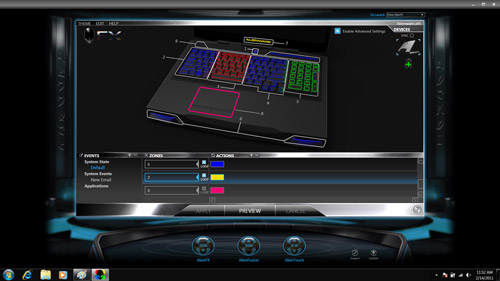
Click to enlarge
The WebCam Live! Central application lets you shoot photos and video with the webcam and also allows you to tweak its settings for use with messaging programs. Dell Audio by Realtek allows you to set the graphic equalizer and turn on or off the Waves MaxxAudio sound enhancement feature.

Click to enlargeDell backs the M11x with a standard one-year warranty. See how the company did on our most recent Tech Support Showdown.
Verdict
Like its predecessors, the third-generation Alienware M11x offers equal parts style, gaming prowess, and portability. As the only true gaming notebook under 13 inches, the M11x is a must-have for anyone who needs a lightweight notebook that's capable of playing serious games. The keyboard layout is somewhat cramped and the Wi-Fi performance is lackluster, but overall the M11x continues to impress.
Alienware M11x R3 Specs
| Brand | Alienware |
| CPU | 1.4-GHz Intel Core i5-2537M |
| Company Website | www.alienware.com |
| Display Size | 11.6 |
| Graphics Card | Nvidia GeForce G540M |
| Hard Drive Size | 500GB |
| Hard Drive Speed | 5,400rpm |
| Hard Drive Type | SATA Hard Drive |
| Native Resolution | 1366x768 |
| Operating System | Windows 7 Home Premium (64-bit) |
| RAM | 4GB |
| RAM Upgradable to | 8GB |
| Weight | 4.6 pounds |
| Wi-Fi | 802.11 a/g/n |
| Wi-Fi Model | Intel Centrino Advanced-N 6250 |

