7 apps that take advantage of iOS 17's best new features
These new widgets are handy to have on your home screen

Sign up to receive The Snapshot, a free special dispatch from Laptop Mag, in your inbox.
You are now subscribed
Your newsletter sign-up was successful
The official release of iOS 17 brought some exciting new features with it, including home screen widgets for your favorite apps and StandBy screens you can view while your phone is charging. We're in love with iOS 17's new StandBy Mode, and home screen widgets are pretty cool too.
Depending on the type of app you're looking at, it could have both StandBy screens and home screen widgets, or it might just have one of the two. It won't make sense for every app to have a StandBy screen, but most apps should have one or two widgets to choose from.
We've rounded up 7 apps that currently offer awesome home screen widgets, a neat StandBy screen, or both.
1. Focused Work
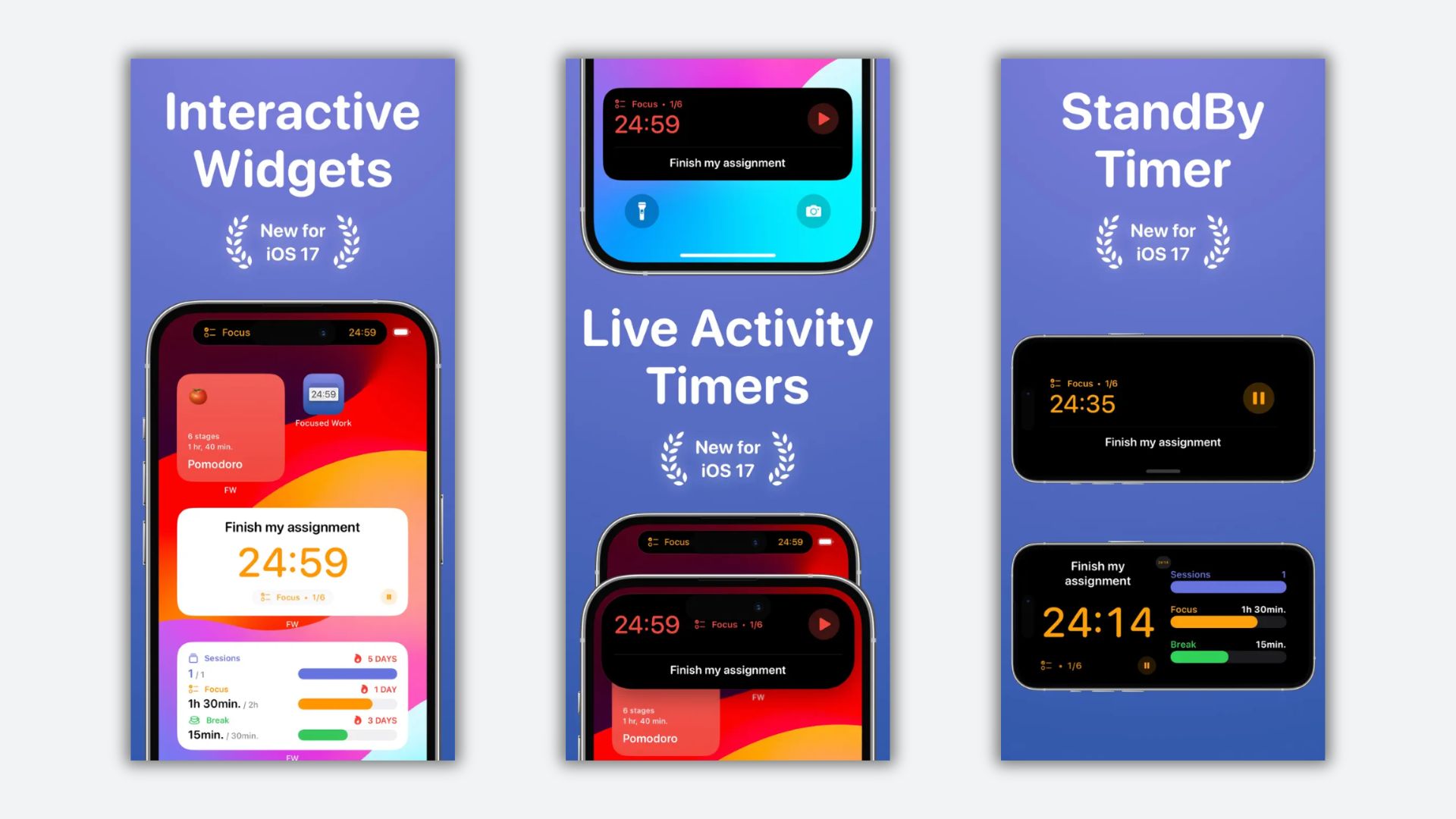
If you're trying to block out distractions and get work done in a timely manner, check out the Focused Work app. With its new iOS 17 widgets, you can easily manage your timers to ensure you're on track. Or, use Focused Work's StandBy timer for the most optimal, distraction-free work.
2. Dark Noise
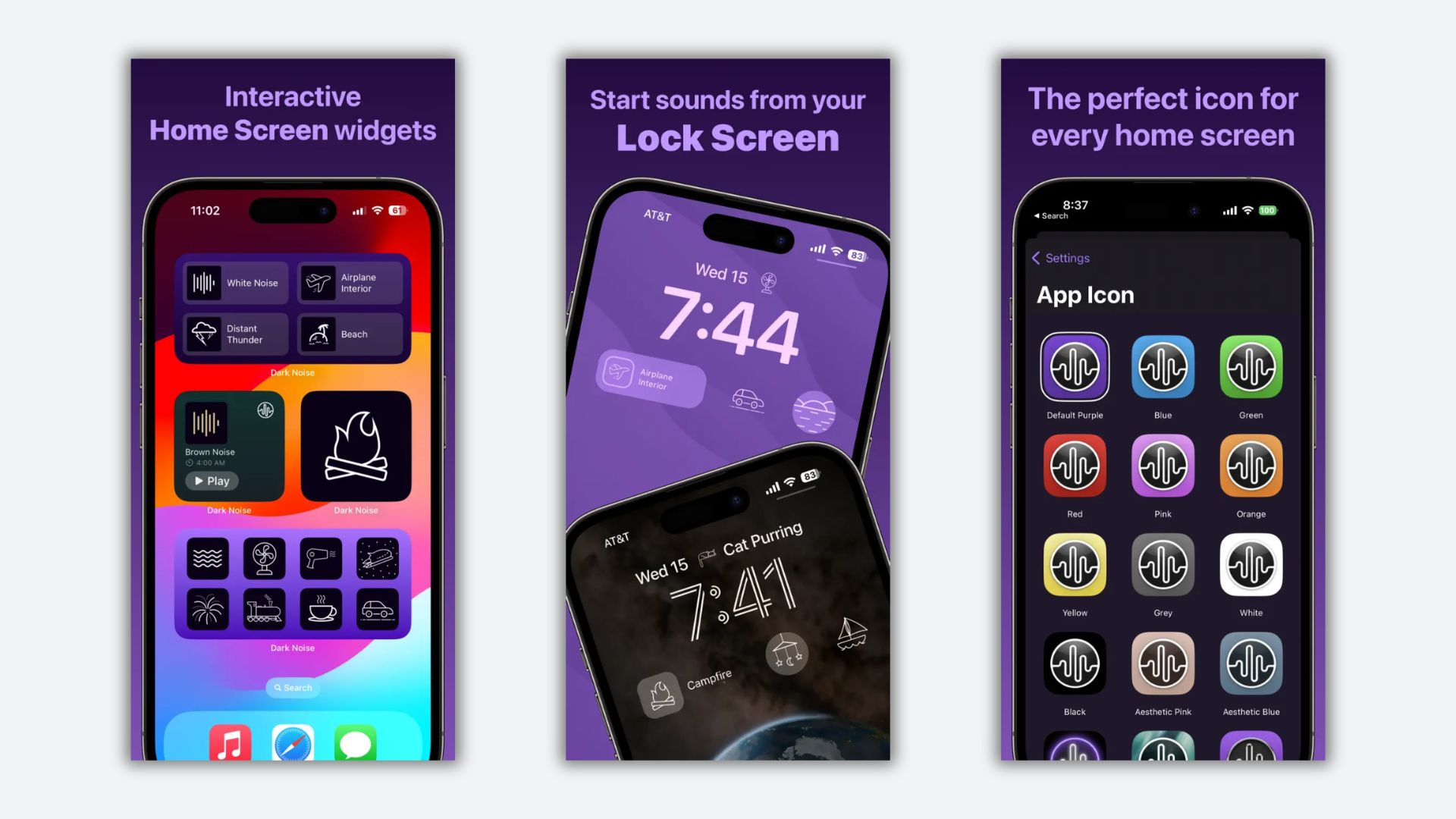
With over 50 sounds built into the Dark Noise app, it's easy to find the perfect background noise, whether you're trying to study for a test, ease your mind, or fall asleep at night. Using widgets built for iOS 17, you can quickly swap between your favorite sounds on your home screen, as well as start sounds from your lock screen.
3. Crouton: Cooking Companion
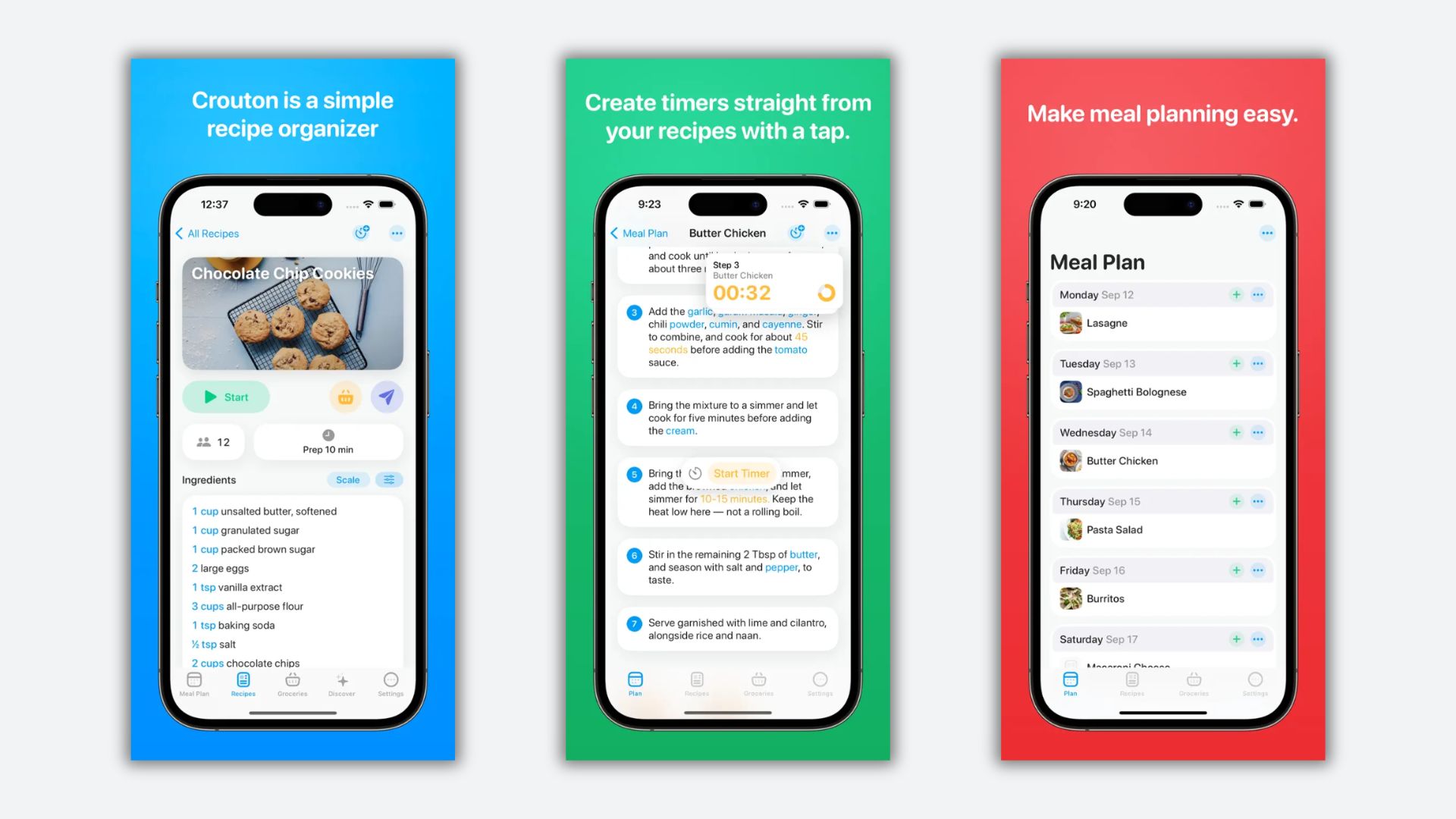
Crouton: Cooking Companion is the perfect app to organize all of your existing recipes and make meal planning easy. With the iOS 17 update, you can see your meal plan on a widget from the home screen and easily move through recipe steps and timers on your lock screen.
4. Peak: Fitness Widgets
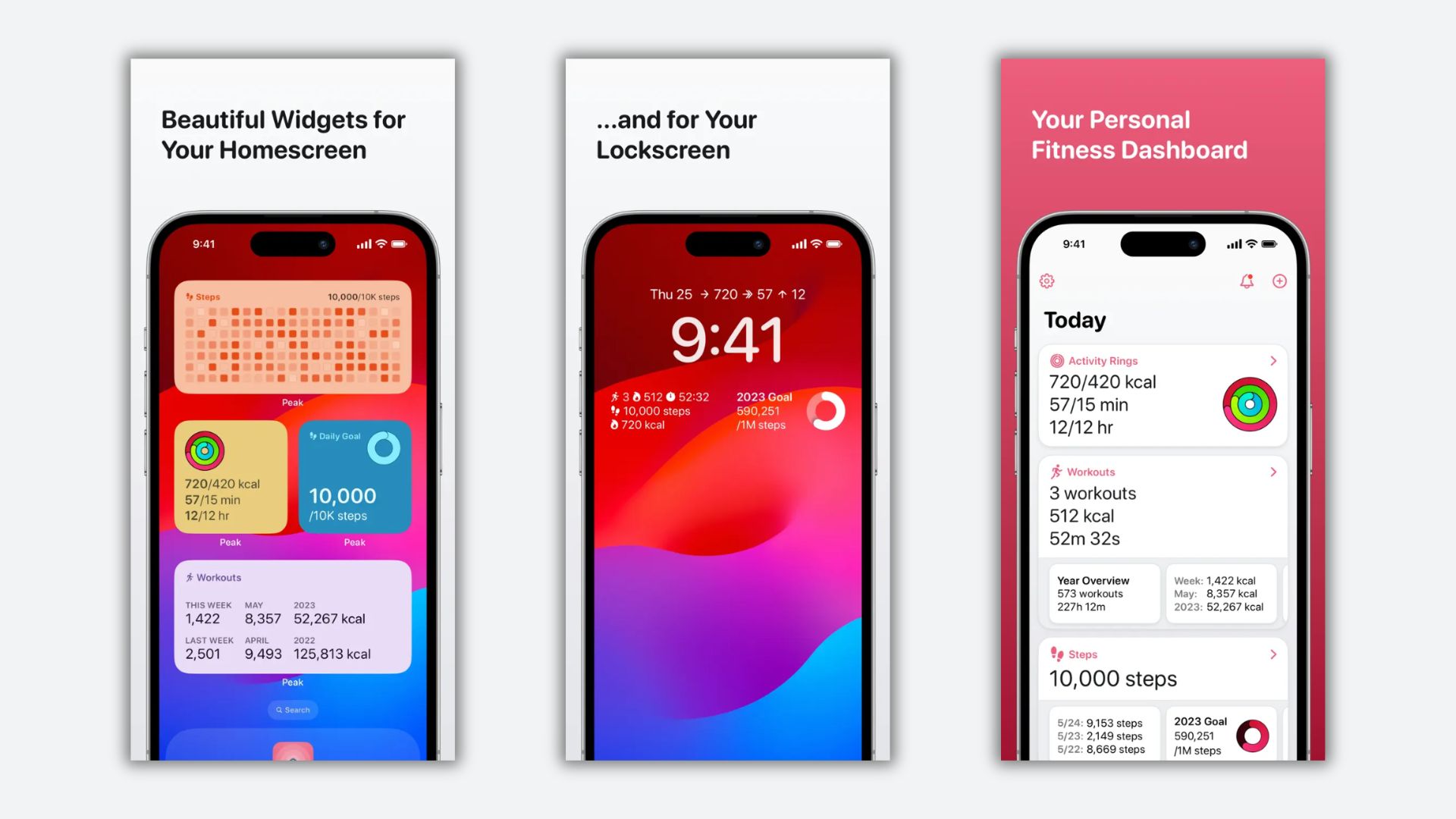
With Peak's upgraded fitness widgets for iOS 17, you'll be healthier than ever. You can view your steps, calories burned, workout details, and more — all from your home screen. Simply tapping a widget can refresh it without you needing to open the app.
Sign up to receive The Snapshot, a free special dispatch from Laptop Mag, in your inbox.
Plus, all Peak widgets now support StandBy, so you can see your most important stats while your phone's charging.
5. Countdown - Pretty Progress
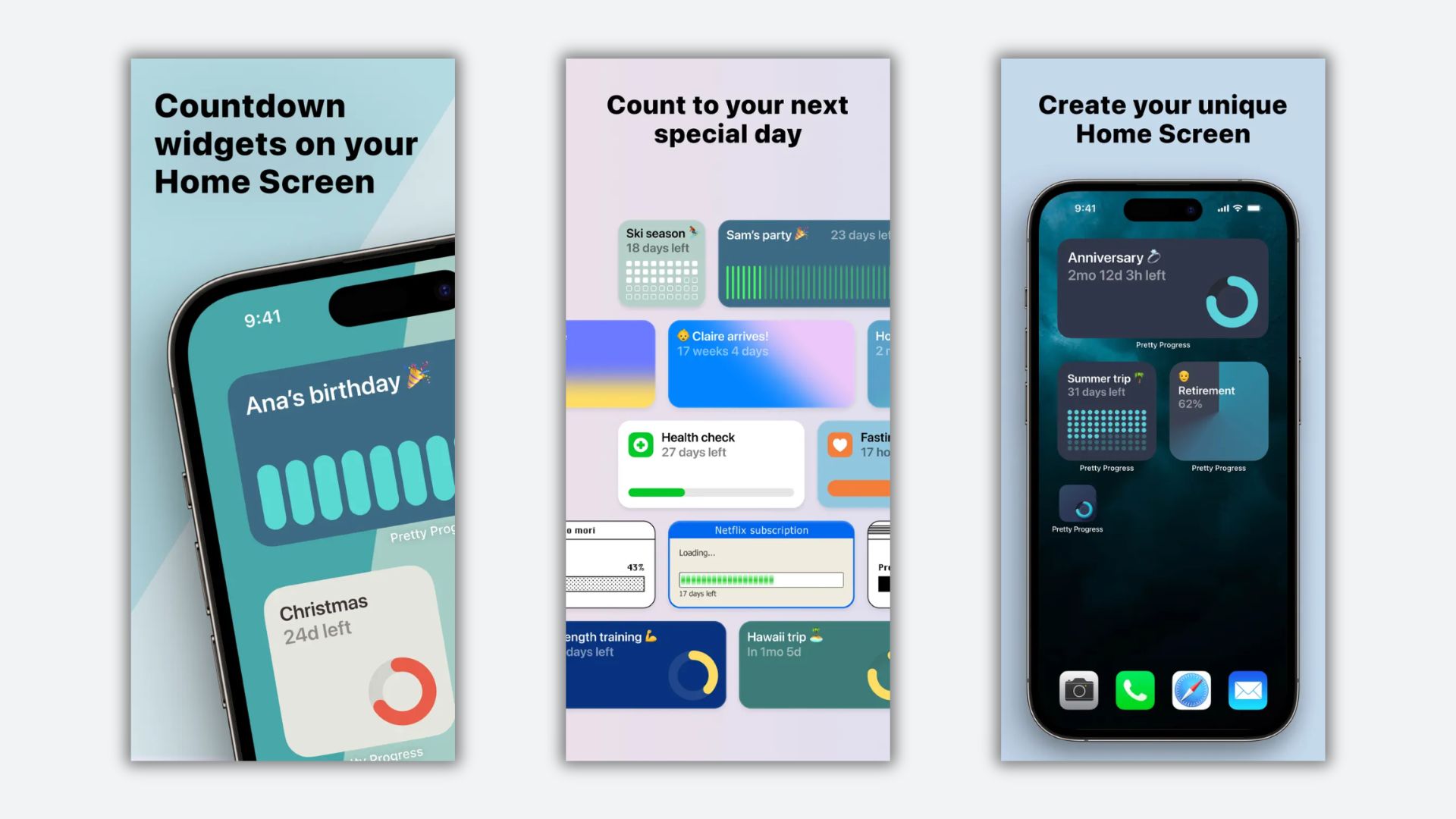
Counting down to a special day, an upcoming holiday, or an important appointment is super easy with the Countdown app. Its new widgets for iOS 17 look beautiful on your home screen, and you can customize the colors of any widget theme you choose to make it your own.
6. Water Tracker: WaterMinder

Drinking enough water every day can be tough because it's easy to forget you need to drink water in the first place or forget how much you've already drank. With the WaterMinder app's improved widgets for iOS 17, you can see your water intake at a glance from your home screen. You'll be reminded throughout the day to track your water, drink more, and meet your goal.
7. Sleep Tracker – Rise
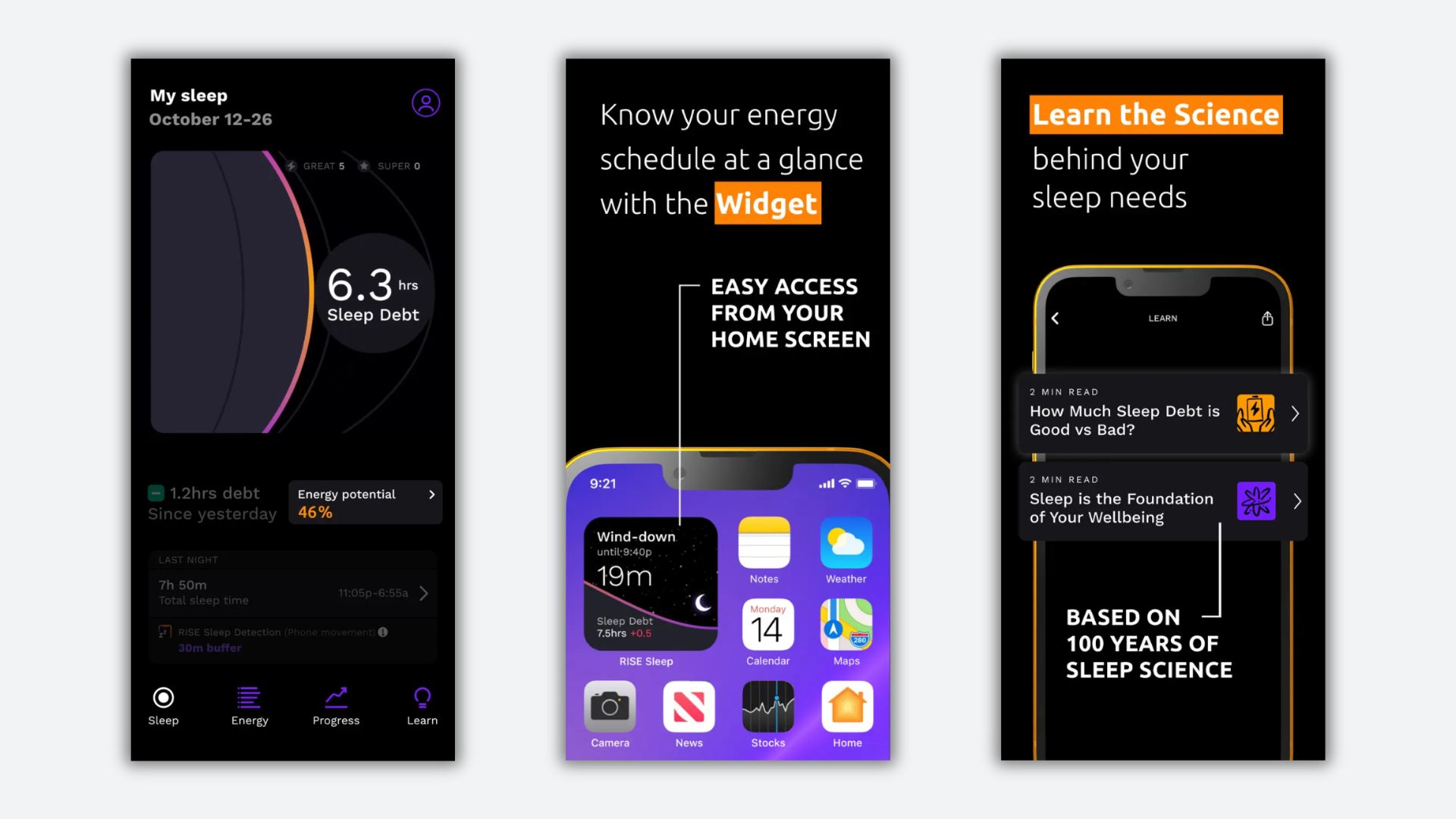
This Sleep Tracker from Rise uses science to optimize your sleeping patterns and be more productive throughout the day. Seeing its helpful widget on your iOS 17 home screen, you'll be reminded of your energy schedule throughout the day. You'll know when it's time to start winding down at the end of the day to ensure you get the most restful sleep.
If you already have any of these apps downloaded, ensure that you're updated to iOS 17 and that the app is updated as well to take advantage of its new features. Also, check out these other great features of iOS 17 to make sure you're getting the most out of your new operating system.

Sarah Chaney is a freelance tech writer with five years of experience across multiple outlets, including Mashable, How-To Geek, MakeUseOf, Tom’s Guide, and of course, Laptop Mag. She loves reviewing the latest gadgets, from inventive robot vacuums to new laptops, wearables, and anything PC-related. When she's not writing, she's probably playing a video game, exploring the outdoors, or listening to her current favorite song or album on repeat.
