5 Galaxy AI features that may convince you to upgrade to the Galaxy S24 series
These AI features are so worth the upgrade

Sign up to receive The Snapshot, a free special dispatch from Laptop Mag, in your inbox.
You are now subscribed
Your newsletter sign-up was successful
Samsung's latest Galaxy S24 series boasts a sleek design, an impressive camera setup, and a ton of other improvements that make it worth buying, most notably new AI capabilities. Galaxy S24 devices are packed with helpful AI tech and new Galaxy AI features that'll make your life easier.
If you haven't upgraded yet to a Galaxy S24 phone, these 5 Galaxy AI features might be the reason you finally press "Add to cart." From generative editing that can remove and resize objects in images to an assistive writing feature that helps you find the right words, Samsung's new Galaxy AI features are super impressive.
1. Live Translate
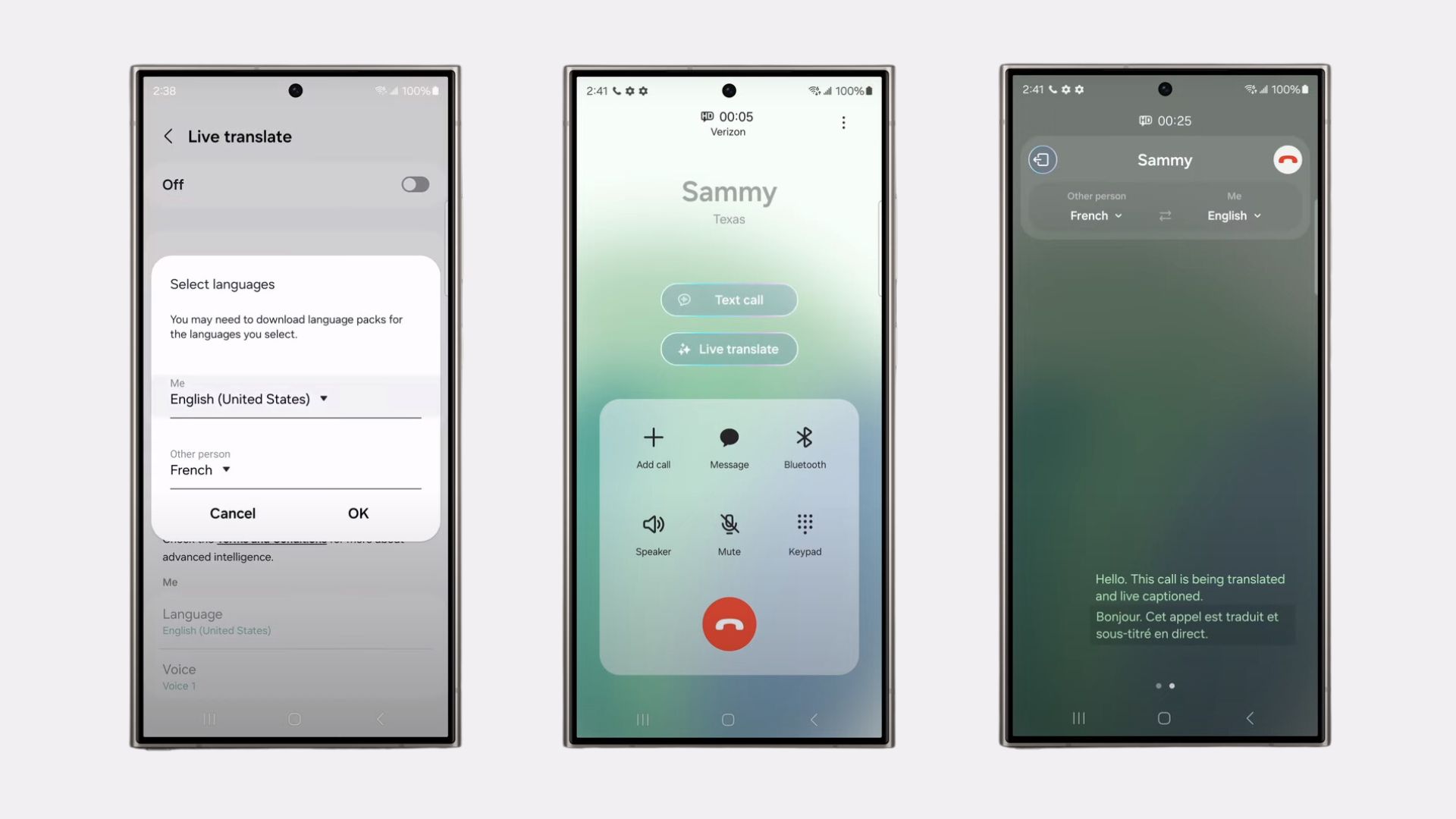
If you've ever traveled in a foreign country, you know that real-time translation through Google Translate is a lifesaver. But when you need to talk to someone on the phone rather than in-person, this Google Translate feature can't help you.
With Samsung's new Live Translate feature, you can make foreign phone calls with confidence. After an initial message that reads "This call is being translated and live captioned," your conversation can start and you can actively read what the other person is saying as it's translated.
2. Generative Edit
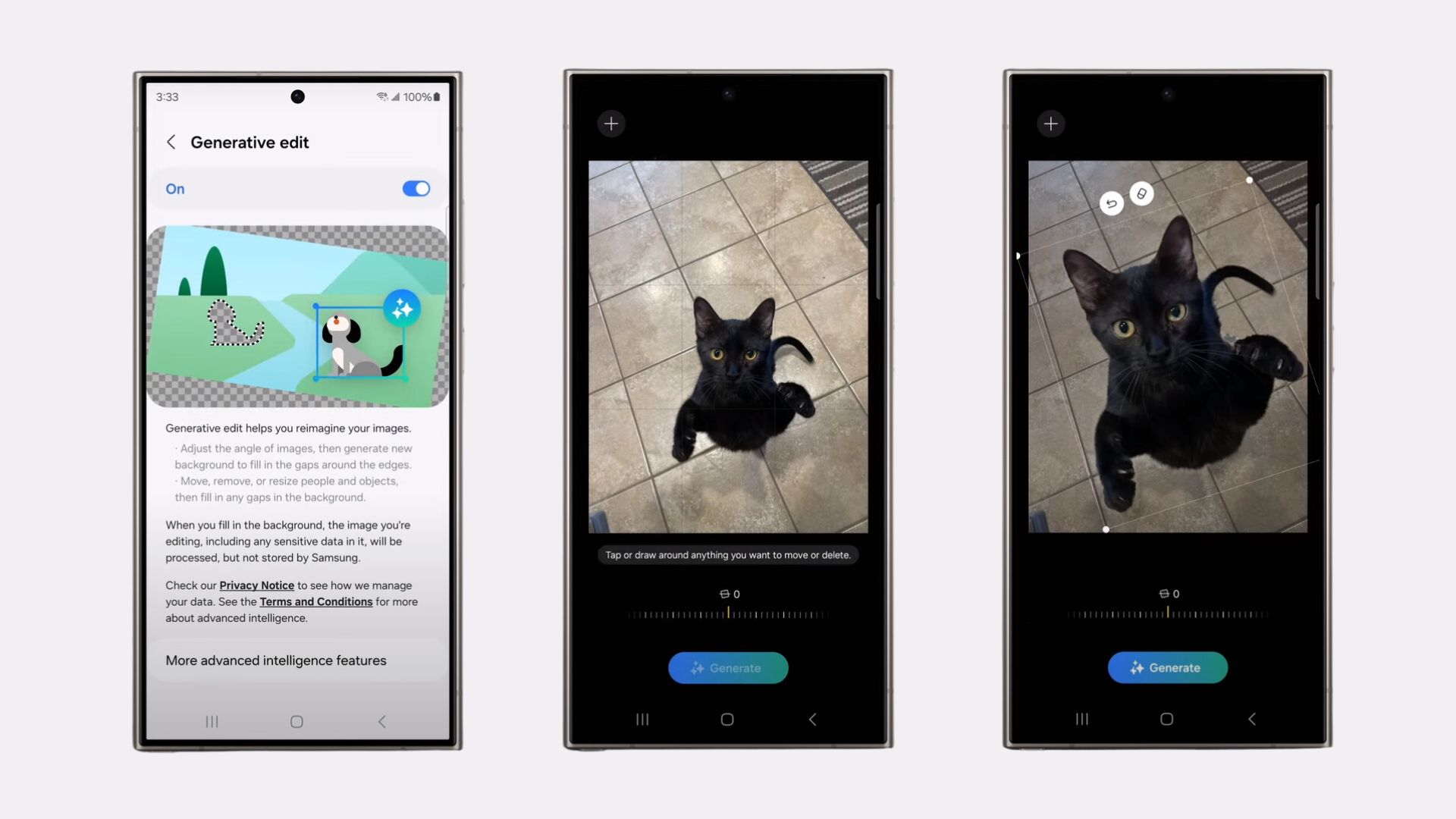
The S24 series' new Generative Edit feature makes it incredibly easy to make photos cooler before posting to social media. You can adjust a photos angle, use AI to match any gray space with your photo's background, remove unwanted objects, and resize people or objects.
To illustrate this feature, Samsung used a photo of a cat standing on its back legs and reaching up to the camera. The cat was isolated from the image and resized to appear closer to the camera, and eventually the rug in the top right corner was removed. Both photos are cute, but the final photo puts the focus solely on the adorable cat.
3. Circle to Search
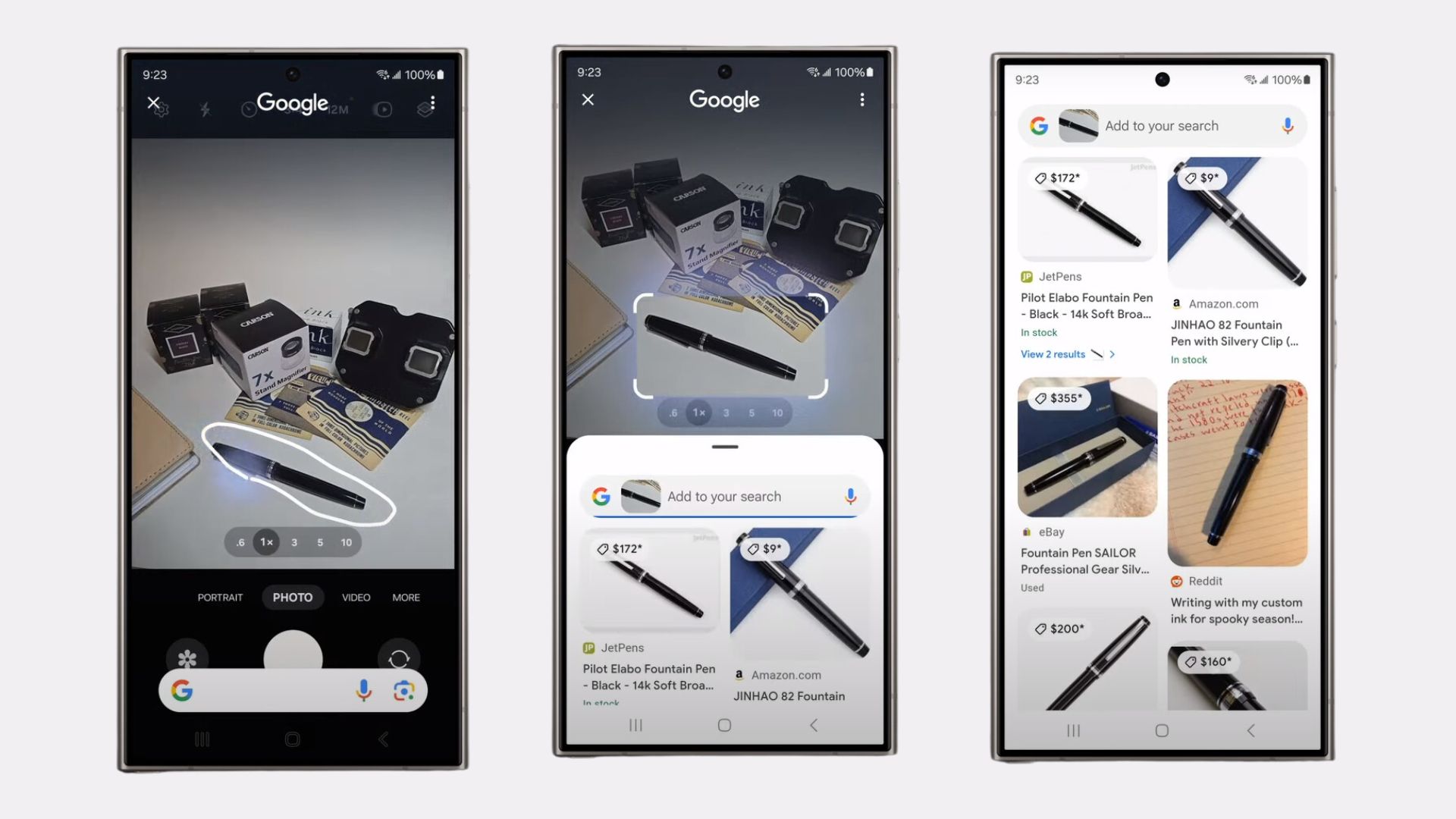
The Circle to Search feature in Samsung's Galaxy S24 lineup is pretty straightforward. If there's something in an image you want to search, you circle it, and Galaxy AI does the rest.
Sign up to receive The Snapshot, a free special dispatch from Laptop Mag, in your inbox.
You can use the Circle to Search feature to identify landmarks, name a mystery plant, or find a desk accessory from an aesthetic photo on Instagram. If a searched item can be purchased, you'll find a buyable link in the Google Search results that pop up.
4. Chat Assist
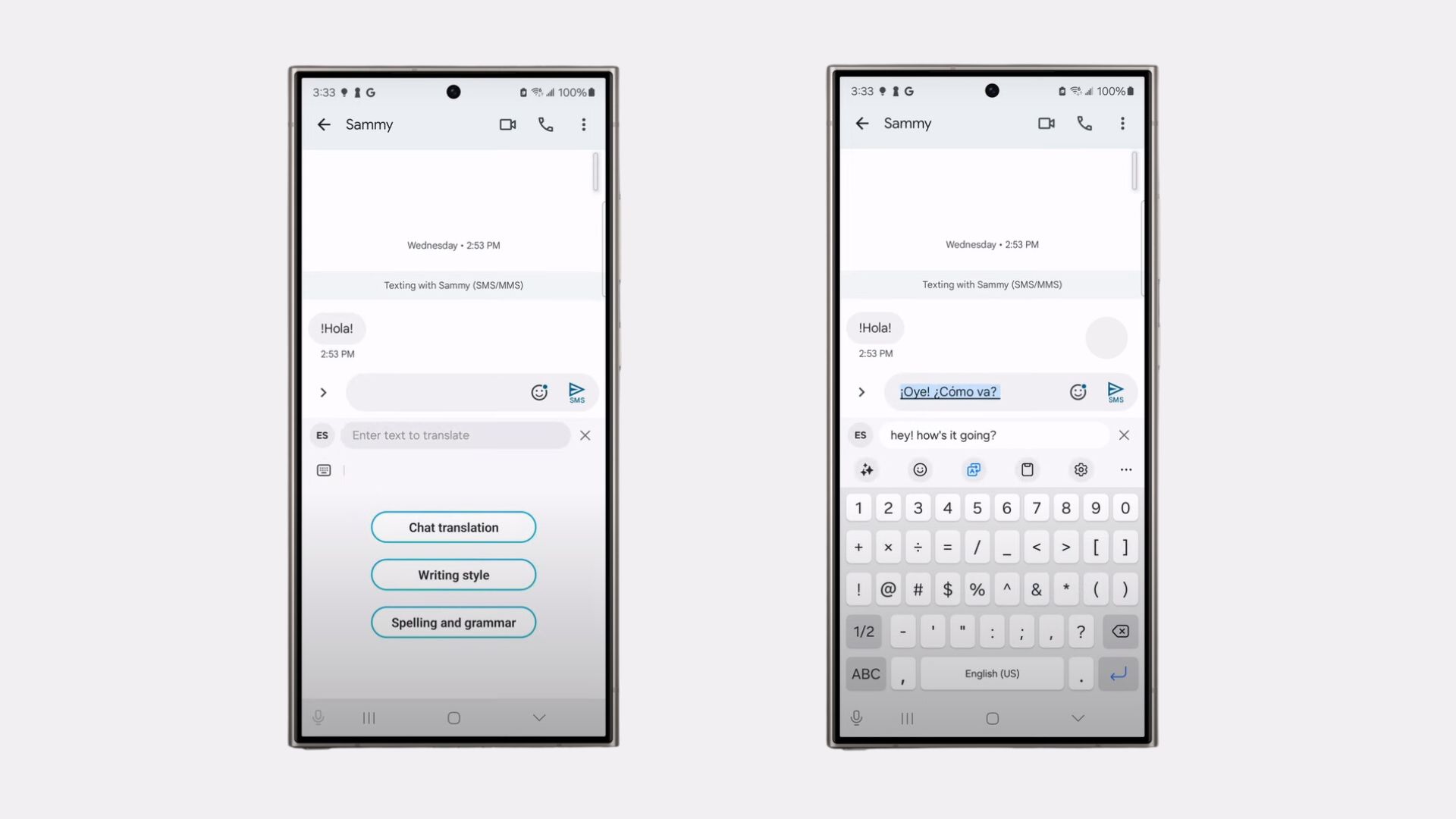
Similar to Galaxy AI's Live Translate feature, Chat Assist is capable of providing real-time translations to help you bypass language barriers. Through the Samsung keyboard, you can select "Chat translation" to type what you want to say and have the text automatically translated into the language you choose.
Past translations, Chat Assist can correct your spelling and grammar, and even suggest different ways to say things with the "Writing style" option. Then, when you're struggling with how to say something correctly, you can just type what you actually want to say, and browse through the writing style suggestions until you find the best response.
5. Note Assist
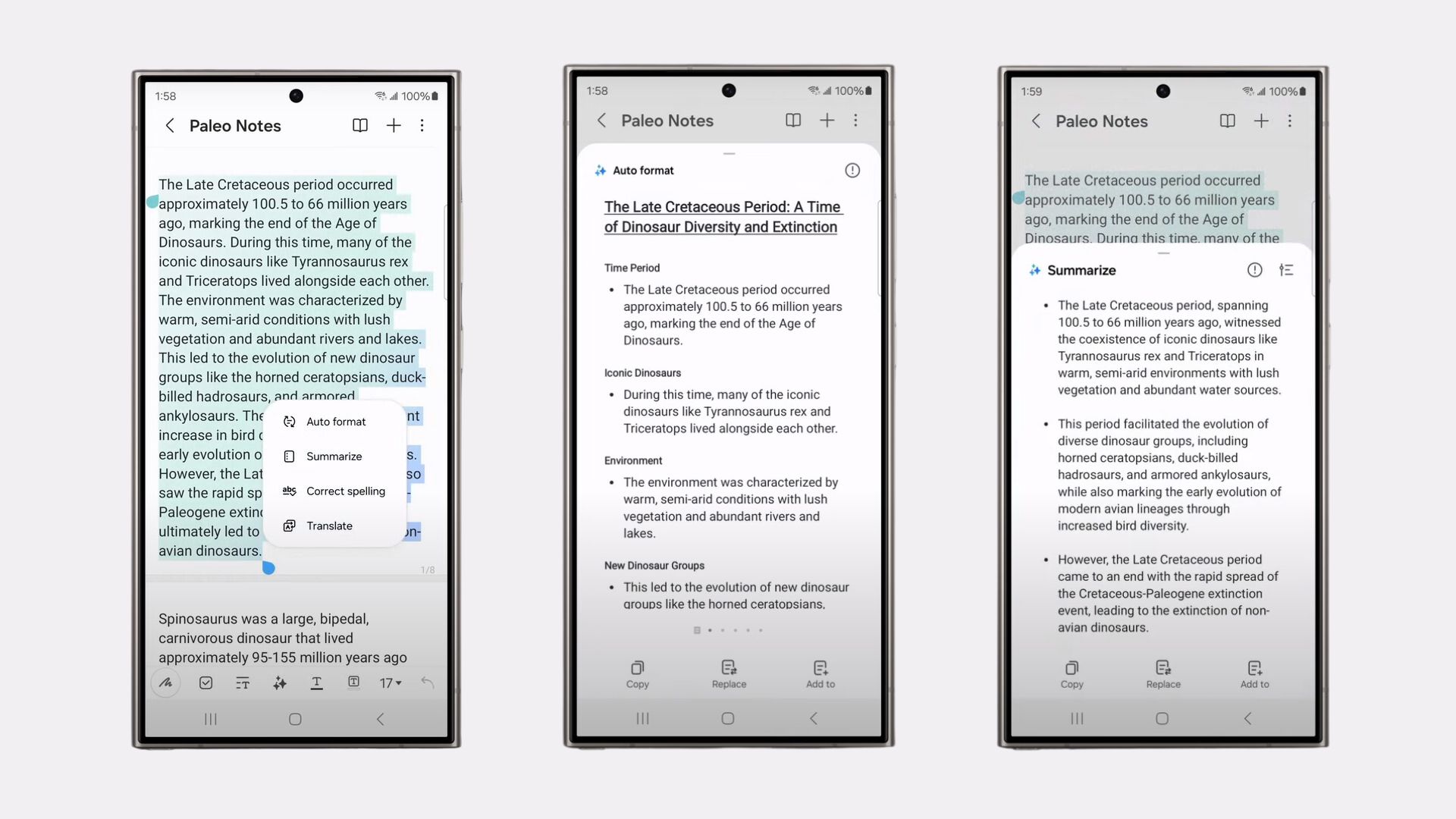
With Note Assist, you won't have to manually organize your notes anymore. If you have a single long paragraph, you can highlight the whole thing or specific sections and use Note Assist to create AI-generated summary points or automatically format the paragraph into easy-to-read sections.
While this feature is fantastic for school-related applications, it can also be useful for analyzing a journal entry for common themes or organizing a grocery list. Plus, Note Assist can quickly correct your spelling or translate an entire note for you.
If these neat Galaxy AI features haven't convinced you to upgrade to Samsung's newest lineup, check out our Galaxy S24 Ultra review to see what else we loved.

Sarah Chaney is a freelance tech writer with five years of experience across multiple outlets, including Mashable, How-To Geek, MakeUseOf, Tom’s Guide, and of course, Laptop Mag. She loves reviewing the latest gadgets, from inventive robot vacuums to new laptops, wearables, and anything PC-related. When she's not writing, she's probably playing a video game, exploring the outdoors, or listening to her current favorite song or album on repeat.
