How to change time on iPhone
Make changes to the clock on your iPhone

"How to change the time on iPhone" is a query that's climbing the ranks of popularity on Google Search. Why? People likely want to know how to change the time zone on their phone if they're traveling aboard. Or maybe they want to change their clock to military time.
No matter the reason, we have an easy, step-by-step guide on how to change the time on your iPhone to your liking. Don't forget to check out our other useful tutorials, including how to clear cache on iPhone and how to block spam calls on iPhone.
How to change time on iPhone
1. Open Settings.
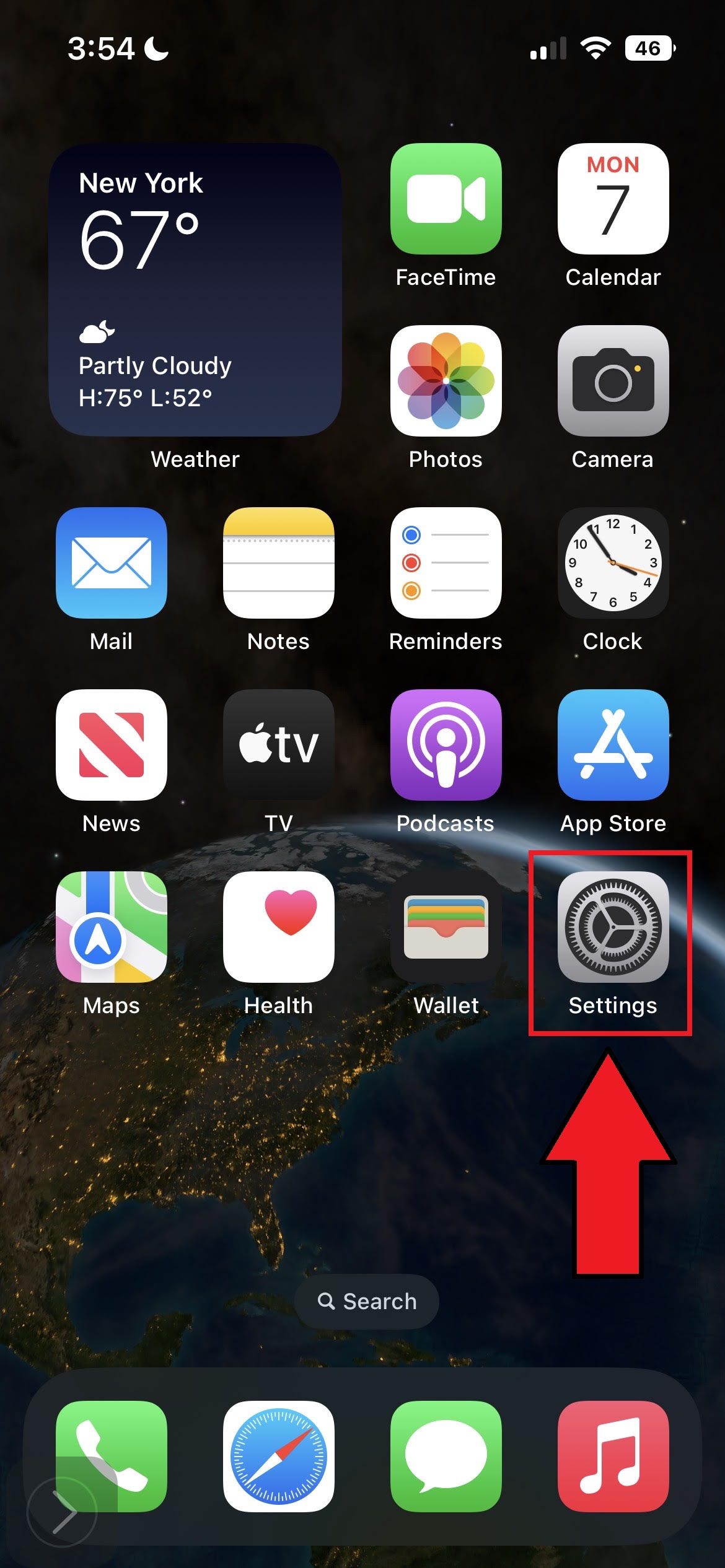
2. Tap on General.
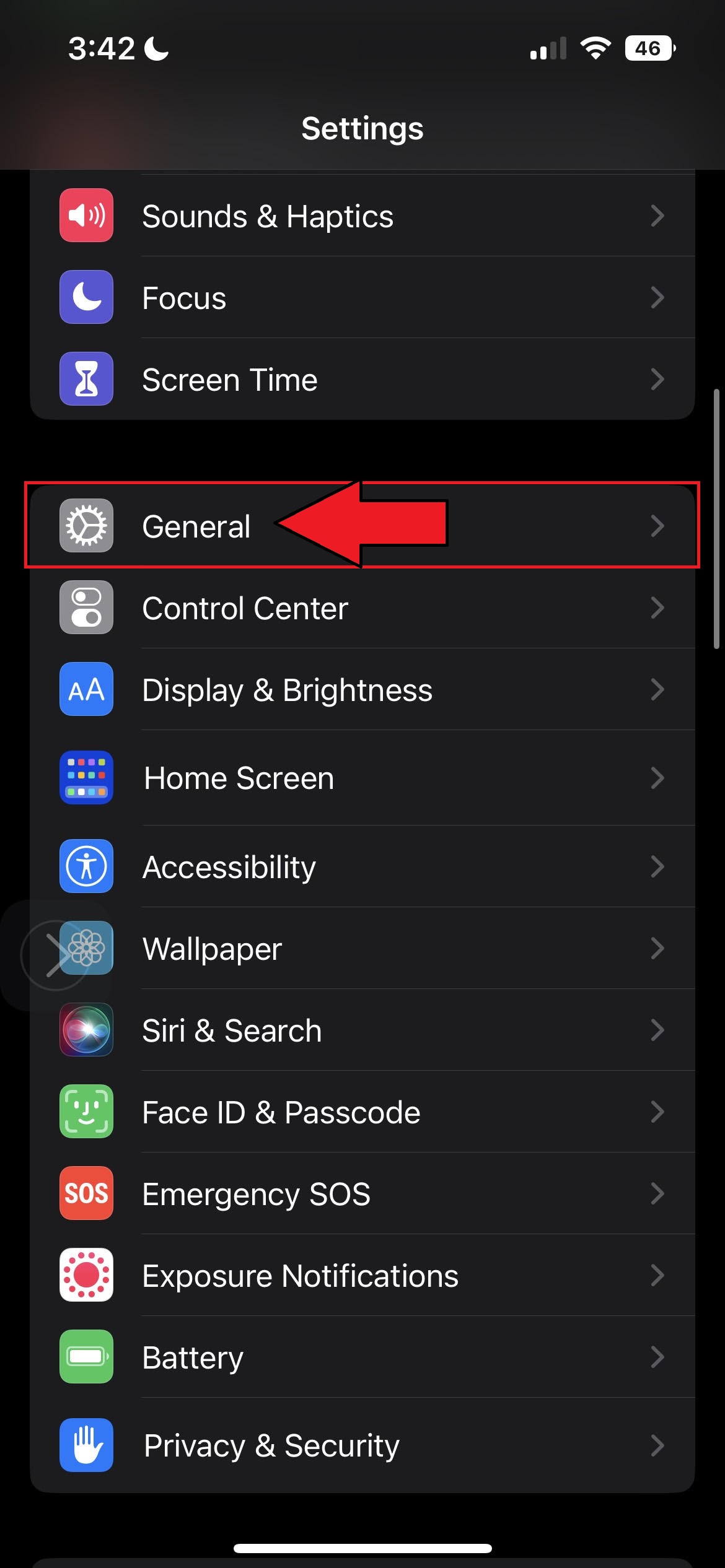
3. Select Date & Time.
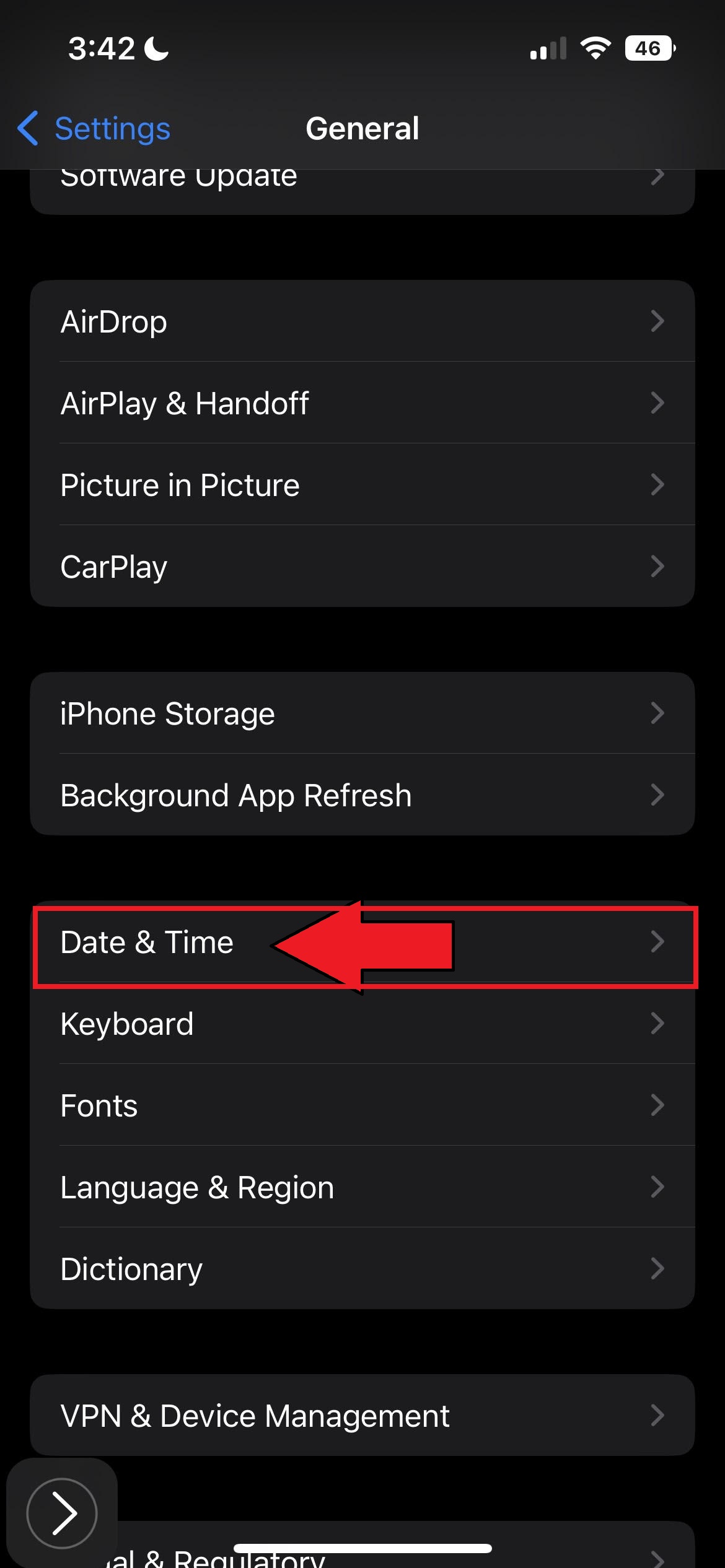
From here, you can change to military time by switching the "24-Hour Time" toggle to on, ensuring it turns green.
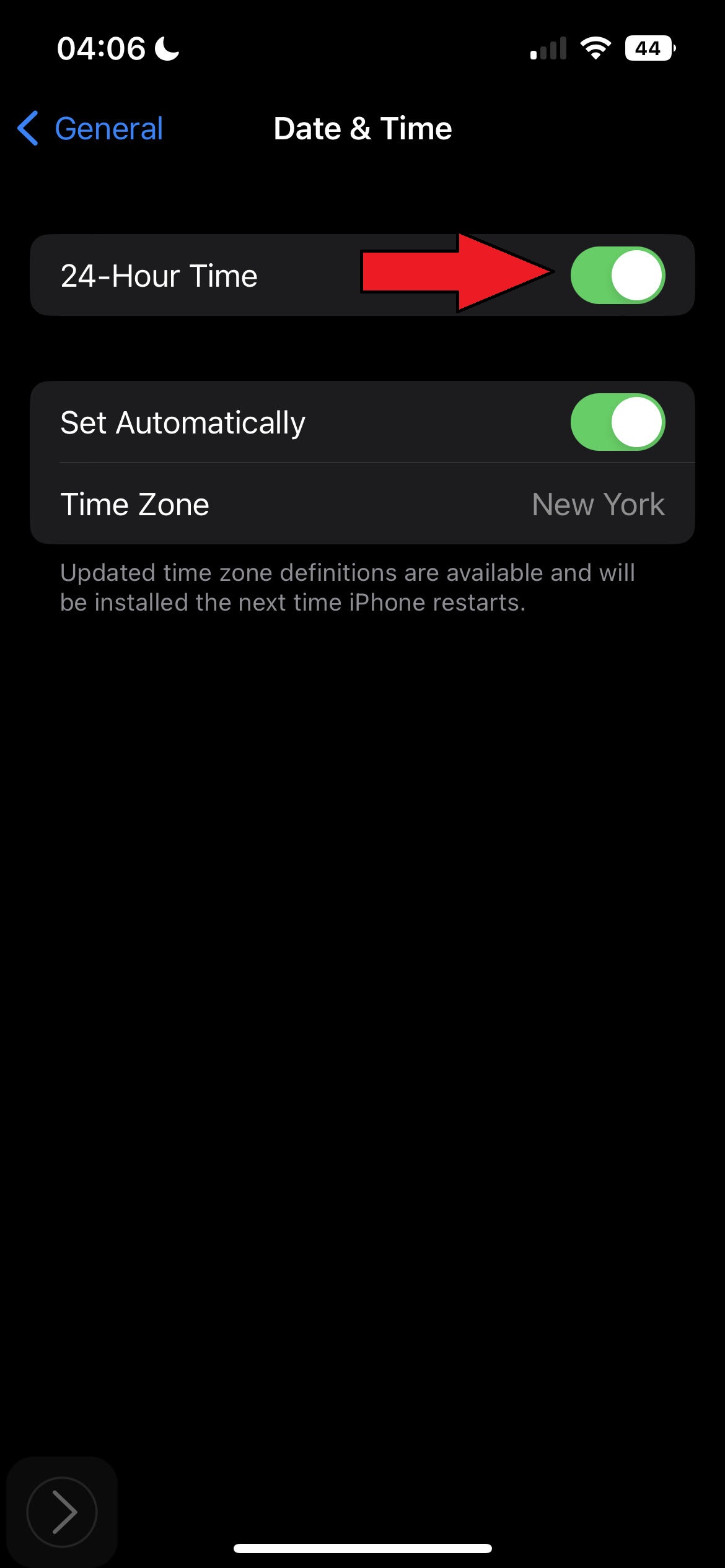
You can change the time zone by switching the "Set Automatically" toggle to off and tapping on your currently selected time zone.
Sign up to receive The Snapshot, a free special dispatch from Laptop Mag, in your inbox.
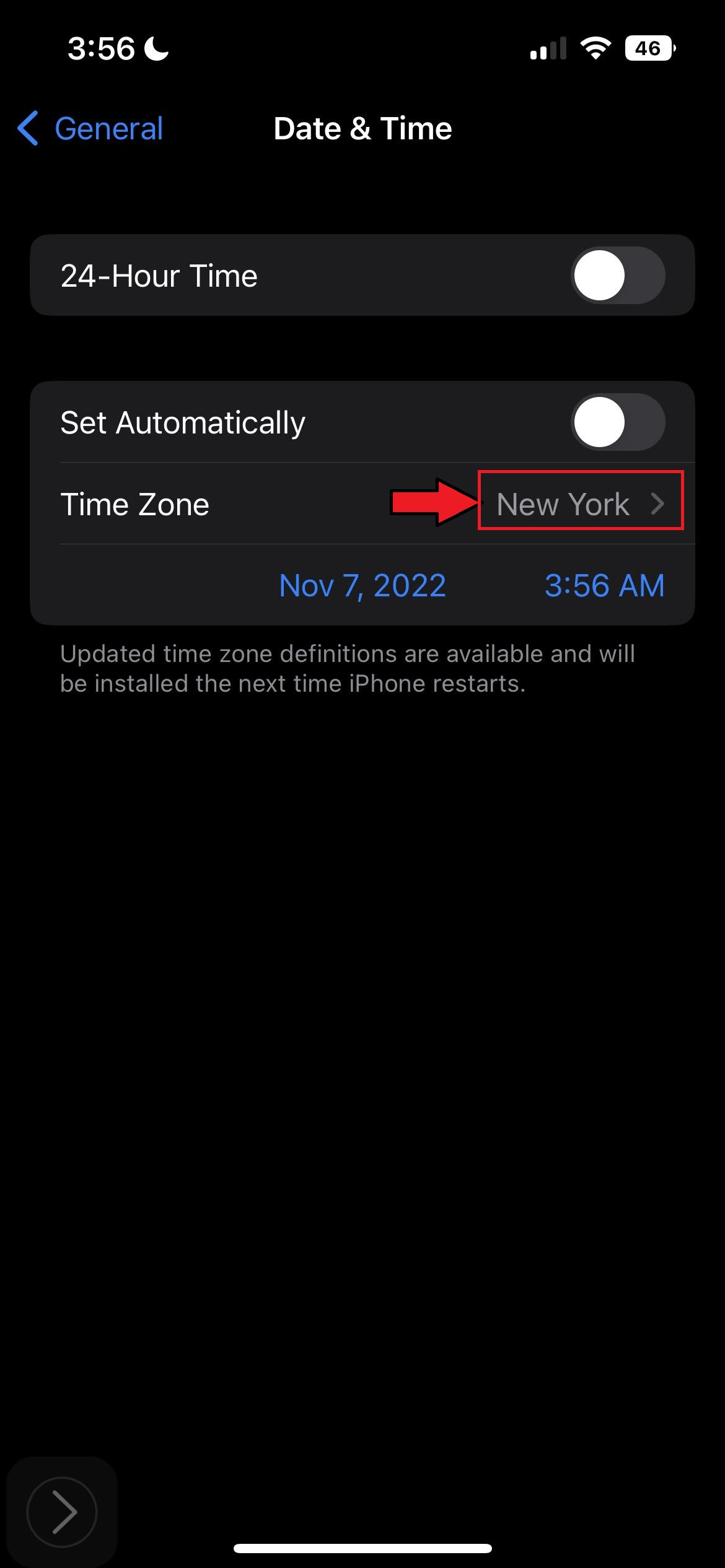
This will prompt a search bar to appear, allowing you to type in a city that corresponds with your desired time zone.
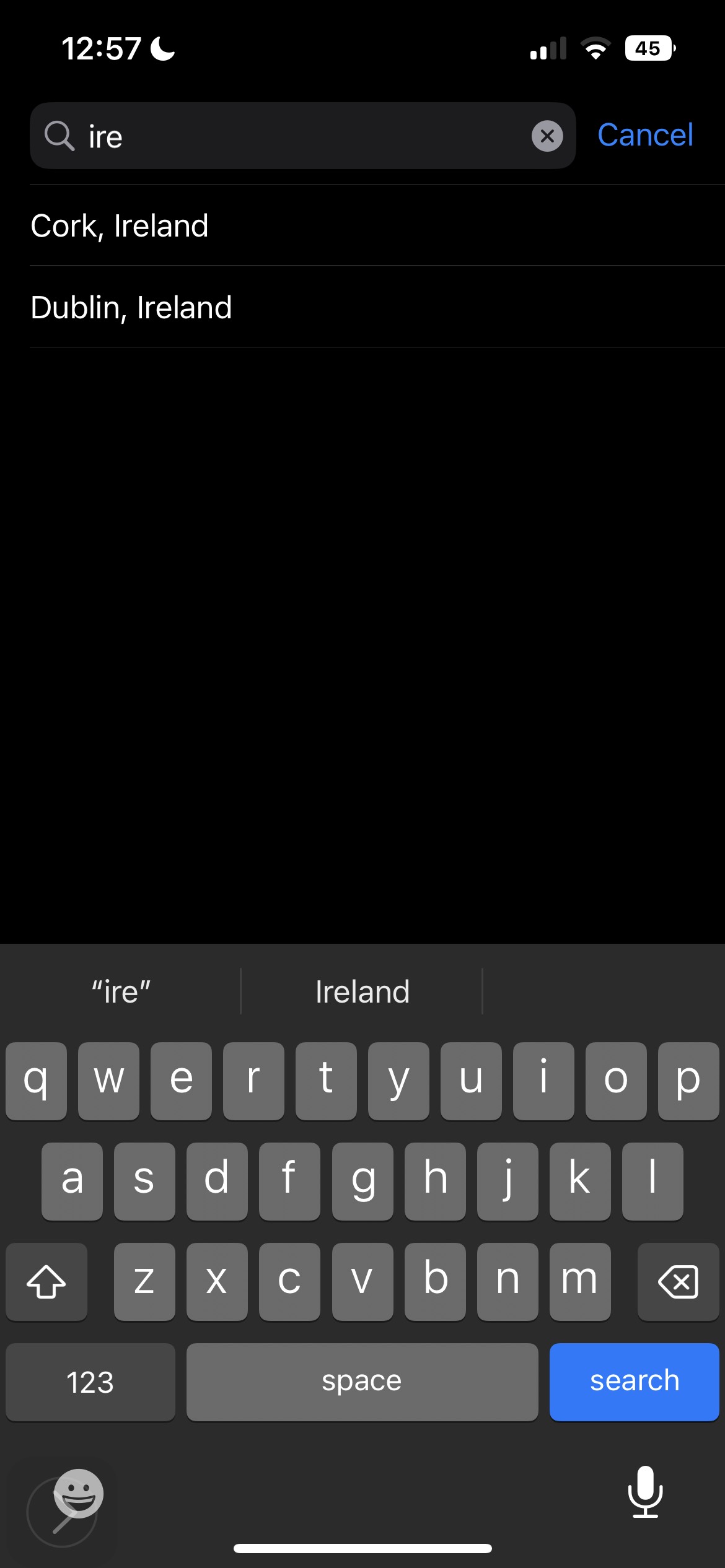
Once your city populates in the list below, tap on it and your time will be updated automatically.
Kimberly Gedeon, holding a Master's degree in International Journalism, launched her career as a journalist for MadameNoire's business beat in 2013. She loved translating stuffy stories about the economy, personal finance and investing into digestible, easy-to-understand, entertaining stories for young women of color. During her time on the business beat, she discovered her passion for tech as she dove into articles about tech entrepreneurship, the Consumer Electronics Show (CES) and the latest tablets. After eight years of freelancing, dabbling in a myriad of beats, she's finally found a home at Laptop Mag that accepts her as the crypto-addicted, virtual reality-loving, investing-focused, tech-fascinated nerd she is. Woot!

