ChatGPT will create an entire PowerPoint presentation for you — here's how
The future of AI is wild
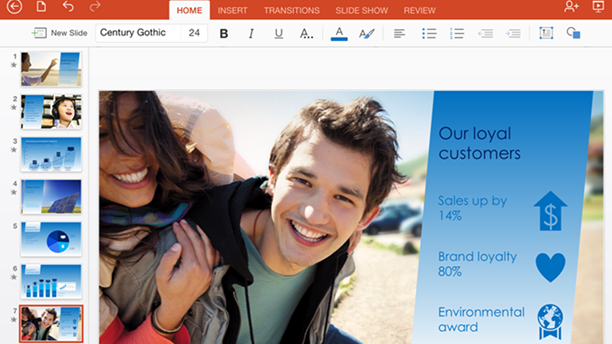
Could you imagine not needing to lift a finger after commanding an AI to make an entire PowerPoint slide for you? Well, no need to daydream any longer. Microsoft's AI Future of Work kicked off today, and we're blown away by what the Redmond-based tech giant has in store regarding the future of Microsoft 365.
As we've seen with the launch of Microsoft's AI-powered Bing, the company is moving full force ahead with rolling out ChatGPT-flavored services to the masses — and this AI event solidified Microsoft's AI-driven ambitions (h/t DigitalTrends).
ChatGPT will facilitate PowerPoint and other Microsoft apps
Microsoft is poised to introduce Copilot to Microsoft 365 apps. Let's break down what this means. Firstly, as it stands now, many developers currently use GitHub Copilot, a tool from OpenAI — the mastermind company that launched ChatGPT — that utilizes the power of AI to help them write code.
Microsoft plans to harness Copilot's smarts for Microsoft 365, including Word, Excel, PowerPoint, Teams, and more, allowing users to unleash a level of productivity that could never be done before.
As such, in the future, you can simply dictate your ideas to Copilot, and as a result, it can transform your simple prompts into an entire presentation. You can even use Copilot to help you consolidate lengthy slides onto a one-slide summary. The possibilities are endless!
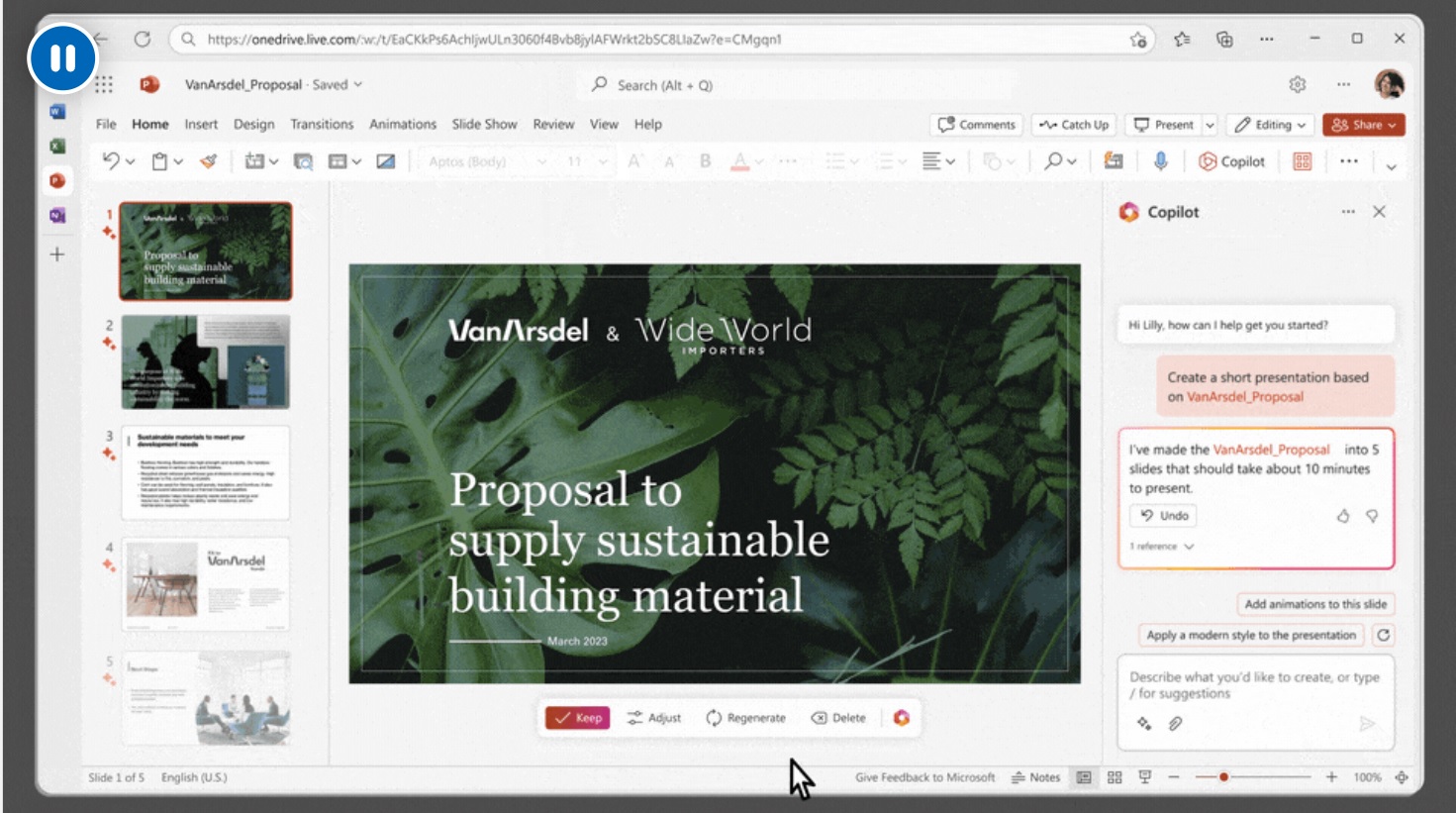
Check out the following use cases below to see how Copilot will power other Microsoft 365 apps.
- Microsoft Word - Get rid of "writer's block" by using the integrated Copilot tool, which can create first drafts for you. You can even ask Copilot which tone you should use (e.g., professional or casual?) to strike the best note with your target audience.
- Excel - Got a massive Excel sheet of data? Ask Copilot to give you a summary about the data in an easy-to-digest manner. It can even go as far as proposing "What if?" scenarios based on the data you feed it.
- Outlook - Went on vacation for a week? Ask Copilot to give you a summary of all the emails you missed while you were out. Plus, you can also rely on Copilot to draft invites, replies, and more on your behalf.
- Teams - With Copilot, you can create meeting agendas based on your Teams' chat history. If you missed a meeting, you can have Copilot summarize the points that were made.
Since Microsoft announced its investment in OpenAI in January, the AI firm suddenly made explosive moves that rattled the tech industry.
Sign up to receive The Snapshot, a free special dispatch from Laptop Mag, in your inbox.
Not too long ago, we wrote about GPT-4's launch and how it's better than the last iteration ChatGPT. Now, we're already hearing that a ChatGPT-esque engine will be powering Microsoft 365 apps in the future — all of this AI stuff is coming at us fast!
Kimberly Gedeon, holding a Master's degree in International Journalism, launched her career as a journalist for MadameNoire's business beat in 2013. She loved translating stuffy stories about the economy, personal finance and investing into digestible, easy-to-understand, entertaining stories for young women of color. During her time on the business beat, she discovered her passion for tech as she dove into articles about tech entrepreneurship, the Consumer Electronics Show (CES) and the latest tablets. After eight years of freelancing, dabbling in a myriad of beats, she's finally found a home at Laptop Mag that accepts her as the crypto-addicted, virtual reality-loving, investing-focused, tech-fascinated nerd she is. Woot!

