Laptop Mag Verdict
The Razer Blade 16 has been one of our favorite gaming laptops for years, and for good reason. And the 2024 model does not change that.
Pros
- +
Powerful, reliable performance
- +
Vivid OLED display
- +
Loud, powerful speakers
- +
Comfortable, snappy keyboard
Cons
- -
Expensive base configurations
- -
Lower battery life than the previous generation
Why you can trust Laptop Mag
The Razer Blade 16 has been one of our favorite gaming laptops for years, and for good reason. As a powerful flagship laptop that straddles the line between being a desktop replacement and a portable gaming machine, the Blade 16 is hard to beat.
The 16-inch display gives just a bit more screen space, has a gorgeous OLED panel, and provides powerful and reliable performance. While the battery life is a bit worse than last year’s model, the only thing holding the Blade 16 back is that hefty price tag for even the base starting configuration.
With so much going for it, it's easy to see how the Razer Blade 16 is a contender for our Best gaming laptops and Best 16-inch laptops lists.
Razer Blade 16 (Early 2024): Specs
| Price: | $2,999.99 starting, $4,199.99 as configured |
| CPU: | Intel Core i9-14900HX |
| GPU: | Nvidia RTX 4090 Laptop GPU |
| RAM: | 32GB |
| Storage: | 2TB SSD |
| Display: | 16-inch QHD+ 240Hz OLED |
| Battery: | 4:41 |
| Dimensions: | 14 x 9.6 x 0.87 inches |
| Weight | 5.3 pounds |
Razer Blade 16 (Early 2024): Price and configurations
The Razer Blade 16 is not a gaming laptop for people with light wallets, with the starting configuration costing $2,999.99. The base model contains an Intel Core i9-14900HX, Nvidia GeForce RTX 4070 GPU, 1TB SSD, 16GB of memory, and a 16-inch QHD+ OLED display.
You can customize the laptop with an Nvidia RTX 4080 or 4090 GPU, with 1TB to up to 8TB of storage and 16GB to 96GB of memory. Other options include a Mercury silver chassis for an additional $300 and a dual UHD+FHD Mini-LED display upgrade that costs an extra $2,500.
Our review unit configuration features the Nvidia RTX 4090 GPU, 2TB SSD, and 32GB memory upgrades, and it retails for $4,199.99. We also tested a version of the Blade 16 with 4TB of storage, 96GB of memory, and a dual UHD+ Mini-LED display, which is priced at $5,499.99.
Razer Blade 16 (Early 2024): Design

Razer has kept the Blade 16's exterior design mostly the same over the years, sticking to the same minimalist aluminum clamshell. This Apple-style approach to laptop design has paid off for Razer over the years, with the black and green chassis attaining something close to icon status.
Sign up to receive The Snapshot, a free special dispatch from Laptop Mag, in your inbox.
You can also opt for the Mercury silver colorway for some added interest. Though, even that is far from new. Then again, as the old saying goes, if it ain’t broke, don’t fix it.
As for portability, the Blade 16 is the kind of laptop that could replace your desktop, so it is a little on the larger side compared to the highly portable Blade 14. But at 14 x 9.6 x 0.87 inches and 5.3 pounds, the Blade 16 can easily fit into a laptop bag or backpack.
The UHD+ Mini-LED model has the same chassis and dimensions as the QHD+ OLED, though it weighs just a bit more at 5.6 pounds. Last year’s Blade 16 UHD+ Mini-LED model is identical to that version in size and weight. The Alienware m16 R2 is larger and thicker at 14.33 x 9.81 x 0.93 inches and 5.75 pounds. The Lenovo Legion 5 Pro has the most variation,, measuring 14.3 x 10.25 x 0.86-1.05 inches and weighing 5.5 pounds, depending on the configuration.
These gaming laptops aren’t easy to commute with, but they aren’t heavy or large enough to cause persistent back issues, so you can tote them around when needed.
| Laptop | Dimensions | Weight |
|---|---|---|
| Razer Blade 16 2024 (QHD OLED) | 14 x 9.6 x 0.87 inches | 5.3 pounds |
| Razer Blade 16 2024 (UHD+ Mini-LED) | 14 x 9.6 x 0.87 inches | 5.6 pounds |
| Razer Blade 16 2023 (UHD+ Mini-LED) | 14 x 9.6 x 0.87 inches | 5.6 pounds |
| Alienware m16 R2 | 14.33 x 9.81 x 0.93 inches | 5.75 pounds |
| Lenovo Legion 5 Pro 2023 | 14.3 x 10.25 x 0.86-1.05 | 5.5 pounds |
Razer Blade 16 (Early 2024): Ports
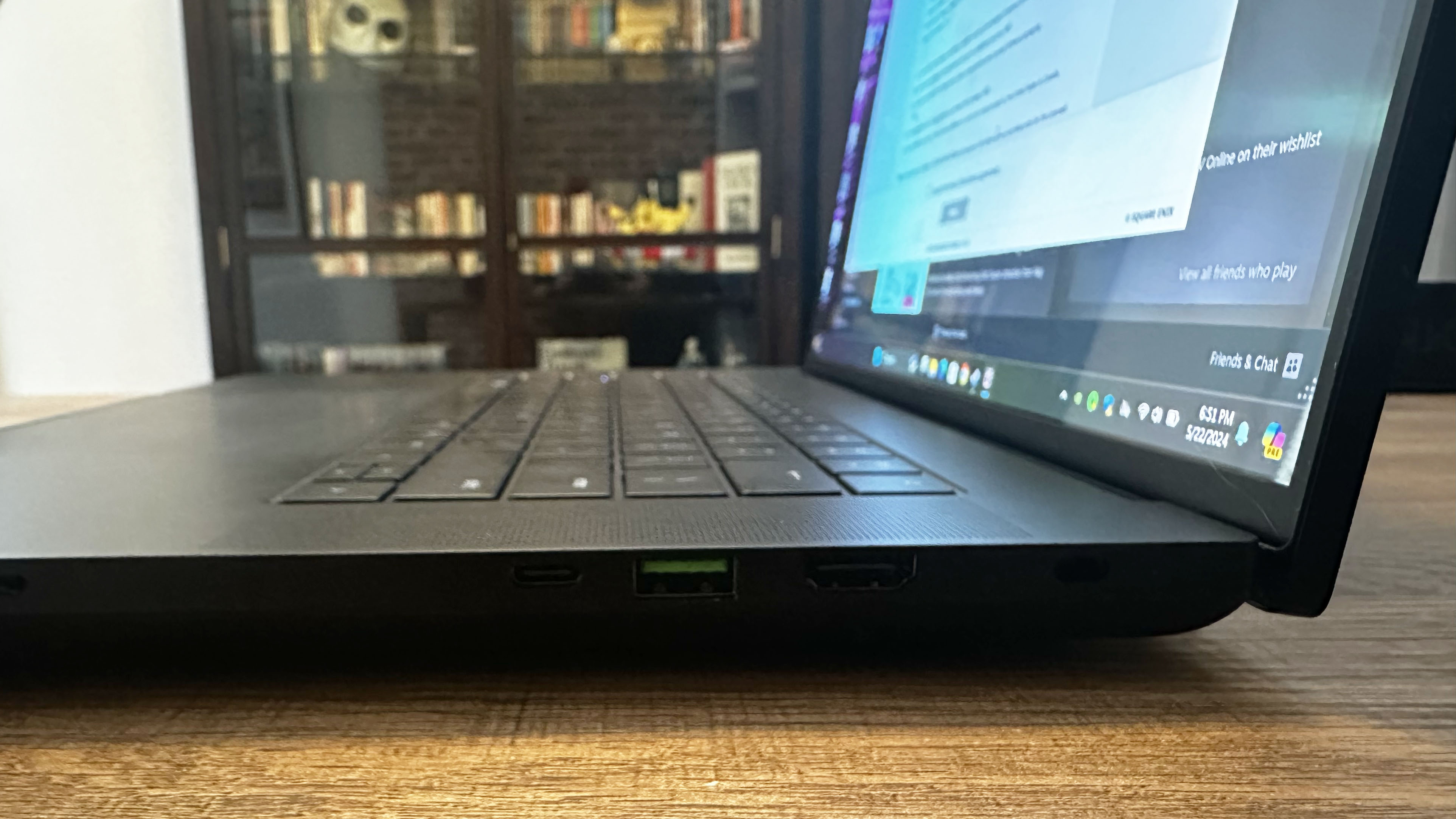
The Razer Blade 16 is a desktop replacement laptop with all the ports you may need. It has one Thunderbolt 4 port with 100 watts of power delivery, one USB-C 3.2 Gen 2 port, three USB-A 3.2 Gen 2 ports, an HDMI 2.1 output, a 3.5mm combo audio jack, and a UHS-II SD card reader slot.
I don’t own enough gaming peripherals to max out the ports on the Razer Blade 16, and I use plenty of gaming accessories even on a laptop. So unless you’re running a multi-monitor configuration for your streaming setup, it's unlikely that you’ll be short on connection options.

However, if you want to use the Blade 16 for content creation, it may be worth investing in one of the best USB Type-C hubs or best laptop docking stations to optimize your streaming setup.
Razer Blade 16 (Early 2024): Display
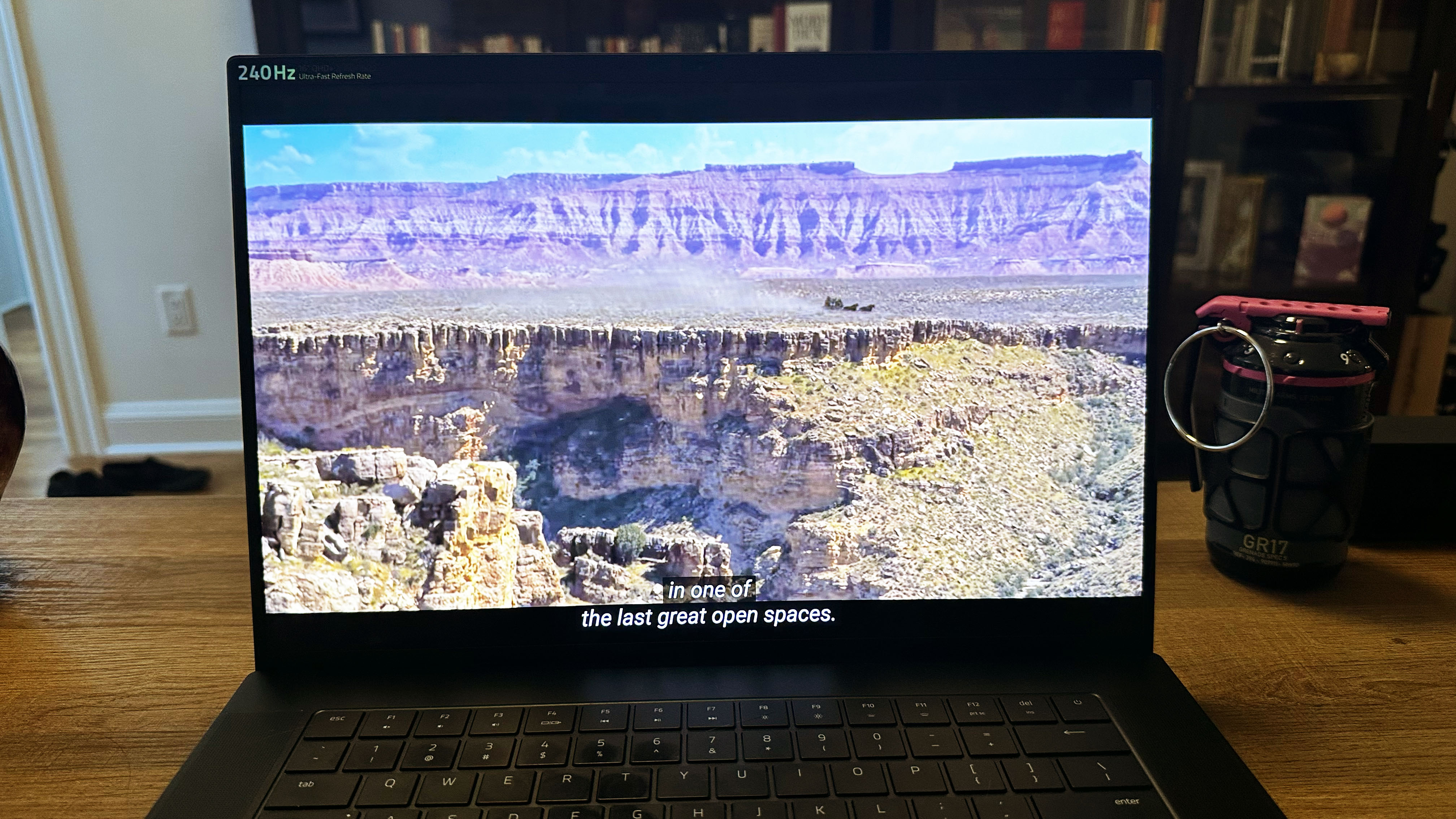
The Razer Blade 16's 16-inch OLED display panel is gorgeous. It provides crisp contrast and vivid color while streaming video and gaming.
The Blade 16 did a fantastic job of portraying the stunning landscape of the American West in the trailer for Kevin Costner’s Horizon: An American Saga. Truthfully, I could not tell you much about the movie’s plot as I spent the entire trailer just taking in the impressive landscape, establishing shots, and beautiful scenery instead of paying any attention to the actors.
The OLED screen handled movies well and made Baldur’s Gate III look more fabulous than ever. Of course, the discrete RTX 4090 helped provide incredible detail, but the game was so vivid on the OLED panel that it almost made the Nautiloid tutorial level feel new and exciting again.
For all that, the lived experience of using Blade 16’s OLED display impressed me, and our lab testing tells a slightly different story. Covering 78.1 percent of the DCI-P3 color gamut with a Delta-E accuracy of 0.21, the Blade 16 2024 QHD+ OLED isn’t the most color-accurate gaming laptop we’ve seen. The Blade 16 2024 UHD+ Mini-LED is slightly more accurate, with 81.8 percent DCI-P3 gamut coverage and a Delta-E of 0.23.
The Blade 16 2023 UHD+ Mini-LED was the most vivid, with 93 percent coverage and an accuracy of 0.18, while the Lenovo Legion 5 Pro came in second with 82.4 percent coverage and a Delta-E of 0.17. The Alienware m16 R2 was the least impressive, with only 69.9 percent coverage and a Delta-E of 0.3.
The Razer Blade 16 2024 QHD+ model averaged 378 nits of brightness, which should cut through most display glare. However, direct sunlight can still be an issue. The Blade 16 2024 UHD+ Mini-LED model deals with glare better thanks to its 509-nit brightness average. The 2023 Blade 16 UHD+ Mini-LED was just behind at 466 nits, while the Legion 5 Pro (318 nits) and Alienware m16 (288 nits) trailed well behind all three Razer laptops.
| Laptop | Display average brightness (nits) | DCI-P3 color gamut (%) | Delta-E color accuracy (smaller number is better) |
|---|---|---|---|
| Razer Blade 16 2024 (QHD OLED) | 378 | 78.10% | 0.21 |
| Razer Blade 16 2024 (UHD+ Mini-LED) | 509 | 81.80% | 0.23 |
| Razer Blade 16 2023 (UHD+ Mini-LED) | 466 | 93.00% | 0.18 |
| Alienware m16 R2 | 288 | 69.90% | 0.3 |
| Lenovo Legion 5 Pro 2023 | 318 | 82.40% | 0.17 |
Razer Blade 16 (Early 2024): Keyboard and touchpad
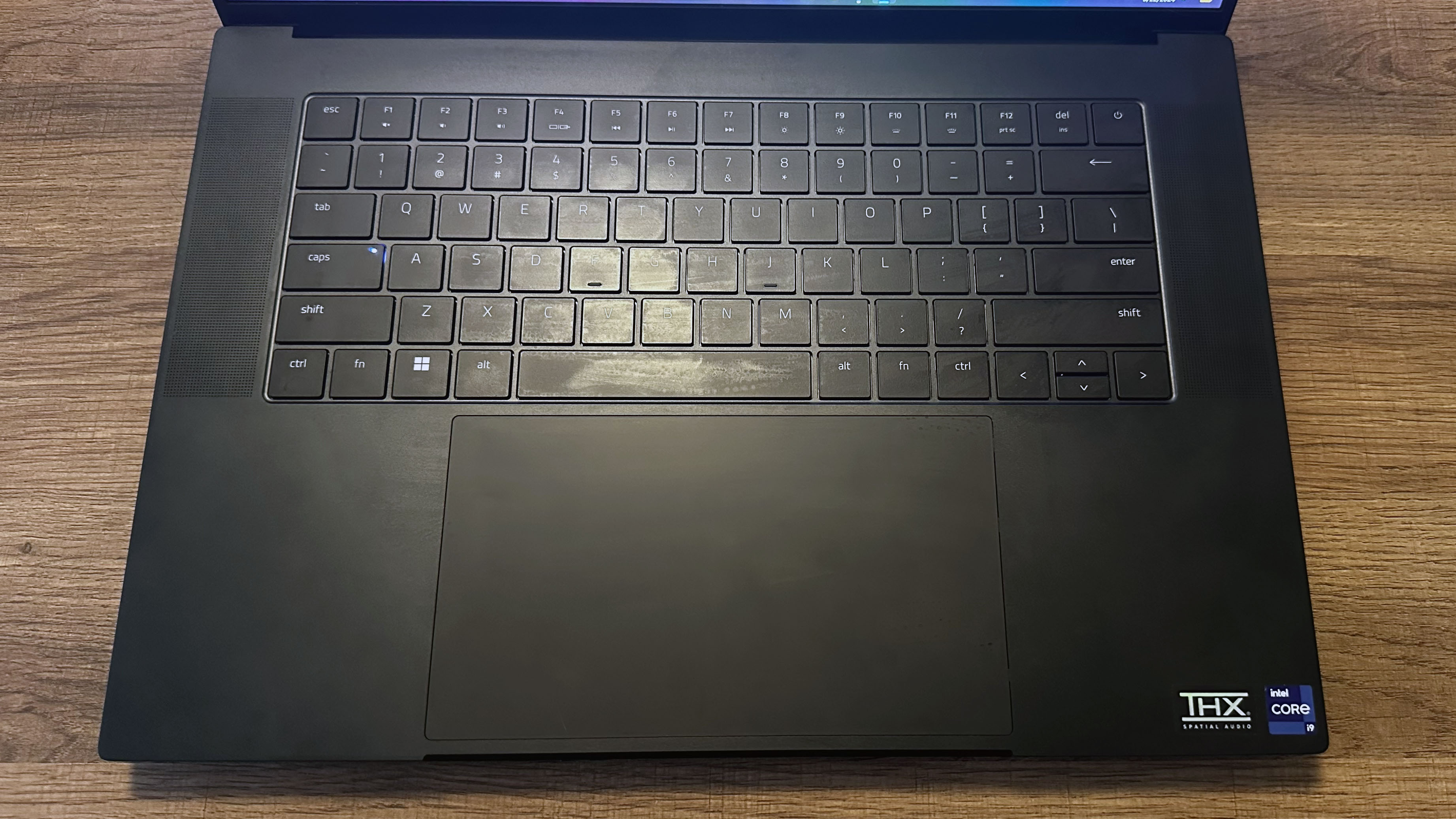
The Razer Blade 16 has a large 6.1 x 3.7-inch precision glass touchpad and an RGB keyboard powered by Razer Chroma. This is a familiar keyboard and touchpad setup for the Blade 16, as it hasn’t changed much from previous versions.
The keyboard is comfortable and springy, with excellent click activation. The per-key lighting is fully controllable in Razer Synapse. I had a fantastic time typing on the Blade 16, averaging 89 words per minute (WPM) on the 10FastFingers advanced typing test, just above my 88 WPM average.
The large touchpad can be great for smooth mouse control, but it takes some adjusting to find the right and left-click zones without looking. The touchpad’s palm rejection is still as nice as the previous model, allowing you to comfortably rest your hands on the keyboard and type without accidental activation. So you shouldn’t have any worries about the positively massive touchpad size.
Razer Blade 16 (Early 2024): Audio
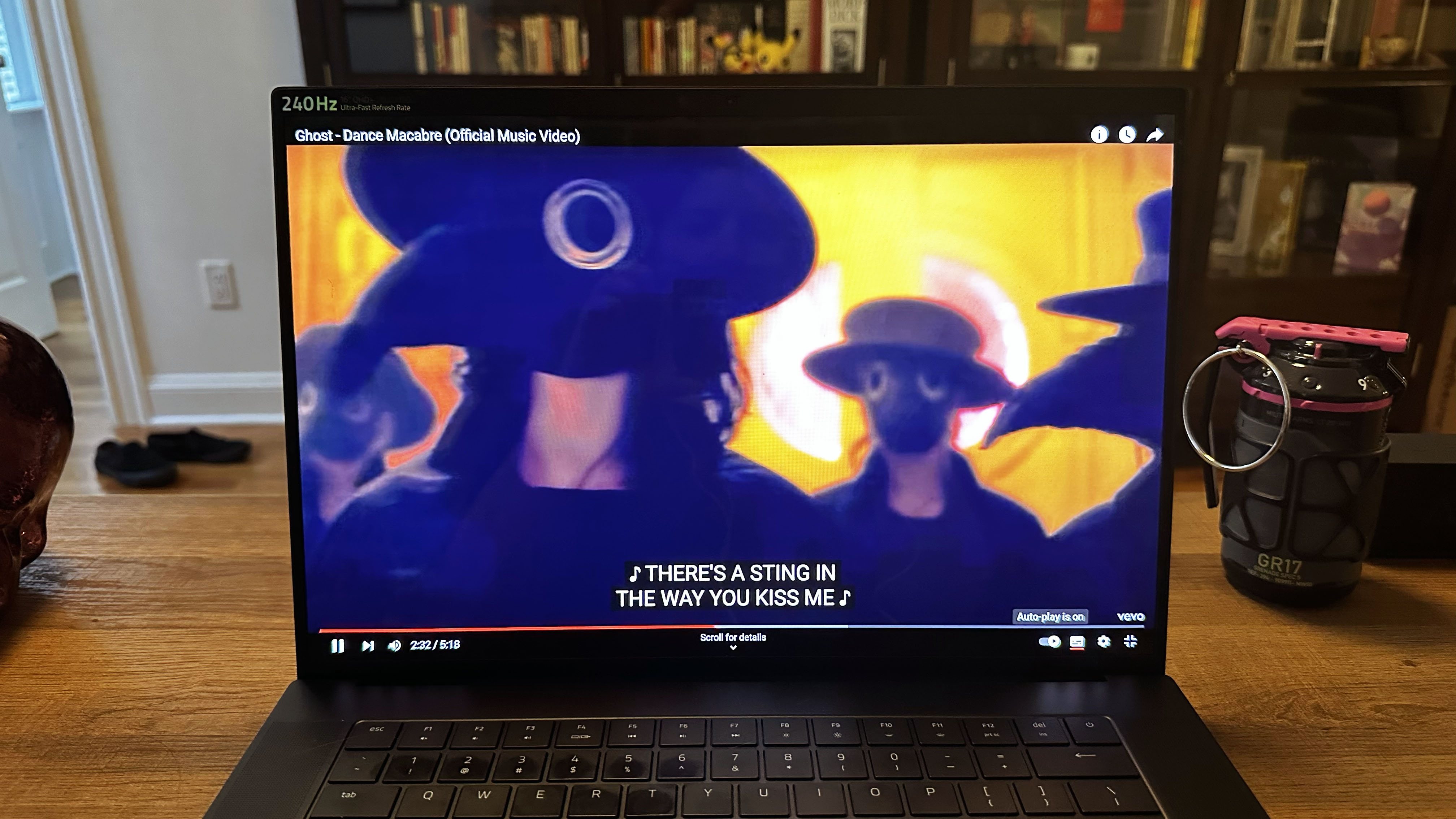
The Razer Blade 16's four-speaker array of two tweeters and two subs is loud enough to provide decent sound throughout my two-bedroom apartment. While you aren’t likely to use the Blade 16 as a set of party speakers, the audio volume is more than enough to cover any fan noise, so you don’t need a headset while gaming.
The audio quality becomes tinny on higher volumes and tracks with high distortion values. I noticed the tinny distortion while listening to the quasi-metal band Ghost’s trashing electronic anthem, “Dance Macabre,” especially with the volume above 60 percent. At the same time, a cleaner track like Florence and the Machine’s cover of “Stand by Me” sounded crisp at all volumes.
If that’s still not enough audio power for you or if you want immersive surround sound, you’ll be better served with one of the best computer speakers, but they aren’t a must.
Razer Blade 16 (Early 2024): Graphics and gaming performance

As the Blade 16 is a gaming laptop, the graphics and gaming performance are the most critical factors. Gaming is, after all, the purpose of the machine.
In my hands-on testing of the Blade 16, I booted up Baldur’s Gate III to see how well the Blade 16 handles some of the larger, more complicated battles and ability effects. Naturally, the Blade 16 did not disappoint. I was also pretty stunned by the amount of detail in the character models and clothing that the RTX 4090 GPU picked up.
I also booted up my gaming addictions, Genshin Impact and Final Fantasy XIV: Endwalker, to compare with my gaming desktop. My desktop PC runs an RTX 3080, so the performance gap with the 4090, even on lower-impact games, was pretty impressive. I replaced my gaming desktop with the Blade 16 for a week, and, outside of the form-factor difference, I didn’t notice much difference in my gaming life. Both games easily maintained a consistent 60 frames-per-second (FPS) average or higher while on the highest graphic settings with no problems.

In our lab tests, the Blade 16 also performed well. On the 3DMark gaming benchmarks, the Razer Blade 16 2024 QHD+ scored 12,906 on the Fire Strike Ultra Direct X 11 4K benchmark and 13,369 on the Port Royal ray tracing benchmark. The Blade 16 2024 UHD+ scored 12,692 on Fire Strike Ultra and 13,294 on Port Royal. The 2023 Blade 16 lagged a bit behind the 2024 models on Fire Strike Ultra (11,588) and Port Royal (11,948). The Alienware m16 R2 was far behind (7,109 and 7,498 respectively), as did the Lenovo Legion 5 Pro (7,198 and 7,718 respectively).
| 3DMark Benchmark | Razer Blade 16 2024 (QHD OLED) | Razer Blade 16 2024 (UHD+ Mini-LED) | Razer Blade 16 2023 (UHD+ Mini-LED) | Alienware m16 R2 (RTX 4070) | Lenovo Legion 5 Pro 2023 |
|---|---|---|---|---|---|
| Fire Strike | 35,179.00 | 33,554 | 28,910 | 26,621 | 27,786 |
| Time Spy | 19,679.00 | 19,066 | 16,850 | 12,318 | 12,518 |
| Fire Strike Ultra | 12,906.00 | 12,692 | 11,588 | 7,109 | 7,198 |
| Port Royal (Ray Tracing) | 13,369.00 | 13,294 | 11,948 | 7,498 | 7,718 |
Our lab tests also include Far Cry 6 and Red Dead Redemption II’s internal benchmarks to get a more real-world feel for gaming performance. On Far Cry 6, run on the Ultra preset at 1080p resolution, the Razer Blade 16 2024 QHD+ averaged 111 FPS, while the 2024 UHD+ averaged 100 FPS. The 2023 Blade 16 averaged 102 FPS, the Legion 5 Pro averaged 97 FPS, and the Alienware averaged just 89 FPS. On Red Dead Redemption II at medium settings and 1080p, the Razer Blade 16 2024 QHD+ averaged 121 FPS, while the Blade 16 2024 UHD+ averaged 120 FPS. The 2023 Blade 16 averaged 111 FPS on that same benchmark, while the Legion 5 Pro (77 FPS) and Alienware m16 (65 FPS) trailed well behind all three Razer laptops.
| Gaming benchmark | Resolution | Razer Blade 16 2024 (QHD OLED) | Razer Blade 16 2024 (UHD+ Mini-LED) | Razer Blade 16 2023 (UHD+ Mini-LED) | Alienware m16 R2 (RTX 4070) | Lenovo Legion 5 Pro 2023 |
|---|---|---|---|---|---|---|
| Assassin's Creed Mirage | 1080p | 130 FPS | 120 FPS | not available | 101 FPS | not available |
| Row 1 - Cell 0 | Native | 118 FPS | 71 FPS | not available | 73 FPS | not available |
| Far Cry 6 | 1080p | 111 FPS | 100 FPS | 102 FPS | 89 FPS | 97 FPS |
| Row 3 - Cell 0 | Native | 109 FPS | 64 FPS | 59 FPS | 71 FPS | 74 FPS |
| Red Dead Redemption 2 | 1080p | 121 FPS | 120 FPS | 111 FPS | 65 FPS | 77 FPS |
| Row 5 - Cell 0 | Native | 82 FPS | 40 FPS | 77 FPS | 41 FPS | 46 FPS |
Razer Blade 16 (Early 2024): Performance
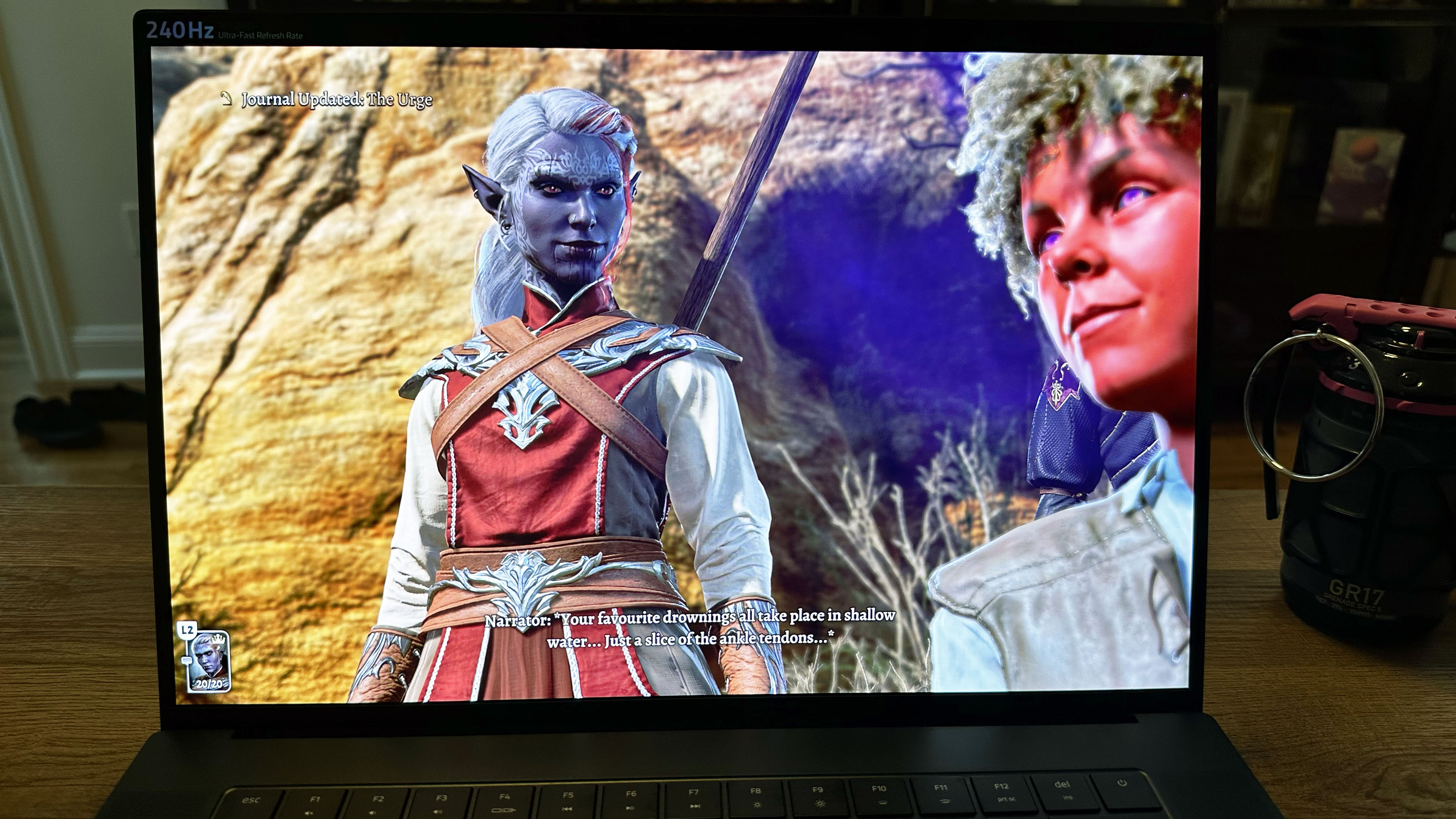
For my normal working life, there wasn’t a task the Razer Blade 16 couldn’t keep up with. From some light Photoshop work to a nearly unconscionable amount of Chrome tabs, the Blade 16 didn’t need to ramp up its thermal mode to keep up with my work day.
Our lab tests also confirm this experience, as the Blade 16 easily kept up with or outperformed the competition. On the Geekbench 6 multiplatform CPU benchmark, the Blade 16 2024 QHD+ averaged a single-core score of 2,284 and a multicore score of 17,461. As most tasks use multiple cores, the multicore performance Geekbench 6 score is the most important metric, and that is where the biggest difference lies between the Blade 16 and its competitors.
The Blade 16 2024 UHD+ had a better single-core average (2,850), though a slightly worse multicore average (17,025). The Blade 16 2023 managed a single-core average of 2,050 and a multicore average of just 14,256. The Alienware m16 R2 kept up well on single-core performance (2,419) but fell well behind the Blade 16 models on multicore performance (12,784). The Lenovo Legion 5 Pro held the bottom of this category with a single-core average of 2,031 and a multicore average of just 12,414.
On our Handbrake benchmark, which takes the 4K version of “Tears of Steel” and encodes it at 1080p 30FPS, the Razer Blade 16 took barely any time to complete the edit. Running at just 2 minutes and 48 seconds, the Blade 16 QHD+ OLED was faster than even the UHD+ Mini-LED model (2:52). The 2023 Blade 16 took the longest on this task, requiring 4:08 to complete the encoding, though the Alienware m16 (3:46) and Legion 5 Pro (4:05) also struggled to keep up.
On our file transfer test, which copies a 25GB multimedia file and times the task, the Razer Blade 16 2024 QHD+ OLED model took just 14.7 seconds to complete the file transfer for a rate of 1,833 MBps (megabits per second). The Blade 16 2024 UHD+ Mini-LED was faster at 13.3 seconds for a transfer rate of 2,016 MBps. The Blade 16 2023 was the slowest at 27.8 seconds and 972 MBps, while the Alienware m16 was nearly identical to the Blade 16 2024 UHD+ model at 13 seconds and 2,015 MBps. The Lenovo Legion 5 Pro was the quickest of the group at 12.5 seconds and 2,149 MBps.
| Laptop | Geekbench 6 single-core | Geekbench 6 multicore | Handbrake time | 25GB file copy time | Transfer rate (MBps) |
|---|---|---|---|---|---|
| Razer Blade 16 2024 (QHD OLED) | 2,284 | 17,461 | 2:48 | 14.7 | 1,833 |
| Razer Blade 16 2024 (UHD+ Mini-LED) | 2,850 | 17,025 | 02:52 | 13.3 | 2,016 |
| Razer Blade 16 2023 (UHD+ Mini-LED) | 2,050 | 14,256 | 04:08 | 27.6 | 972 |
| Alienware m16 R2 | 2,419 | 12,784 | 03:46 | 13.3 | 2,015 |
| Lenovo Legion 5 Pro 2023 | 2,031 | 12,414 | 04:05 | 12.5 | 2,149 |
Razer Blade 16 (Early 2024): Battery life

Gaming laptops rarely have great battery life, and the Blade 16 is no exception. Given the discrete RTX 4090 on board, it isn’t surprising to see such low battery life, but it does mean the Blade 16 needs to spend much of its life near an outlet. In my hands-on testing, I rarely left the Blade 16 unplugged because I’d get through about half of my work day before the Blade 16 hit critically low battery levels, and I’d need to hunt down the power cable.
On the Laptop Mag web surfing battery test at 150 nits, the Razer Blade 16 (Early 2024) lasted just 4 hours and 41 minutes. The Blade 16 (Early 2024) model with the UHD+ Mini-LED display lasted just a bit longer, at 4:57, while the Blade 16 2023 managed to scrape by with a battery life of 5:29. The Lenovo Legion 5 Pro brought up the rear in terms of battery life, with just 4:38, while the Alienware m16 R2 had the longest battery life with 6:13.
On the PCMark 10 Gaming battery life test, run with the laptop at 150 nits, the Blade 16 (Early 2024) models fared a bit better against the competition. The Blade 16 QHD+ OLED lasted 1 hour and 37 minutes on the gaming battery test, while the Blade 16 UHD+ Mini-LED model lasted 1:16, and the 2023 Blade 16 lasted 1:30. The Alienware m16 R2 had the weakest battery life on the gaming test with just 00:53 while the Legion 5 Pro held on just a bit longer to hit 00:59.
| Laptop | Battery life (web surfing hh:mm) | Battery life (Gaming PCMark 10 hh:mm) |
|---|---|---|
| Razer Blade 16 2024 (QHD OLED) | 04:41 | 01:37 |
| Razer Blade 16 2024 (UHD+ Mini-LED) | 04:57 | 1:16 |
| Razer Blade 16 2023 (UHD+ Mini-LED) | 05:29 | 01:30 |
| Alienware m16 R2 | 06:13 | 00:53 |
| Lenovo Legion 5 Pro 2023 | 04:38 | 00:59 |
Razer Blade 16 (Early 2024): Webcam

The webcam on the Blade 16 is serviceable, though not great quality. As an FHD Infrared camera with a privacy shutter, it works well enough for Windows Hello secure sign-in or the occasional web call. But it is a far cry from streaming quality. My face looked grainy, and my hair displayed a very different color across multiple video call applications. At press time, my hair is dyed a bright, vibrant red. On the Razer Blade 16’s webcam, that red looked hot pink. While I have had pink hair before, the color display disparity on the webcam is not ideal.
If you plan to stream using the Blade 16, I recommend using one of our best webcams for any reaction video capture.
Razer Blade 16 (Early 2024): Heat
Heat is often a gaming laptop's weakest point. Cramming a ton of power and performance into a portable clamshell chassis has its drawbacks. For all that Razer loves to boast about its vapor chamber cooling system, the Blade 16 still puts out a decent amount of heat while gaming.
On the Laptop Mag gaming heat test, we ran the laptop through five runs of the Metro Exodus Enhanced Edition benchmark on Extreme and measured the heat at multiple points on the laptop. The Razer Blade 16 hit a peak of 118 degrees Fahrenheit on the rear underside just near the riser. This is well above the Laptop Mag comfort threshold of 95 degrees, so we recommend putting the Blade 16 on a table or desk while gaming.
I did notice the Blade 16 took some time to ramp up to high heat while playing Baldur’s Gate III, so the keyboard was a bit warm to the touch but not painful for the first hour or so. However, during longer gaming sessions, you will want to use a separate keyboard and mouse rather than the built-in keyboard and touchpad.
| Laptop | Temperature (Touchpad) | Temperature (G/H keys) | Hottest surface & temperature |
|---|---|---|---|
| Razer Blade 16 2024 (QHD OLED) | 93 degrees | 95.5 degrees | 118 degrees (rear underside, just in front of riser) |
| Razer Blade 16 2024 (UHD+ Mini-LED) | 93.9 degrees | 100.6 degrees | 127.2 degrees (rear underside, just in front of riser) |
| Razer Blade 16 2023 (UHD+ Mini-LED) | 96.5 degrees | 95.5 degrees | 124.5 degrees (rear underside, near hinge) |
| Alienware m16 R2 | 76.3 degrees | 108 degrees | 150 degrees (far rear underside) |
| Lenovo Legion 5 Pro 2023 | 75 degrees | 97 degrees | 119.5 degrees (rear underside, near hinge) |
Razer Blade 16 (Early 2024): Software and warranty
The Blade 16 has a one-year limited laptop and a two-year limited battery warranty. You can opt into RazerCare’s Essential for Blade and Elite For Blade optional coverage for a fee. (The default warranty covers just a year of everything except the battery.)
If you want to see how Razer's customer service performed in our annual ranking, check out our Tech Support Showdown list.
Bottom line

The Razer Blade 16 (Early 2024) is an absolute beast of a machine, regardless of which configuration you pick up. Of course, our two test models were high-end, but even the base model gets you an Intel Core i9-14900HX and Nvidia GeForce RTX 4070 GPU, which can keep up with any modern game.
The Blade 16's major weaknesses are the same as those of any gaming laptop, including the price tag and low battery life. But even then, a low battery life is expected on a gaming machine. The only sticking point is the generation-over-generation difference in the Blade 16’s battery life. The difference between 5:29 and 4:41 in battery life is more of an annoyance than a problem.
So, as long as you have the disposable income to afford the Razer Blade 16, buying any other 16-inch gaming laptop makes no sense.

A former lab gremlin for Tom's Guide, Laptop Mag, Tom's Hardware, and TechRadar; Madeline has escaped the labs to join Laptop Mag as a Staff Writer. With over a decade of experience writing about tech and gaming, she may actually know a thing or two. Sometimes. When she isn't writing about the latest laptops and AI software, Madeline likes to throw herself into the ocean as a PADI scuba diving instructor and underwater photography enthusiast.

