How to redact in Adobe Acrobat
Here's how to redact sensitive content in Adobe
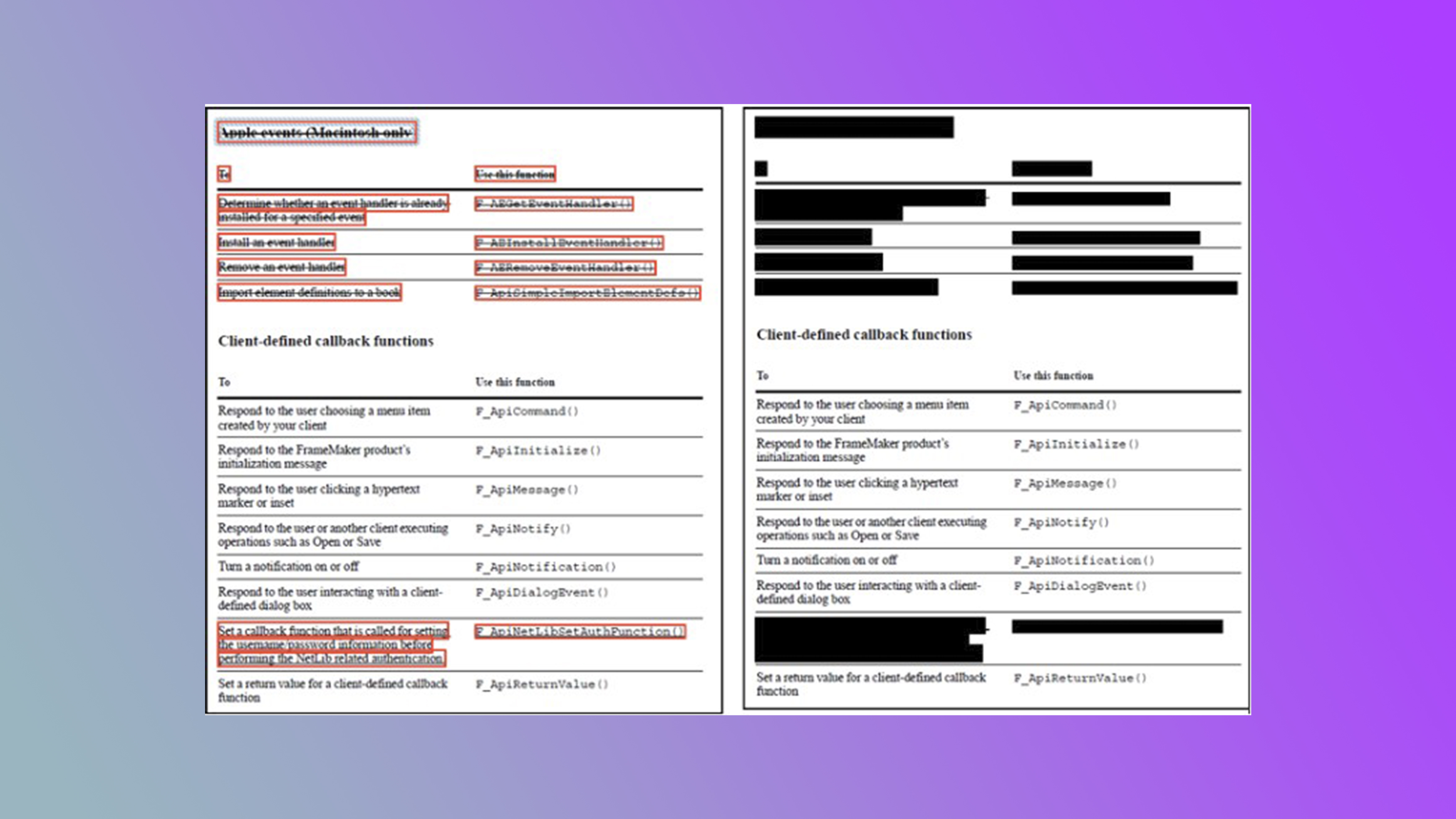
Sign up to receive The Snapshot, a free special dispatch from Laptop Mag, in your inbox.
You are now subscribed
Your newsletter sign-up was successful
Knowing how to redact in Adobe Acrobat is crucial, particularly if you want to share documents with others, but you want to conceal certain contents from prying eyes.
It's easier than it looks, but it does cost some money. In order to redact in Adobe, you'll need Acrobat Pro, which costs $30 per month, or $20 per month if you pay annually. However, you can get around this by getting the annual subscription, which comes with a 14-day full refund cancelation clause — you just need to remember to cancel!
Here's how to redact in Adobe Acrobat.
How to redact in Adobe Acrobat
Here are four ways you can easily get to the redact button.
1. Tools > Redact
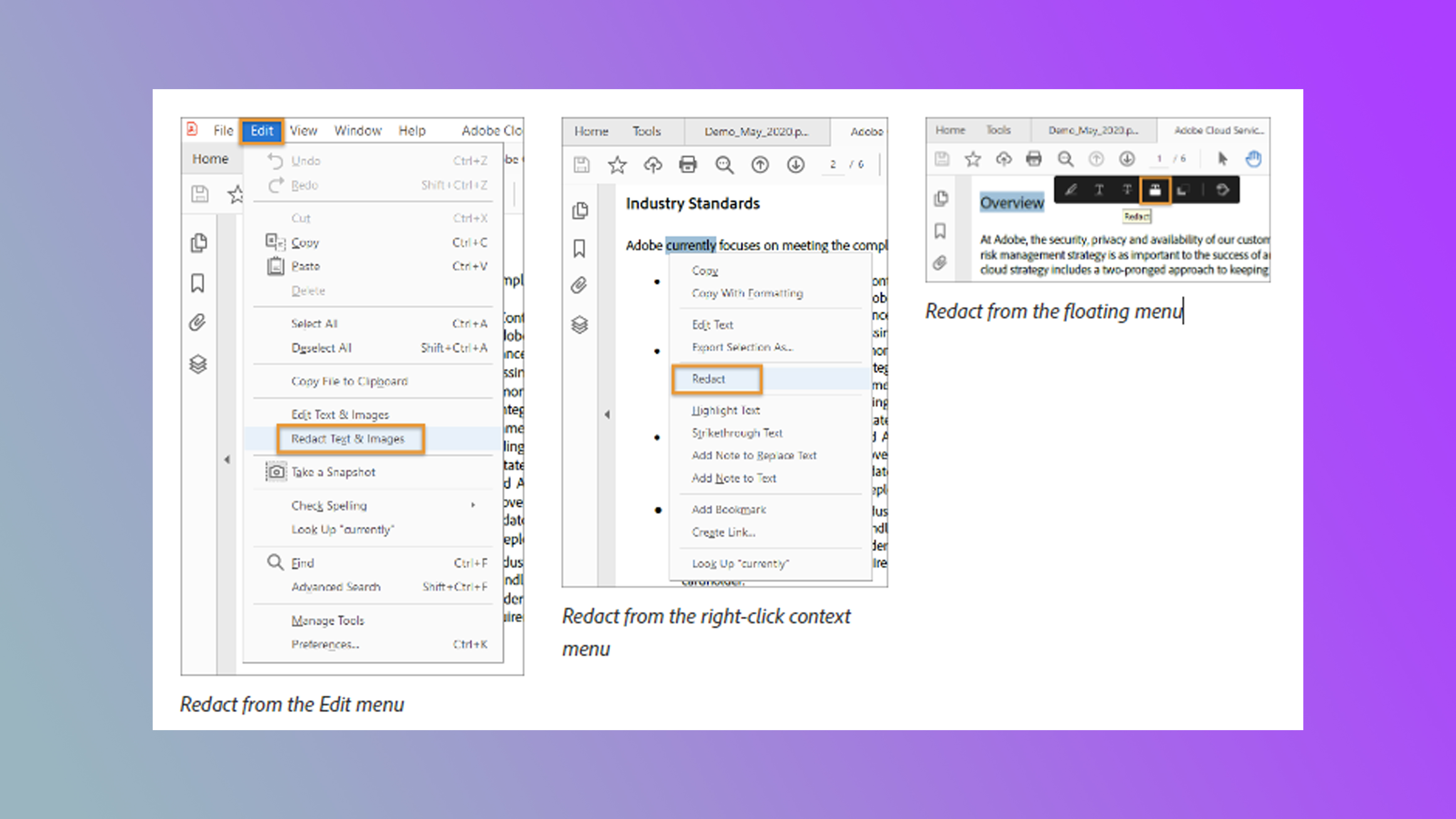
On the left hand side, there's a list of Tools and among them is Redact a PDF. Click that!
2. Edit > Redact Text & Images
In the top left, next to the File button, there's the Edit button. Click that and you'll get a drop down window. Scroll down to Redact Text & Images.
3. Right-click > Redact
Select the text or image in a PDF, right-click, and select Redact.
4. Floating menu > Redact symbol
Select the text or image in a PDF, choose Redact in the floating context-menu.
You can set the appearance of redaction marks by clicking the drop-down in the Redact toolset in the secondary toolbar. Click Properties to change the color, font, and overlay.
You can even create or set redaction codes and code sets, such as the U.S. FOIA or U.S. Privacy Act.
Now you know how to redact in Adobe Acrobat.
Sign up to receive The Snapshot, a free special dispatch from Laptop Mag, in your inbox.

Rami Tabari is the Reviews Editor for Laptop Mag. He reviews every shape and form of a laptop as well as all sorts of cool tech. You can find him sitting at his desk surrounded by a hoarder's dream of laptops, and when he navigates his way out to civilization, you can catch him watching really bad anime or playing some kind of painfully difficult game. He’s the best at every game and he just doesn’t lose. That’s why you’ll occasionally catch his byline attached to the latest Souls-like challenge.
