How to delete an Instagram account — ditch the photo-sharing app for good
How to delete an Instagram account quickly and efficiently

Sign up to receive The Snapshot, a free special dispatch from Laptop Mag, in your inbox.
You are now subscribed
Your newsletter sign-up was successful
"How do I delete my Instagram account?" is a popular question among social media users who are ready to ditch the photo-sharing app once and for all. Of course, Facebook (the parent company of Instagram) doesn't make it easy for you to get rid of your Instagram account, so the deletion option isn't exactly easy to track down on your own.
You can't delete your Instagram within the app itself, so don't bother looking in Settings. But we've got you covered, once you know the steps for deleting an Instagram account, you'll see it's a quick and painless process, you just have to know where to look.
Keep in mind that deleting your Instagram is a permanent action. After a small window of time, you won't be able to retrieve your Instagram account, and you'll lose everything: your followers, likes and content.

How do I delete my Instagram account?
To delete your Instagram account, you have to visit the following URL: https://www.instagram.com/accounts/remove/request/permanent/
This will lead you a page that will inform you that if you need a break from Instagram, you can temporarily disable your account instead of deleting it. However, if you're still determined to get rid of your account for good, here are the steps you must take.
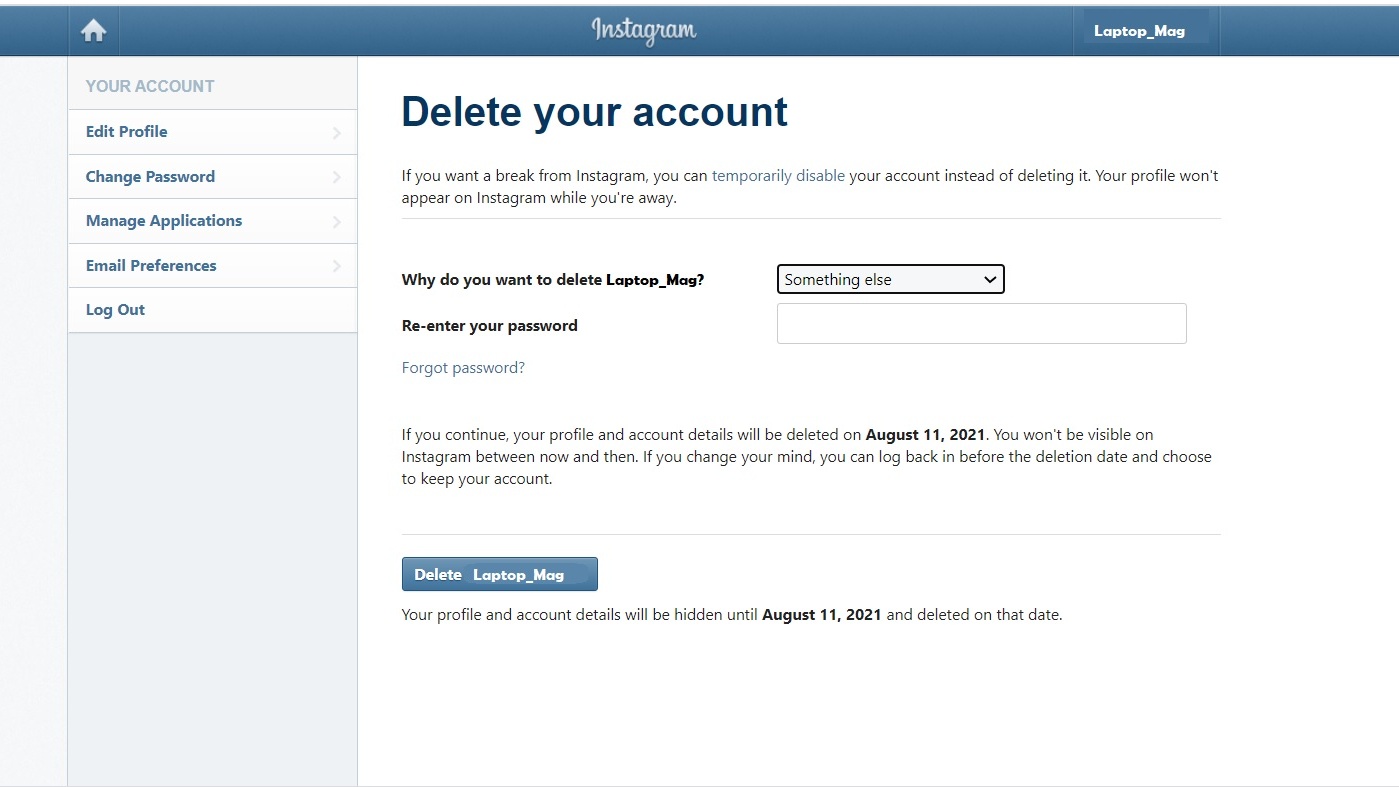
1. Ensure that you're logged into the right account that you'd like to delete.
2. You'll find a drop-down menu next to a question that asks, "Why do you want to delete [username]?" Select a reason.
Sign up to receive The Snapshot, a free special dispatch from Laptop Mag, in your inbox.
3. Re-enter your password.
4. Click on "Delete [username]."
Instagram will grant you a 30-day grace period to reverse the deletion. For example, if you decide to delete your account on Aug 1, you'll have until August 31 to retrieve your account if you change your mind. However, your profile and account details won't be visible from the day you delete it to the retrieval expiry date.
After 30 days, your account will be permanently deleted. However, Instagram may keep your information due to legal issues, term violations, harm-prevention efforts and more. You can read more about this on Instagram's data policy page.
Kimberly Gedeon, holding a Master's degree in International Journalism, launched her career as a journalist for MadameNoire's business beat in 2013. She loved translating stuffy stories about the economy, personal finance and investing into digestible, easy-to-understand, entertaining stories for young women of color. During her time on the business beat, she discovered her passion for tech as she dove into articles about tech entrepreneurship, the Consumer Electronics Show (CES) and the latest tablets. After eight years of freelancing, dabbling in a myriad of beats, she's finally found a home at Laptop Mag that accepts her as the crypto-addicted, virtual reality-loving, investing-focused, tech-fascinated nerd she is. Woot!

