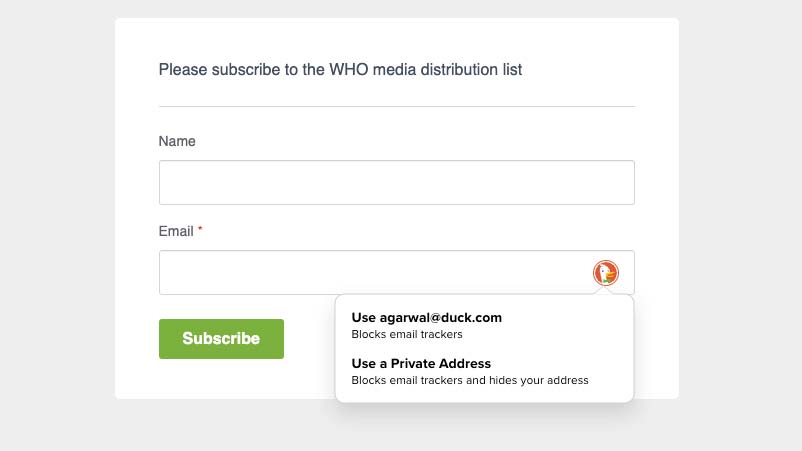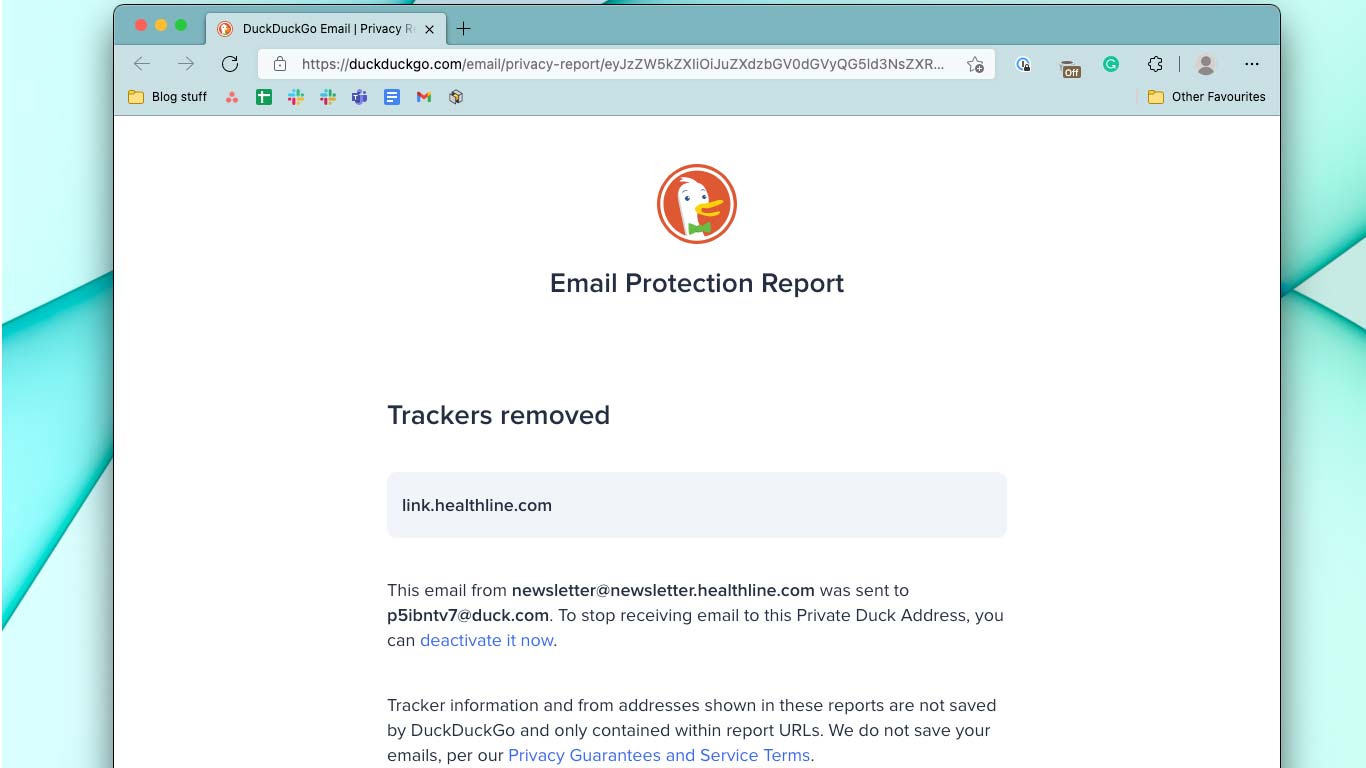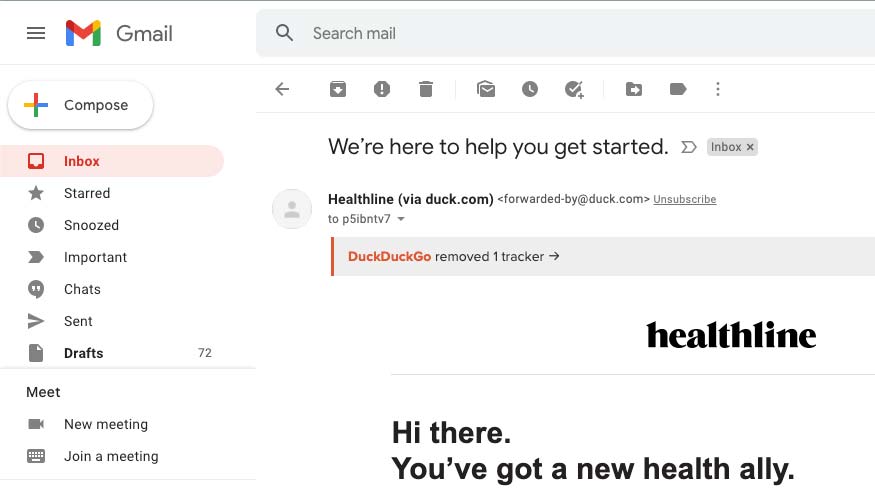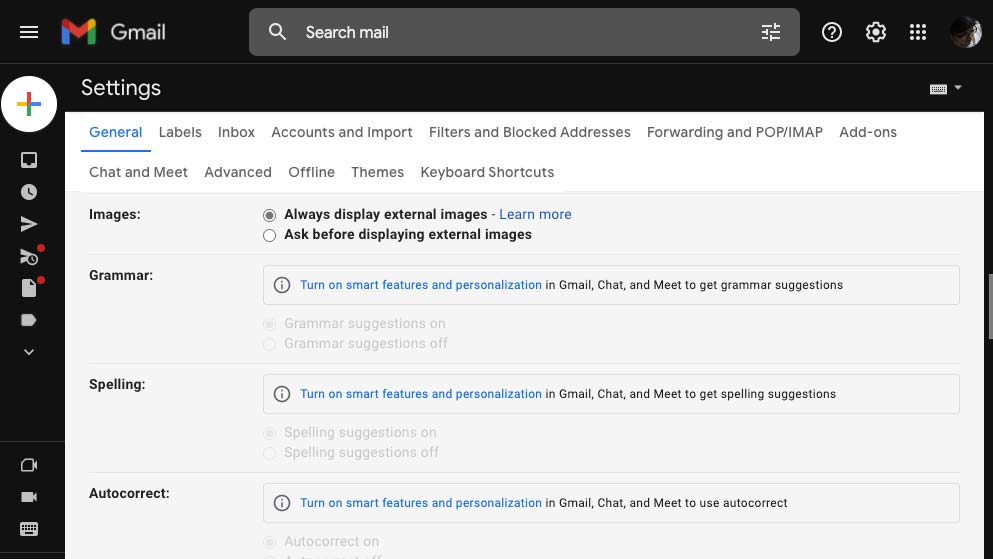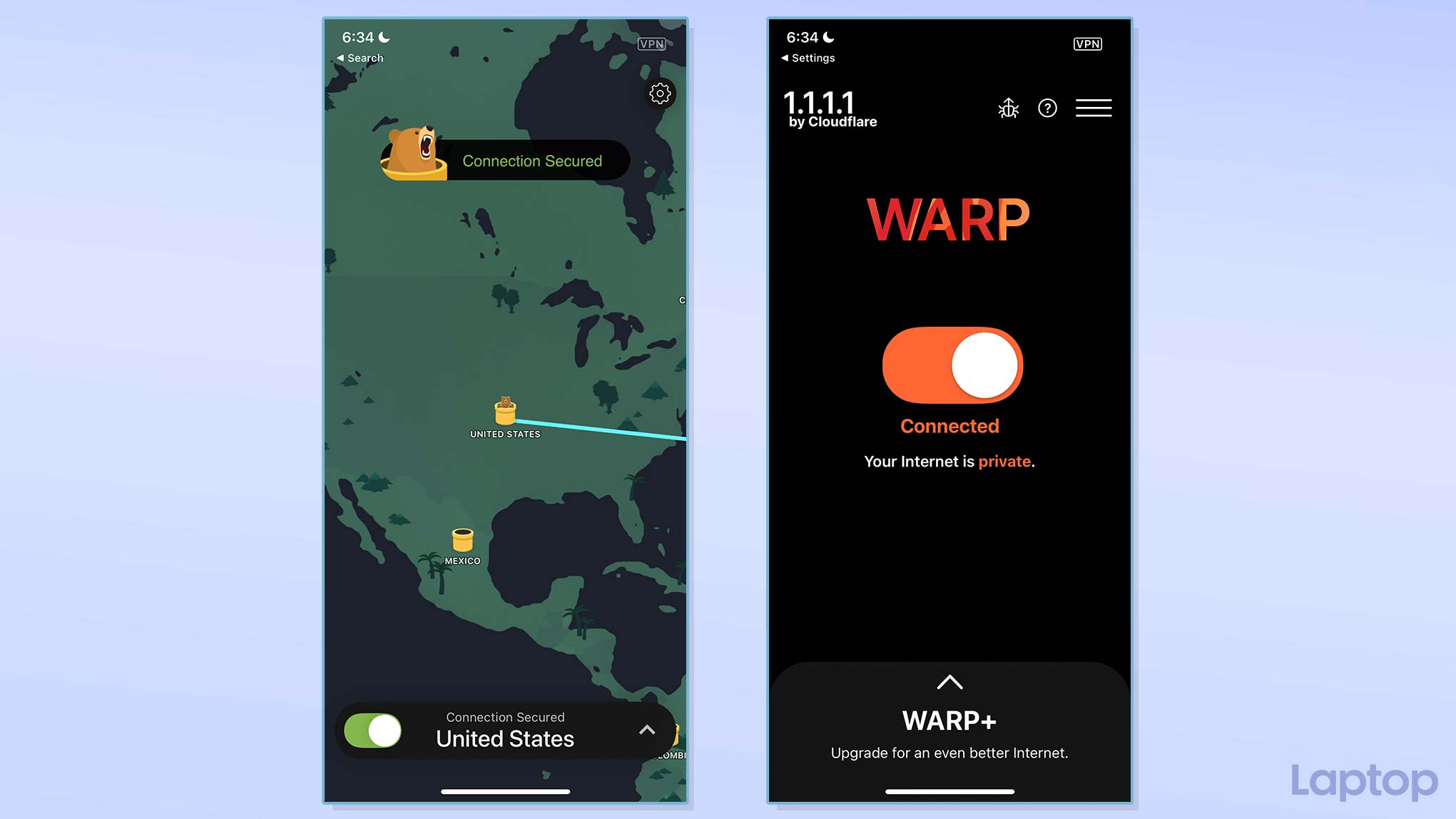How to get iCloud Plus' privacy features for free
Two of iOS 15 and macOS Monterey’s best features require a subscription. Here’s how to get them for free

Sign up to receive The Snapshot, a free special dispatch from Laptop Mag, in your inbox.
You are now subscribed
Your newsletter sign-up was successful
Apple has locked two of the best features of iOS 15 and macOS Monterey behind the iCloud+ paywall. Both Hide My Email, a tool that lets you share disposable email addresses, and Private Relay, which encrypts all of your internet traffic, require you to pay a dollar a month.
However, several third-party apps offer similar email and web encryption features without charging you a dime. Unlike Hide My Email and Private Relay, which only work with Apple Mail and Safari, these alternatives are compatible with all platforms. So if you don’t want to subscribe to Apple’s premium iCloud Plus plan, here’s how you can easily replicate its bundled privacy tools with free alternatives.
What is Apple's Hide My Email?
Apple’s Hide My Email tool, as its name suggests, hides your email address. It creates randomly generated, unique email IDs that automatically forward incoming messages to your inbox. This allows you to use your personal email account without actually ever handing out the address.
On top of that, you can now ask the Apple Mail app to scan and clear hidden trackers from your incoming messages. These trackers enable advertisers to keep tabs on your inbox activity and, based on which emails draw your attention, they can map your interests.
Get Apple Hide My Email features for free with DuckDuckGo
DuckDuckGo’s Email Protection service offers all of Hide My Email’s features for free. It lets you relay all your emails through a disposable “@duck.com” address, and in the process, it gets rid of any detected trackers from the message’s body.
Like Hide My Email, with DuckDuckGo’s apps and browser extensions, you can always keep your personal ID private by punching in randomly generated email addresses and configuring them to forward the communication to your inbox. But in case you don’t wish to bother with a new ID every time, DuckDuckGo allows you to create a permanent “@duck.com” you can hand out any time someone asks for your email address.
When you no longer want to hear from a recipient, you also have the option to cancel the disposable email address you created for them.
Sign up to receive The Snapshot, a free special dispatch from Laptop Mag, in your inbox.
DuckDuckGo Email Protection is in beta at the time of writing, and you can sign up for it from its mobile apps.
Prevent Gmail and Outlook from Loading Tracking Pixels
If you don’t want a third party to process all your emails, you can tweak your email service provider’s settings for better privacy.
The most common way advertisers spy on you via email is with hidden tracking images. As soon as you load this picture, it signals to them that you’ve opened the email. To prevent this from happening, you can simply update your email settings to not render any graphical elements by default.
On Gmail, the option is available at Settings > Images > Ask Before Displaying External Images. Outlook users need to head over to Options > Block External Images on mobile and Options > Trust Center > Automatic Download on desktop. On Apple Mail, visit Preferences > Viewing > Load remote content in messages.
Now, whenever a new email has any pictures in its body, you will have to manually download the contents. But how do you tell which ones are safe to download? For that, you can install add-ons such as UglyMail, which automatically mark messages with pixel trackers.
Switch to a Private Email Client
Alternatively, you can switch to a new email client that comes equipped with tracker blocking tools. Hey, a premium email provider not only blocks trackers in emails but also tells you who's spying on you. Similarly, ProtonMail is a free security-focused email platform that keeps out all trackers in emails by default.
How Does iCloud Private Relay Work?
Apple’s Private Relay masks all the internet traffic leaving from your phone on Safari so that no one between you and the website can read it. It does so by separating your outgoing data into two different channels. The first anonymizes your device’s unique ID and maps it to a broad region instead of your precise location. The other hides the web address you’re visiting. Since this information is no longer sent together, intruders can’t track who you are and what sites you’re browsing.
How to get Apple Private Relay’s features for free
One half of Private Relay functions pretty much as a VPN -- except with a VPN, you have access to a range of additional perks like picking the IP address’ location yourself to unlock region-locked streaming content. There are several free VPN services you can try to anonymize your internet traffic.
For the second half, you’ll need a private DNS client. We recommend Cloudflare’s 1.1.1.1 DNS app. It’s free and prevents anyone from snooping on which websites you’re connecting to.
In addition to being much more flexible than Apple’s Private Relay tool, dedicated VPN and DNS apps also apply their encryption across all your internet activity, including the data your apps you’re transmitting and your browsing sessions on browsers apart from Safari.
Shubham Agarwal is a freelance technology journalist from Ahmedabad, India. His work has previously appeared in Business Insider, Fast Company, HuffPost, and more. You can reach out to him on Twitter.