Why I hate Windows 11 — here’s what Microsoft needs to fix
Windows 11 has pretty curtains, but shuts out productivity-boosting perks
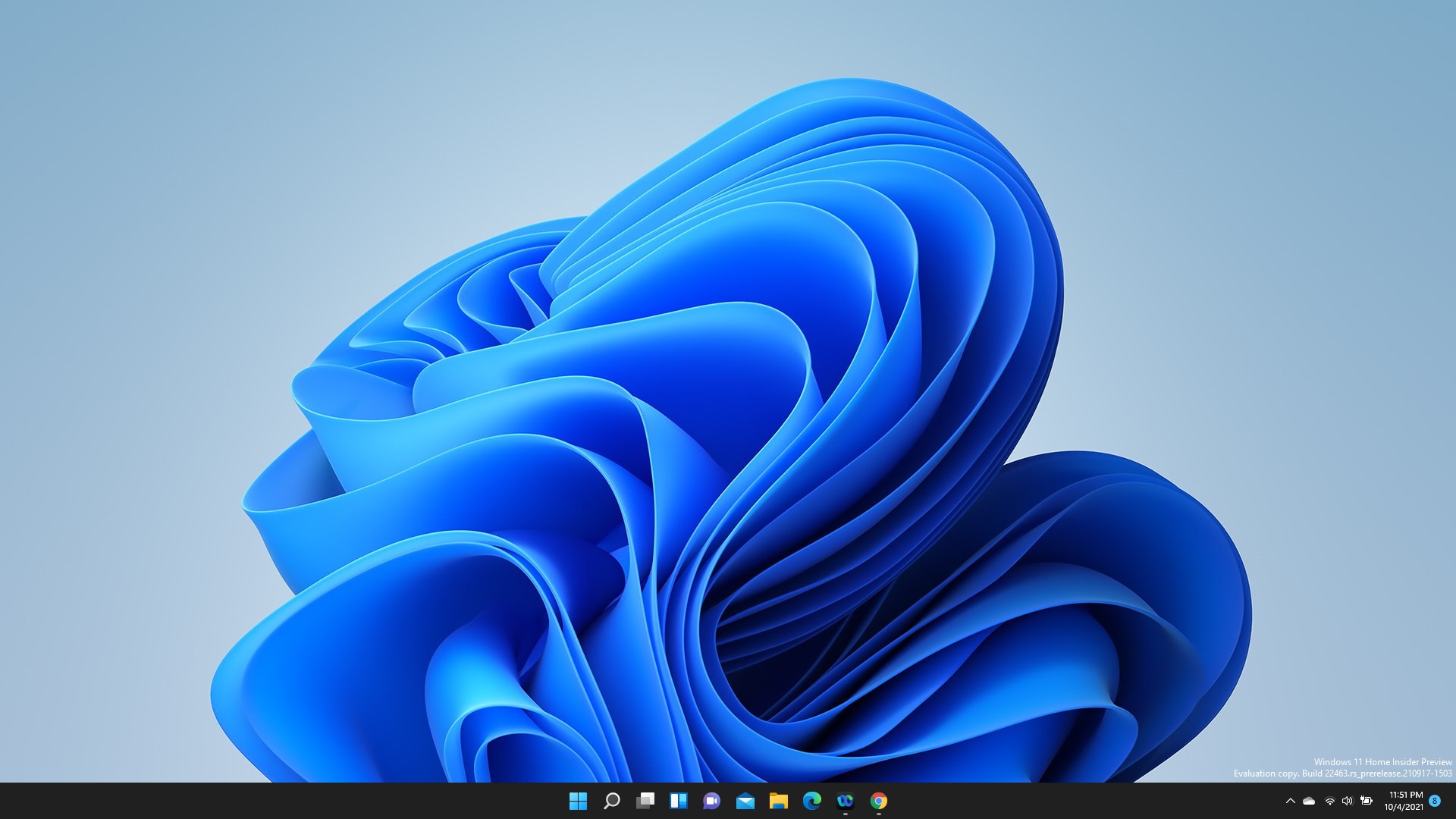
Sign up to receive The Snapshot, a free special dispatch from Laptop Mag, in your inbox.
You are now subscribed
Your newsletter sign-up was successful
“What’s that syndrome that involves one falling in love with their abuser?” I asked Hilda, a Chromebook-owning co-worker whom I often playfully debate with. “Stockholm,” she replied. “Yeah — I think I’ve developed Stockholm syndrome with Windows. It’s put me through the wringer, but I still love it.”
However, with the introduction of Windows 11, Microsoft’s captivating, hypnotic charms are losing their power over me. I really wanted to like Windows 11, but I don’t. Why? The same reason why the iPhone 13 upgrades suck — most of the updates don’t add significant benefits to my workflow.
- How to download Windows 11
- The best Chromebooks of 2021
- I ran Windows 11 on an M1 Mac: Here's my experience
I somewhat “inadvertently” found myself experimenting with Windows 11. Yes, I did join the Windows Insider program in July to install the Windows 11 preview, but I received an error that my Acer Swift 3 didn’t have enough space. “Oh well,” I said. I shrugged my shoulders and carried on using Windows 10. A few weeks flew by (I forgot I was even an Insider), and suddenly, I discovered that my newly updated laptop was running Windows 11 (it auto-installs once it discovers there’s enough room).

I was digging the novelty during the first week, but after a while, a few aspects of Windows 11 bugged me — literally. At one point, during the first week of September, all my icons on the taskbar disappeared and some apps failed to load. I restarted the PC, but no dice. As an Insider, you agree to accept the risks that come with being Microsoft’s guinea pig, but nothing prepares you for that harrowing moment when you realize you may lose everything on your PC. As it turned out, countless other Insiders flocked to Reddit to report the same issue. Microsoft revealed that the culprit was a faulty server-side deployment of a Windows 11 beta update. It later released a do-it-yourself fix that involved typing a code into Command Prompt.
That botched update put a bad taste in my mouth. We haven’t experienced any similar bugs using the full version of Windows 11, but I have a feeling my early impression could set the tone for how the next-gen OS functions from here on out. I wanted Windows 11 to show Hilda a thing or two and become Microsoft’s redemption story, but it’s giving me zero ammo to defend it.
Why I hate Windows 11
Microsoft CEO Satya Nadella talked up Windows 11, calling it “the most significant update” in a decade. As such, I expected that the next-gen OS would blow Windows 10 out of the water. But in some ways, it’s worse than its predecessor. Let’s break down all the reasons I dislike Windows 11.
Opening a file’s folder location is no longer streamlined
Sign up to receive The Snapshot, a free special dispatch from Laptop Mag, in your inbox.
On Windows 10, you could search for a file you needed and click on “Open File Location.” This opens the folder that the file is located in, allowing you to drag and drop files into emails as attachments. For example, if I needed to send a PDF to a PR rep, I’d type in the file’s name in Search and click on “Open File Location,” which would open my Documents folder and highlight my targeted file. I could easily drag that file into an email and hit send.
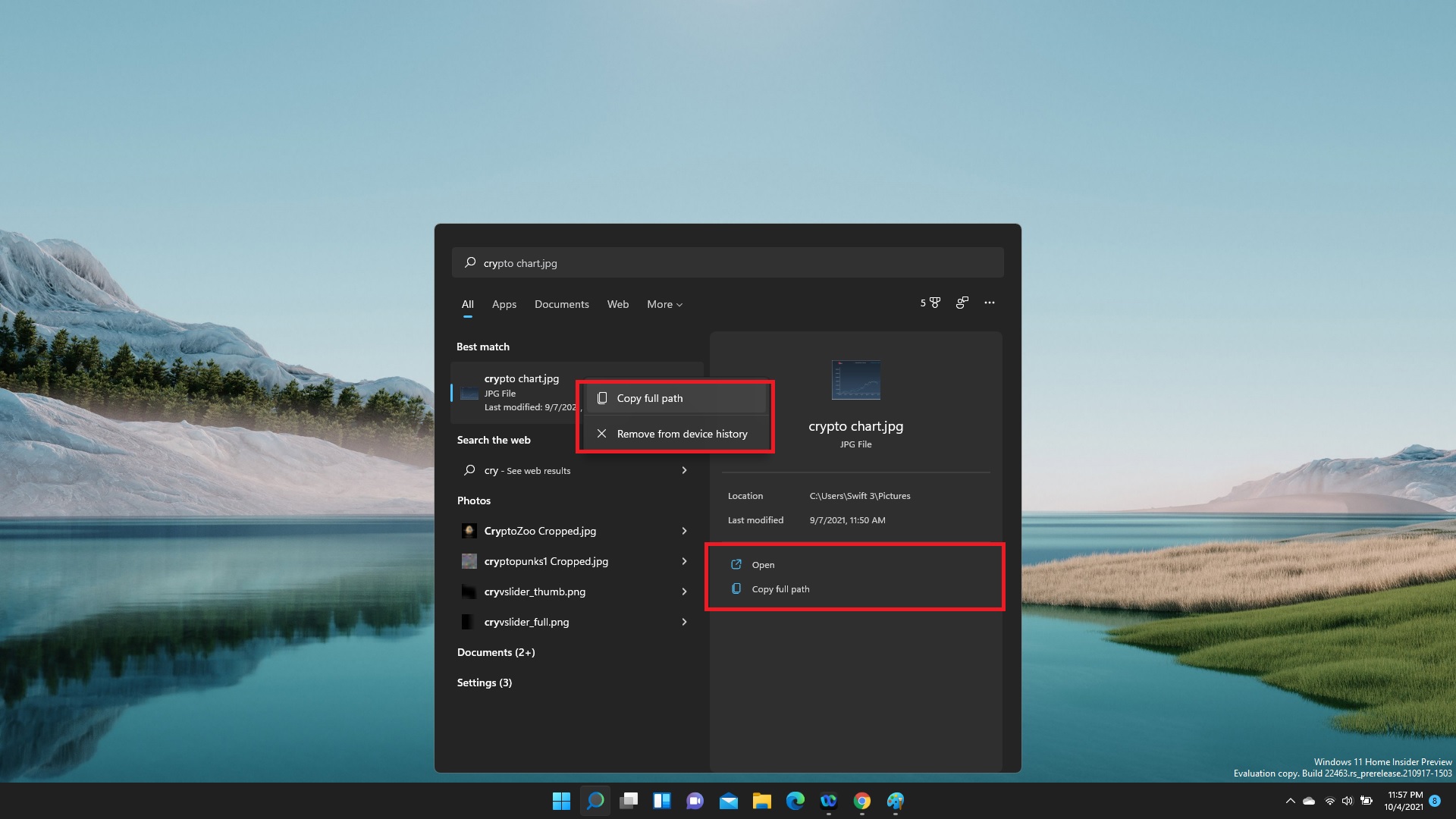
Conversely, in Windows 11, when I right-click files, the “Open File Location” option no longer exists. Instead, you’re only given two options: “Copy Full Path” and “Open.” Oftentimes, I need neither — I just want to quickly open the folder that it’s located in.
Good luck changing your default browser
Microsoft has always been hellbent on persuading consumers to use the Edge browser. Quiet as it's kept, the Edge browser has many brilliant features that supersede its browser rival Google Chrome (e.g. Edge’s cool dictionary perk), but Google’s web crawler still seems to come out ahead in popularity contests. Chrome snagged nearly 70% of the desktop browser share as of June 2021, according to Statista. As such, Microsoft is seemingly trying to find ways to coerce consumers into using Edge. One of those ways is eliminating the seamless path to changing one’s default browser.
On Windows 10, changing your default browser is easy. Type in “Default apps” into the search bar and click on it. Under the web browser option, you can select your favorite internet crawler, whether it’s Firefox, Brave or Chrome. Want to change your default browser on Windows 11? Good luck! On the new OS, changing your default browser is no longer straightforward. Instead, Windows 11 spits out a lengthy list of file types and prompts you to select your preferred program for each one. For example, by default, .pdf, .mht, .svg and countless other file types are opened via the Edge browser. To switch to Chrome, you’d have to peruse through an ultra-long list of file types and swap Edge for the Google browser.
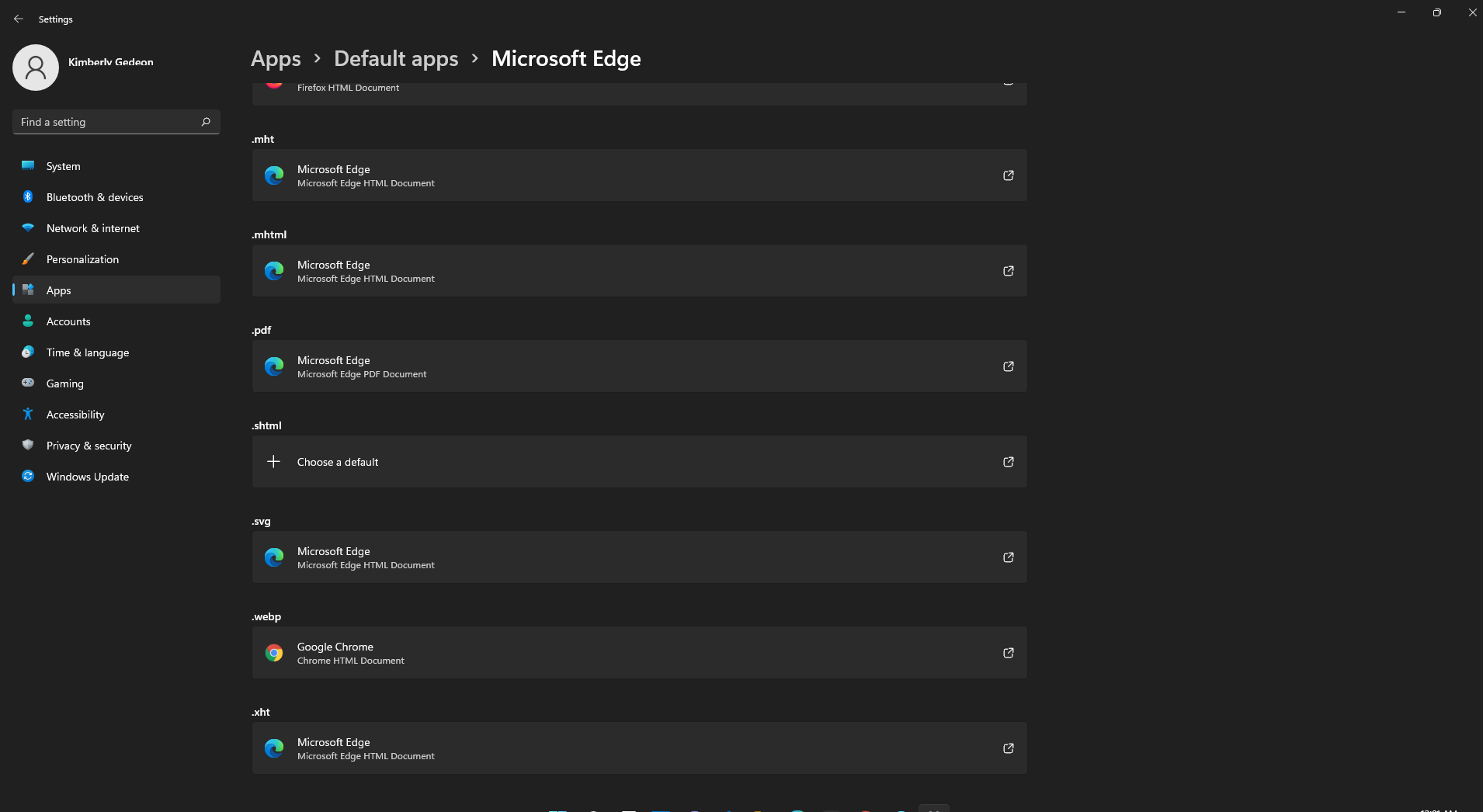
Seems like Microsoft is banking that Windows 11 users will be too lazy to go through the rigmarole of changing their default browser — and their scheme may actually work.
Want a customizable taskbar? Too bad!
If you’re someone who loves customizing your taskbar, you, too, will dislike Windows 11. The Windows 10 taskbar was at your beck and call. If you wanted to fling it to the top of the screen — you got it. If you wanted to stick it to either side of the display, your wish is its command. The Windows 11 taskbar, on the other hand, is as stubborn as a mule; you can’t move it anywhere. You also can’t adjust the size of the taskbar’s icons.

Another pain-in-the-rear I’ve discovered is that you can’t drag-and-drop apps into the taskbar. You want an app on your taskbar for easy access? You’ll have to click on the taskbar’s Search icon (magnifying glass), type in your desired app, right click it and select “Pin to Taskbar.” Another frustrating aspect of Windows 11 is that the “Pin to Taskbar” option isn’t immediately accessible for desktop apps (you’ll need to select “Show More Options).
On the plus side, if you don’t like Windows 11’s Mac-like taskbar design (centered icons), you can shove them back to the left-hand side by right clicking the taskbar and navigating to Taskbar Settings > Taskbar Behavior > Taskbar Alignment > Left.
Where are the productivity-boosting perks?
To be fair, there are some Windows 11 features that are a definite upgrade from Windows 10, including Snap Layouts. One of the downsides of Windows 10 is that working with several apps on one screen for cross-referencing purposes can be frustrating. Fortunately, Microsoft introduced Snap Layouts, which lets you choose how you’d like to position an app on the screen. For example, if you have Chrome open, you can stick it to the bottom-right quadrant of the screen while other apps fill the remaining three spaces.
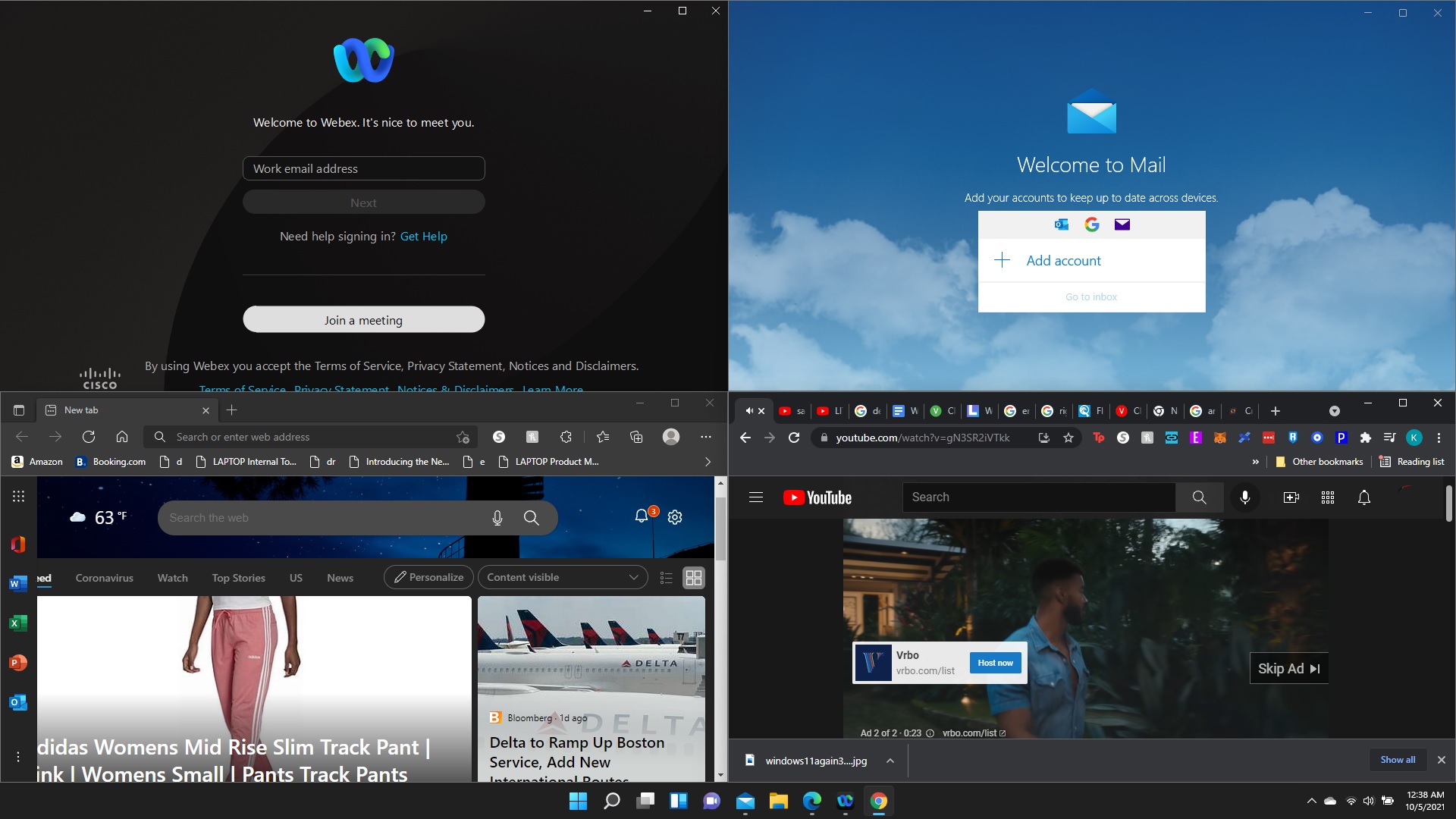
Microsoft also added the Focus Assist feature to Windows 11, which is basically a “Do Not Disturb” mode that helps silence distracting notifications. It’s not something I’ll end up using, but I’m sure there are many worker bees who’d appreciate this feature.
I haven’t really seen any other striking updates that have added any benefit to my workflow — and I do have some suggestions. It’d be nice to get a Sticky Notes upgrade, allowing users to merge notes into organized groups. I’d also love it if Microsoft could make searched files “draggable” so that they can be easily dropped into Gmail, Slack and other apps. Overall, I can’t in good conscience say that Windows 11 has enhanced my productivity. I’d even go as far as saying that it has negatively affected my workflow.
Bottom line
Assuming your PC meets Windows 11’s requirements, try the new OS yourself (don’t take my word for it). Once you install Windows 11, you’ll have 10 days to decide whether you want to keep it or roll back to Windows 10. Choose wisely! After the 10-day window, you won’t be able to revert back to Windows 11’s predecessor.
I do love the design changes Microsoft has made with Windows 11, implementing a more consistent-looking, minimalistic UI with soft, rounded edges. Even the beloved Paint app has a makeover. I especially dig the new Start window. I never really cared for Live Tiles, so I like that Microsoft pared down Start into something more bare bones and static.
Windows 11 is still in its nascent stages and has a lot of room to grow. I dislike the new OS now, but Microsoft has always been great at listening to user feedback and meeting consumers’ needs. Perhaps in future updates, Microsoft will add some new productivity-boosting perks and reinstate the missing features that affect my workflow (e.g. the “Open File Location” option and a faster File Explorer).
Windows 11 is set to have native Android app support soon (it’s delayed and the release date is unknown), so perhaps this feature will help change my mind.
Kimberly Gedeon, holding a Master's degree in International Journalism, launched her career as a journalist for MadameNoire's business beat in 2013. She loved translating stuffy stories about the economy, personal finance and investing into digestible, easy-to-understand, entertaining stories for young women of color. During her time on the business beat, she discovered her passion for tech as she dove into articles about tech entrepreneurship, the Consumer Electronics Show (CES) and the latest tablets. After eight years of freelancing, dabbling in a myriad of beats, she's finally found a home at Laptop Mag that accepts her as the crypto-addicted, virtual reality-loving, investing-focused, tech-fascinated nerd she is. Woot!

