Best gadgets for students
From laptops to tablets, these are the best gadgets for students entering a new semester
Sign up to receive The Snapshot, a free special dispatch from Laptop Mag, in your inbox.
You are now subscribed
Your newsletter sign-up was successful

1. The list in brief
2. Best laptop
3. Best tablet
4. Best backpack
5. Best headphones
6. Best webcam
7. Best USB Type-C hub
8. How to choose
9. How we test
10. Why trust Laptop Mag
Going back to school won't be the same for every student, but what doesn't change is the importance of returning to your desk (or Zoom room) with the right tech. Laptops, tablets, backpacks and webcams are some of the gadgets that students (or parents) should invest in as they enter a new term. And if you're still learning remotely, webcams can still be pretty important. Of course, these gadgets are best used with the best laptops for college.
Combing through products can be a frustrating, time-intensive process. Don't worry though, we've done the hard work for you. Our first pick for the best laptop you can get your hands on as a student is none other than the MacBook Air M3, and while we won't pretend it's dirt cheap, it boasts excellent processing power, industry-leading battery life, a phenomenally bright display (that's perfect for outdoor use), and a satisfying keyboard that will make taking notes smoother than ever.
But there's more to getting ready for school than just laptops, so I'll highlight the top products in each category, so you can buy the perfect gadget for your needs. Below is a list of the best back-to-school gadgets.
Quick list

The best laptop
The MacBook Air M3 is the best laptop for college for most people. For just over $1,000, it offers over 15 hours of battery life, excellent performance, and a bright display.

The best tablet
The Apple iPad Generation 10 delivers excellent performance, a quality display, and impressive speakers for a solid price, making a student's perfect companion.

The best backpack
The Volher Laptop Backpack strikes the perfect balance of style, function, and comfort — it's the perfect pick for traveling students.

The best headphones
The Beats Studio Pro deliver better audio, battery life, and compatibility than the AirPods Max, and for a lower price, making it excellent for students.

The best webcam
With image quality that blows away anything you'll get in a laptop for less than $100, this decimates the competition and is the ideal student webca.

The best USB-C hub
Small enough to fit in a pocket, yet still featuring enough ports to save the day when you're in a pinch, the Dell USB-C DA310 is a necessary companion for students.
Best laptop

1. MacBook Air 13 M3
Our expert review:
Specifications
Reasons to buy
Reasons to avoid
When deciding the best laptop for students, it's hard to find a better choice than the MacBook Air M3 in 2024. Its starting price of $1,099 ($999 for education) might be steep for those on a budget, but if you can afford it and are on the prowl for a premium product, you get a satisfying keyboard, superb M3 performance, and a durable chassis that's sturdy and light.
Let's jump into our technical tests to showcase exactly what makes this laptop so fantastic. With 15 hours and 21 minutes of longevity, the MacBook Air M3 lasted exceptionally long on the Laptop Mag battery life test, which involves continuous web surfing over wifi at 150 nits.
You could also opt for a Pro, but considering the higher price point for the MacBook Pro (which starts at $1,599), it's harder to recommend considering the average student's budget. And if price is a real problem for you, we recommend opting for the previous generation MacBook Air 13 M2, which starts at $999 and can even be sold as low as $699 when deals are particularly good.
Whether a Macbook is right for you comes down to macOS in many ways. If you want a college laptop that can run a wider range of applications and play tons of games, Macbook could be a bit limiting. But if macOS and its suite of applications are perfect for your student workflow, you'll love what it offers.
While the MacBook Air M3's display isn't as vivid as the slightly more affordable Asus Zenbook 14 OLED, which starts at just $799, it makes up for it with a brighter panel at 476 nits. This makes it excellent for outdoor use, whereas the Zenbook 14's 339-nit display might be a bit dim in sunlight.
See our full Apple MacBook Air M3 review.
Best tablet
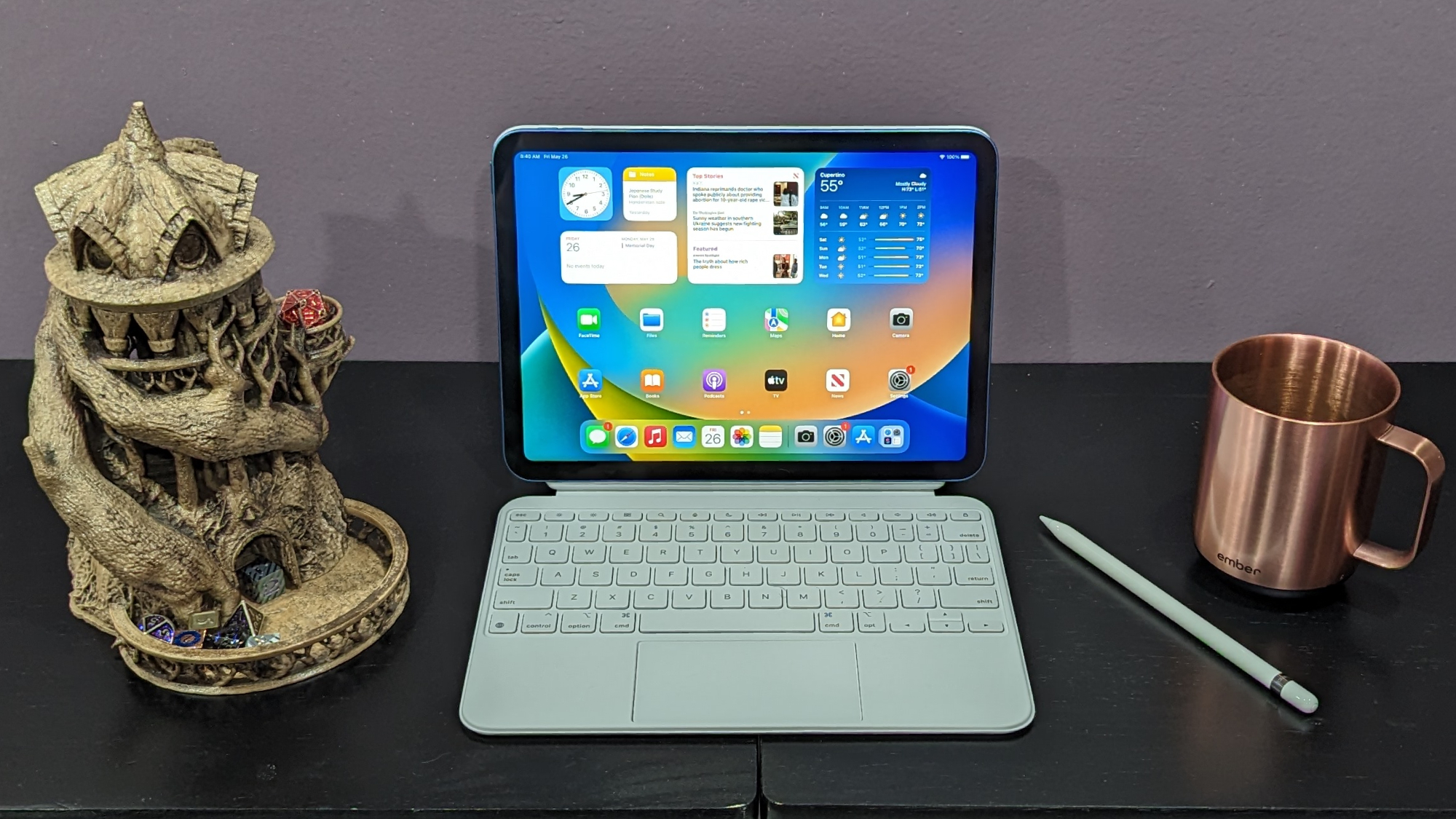
2. Apple iPad Gen 10
Our expert review:
Specifications
Reasons to buy
Reasons to avoid
You don't need to be an iPhone or Mac owner to enjoy an iPad, which is undisputedly the best consumer tablet on the market. It has a sleek design with thin bezels, fast performance from its A14 Bionic processor, and a large 10.9-inch display that is great for viewing videos or movies. Moreover, the iPad can be paired with the Magic Keyboard so you can write reports, do online lessons or chat with the friends and family you're missing while in college.
While the iPad is slightly held back by its lackluster battery life, lasting 10 hours and 57 minutes with wifi and Verizon cellular turned on, it's still a pretty solid amount of time and should last you through most of a school day. There are a few things to consider when buying the iPad, such as the cost of accessories and additional storage, but if you have the extra cash, the iPad is a great pick.
See our full Apple iPad 10.9-inch Gen 10 review.
Best backpack

3. Volher Laptop Backpack
Our expert review:
Specifications
Reasons to buy
Reasons to avoid
All students need a great backpack, especially that can fit your laptop without having to spend an absurd amount of money. We recommend something durable, spacious, and feature-rich to protect your devices. The Volher laptop backpack is our top choice for most students, as it has plenty of space in the main compartment and a cushy sleeve for a 15.6-inch laptop.
There's even an anti-theft pocket and a USB port for portable power banks. Yes, you read that right: This backpack has a built-in USB charging port with a cable on the other end, allowing you to connect a power bank to one end, and then you can connect a device that needs charging to the other end.
While it's not water proof, it does use a water-resistant polyester to protect contents inside, so rainfall shouldn't damage your devices (but don't submerge the backpack in water, obviously).
You can also get the bag in 8 colors, so while we reviewed the pink one (which is the best color), you can pick a different one if that's not your thing. Outside, there are a few smaller zipper pockets and mesh side pockets for storing drinks or umbrellas. The straps and padding are comfortable enough for long hours of use when you're on the road or navigating airports.
See our full Volher Laptop Backpack review.
Best headphones

4. Beats Studio Pro
Our expert review:
Specifications
Reasons to buy
Reasons to avoid
It might not seem as obvious as the others, but having noise-canceling headphones is a must in college. Blocking out a loud group in the library, your roommate as you read, or chatter in a cafe is essential when you're trying to stay focused on your coursework.
And if you're interested in Apple's AirPods Max, we have a more affordable alternative that blows it out of the water: The Beats Studio Pro. It's expensive at an original price of $349, yes, but it's often discounted for far less (going as low as $169 on popular retailers like Amazon).
With this product, you can expect fantastic sound quality, excellent noise cancellation functionality, and personalized spatial audio that takes it above the rest. In particular, its fully custom 40mm active driver and advanced digital processing produce vibrant, full-bodied sound with minimal distortion. While it can be a bit uncomfortable after longer than an hour of use, it's not to the point where it's unbearable.
See our full Beats Studio Pro review.
Best webcam

5. Logitech HD Webcam C920
Our expert review:
Specifications
Reasons to buy
Reasons to avoid
Our favorite webcam hasn't changed in years, and that's largely thanks to its excellent combination of price and crisp video quality. It's cheap, sharp, and still available, and we don't think there's a better choice for the average college student looking to purchase a webcam.
Images that we took with the 1080p camera were sharp, color-accurate and crystal clear, while its 78-degree field of view fits two people in the frame for a teleconference. Software that comes with the C920 lets you implement filters, adjust the angle, use the webcam as a security camera and take photos to save to your hard drive.
If you're wondering why we aren't recommending a higher resolution webcam, the answer is simple: They're not worth it for a student. 4K or 2K webcams are simply extra crispness for the sake of it, and if you want to spend more than $100 for no reason other than looking cleaner during lessons, then feel free. Unless you plan to also use it for other things like streaming, there's no point in investing something other than this 1080p, affordable product.
See our full Logitech HD Pro C920 review.
Best USB Type-C Hub

6. Dell USB-C (DA310)
Our expert review:
Specifications
Reasons to buy
Reasons to avoid
Tiny, easy to pack in the smallest compartment of your backpack (like the Herschel), and filled with ports, the Dell DA310 7-in-1 USB-C Hub satisfies all connectivity needs. Despite weighing less than 2.7 ounces, the DA300 has an HDMI, DisplayPort, VGA input, Ethernet, USB-C, 2 USB-A, and a RJ-45 port. It interfaces with a USB-C port, so you can plug it into any modern laptop (XPS 13, MacBook Air, Envy 13, etc) and instantly expand your I/O options. The hub is somewhat pricey, but well worth the investment for a student needing more ports.
For the exact specifications of the available ports, see below:
- (Host) 1 x USB 3.2 Gen 2 Type-C (10Gbps, 90W of Power Delivery)
- (Power) 1 x MFDP USB 3.2 Gen 2 Type-C (15W charge, 10Gbps, Supports external displays up to 4K @ 60Hz)
- 1 x DisplayPort 1.4 (Supports displays up to 4K @ 60Hz)
- 1 x HDMI 2.0 (Supports displays up to 4K @ 60Hz)
- 1 x VGA (Supports displays up to 1080p @ 30Hz)
- 1 x Gigabit Ethernet (RJ45)
- 2 x USB 3.2 Gen 2 Type-A (7.5W charge, 10Gbps)
That's an impressive selection of ports for a device that measures just 2.7 x 2.7 x 1 inches and weighs 2.8 ounces. It's the perfect device for students on-the-go who want something light and portable, so we highly recommend it to accompany you to school.
See our full Dell USB-C Mobile Adapter (DA310) review.
How to choose the best back-to-school gadgets
Deciding which gadgets are best for accompanying you throughout classes should find a way to accomodate your budget without forcing you to use poor hardware.
Our recommendations in this list strike a middle ground between quality and cost, as students shouldn't have to completely give up any chance of acquiring solid devices just because they're low on funds or have an expensive tuition. However, we also won't pretend that most of the items in this list are great for budget consumers, and it's most likely that you'll get the most use out of these products if you're a college student.
You'll also have to think about what your major is and what your classes will expect out of you. The MacBook Air M3 is a pretty safe choice for the majority of students, but for example, if you're a graphics designer in need of a discrete GPU to get your work done, or perhaps are just a writer who can skirt by with anything that has a decent keyboard, your needs will differ.
However, it's also good to know where to save money, as splurging on something like an expensive backpack will make it more difficult to invest in higher quality hardware. This is why the backpack we recommend, the Volher Laptop Backpack, is pretty affordable.
How we test back-to-school gadgets
Everything we've recommended on this list was tested by Laptop Mag writers, and we've reviewed many products in each respective category, with each featuring their own criteria of testing methods.
For laptops, we put each through extensive benchmark testing — both synthetic and real-world — before we send it to our reviewers. We evaluate each aspect of the laptop, including its performance, battery life, display, speakers, and heat management.
In our benchmark testing, we use a Klein K10 colorimeter to detect the brightness and the sRGB and DCI-P3 color gamut of the laptop's display. For performance testing, we run the laptop through a gauntlet of benchmarks, including Geekbench 5.4 and 3DMark professional graphics tests.
To determine real-world performance, we task the laptop with converting a 4K video to 1080p resolution and duplicate a 4.97GB multimedia file. Our real-world graphics test is Sid Meier's Civilization VI: Gathering Storm benchmark with medium settings at 1080p and 4K resolution.
We also run heat tests by playing a 15-minute full-screen video and measuring temperatures in different areas of the laptop. Last but not least, our battery test consists of continuous web surfing over Wi-Fi at 150 nits of brightness. For MacBooks and premium Windows 10 or Windows 11 laptops, a runtime of over 9 hours is considered a good result, whereas gaming laptops and workstations that can stay powered longer than 5 hours deserve praise.
These tests are complemented with extensive hands-on testing from our reviewers who critique everything from the laptop's materials to the feel of its touchpad.
Why trust Laptop Mag
Laptop Mag reviews over a hundred laptops yearly, from paperweight ultralights to everyday workhorses to lumbering gaming notebooks that scorch the frame rates of even the hottest AAA games. We're not just experts in the laptop field, as we go one step further by meticulously testing smartphones, tablets, headphones, PC accessories, software, and even the latest in gaming.
We are 100 percent independent and have decades of experience to help you buy with confidence. Laptop Mag has been testing and reviewing products for three decades and continues to deliver trustworthy reviews you can rely on.
Our experienced team of writers and editors scour the available information about the laptop and put it through its paces to determine which is best for you. But before they start, the testing team subjects each system to a rigorous regimen of synthetic and real-world tests to see how a system handles the type of work and games you’re most likely to throw at it.
Future Publishing, one of the world's largest technology publishers, enforces our editorial trustworthiness. As a company, we have unrivaled experience across every tech sector — and we're the group's specialist for all things mobile tech.
Sign up to receive The Snapshot, a free special dispatch from Laptop Mag, in your inbox.

Self-described art critic and unabashedly pretentious, Claire finds joy in impassioned ramblings about her closeness to video games. She has a bachelor’s degree in Journalism & Media Studies from Brooklyn College and five years of experience in entertainment journalism. Claire is a stalwart defender of the importance found in subjectivity and spends most days overwhelmed with excitement for the past, present and future of gaming. When she isn't writing or playing Dark Souls, she can be found eating chicken fettuccine alfredo and watching anime.
