Best Laptop SSDs - Internal & External Hard Drive Upgrades
Boost your laptop's performance with a solid state drive. Here are the best M.2, mSATA and PCIe SSDs. (Don't worry, we explain everything.)

Sign up to receive The Snapshot, a free special dispatch from Laptop Mag, in your inbox.
You are now subscribed
Your newsletter sign-up was successful

The Crucial MX300 is one of the first drives to utilize 3D NAND memory, which promises even better performance and reliability than standard Flash-based storage. The base-level 275GB drive offers roughly 10 percent more storage than the 250 or 256GB competitors you see in this price range. The MX300 is available in both 2.5-inch and M.2 2280 (80mm) form factors, with capacities ranging from 275GB to 2TB.

An older model that's an even better value today than when it was released in 2015, the Mushkin Reactor offers strong sequential read and write speeds and extremely-low power consumption. You can consistently find this drive in a 500GB capacity for less than its competitors, which is outstanding for any SSD this size. The Reactor is only available in a 2.5-inch form factor.

If you own a laptop that supports PCIe SSDs, you can get two to three times the speeds of a typical SATA SSD. The 960 EVO is available in 256GB, 512GB and 1TB capacities, with an affordable starting price for the low-end model.
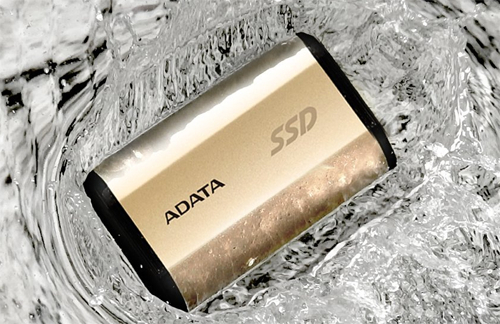
When you need to back up a ton of data but don't have a ton of time to wait, an external SSD is your best solution. ADATA's SE730 stands out from the crowd by offering IP68 water and dust resistance in addition to blazing fast transfer speeds. It's also one of the smallest external SSDs you can buy.
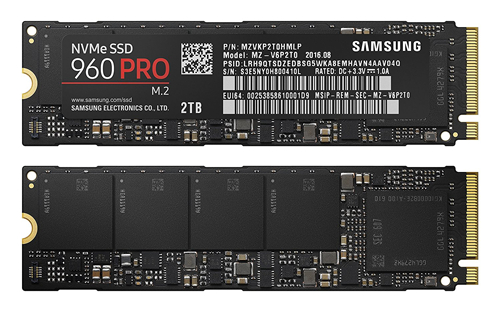
If you absolutely have to have the fastest mass-market SSD around, Samsung's 960 Pro fits the bill. Available in capacities up to 2TB, this PCIe drive records blazing fast read and write speeds, far surpassing the less-expensive 960 EVO.
Replacing your laptop's hard drive with a solid state drive, or SSD, can triple or quadruple your storage performance, allowing you to boot, open apps or multitask much more quickly.
Before You Buy
Sign up to receive The Snapshot, a free special dispatch from Laptop Mag, in your inbox.
Read the hardware maintenance manual or check Crucial Memory's advisor tool to find out what form factor of SSD your laptop requires and whether you can upgrade it at all. Most mainstream laptops, including any notebook that currently has a hard drive, use 2.5-inch drives, but some take stick-sized SSDs in the M.2 (60 or 80mm) or mSATA format. A few higher-end laptops even take PCIe drives, which offer two to three times the performance of a typical SSD.

