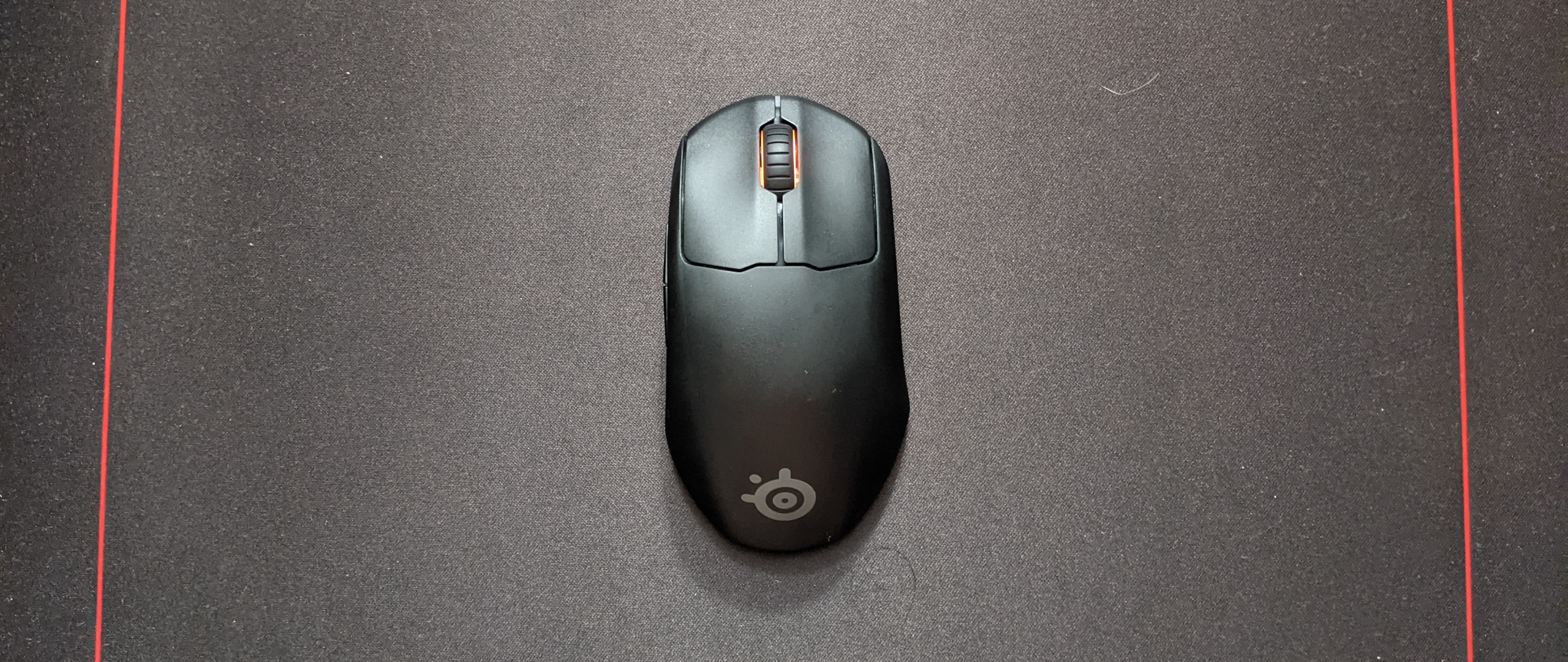Laptop Mag Verdict
The SteelSeries Prime Mini Wireless is as underwhelming as its wired counterpart, but now it’s more than double the price and .42 ounces heavier.
Pros
- +
Good FPS performance
- +
SteelSeries software is great
Cons
- -
Inaccessible CPI button
- -
Heft makes it less smooth
- -
Expensive for few features
- -
Uncomfortable grip
Why you can trust Laptop Mag
The SteelSeries Prime Mini Wireless is the wireless version of the SteelSeries Prime Mini. Like its wired sibling, the wireless model emphasizes simplicity in both design and functionality, which could be jarring for those spending $129.99 on a mouse. Unfortunately, the Prime Mini is held back by an uncomfortable grip, few buttons, and an inaccessible CPI button. It’s difficult to recommend the SteelSeries Prime Mini Wireless when its wired counterpart is .42 ounces lighter and costs only $59.99.
As such, the SteelSeries Prime Mini Wireless isn't the best gaming mouse. But if you’re not against its high entry price, it could improve your skills during competitive first-person shooters.
SteelSeries Prime Mini Wireless design
The SteelSeries Prime Mini Wireless boasts an identical design to the SteelSeries Prime Mini, SteelSeries Prime and SteelSeries Prime Wireless. They possess an all-black matte exterior with a dark gray SteelSeries logo plastered at the bottom half of the mouse. Its clickers and side buttons are dressed in black, giving it a straightforward look that could appeal to those who prefer minimalist aesthetics. The mouse wheel can be configured with an illumination effect by using a color picker to find the hue that suits you.

Similar to its wired version, the Prime Mini Wireless’s CPI button is inaccessible during gameplay. Its placement on the mouse’s underside could be a good trait for those who fear accidentally pressing it mid-game. However, I like to program the CPI button with an alternate function, so the lack of accessibility is a problem.
This would be less of an issue if the mouse had extra buttons because I reserve the side and middle mouse button for in-game usage. When paying $129.99, you would expect additional features beyond a mouse designed for first-person shooters. It does benefit from its lightweight chassis, but I’d expect more than just a left-click, right-click, middle mouse click, and two side buttons.
The Prime Mini Wireless weighs 2.58 ounces and measures 4.7 x 2.6 x 1.6 inches. It comes with a 6.7-inch super mesh cable that allows the mouse to be used akin to its wired alternative, but it’s slightly heavier. The SteelSeries Prime Mini weighs 2.15 ounces with the same 4.7 x 2.6 x 1.6-inch measurements. The Corsair Sabre RGB Pro Wireless weighs 2.79 ounces with measurements of 5.1 x 2.8 x 1.7 inches.
SteelSeries Prime Mini Wireless features
The Prime Mini Wireless is best used with the SteelSeries GG application, which makes it easy to configure after it automatically detects your hardware. However, I had a surprising amount of trouble updating the Prime Mini Wireless.
Sign up to receive The Snapshot, a free special dispatch from Laptop Mag, in your inbox.

Doing so takes three steps. First, you plug the mouse into the computer through a wired USB connection. Afterward, you disconnect the USB dongle from your computer, plug it into the adapter that comes packaged with the mouse, and plug the wired USB into the other side of that adapter. Finally, you unplug the wired USB and stick it back into your mouse to let it finish downloading the update. Once this is complete, you can freely stick the wireless dongle back into your PC and continue using it.
I tried stopping this process midway through once I realized how much of a hassle it was turning out to be, but it froze my computer and did not allow me to access power options, other windows or task manager. The only way forward was to either force my computer to shut down by using CTRL + ALT + DEL, or by finishing the update. I decided to finish the update, which is when I realized how much I miss the simplicity of a wired mouse.
When I finished updating the mouse and plugged the wireless dongle into my PC, it froze. Once again, I could not access other windows, task manager, or even click anywhere on screen. To test if it was just a temporary issue, I restarted my computer. After it rebooted, I plugged the dongle back in to see if it would cause a short-term freeze. It didn’t cause any issues this time, and the same issue has not plagued me since.

Updating the SteelSeries Prime Mini Wireless was an irksome journey, but it’s worth it for the exciting features that come with SteelSeries GG. If you aren’t a fan of cycling through the default CPI settings using the designated button, you can freely select the SteelSeries Prime Mini Wireless’s CPI from anywhere between 100 to 18,000, with increments of 100. I stick to 3,200, as it's the best balance between speed and accuracy for my limited desk space and 2K monitor. Acceleration, deceleration, angle snapping and polling rate can also be modified freely, but it’s best to avoid changing these unless you know what you’re doing.
The Prime Mini Wireless does not require a wired connection, and therefore, has a few settings that differ from other SteelSeries mice. You can change how long it will take before the mouse goes to sleep or the RGB dims from anywhere between off (never) to 20 minutes. There’s also High-Efficiency Mode, which can extend battery life when turned on. When I tested this feature, it seemed to modify the polling rate and made the mouse move less smoothly. And Illumination Smart Mode is a feature that dims the RGB whenever the mouse is moving.
SteelSeries GG also lets you create individual profiles with alternate functions for each mouse button. I named profiles based on the game I’m playing at that time, so I have profiles for World of Warcraft and Doom Eternal on my SteelSeries Rival 5. It is harder to program the Prime Mini Wireless due to the limited amount of buttons, but there’s still room to make the side mouse buttons do stuff like melee an enemy or toss a grenade. And the ability to switch profiles by selecting the SteelSeries icon on your taskbar is convenient and accessible.
SteelSeries Prime Mini Wireless performance
The SteelSeries Prime Mini Wireless performs similarly to its wired counterpart, but it's nice to not have to worry about a cord getting in the way of gameplay. But still, the downward curvature on the right side of the mouse is unsatisfying to grip onto.

During my tests on “osu,” an intense rhythm game that requires the utmost precision with a mouse, the SteelSeries Prime Mini Wireless grew painful to use within a minute. Its awkward grip requires an additional level of pressure from my pinkie to feel firmly clutched. In comparison, the SteelSeries Rival 5 is comfortable and doesn't cause soreness or pain, even after playing a few songs. SteelSeries advertises the Prime Mini Wireless as having over 100 hours of battery life, although I didn’t get to test the full length of its capabilities.
The SteelSeries Prime Mini Wireless is .42 ounces heavier than its wired counterpart, which means it’s not as satisfyingly lightweight. It wasn’t as easy to glide the mouse across the pad while unloading shotgun shells into demons in Doom Eternal. It’s still lightweight enough to feel smooth while gaming, but I prefer the sensation of the original Prime Mini. Its wireless functionality is not enough to make up for this difference.
Bottom line
Similar to the regular Prime Mini, the SteelSeries Prime Mini Wireless is uncomfortable to grip, needs more buttons and lacks complex RGB. The big difference is that you’ll be paying $129.99 — more than double the price of the original — for its wireless functionality. Not having a cord interrupt gameplay is convenient, but it’s hard to justify buying such a simple mouse at this price, especially when it’s heavier than the original.
The Prime Mini Wireless excels in how its design and curvature successfully heightens performance during fast-paced shooters or rhythm games. If you expect to be swiftly gliding your mouse across your pad, the Prime Mini Wireless could be a good pick assuming you’re willing to spend $129.99.

Self-described art critic and unabashedly pretentious, Claire finds joy in impassioned ramblings about her closeness to video games. She has a bachelor’s degree in Journalism & Media Studies from Brooklyn College and five years of experience in entertainment journalism. Claire is a stalwart defender of the importance found in subjectivity and spends most days overwhelmed with excitement for the past, present and future of gaming. When she isn't writing or playing Dark Souls, she can be found eating chicken fettuccine alfredo and watching anime.