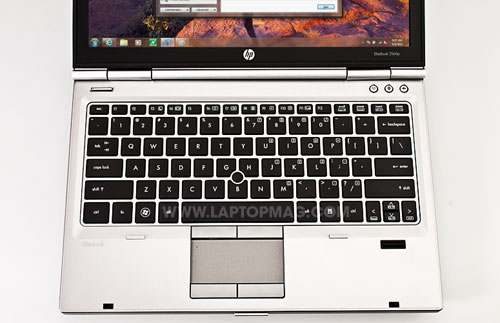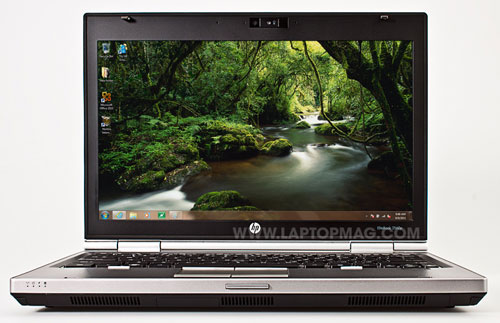Laptop Mag Verdict
The 12.5-inch HP EliteBook 2560p combines sleek looks, strong performance, and long battery life for business users on the go.
Pros
- +
Attractive ruggedized design
- +
Fast Core i5 processor
- +
Long battery life
- +
Robust security software
- +
Runs cool
Cons
- -
Bit heavy for 12.5-inch notebook
- -
Uncomfortable pointing stick
- -
Keyboard not backlit
- -
Lacks USB 3.0
Why you can trust Laptop Mag
The HP EliteBook 2560p business notebook can multitask with the best of them but is light enough for regular travel. The executive-chic design doesn't hurt either, especially since it's built to withstand a fair amount of abuse. Combine that with a serious security suite, long battery life, and a DVD drive--a rarity on systems this size--and you've got a winner.
Design
As with the HP EliteBook 8460p, the 2560p sports a platinum-colored DuraCase design. The lid's bead-blasted brushed-aluminum finish with a slightly raised HP logo exudes austere elegance and cuts down on unsightly fingerprints and smudges. The interior deck is also done in brushed aluminum and houses a black matte keyboard. The gray touchpad and mouse buttons add subtle contrast. We especially liked the engraved EliteBook logo located directly below the keyboard and found ourselves continually running our finger over the delicate detail. You'll find a fingerprint reader to the left of the touchpad.
Click to enlarge
The DuraCase isn't just for show. The EliteBook 2560p was designed to meet MIL-STD-810G testing for vibration, dust, altitude, and operating at high temperatures. The notebook is also reinforced by titanium-alloy hinges. In addition to the tough exterior, the 12.5-inch display is surrounded by a DisplaySafe frame with a rubber ring around the display bezel to protect the screen and keep out dust. A spill-resistant keyboard and bottom case drain will tend to any wayward liquids.
At 4.4 pounds, the EliteBook 2560p is certainly light enough for travel, but it's nearly a pound heavier than the ThinkPad X220 (3.6 pounds). The Dell Latitude E6320, which has a slightly larger 13-inch display, also weighs less than the HP (4.2 pounds).
Keyboard
Sign up to receive The Snapshot, a free special dispatch from Laptop Mag, in your inbox.
It was a pleasure typing on the EliteBook's black matte island-style keyboard. Sitting in a slightly recessed deck, the large flat keys were generously spaced and provided firm feedback. However, the Enter and Up and Down keys are on the small side. We were hoping for a backlit keyboard; a small LED light located next to the webcam pops out to shed some light, but we found that only a small portion of the keyboard was illuminated. The power button sits above the keyboard in the top left corner, while buttons for Wi-Fi, launching Internet Explorer, and muting the sound are on the right.
Click to enlarge
Touchpad and Pointing Stick
Click to enlarge
The 2.9 x 1.5-inch Synaptics touchpad on the EliteBook 2560p is already small, but it looked even smaller thanks to the two sets of mouse buttons surrounding it. Despite its diminutive size, the chemically treated glass touchpad provided smooth, responsive gestures. We were able to scroll and highlight text with ease. By default, only two-finger scroll and pinch-to-zoom are active, but you can enable two-finger rotation and three-finger flicking in the Control Panel.
A concave pointing stick with raised dots rests in the center of the G, H, and B keys. While we achieved fast movements with the stick, we noticed minor stuttering. We also noticed a small amount of slippage with our finger. We prefer Lenovo's TrackPoint pointing stick with its easy-to-grip nub.
Display and Audio
The EliteBook 2560p's 12.5-inch matte, anti-glare display is great for working both indoors and outdoors. Although images were bright and vivid as we watched The Green Hornet DVD, we had to tilt the display back to prevent image washout. We noticed that the horizontal viewing angles were narrow as well. Adjustments aside, Jay Chou's red sweater popped against the backdrop, as did Seth Rogen's green leather jacket. Streetlights danced gracefully along the Black Beauty's sleek chassis as it patrolled the streets looking for criminals.
Click to enlarge
The stereo speakers located on the front lip of the 2560p pumped out fairly loud audio for a laptop this size. Dialogue in The Green Hornet sounded crisp and clear, even in scenes where the actors were deliberately slurring their speech. Initially, music was loud yet hollow. At full volume, Otis Redding's vocals and Jay-Z's rhyme sounded distorted on "O.T.I.S." Slash's usually gripping guitar solo on "November Rain" sounded slightly tinny and diminished. However, we heard richer and clearer audio once we tinkered with the SRS Premium Sound control panel. We also created our own custom audio settings.
Click to enlarge
Heat
After we ran a full-screen Hulu video for 15 minutes, the touchpad on the EliteBook 2560p measured a cool 80 degrees Fahrenheit. The space between the G and H keys was slightly cooler at 79 degrees, while the underside measured 81 degrees. The right side vent blew a balmy 89 degrees, which allowed us to comfortably rest the 2560p in our lap for more than an hour with no ill effect.
Ports and Webcam
The right side of the EliteBook 2560p houses a USB 2.0/eSATA port combo, a 2-in-1 card reader, an Express Card/34 port, a combo headphone/mic jack, a secure lock, and a docking connector for the HP 2560 Series Docking Station. A Smart card reader, a DVD burner, modem, and an Ethernet jack sit on the left, while an additional two USB 2.0 ports (one of which can charge devices) and a VGA port reside in the rear. Too bad this ultraportable doesn't support the faster USB 3.0.
Click to enlarge
Click to enlargeThe HD 720p webcam on this HP business laptop is able to capture stills and video at up to 1280 x 720p. A few test shots in an office setting resulted in clear images with moderately sharp detail. During a Skype call, our caller reported good video quality with a small amount of blurring when we moved. Audio also came through loud and clear.
Click to enlarge
Security
We continue to be impressed with the depth of HP's ProtectTools software. Using passwords, face recognition, and the fingerprint scanner, we were able to set up varying levels of security for logging into the notebook, as well as for accessing websites, e-mails, and documents. From start to finish, it took us less than five minutes to set up security questions, scan our face and fingerprints, and assign pre-boot and Windows login security credentials. We were also able to encrypt our hard drive and sanitize files, permanently deleting them from the hard drive.
Click to enlarge
In the off chance that you forget your password or are unable to scan your face or fingers, there's HP SpareKey, a security fail-safe comprised of three questions that you choose during setup.
In case the EliteBook 2560p is lost or stolen, security-minded consumers can invest in Absolute Software's Computrace theft-recovery system. Starting at $20, Computrace Delete allows users to remotely wipe data from a missing laptop. The $42 Computrace Pro Premium package includes theft recovery and geolocation services as well as remote data delete and IT asset management.
Performance
Powered by a 2.5-GHz Intel Core i5-2520M CPU with 4GB of RAM, the EliteBook 2560p scored 7,093 on PCMark Vantage (a benchmark that measures overall performance). That's significantly higher than the ultraportable category average (4,781), but below the ThinkPad X220 (7,719), which has the same processor and amount of RAM. The Dell Latitude E6320, which has a 2.7-GHz Core i7 CPU, notched a higher 8,195.
We further put the EliteBook 2560p to the test by streaming a full-screen video from Hulu while running a virus scan and 13 open tabs in Google Chrome and 7 in Internet Explorer. Despite all the background activity, our video streamed uninterrupted.
The EliteBook 2560p comes with a 320GB, 7,200-rpm hard drive. It took 56 seconds to boot up the 64-bit version of Windows 7 Professional, two seconds faster than the average, but slightly longer than the Latitude E6320 (0:51) and the ThinkPad X220 (0:47). The EliteBook duplicated 4.97GB of multimedia files in 2 minutes and 56 seconds for a transfer rate of 28.9 MBps, well below the ultraportable average (37.7 MBps).
Graphics Performance
The EliteBook 2560p's integrated Intel Graphics 3000 chip can easily handle HD video playback and less demanding games. The laptop posted 4,792 on the 3DMark06 test, about 2,000 points above the ultraportable average (2,603). The ThinkPad's integrated Intel HD Graphics chip notched 3,492, while the Latitude E6320 registered 5,229.
With effects set to Good, the 2560p scored a modest frame rate of 42 fps in World of Warcraft, slightly below the 44 fps average. Playing on maximum brought the EliteBook's frame rate down to a barely playable 20 fps, just above the 15 fps average.
Battery Life
Click to enlarge
The EliteBook 2560p's six-cell Lithium-ion lasted a very good 7 hours and 9 minutes, just over an hour longer than the 6:04 average. Paired with its nine-cell extended battery (a $159 option), the EliteBook was able to last 11:34. Both are excellent scores, but the Lenovo ThinkPad's six-cell battery lasted 7:51, while its nine-cell battery lasted 12:39. We saw an epic 20:18 when we combined the nine-cell battery with a six-cell slice.
Shoppers should keep in mind that extended batteries add additional weight to a machine. The EliteBook 2560p gains an additional 0.4 pounds (increasing to 4.8 pounds).
Software
The EliteBook 2560p comes bundled with a strong offering of software and utilities. One of our favorites is HP QuickWeb, which allowed us to boot into an instant-on OS in just 12 seconds. From there we navigated through the large and clean widgets, including BBC News, MSNBC News, and Twitter. We surfed the web using a large stripped-down web browser featuring buttons for Bing Search, Favorites, and Private Browser. We were disappointed to discover that the File Manager did not support Microsoft Word; however, we could watch video and view images. We were also able to launch Skype and play DVDs using the utility.
HP Power Assistant (pictured below) is another piece of standout software. Instead of having to manually change our power settings, Power Assistant allowed us to schedule profiles as we needed them. For example, we scheduled the notebook to run on the High Performance power profile at the start of the day and switched to a more power-saving profile during the evening.
Click to enlarge
Other HP tools include the HP SoftPac Download Manager, which checks for the latest security updates, the web portal to the HP Download Store, PDF Complete Special Edition, and a free 60-day trial of HP Virtual Rooms conferencing software. Third-party software includes Internet Explorer, Microsoft Office Starter, Skype, Windows Live and a 60-day free trial of Norton Internet Security.
The HP EliteBook 2560p comes with HP Elite Support with a limited one-year standard parts and labor warranty. See how HP fared in this year's Tech Support Showdown and Best & Worst Brands report.
Configurations
Our $1,199 review model of the EliteBook 2560p came with a 2.5-GHz Intel Core i5-2520M CPU, 4GB of RAM, a 320GB, 7,200-rpm hard drive, and an integrated Intel HD 3000 graphics card. HP offers five preconfigured versions of this business notebook, starting with the $1,099 base model (2.3-GHz Core i5-2410M CPU). The top-end $1,699 model features a 2.6-GHz Core i5-2530M processor and a 128GB SSD.
The EliteBook 2560p can also be configured with 128GB or 256GB solid state drives, as well as HSPA+ or EV-DO HSPA Mobile Broadband from AT&T, Sprint, or Verizon Wireless.
Verdict
Click to enlarge
HP once again delivers an impressive business notebook that would be a great addition to any road warrior's arsenal. The $1,199 HP EliteBook 2560p combines attractive looks and durability along with strong performance and extended battery life. The suite of security tools is helpful and easy to use. If an optical drive isn't essential, we recommend the Lenovo ThinkPad X220, which, for $971, gets you the same specs as the Elitebook, as well as a nine-cell battery that lasts longer on a charge. Overall, though, the 2560p is a great choice.
HP EliteBook 2560p Specs
| Bluetooth | Bluetooth 2.1+EDR |
| Brand | HP |
| CPU | 2.5GHz Intel Core i5-2520M |
| Card Slots | 2-1 card reader |
| Company Website | http://www.hp.com/ |
| Display Size | 12.5 |
| Graphics Card | Intel HD Graphics 3000 |
| Hard Drive Size | 320GB |
| Hard Drive Speed | 7,200rpm |
| Hard Drive Type | SATA Hard Drive |
| Native Resolution | 1366x768 |
| Operating System | MS Windows 7 Professional (64-bit) |
| Optical Drive | DVD SuperMultiDrive |
| Optical Drive Speed | 8X |
| Ports (excluding USB) | eSATA/USB, VGA, Docking Connector, Smart Card Reader, DisplayPort, security lock slot, Combo Headphone/Mic Jack, RJ-45, RJ-11, ExpressCard/34 |
| RAM | 4GB |
| Size | 12.0 x 8.2 x 1.1 inches |
| Touchpad Size | 2.9 x 1.5 inches |
| USB Ports | 3 |
| Warranty/Support | HP Elite Support with limited 1 year standard parts and labor warranty |
| Weight | 4.4 pounds, 4.8 pounds with extended batter |
| Wi-Fi | 802.11a/b/g/n |

Sherri L. Smith has been cranking out product reviews for Laptopmag.com since 2011. In that time, she's reviewed more than her share of laptops, tablets, smartphones and everything in between. The resident gamer and audio junkie, Sherri was previously a managing editor for Black Web 2.0 and contributed to BET.Com and Popgadget.