Laptop Mag Verdict
The Asus ZenBook Duo keeps up with the times and continues to be more than a gimmick thanks to quality-of-life improvements and a jump to 11th Gen Intel chips. But you need to decide what’s more important to you: a second screen or a better typing/touchpad experience?
Pros
- +
Useful and vivid dual displays
- +
Strong performance
- +
Long battery life
- +
Sleek, stylish hardware
- +
Great ergonomic tweaks to second display
- +
Thunderbolt 4
Cons
- -
Thicker and heavier than the competition
- -
Uncomfortable typing experience
- -
Narrow trackpad
- -
Poor webcam quality
Why you can trust Laptop Mag
Much like the Sith and a certain exhaust port vulnerability on the Death Star, I have largely ignored dual-screen laptops. To me, they seemed to be too much of a gimmick to be useful, but companies have soldiered on into the category, touting their multi-screen devices as the future of computing.
Asus’ mission to make dual-display setups available to the masses started with the ZenBook Duo (UX481), which we heralded as an innovative laptop at a reasonable price. It arrived with a fair share of ergonomic problems, though: the keyboard position was uncomfortable; the fixed position of the second display limited usability; and the trackpad was too narrow.
But now, we’re in sequel territory. Does this new version address the first generation problems while upgrading everything else to give us something I can put my stamp of approval on? Yes and no — the real answer is somewhat murky.
Asus ZenBook Duo (UX482): Video review
Asus ZenBook Duo (UX482): Price and compatibility
Asus made the ZenBook Duo 14 more accessible this year with more configurations but availability is odd.
The base model is US-only and features an Intel Core i5-1135G7 CPU, 8GB RAM and a 256GB SSD for $999.99. For $500 more, you can snap up one with an Intel Core i7-1165G7 CPU, double the RAM, a dedicated Nvidia GeForce MX450 GPU and twice the storage.
But in the UK only, you can spec this all the way up to the fully loaded model we tested with 11th Gen Intel Core i7 CPU, 32GB RAM and a 1TB SSD, which will set you back £1,699.99.
Asus ZenBook Duo (UX482): Design
Not much has changed since the 2020 model, but that’s not a bad thing when it comes to the ZenBook Duo. To put it simply, this laptop is a sight to behold. The concentric circular metallic look is unmistakably premium, the Celestial Blue shade is gorgeous, and the styling is refreshingly restrained.
Sign up to receive The Snapshot, a free special dispatch from Laptop Mag, in your inbox.

It’s striking enough to capture the attention of any creative pro while also maintaining strong durability as proven by its military-standard certification against drops and extreme conditions.
Last year’s ZenBook Duo UX481 was chunky and heavy as you would expect from something with two screens. But Asus made some incremental improvements with the thickness and weight.
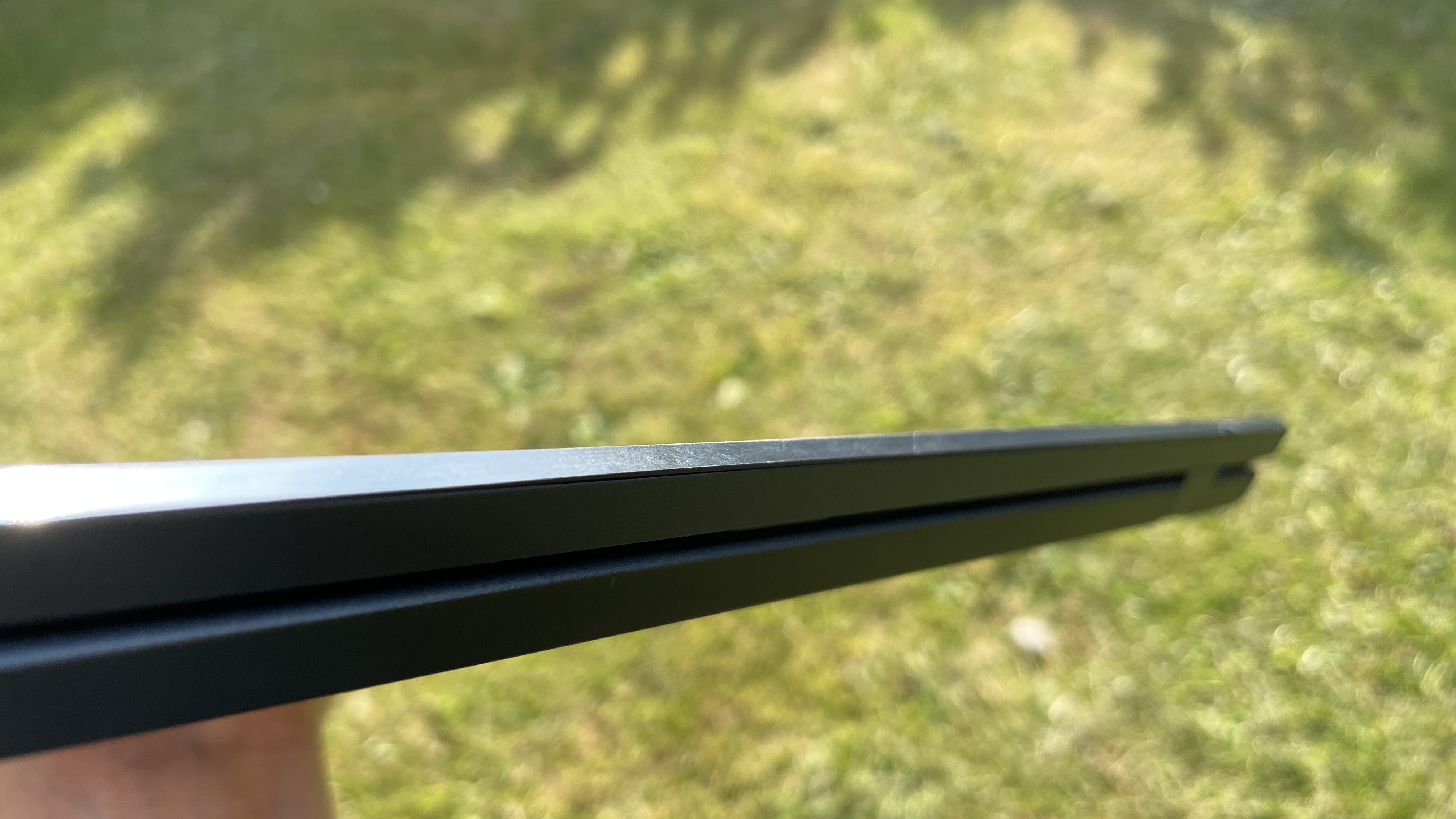
Dimensions measure 12.8 x 8.7 x 0.7 inches and the UX482 sheds half a pound over last year at 3.5 pounds. This is still a little heavier and thicker than the competition, like the Samsung Galaxy Book Flex 15 (14 x 9 x 0.6 inches, 3.5 pounds) and Lenovo’s Yoga C940 (12.6 x 8.5 x 0.6 inches, 3 pounds), but the small changes make an impact on portability.
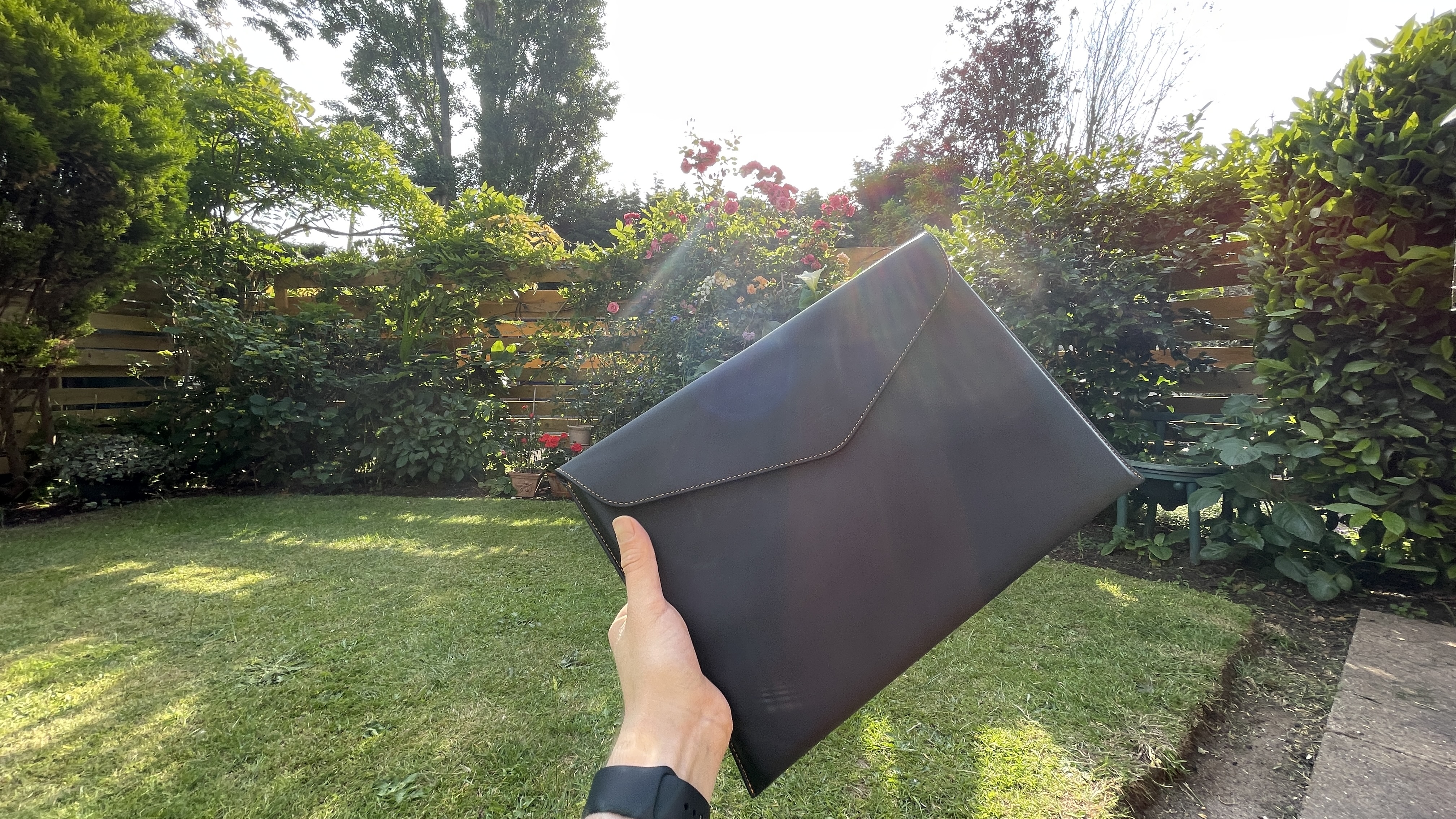
For added convenience, the ZenBook Duo UX482 comes with a sleeve case and a comfortable stylus for touch interactions.
Asus ZenBook Duo (UX482): Ports
The decent selection of ports from the UX481 made the transition to the UX482 with a couple of new additions.

On the right side, you’ll find a microSD card slot, 3.5mm headphone/mic jack, and a USB 3.1 Type-A port.

The main changes can be found on the left side, where you will find an HDMI port and two Thunderbolt 4 USB-C ports to allow for fast transfer speeds and connecting to multiple 4K monitors.
Asus ZenBook Duo (UX482): Display
Details are crisp and colors are bright on this 14-inch, 1080p display, which has been Pantone-validated for color accuracy. Even better, TÜV Rheinland certified the panel for its low blue light and flicker-free technology.
This makes for a display great to look at with very minimal eye strain over long periods of time. Creative work using Photoshop remains color-accurate to a professional grade and you get responsive touch control along with ultra slim bezels for a 93% screen-to-body ratio.

After measuring the color coverage using a colorimeter, we saw some nice upgrades to the sRGB color gamut coverage which hit 114.7%, compared to 107% on the UX481. It still doesn’t quite meet the premium laptop average of 123%, and most of the competition beats this with the Samsung Galaxy Book Flex 15 hitting 158.2%; the Lenovo Yoga 9 is left trailing at 107.3%. However, your eyes will appreciate the vivid colors nonetheless..
As for entertainment, colors popped off the screen when I watched several episodes of Breaking Bad; there was no blur in any of the moving shots and the matte finish eliminated reflections. Putting contrast to the test with the trailer for A Quiet Place Part II, you can see the IPS panel start to struggle with some of the darkest parts of the scenery, but the contrast is mostly passable.
The only real gripe is the brightness, which remains dim despite improvements. The UX482 outshone its predecessor at an average 307 nits. But this is still underwhelming compared to the category average (368 nits) and makes the UX482 difficult to view outdoors.
Asus ZenBook Duo (UX482): ScreenPad Plus
Of course, that’s just one screen. We have another display to talk about in the 12.65-inch ScreenPad Plus with a 1920 x 515 resolution. Quality-wise, this touch panel remains the same in terms of being brighter (392.3 nits) but not as colorful (64.6% sRGB color gamut) as the main panel, but the upgrades come with its usability.

This includes the App launcher menu, a window navigator view that gives you visibility to move programs between displays, quick access to laptop settings and the most-used apps (like Spotify), and the ability to open useful control panels on prosumer apps like Premiere Pro.
And that’s the beauty of ScreenPad Plus — the software support is there and it's up to you to figure out how to make it work best for you. My workload benefitted from having Slack, Spotify and any press releases I’m working from in the bottom screen, along with the remaining Chrome tabs and any creative apps on top. The division helped me focus on key tasks, while putting important extras that may be distracting on a different display altogether.
One big improvement is the mechanism that tilts the ScreenPad Plus up to an angle of seven degrees, which greatly reduces the need to hunch over the second screen.

Asus ZenBook Duo (UX482): Duo keyboard and touchpad
Just like last year, the keyboard itself is good, but the placement of it is lackluster. Plus, the criticism of the touchpad stands, too — at 2.1 x 2.6 inches, it’s too small and too narrow for power users.

Echoing the UX481, the real estate on the bottom deck of the laptop is restricted because of the second screen, so the keyboard was pushed to the front with a small touchpad next to it filling the bottom right side of the deck. Without anywhere to rest my wrists while typing, I started to feel fatigue after about an hour of typing, which is further frustrated by a sharp lip surrounding the outer edge.
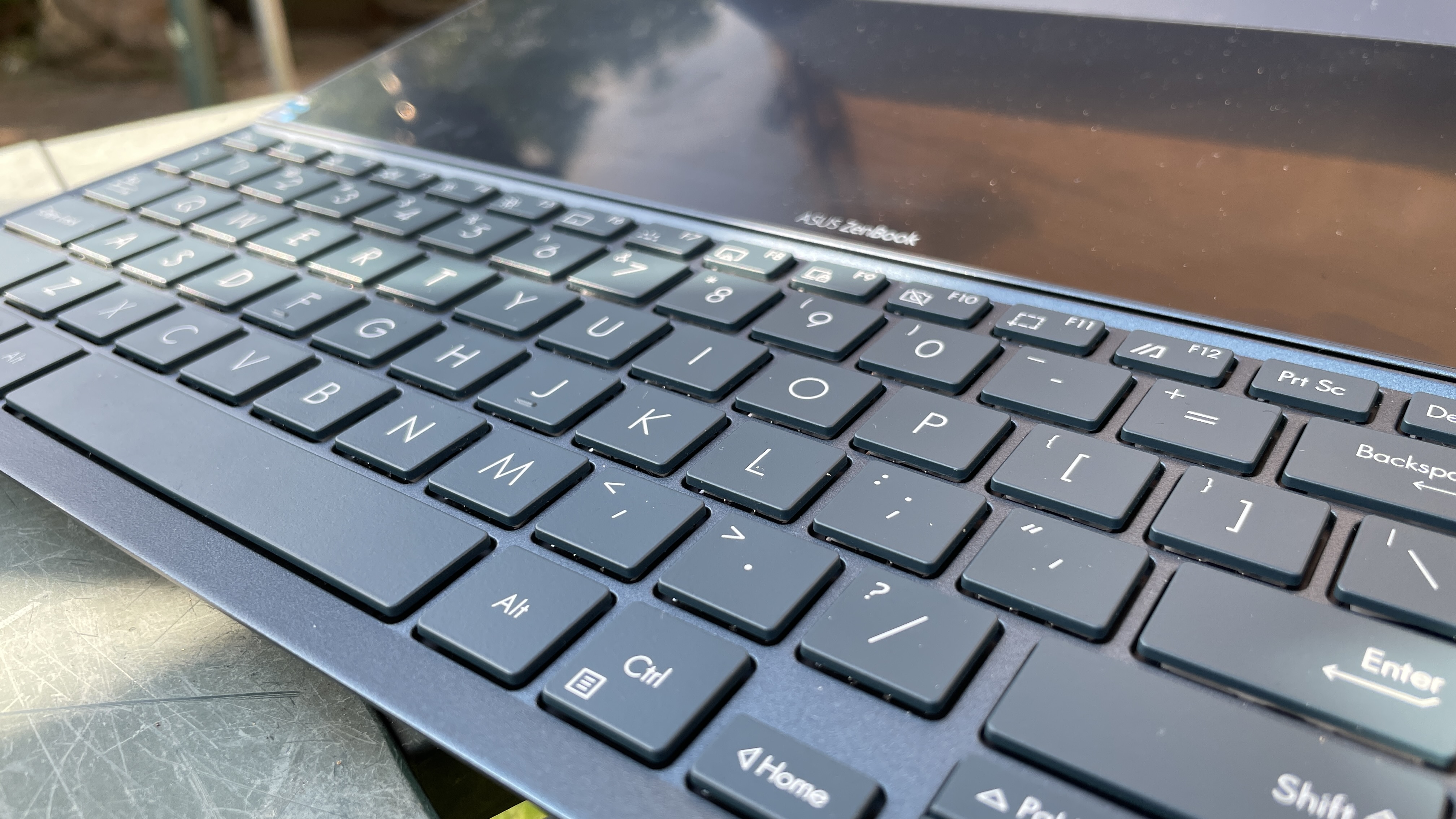
Given that there’s no improvement in this area over last year’s model, it's fair to say this is a design compromise out of necessity for fitting in the second display. Is the extra screen worth a drop in the keyboard and touchpad usability? If the answer is “yes,” you’ll just have to learn to get used to it.
Asus ZenBook Duo (UX482): Audio
The Harmon Kardon speakers in the ZenBook Duo provide impressive clarity and a decent bit of bass to add to this laptop’s entertainment credentials.

They even handled the intensity of Set Your Goals’ album “This will be the death of us,” which is an all-out assault of soaring vocals, thunderous percussion and chugging guitars. Unlike the UX481, the speakers get nice and loud with no real distortion to be heard, so these can comfortably fill any small/medium room with a pleasant wall of noise.
Asus ZenBook Duo (UX482): Performance
Under the hood, Asus dialed up the power on this top-of-the-line model with an 11th Gen Intel Core i7-1165G7 CPU, 32GB of LPDDR4X RAM and a 1TB M.2 NVMe PCIe SSD.
I threw everything I could at this machine including multiple 1080p YouTube videos played side-by-side on both displays along with a Twitch stream. Even under such pressure, touch responsiveness didn’t lag and the system kept running smoothly. Not only that, but high-capacity files are saved and loaded with a respectable speed on the M.2 SSD. Rest assured, this beast will keep up with your intense workload.

You can purchase different configurations with as little as 8GB RAM and a 512GB SSD. This base setup is the one we benchmarked and it hit a Geekbench 5.3 score of 1,528 single core and 5,330 multi-core. These numbers just edge out the Lenovo Yoga 9 (5,312 multi-core) and handily beat the premium laptop average (4,467).
Continuing this performance trend, the ZenBook Duo UX482 converted 4K footage to a 1080p resolution using the Handbrake app in 14 minutes and 55 second, which is more than four minutes faster than last year’s model (19:03) and nearly two minutes quicker than the average of 16:37.
The SSD is also speedy, with a 25GB file transfer taking just 30 seconds to complete — equating to a speed of 921 MBps. That beats out the average of 825 MBps and demolishes the Lenovo Yoga 9 (692 MBps), but is pipped to the post by the Samsung Galaxy Book Flex 15 (1,011 MBps) and is actually slightly slower than the previous ZenBook Duo (958.4 MBps).
Asus ZenBook Duo (UX482): Graphics
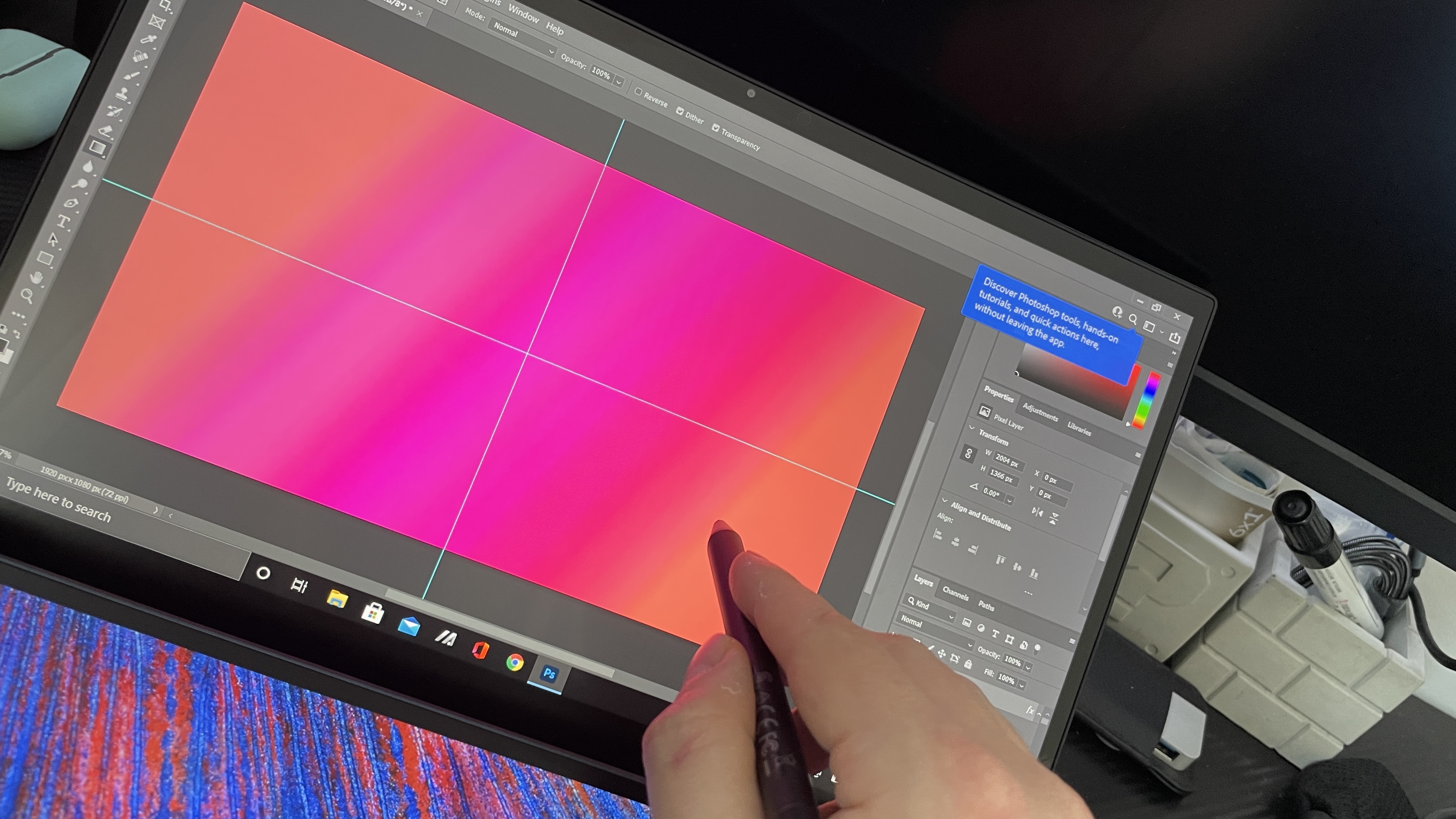
The configuration I reviewed offers integrated Iris Xe graphics, which can keep up with even the most visually intensive parts of my workload like photo and video editing. You’re not going to play any serious games here, but the graphics chip can more than hold its own for casual play.
The ZenBook Duo hit a stable 30 frames per second on Sid Meier's Civilization VI: Gathering Storm at 1080p. On the 3DMark Fire Strike test, the Duo UX482 proved its graphics power by doubling the score of the UX481 with a whopping 4,985. The more expensive Lenovo Yoga 9 pips it to the post with 5,014, but this is an impressive score for a laptop relying on integrated graphics.
If you need extra horsepower, you can upgrade to a dedicated Nvidia GeForce MX450 GPU. That being said, the integrated graphics are more than good enough for most people.
Asus ZenBook Duo (UX482): Battery life
Of all the categories, I came into this review most nervous about the battery life of this dual-screen laptop. Don’t get me wrong, I’ve seen how good last year’s model did on our endurance test, but I couldn’t help but be apprehensive.
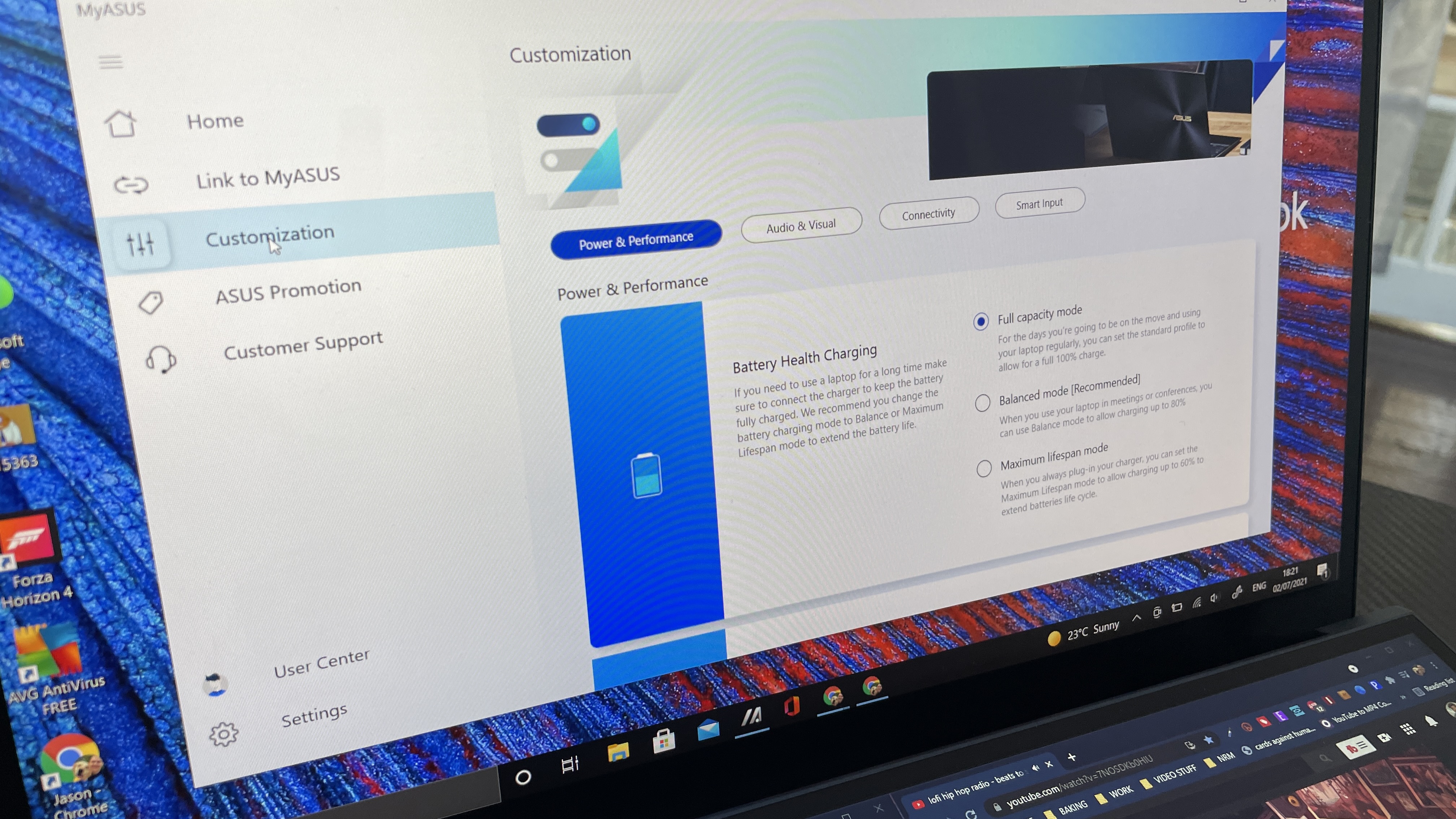
Luckily, I was wrong. While we haven’t put the top-of-the-range model through our battery test yet, I made it through an entire working day on one charge without any problems.
My day involves multiple Chrome tabs, Spotify and Slack running constantly, and the occasional use of Photoshop. Starting at 9am, I got to 6pm with about 10% battery remaining. If you’re economical with power over those long periods away from plug sockets, you can make this last.
As for the base model we benchmarked, this year’s ZenBook Duo saw a one-hour improvement over last year with an impressive 10 hours and 37 minutes of battery life with both panels turned on. Turn the ScreenPad Plus off and that goes up to 14 hours and 11 minutes. This beats the premium laptop average of 10:21.
Asus ZenBook Duo (UX482): Webcam
The picture quality of this 720p webcam leaves a lot to be desired. Even in a well-lit space such as my spare room, photos are fuzzy and lacking enough detail to be good for anything other than the occasional Zoom call. Pictures are either very grainy or soft, lacking detail on my face with colors looking drained and my hair turning into the equivalent of an attachable Lego quiff.

At least it’s nice to have Windows Hello support thanks to the IR camera which uses facial recognition to rapidly log you into the system.
Asus ZenBook Duo (UX482): Heat
We haven’t tested the top spec yet, so I can’t give you specific numbers or confirm how close this may get to our 95-degree comfort threshold. The mid-range model, however, reached a max temperature of 97 degrees Fahrenheit, but the keyboard and trackpad are a couple of degrees cooler at 80 and 81 degrees, respectively. Simply put, everything feels cool to the touch even under a significant processor load.

In fact, thanks to the elevation of that second display, the fans have more room to dissipate heat, which made me feel more comfortable using this laptop on my lap.
Asus ZenBook Duo (UX482): Software and warranty
Asus leaves you a few surprises on the new ZenBook Duo beyond the MyAsus app and software used for the ScreenPad Plus.
Some of this is considered bloatware like the inclusion of Candy Crush and McAfee security dropping you regular notifications. But a lot of it feels useful, such as the EQ controls, fan customization options, and the ability to adjust the white balance of the screen.
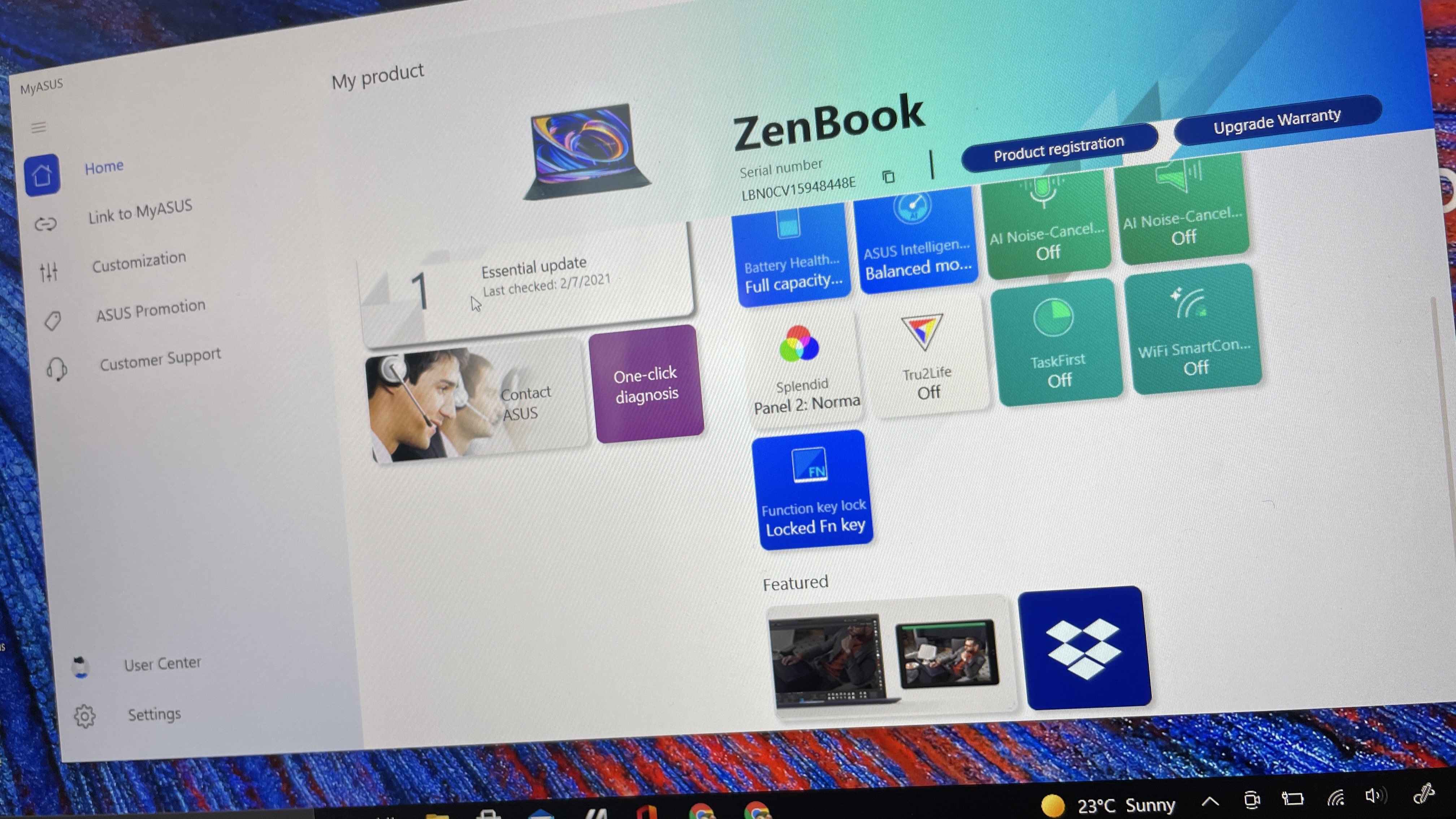
As far as after-purchase support goes, the ZenBook Duo comes with a one-year warranty. See how Asus did on our Tech Support Showdown and Best and Worst brands special reports.
Bottom line
For some, including myself, Dual-screen laptops have felt like a gimmick over the last few years. I’m happy to admit the Asus ZenBook Duo has proven me wrong.

Thanks to the seamlessness of the experience through hardware and software integration, you can make the second touch panel really work for you. Plus, the jump to 11th gen Intel chips makes for a nice performance upgrade and aids the all-day battery life.
However, some fundamental design issues stem from having to accommodate the additional screen. The keyboard is awkward to use because of the lack of a wrist rest and the touchpad is too small for any long-term work.
But if your heart is set on a dual display life, you can find workarounds to make the ZenBook Duo UX482 work for you, like buying a separate wrist rest and wireless mouse.Take it from me, you will not be disappointed.

Jason brought a decade of tech and gaming journalism experience to his role as a writer at Laptop Mag, and he is now the Managing Editor of Computing at Tom's Guide. He takes a particular interest in writing articles and creating videos about laptops, headphones and games. He has previously written for Kotaku, Stuff and BBC Science Focus. In his spare time, you'll find Jason looking for good dogs to pet or thinking about eating pizza if he isn't already.

