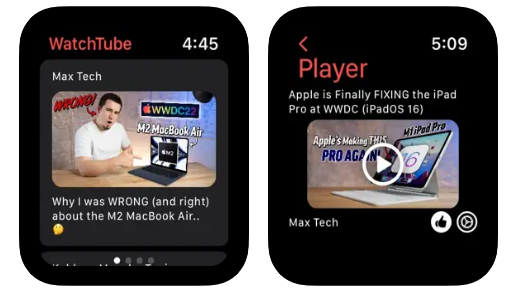You can watch YouTube videos on your Apple Watch — here's how
WatchTube app lets you browse through YouTube videos on your wrist

Apple Watch comes with a selection of handy features, such as fitness tracking, advanced health monitoring, and can even be used as a flashlight. Now, it lets you watch YouTube videos on your wrist.
Thanks to a new app called WatchTube from developer Hugo Mason (spotted by Gizmodo), there is now a YouTube app for the Apple Watch. While a smartwatch isn't an ideal device to endlessly browse through YouTube content (small display, tiny speakers), knowing that you can makes the free app worthwhile.
The Apple Watch app is available to download on the App Store, letting you play YouTube videos, like and subscribe to content, search channels and playlists, and gives you a feed of trending videos to binge-watch. What's more, it has its own algorithm that adapts to the content you watch.
The app doesn't link to a user's YouTube account, as the developer states "anything you interact with is stored on the device for privacy reasons." Content is generated offline, as your feed will deliver a curated list of videos from what you've watched on the Apple Watch and to who you've subscribed to. Plus, you're able to view information and all the comments on the videos you watch.
I tested the app using an Apple Watch SE, and it allowed me to skip through certain parts of YouTube videos by rotating the Digital Crown. Captions are available if you're able to read extremely tiny words. While it's neat to procrastinate by watching one too many videos on my wrist, the display is absolutely tiny and, while not bad, Apple Watch speakers aren't meant to dish out audio from videos (although, you can pair wireless headphones for far better audio). Apple Watch Series 7 owners will likely have a better experience, if only by a fraction.
You can check out the WatchTube app yourself by heading to the App Store on your Apple Watch and downloading the app. You'll first be greeted with a list of trending YouTube videos to choose from, but you can also search for content. In my experience, it took a long time to load a video, and I got a few error messages before being able to load up a clip.
Regardless, the developer is continuing to work on making the app more stable. Is it the best way to watch YouTube videos? Of course not, but it goes to show what the Apple Watch is capable of. For more on what your Apple Watch will be able to do, check out what's to come with watchOS 9.
Sign up to receive The Snapshot, a free special dispatch from Laptop Mag, in your inbox.

Darragh Murphy is fascinated by all things bizarre, which usually leads to assorted coverage varying from washing machines designed for AirPods to the mischievous world of cyberattacks. Whether it's connecting Scar from The Lion King to two-factor authentication or turning his love for gadgets into a fabricated rap battle from 8 Mile, he believes there’s always a quirky spin to be made. With a Master’s degree in Magazine Journalism from The University of Sheffield, along with short stints at Kerrang! and Exposed Magazine, Darragh started his career writing about the tech industry at Time Out Dubai and ShortList Dubai, covering everything from the latest iPhone models and Huawei laptops to massive Esports events in the Middle East. Now, he can be found proudly diving into gaming, gadgets, and letting readers know the joys of docking stations for Laptop Mag.