Chrome update promises massive performance gains — can it deliver?
The final Chrome release of 2020 might be a game-changer

It's a big week for Google Chrome updates apparently. We saw a native Chrome app for MacBooks with M1 arrive already, although that one isn't going so great.
Based on Google's blog post about its final Chrome release of 2020, it should be a much better experience for the rest of us as Matt Waddell, director of product for the Chrome team said, "This month's update represents the largest gain in Chrome performance in years."
- The best Chromebooks in 2020
- Apple MacBook Pro (13-inch, M1, 2020) review
- The best Black Friday deals at Amazon, Best Buy, Walmart, and more
Chrome performance enhancements
While there are a couple of cool new feature updates, the majority of what Google has done involves invisible improvements that are potentially more exciting than any new features Google could have revealed.
The first of these is that Chrome will now place a greater prioritization on active tabs as opposed to all of the other tabs you have strewn about your desktop or had minimized and forgotten. This alone should offer up to a 5x CPU usage reduction and potentially give you another 1.25 hours of battery life. These are both based on Google's internal benchmarking though we haven't had an opportunity to test them out ourselves yet.
Additional speed gains are coming before you load a single webpage as Chrome itself should boot up 25% faster. Page loads aren't getting quite that much of a turbocharge, but Google reports a 7% improvement there, which should still be a noticeable uptick. More importantly for those who are used to seeing Chrome bring their laptop to a screeching halt is that these benefits come while using less power and RAM. Once a page is loaded, you should now be able to jump back and forth between two previously loaded pages almost instantaneously as well.
Chrome feature updates
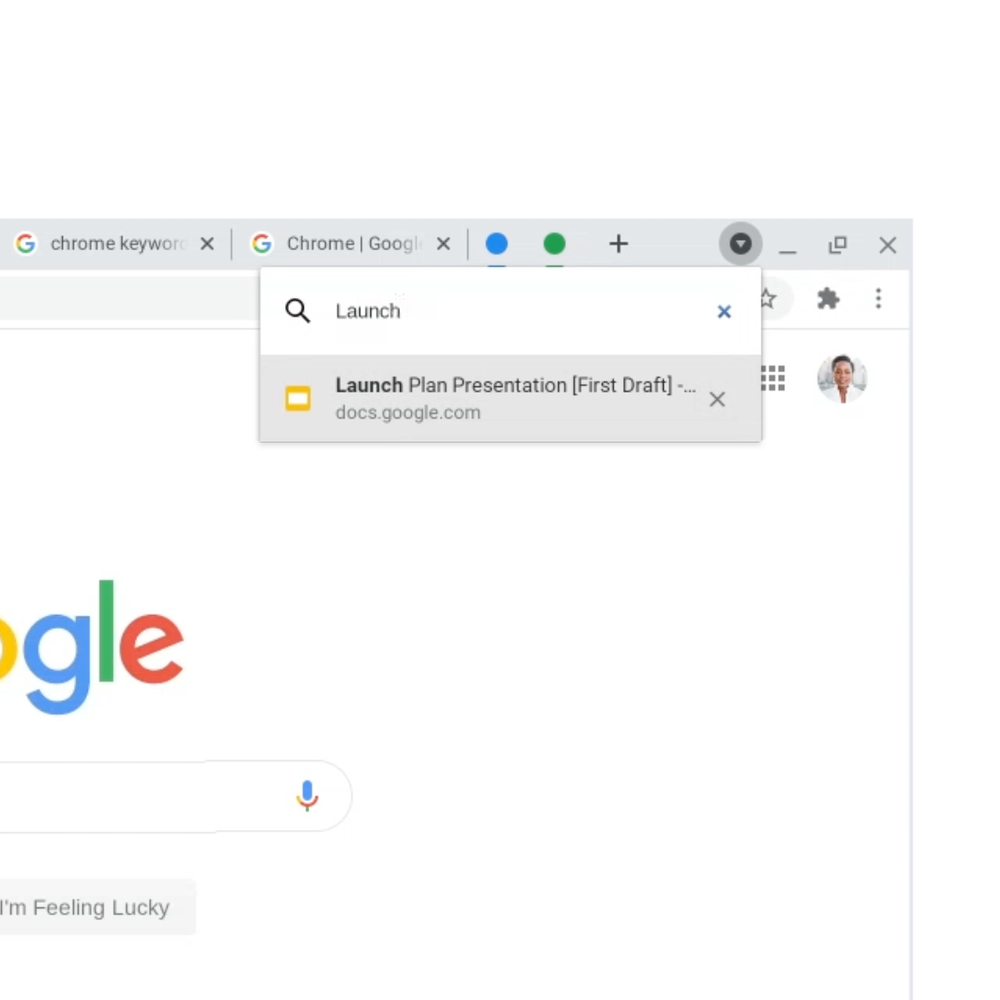
Tab Search
Turning to actual new features, one that will hit Chromebooks first before rolling out to the rest of the desktop versions of Chrome is Tab Search. If you are like me and end the day or week with somewhere between 50 and 100 tabs strewn about your desktop, this could be a real time-saver. Rather than tracking down the right window and tab, you'll just use the tab search and it'll take you right there.
Sign up to receive The Snapshot, a free special dispatch from Laptop Mag, in your inbox.
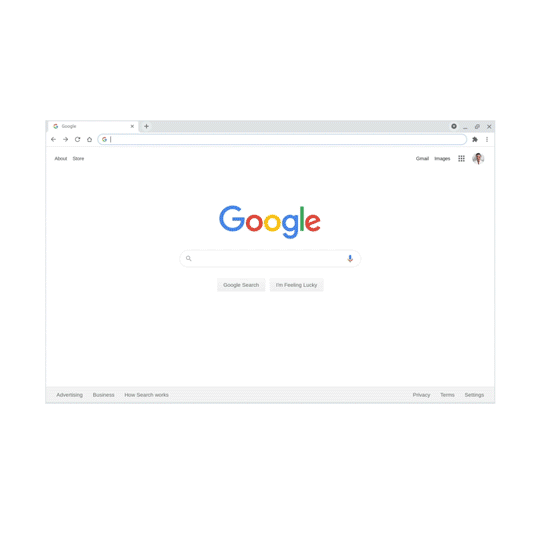
Chrome Actions
The address bar isn't just for searches and URLs anymore; this new update will allow you to carry out a number of different actions by entering specific commands like "delete my history" or "edit passwords" to borrow Google's own examples. More actions will be coming in the future, but here are the options for this launch:
- Clear Browsing Data - type ‘delete history’, ‘clear cache ‘ or ‘wipe cookies’
- Manage Payment Methods - type ‘edit credit card’ or ‘update card info’
- Open Incognito Window - type ‘launch incognito mode‘ or ‘incognito’
- Manage Passwords - type ‘edit passwords’ or ‘update credentials’
- Update Chrome - type ‘update browser’ or ‘update google chrome’
- Translate Page - type ‘ translate this’ or ‘ translate this page’
Other new features including a previous search card system for your new tab page will be rolling out soon as well, so look out for all of these updates to be arriving on your desktop version of Chrome this week.
Sean Riley has been covering tech professionally for over a decade now. Most of that time was as a freelancer covering varied topics including phones, wearables, tablets, smart home devices, laptops, AR, VR, mobile payments, fintech, and more. Sean is the resident mobile expert at Laptop Mag, specializing in phones and wearables, you'll find plenty of news, reviews, how-to, and opinion pieces on these subjects from him here. But Laptop Mag has also proven a perfect fit for that broad range of interests with reviews and news on the latest laptops, VR games, and computer accessories along with coverage on everything from NFTs to cybersecurity and more.

