10 Uses for an Old Android Tablet
Your old Android tablet just isn't good enough to be your daily driver anymore, but it isn't valuable enough to trade in or sell on eBay. However, that doesn't mean you have to throw it in the trash or leave it languishing in a drawer.
From turning it into a security camera to making it a smart remote or handing it off to your kids, here are 10 great uses for an old Android tablet.

Security Camera
If you want to keep an eye on your home, your old Android tablet can serve as a connected security monitor, employing either its front or rear cameras to keep an eye on your home or office. There are a number of apps that make it easy to use your old Android device or devices for home security, but our favorite is AtHome Video Streamer. Just make sure you get a stand or mount for your tablet and keep the device plugged in. Image Credit: Africa Studio / Shutterstock

Universal Remote Control
You can use your Android tablet as a universal remote to do anything from change the TV channel to turn on your lights or turn down the thermostat. Most smart-home apps operate over Wi-Fi or Bluetooth, and you can control many smart TVs over Wi-Fi. However, if you're using a more traditional TV, you'll need your tablet to have an infrared port, also known as an IR blaster. Only about 20 tablets, mostly from Samsung and LG, have one, but you can check if your tablet does by reading your instruction manual or looking for a small, covered hole on the side of your device. If your tablet doesn't come with a remote control app preloaded, Peel Smart Remote is a great choice, as are AnyMote Smart Remote and Irdroid. If your smart home devices or hub don't already have an app, you could use iRule or OnHome.

Digital Photo Frame and Photo Album
Many people pay $50 to $100 to buy digital photo frames that display slide shows of family pictures. However, if you have an old Android tablet that you're willing to dedicate to this task, you can get that functionality without spending an extra dime. You turn your tablet into a photo frame by way of apps at the Play Store, one being Photo Slides. You'll need to load all the photos you want onto the old tablet and place the device somewhere near an outlet so it can remain plugged in at all times. We also recommend buying an inexpensive stand like the AmazonBasics Adjustable Tablet Standto keep your tablet propped up and easy to view. Image Credit:Antonio Guillem / Shutterstock

Backup Drive
Your computer's storage drive contains a treasure trove of important data, from your family photos to your work reports. But no matter how secure your laptop is, a hardware or software failure can still wipe out your files. Install an app like Wi-Fi File Server Free, and your old tablet can serve as a wireless backup server, keeping a copy of your files available at all times on your local network or even on the Internet. This is particularly helpful if you have a tablet with a microSD card slot and a high-capacity card inside. Image Credit: Stuart Miles / Shutterstock
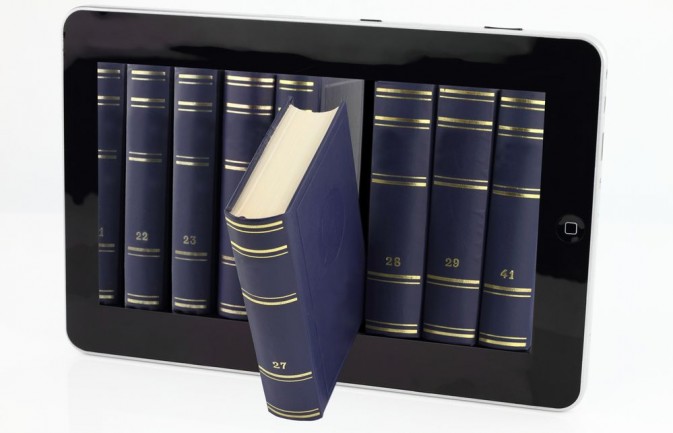
Reference Library
Let's say you're in culinary arts and you need to have a library full of cookbooks. You can take that old Android tablet and make all of the storage available on the device as a reference library for your books. In fact, many Android tablets feature a microSD card that can expand your storage, helping you add many more books to your collection. If you want a huge storehouse of information available without an Internet connection, download Kwix, which lets you download offline Wikipedia, WikiLeaks and other free reference materials. A good source from which to purchase reference materials would be either Amazon's Kindle Store (download the Kindle app first) or Google Play Books. There are plenty of free titles that cost nothing, and you can search for as many books as your tablet storage will allow. Image Credit: Gts / Shutterstock
Sign up to receive The Snapshot, a free special dispatch from Laptop Mag, in your inbox.

Digital Art Canvas
If you like to draw, you can use your old Android tablet to breathe new life into your artistic abilities. To set up your device as a digital canvas, purchase a stylus that you can use to write on the display (make sure the stylus is compatible with most Android devices first), then download an app or two that let you draw and paint, and go from there. Unless your tablet is one of Samsung's Galaxy Notes, which come with active pens, you'll need to buy a capacitive stylus like the AmazonBasicsor Bamboo Omni. There are a number of painting apps available for Android. We like Drawing Board, a free app that's very easy to use, or Autodesk SketchBookand Adobe Illustrator, which are a little more complex. Image Credit: Gaius / Shutterstock

Turn Your Vehicle Into a Smart Car
Thinking of buying a GPS system for your vehicle? Why do that when your Android tablet can be mounted on your dashboard with Google Maps built in? Not only can you use your tablet for maps, but you can also use it to play your favorite music from Google Play Music or apps such as Spotify or Pandora. To use streaming services or to access maps online, you'll need to have in-car Wi-Fi, an active hotspot on your phone or a tablet with cellular connectivity. You'll need a good dashboard mount, such as the $39.95 iBolt FlexPro Car Mount for Tablets, which can be positioned on the windshield or dashboard and can adjust to fit your tablet. The $10 Dealgadgets 360-degree mount holder is a less expensive option that hangs down from the windshield.

Kids' Tablet
That 3-year-old tablet may have an older version of Android and a low-res screen that you can't stand to look at, but your child would have no problem watching Team Umizoomi on the device. Before you hand Junior your slate, however, you'll want to install a kid-friendly interface that has strong parental controls. To set up the kids' tablet UI, you can use either the Kids Mode app from Zoodles or Samsung's Kids Mode app. The Kids Mode app from Zoodles allows children to paint, draw and doodle, while giving them free access to games, videos and books. A premium subscription gives parents further control over the experience, putting Mom and Dad's minds at ease about their child's activities. On Galaxy tablets, Samsung's Kids Mode does something similar, and even locks your child into the safe mode and prevents him or her from leaving. This means that your personal data remains hidden and safe from kid access while your child is free to roam.

Wi-Fi Extender or Hotspot
If you already have a home Wi-Fi network, you can make your Android tablet an extender by connecting your tablet to your router, then using Hotspot Control or FoxFi to turn your slate into a hotspot. You can also use PdaNet to share your tablet's internet with a PC via USB connection. If you have cellular data, you can make your Android tablet a mobile hotspot and connect multiple devices to it (this is how a Wi-Fi router works). Just make sure that you don't get rid of your data plan if you want to keep the benefits of that mobile hotspot. You can always purchase public Wi-Fi if you'd like (Skype Wi-Fi, for example). Image Credit: Andrey_Popov / Shutterstock
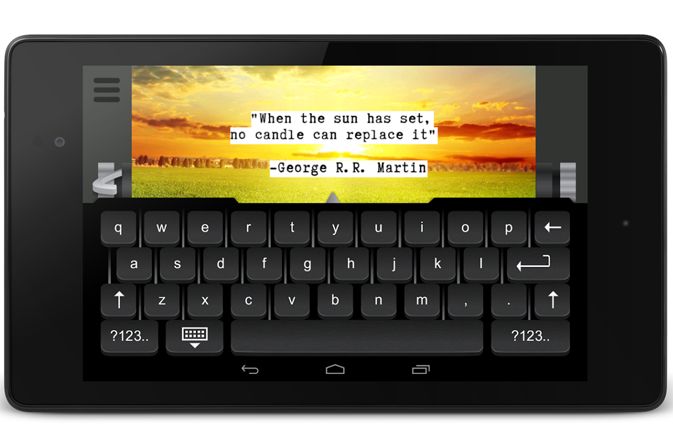
An Old-Fashioned Typewriter
Some Android-tablet users love the convenience of mobile devices but miss the classic typewriter. To re-create that experience for your old Android tablet, you can use the free app Typewriter by Rebi, which can be found at the Google Play Store. This app brings the old typewriter sounds that you love, along with the expected typewriter design to make it seem as if time hasn't passed at all.
Tablet Guide
- Kids Tablets to Buy (or Avoid)
- 10 Tablets with the Longest Battery Life
- Tablet Buying Guide: 8 Essential Tips
- The Best Tablets for Less Than $200
- Chromebook vs. Tablet: Which Should You Buy?
- Why 4G Tablets Are a Total Rip-Off
- How to Sell, Trade In or Donate Your Old Tablet
- iPad Buying Guide: Which One is Right for You?
- How to Use Your iPad as Your Only PC
