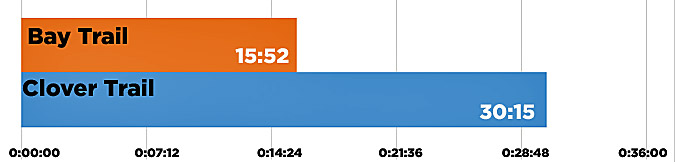Intel Bay Trail Benchmarks: Double the Speed, Triple Graphics Power
Intel's Atom "Clover Trail" chips appear in a number of first-gen Windows 8 tablets and a handful of Android slates, but the low power platform does a better job of sipping juice than providing performance. Enter Bay Trail-T, Intel's next-generation Atom, which combines long battery life and low cost with performance that's good enough for gaming, 4K video playback and even graphics editing. We were able to spend several hours at Intel headquarters running benchmarks on a reference design Bay Trail tablet and came away thoroughly impressed.
Bay Trail is the first Atom processor made with a 22nm architecture, which allows for better performance and lower thermals. The CPU features a completely new graphics chip and is also available in quad-core, a first for an Atom processor. Like Intel's Core Series, which uses Turbo Mode to ramp up its clock speed when needed, Bay Trail has a "Burst Mode" which pumps up its frequency to complete tasks faster. Like Clover Trail, Bay Trail can support either Windows or Android, with slight tweaks to the firmware.
Bay Trail-T, the tablet iteration of Bay Trail, is available in six SKUs, ranging from the low-end, dual-core Z3680 to the quad-core Atom Z3770, which can run at up to 2.4-GHz and has dual-channel memory. Where all Clover Trail CPUs maxed out at 1366 x 768, both the Atom Z3770 and Z3740 support resolutions up to 2560 x 1600 while the Z3770D, Z3740D and Z3680D max out at 1920 x 1200. The low-end Z3680 can manage only 1280 x 800.
MORE: Best Tablets 2013
Intel's reference tablets had the top-of-the-line Z3770 CPU, 2GB of RAM and a 2560 x 1440 display. Both Windows 8.1 and Android models were available for us to test, but we performed our benchmarks on the Windows version to better compare them with previous Atom tablets we've tested.
Power Efficiency
At Intel's labs, company reps hooked both the reference tablet and a Clover Trail-based ASUS slate up to power meters and performed a few common tasks while showing the power readouts for SoC on a large monitor. With both devices in an idle state, the Bay Trail device fluctuated between 2.5 and 3 watts while the Clover Trail tablet used a similar 2.75 to 3 watts.
While loading a web page, the Bay Trail tablet and Clover Trail tablet seemed to follow a similar pattern, but Bay Trail loaded the page faster, enabling it to go idle faster. Playing an online video took 3.5 watts on Bay Trail and a slightly-higher 4 watts on Clover Trail. When playing a game, Clover Trail used 1.3 watts and Bay Trail demanded a similar 1.2 watts, but though Clover Trail's CPU ate up most of that power, Bay Trail's GPU grabbed most of the juice.
Sign up to receive The Snapshot, a free special dispatch from Laptop Mag, in your inbox.
OpenOffice Spreadsheet Macro Test
When we ran the OpenOffice Spreadsheet Macro Test, which matches 20,000 names with their addresses using a VLOOKUP operation, a Windows 8.1 Bay Trail tablet completed the task in 15 minutes and 52 second. That's roughly twice as fast as the Clover Trail-powered Acer Iconia W3, which took a glacial 30 minutes and 15 seconds to finish the test when we reviewed it in June.
Synthetic Tests
On PCMark 7, a benchmark that measures overall performance, the Bay Trail tablet scored a solid 2,560 which is about 80 percent higher than the Iconia W3's mark of 1,415. When we ran Geekbench 3, another synthetic test that meaures overall CPU performance, the Bay Trail system had a single-core score of 931 and a multi-core score of 2,930 while the Iconia W3 provided much weaker marks of 427 and 1,092 respectively.
When it comes to graphics, the delta is even more dramatic. The reference design scored a strong 13,844 on 3DMark's Ice Storm graphics test while the W3 managed a glacial 3,541, which is about 4 times slower.
Gaming
To see how well Bay Trail plays games, we loaded "Torchlight II," an action role playing game, on both the reference slate and an ASUS tablet with Clover Trail. At 1366 x 768 resolution, the Clover Trail tablet provided a jerky, unplayable 10 frames per second, a rate which dropped down even lower when we got into a battle. On the reference tablet, we got around 30 to 32 frames per second.
We also tried turning up the resolution of the game to 2560 x 1440, the native resolution of the Bay Trail tablet. At that setting, images looked much sharper but the frame rate dropped down to around 20 fps, which was playable but a bit jerky. However, 20 fps is still twice what its predecessor got.
MORE: Top 25 Windows 8 Apps
4K Video Playback
Though it can't output at higher than 2560 x 1600, Bay Trail can decode and play 4K video. When we played a sample 4K video on the Bay Trail tablet it was smooth and detailed with almost no CPU usage. By comparison, the same video on the ASUS Clover Trail tablet wasn't a video at all as it just showed individual frames, jumping from one scene to another at a rate of less than one frame per second while spiking both of that processor's cores.
Content Creation
At Intel's lab, a company representative showed off Bay Trail's ability to edit photos and video. During his demo, he showed how in Adobe Photoshop Express, a 36 MP photo came up right away in Bay Trail but took a few seconds on a Clover Trail slate. He loaded up Picassa on both devices and applied a pencil effect to a photo, which took about twice as long on Clover Trail.
He then loaded Photoshop Creative Cloud on Bay Trail -- it can't even load on Clover Trail -- and applied an oil painting effect to a 36MP photo and it rendered within a few seconds. However, he also showed that a Core Series Ultrabook was much fster when applying auto brightness and contrast to an image.
Early Verdict
Bay Trail is more than just a step up from its predecessor; it's a new beginning for Atom. With the ability to play real games, decode 4K video, output at higher-than-HD resolutions and use less more doing so, this new platform insures that Intel's low-cost chip provides a user experience that's anything but cheap. Users who want to do more serious productivity, content creation or first person shooting may want a more expensive, bulkier device with Intel's 4th Generation Core Series "Haswell" chip. However, for most users, a Bay Trail tablet should provide the ultimate mix of power, portability and affordability.