6 Reasons To Buy the Dell XPS 15 and 2 Reasons to Skip
In our full review, we called the Dell XPS 15 the “best 15-inch laptop money can buy.” It has the same InfinityEdge bezel as its 13-inch sibling, a beautiful display and powerful graphics. It’s also a good value. A comparably equipped 15-inch MacBook Pro with AMD graphics costs $650 more.
Then again, the XPS 15 has a couple of quirks that may make some think twice. So is it right for you? Here’s a look at the XPS 15’s pros and cons.

InfinityEdge Display
The Dell XPS 15 we tested had a brilliant 4K touch screen, though you can also opt for a 1080p non-touch option if you prefer your displays a little less glossy. Our test version covered a very impressive 188 percent of the sRGB color gamut and measured a bright 282 nits. To make it better, the display has almost no bezel, thanks to Dell’s InfinityEdge technology, so the screen is practically floating in the air. It looks great.

Long Battery Life
On the Laptop Mag Battery Test, a specced-out version of the XPS 15 lasted for 8 hours and 23 minutes of continuous web browsing over Wi-Fi, which is longer than average. That’s despite a 4K display and a GTX 1050 GPU inside. Dim the display or get the 1080p version and you should expect even more endurance.
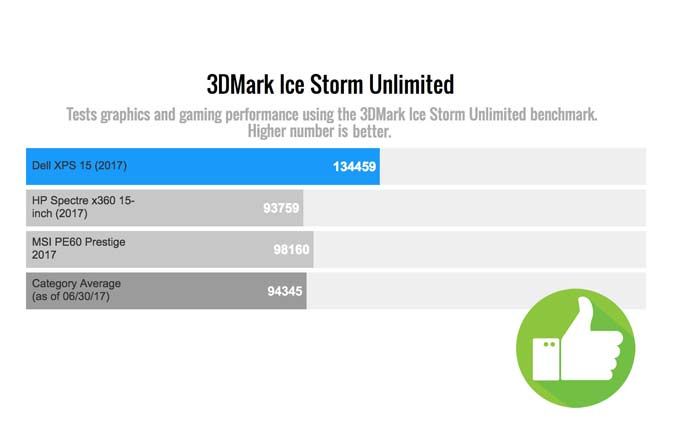
Nvidia GTX 1050 GPU
The XPS 15 is a performance powerhouse, thanks to its GTX 1050 GPU. While many laptop makers are still including 940MX cards, Dell tossed in a Pascal GPU. It’s great for creative professionals and even for some low-level gaming. The laptop handily beat competitors like the HP Spectre x360 and MSI PE60 Prestige in benchmark tests.

Strong Audio
If you’re listening to music or watching movies on the XPS 15, the speakers will make you proud. In our testing, we found the sound to be loud and clear, and options within the Waves MaxxAudio Pro app helped us tease out the bass, which was initially missing.
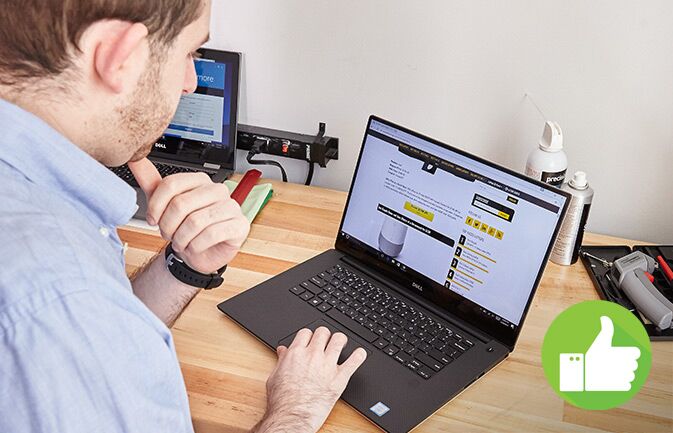
Killer Networking
Every configuration of the XPS 15 comes with a Killer Networking Wi-Fi card. It’s known in gaming circles for stronger, faster connections, but you’ll find it just as reliable in your day-to-day browsing.
Sign up to receive The Snapshot, a free special dispatch from Laptop Mag, in your inbox.

Soft-Touch Finish
The carbon-fiber finish on the deck of the XPS 15 is softer to the touch than the cold and hard aluminum you’ll find on other laptops. This treatment makes for a comfier typing experience on your wrists.

Poorly Placed Webcam
The thin bezel means there’s no where to place the webcam on top of the display. Despite a few years of InfinityEdge displays, Dell hasn’t come up with a better place to put the webcam than under the screen so that it looks right up your nostrils. It’s better than nothing, but both you and anyone you video chat with is going to notice.
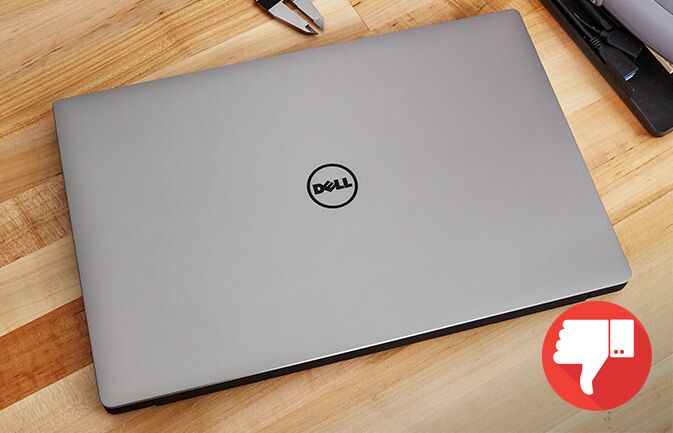
Don’t Get the Starting Configuration
While the XPS 15 starts at $999.99, that’s for a model with a Core i3 CPU, 500GB hard drive and 32GB SSD. I To meet the specs we recommend, you’ll want to go for the $1,349.99 configuration with a Core i5 CPU, 8GB of RAM and a 256GB PCIe SSD. This one comes with a GTX 1050 graphics card. Want a 4K display? That will run you $1,749.99.
Credit: Shaun Lucas/Laptop Mag
Andrew is a contributing writer at Laptop Mag. His main focus lies in helpful how-to guides and laptop reviews, including Asus, Microsoft Surface, Samsung Chromebook, and Dell. He has also dabbled in peripherals, including webcams and docking stations. His work has also appeared in Tom's Hardware, Tom's Guide, PCMag, Kotaku, and Complex. He fondly remembers his first computer: a Gateway that still lives in a spare room in his parents' home, albeit without an internet connection. When he’s not writing about tech, you can find him playing video games, checking social media and waiting for the next Marvel movie.
