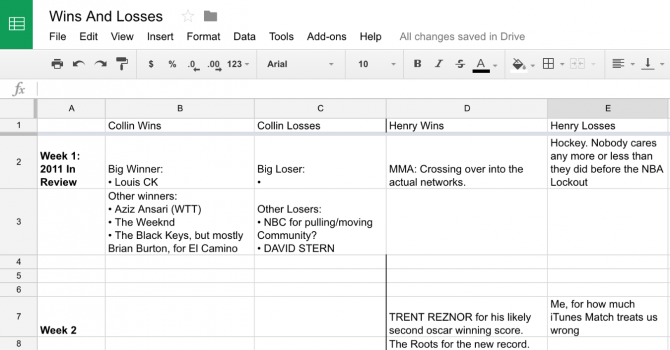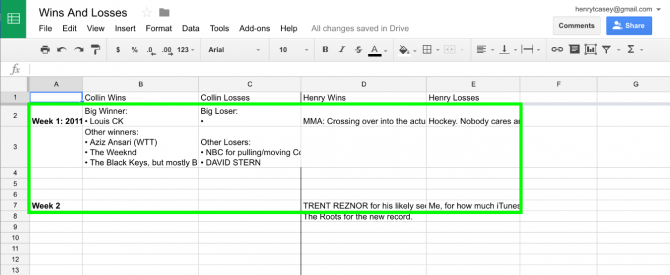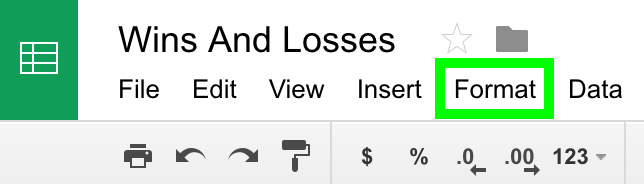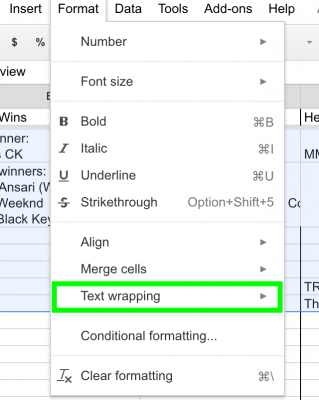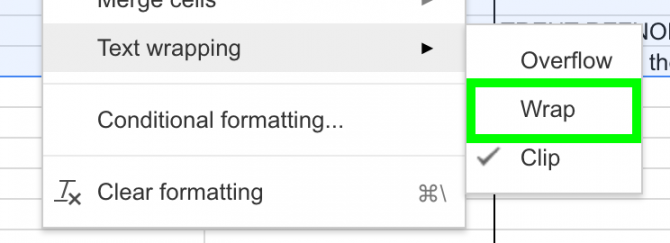How to Wrap Text in Google Sheets
Sign up to receive The Snapshot, a free special dispatch from Laptop Mag, in your inbox.
You are now subscribed
Your newsletter sign-up was successful
While working in a spreadsheet, you may enter more data into a cell than space allows. That's when the wrapped text option is your friend, as it will set cells to automatically change height to reveal all the cell's contents.
MORE: Best Chromebooks Available Now
1. Select the cells you want to set to wrap.
2. Click Format.
3. Select Text wrapping.
4. Select Wrap.
You've successfully formatted cells to wrap in Google Sheets.
Sign up to receive The Snapshot, a free special dispatch from Laptop Mag, in your inbox.
Google Sheets Tips
- Use Google Sheets Offline
- How to Use Google Sheets Conditional Formatting
- Open Google Sheets in Excel
- Create Filters in Google Sheets
- Here’s Every Google Sheets Keyboard Shortcut
- Convert Excel Spreadsheets to Google Sheets
- Make a Chart or Graph in Google Sheets
Henry was a contributing writer at Laptop Mag. He penned hundreds of articles, including helpful how-tos for Windows, Mac, and Gmail. Henry has also written about some of the best Chromebooks, and he has reviewed many Apple devices, including various MacBook Air laptops. He is now a managing editor at our sister site Tom's Guide, covering streaming media, laptops, and all things Apple.