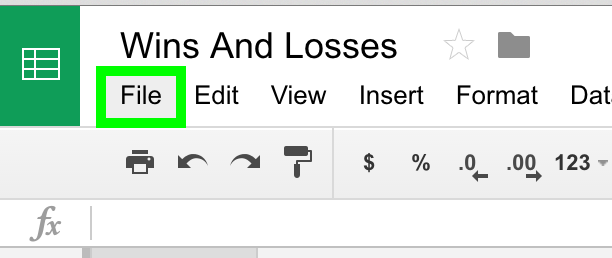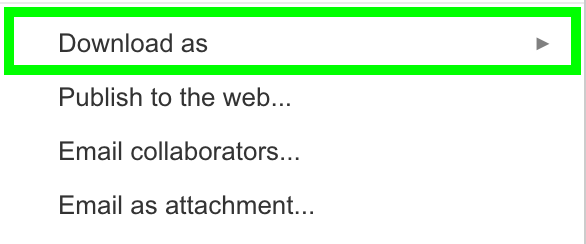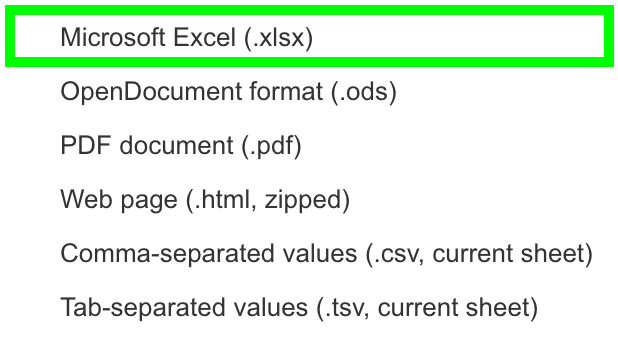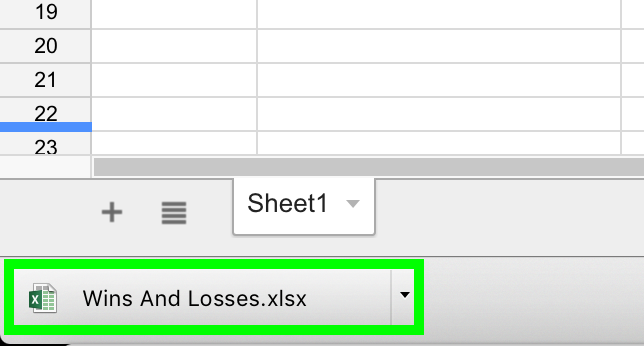How to Open Google Sheets in Excel
Sign up to receive The Snapshot, a free special dispatch from Laptop Mag, in your inbox.
You are now subscribed
Your newsletter sign-up was successful
Google Sheets is a convenient way to create, edit and collaborate on spreadsheets online, but you may sometimes find that you need to open a Google Sheet in Microsoft Excel. Perhaps you have a coworker that only uses Microsoft's spreadsheet application or maybe you want to send someone a file attachment rather than a link.
Fortunately, Google Sheets makes it easy to download a spreadsheet as an Excel file or in other formats Here are step-by-step instructions for how to download and open a Google Sheet in Excel.
MORE: Best Chromebooks Available Now
1. Click File.
2. Click Download as.
3. Select Microsoft Excel. You can select PDF document if you want to download the spreadsheet as a file that can't be edited. If you want to use another spreadsheet editor, you can select OpenDocument, Comma-separated values or Tab-separated values.
4. Open your downloaded Google Sheet.
Sign up to receive The Snapshot, a free special dispatch from Laptop Mag, in your inbox.
You've opened your Google Sheet in Excel.
Google Sheets Tips
Henry was a contributing writer at Laptop Mag. He penned hundreds of articles, including helpful how-tos for Windows, Mac, and Gmail. Henry has also written about some of the best Chromebooks, and he has reviewed many Apple devices, including various MacBook Air laptops. He is now a managing editor at our sister site Tom's Guide, covering streaming media, laptops, and all things Apple.