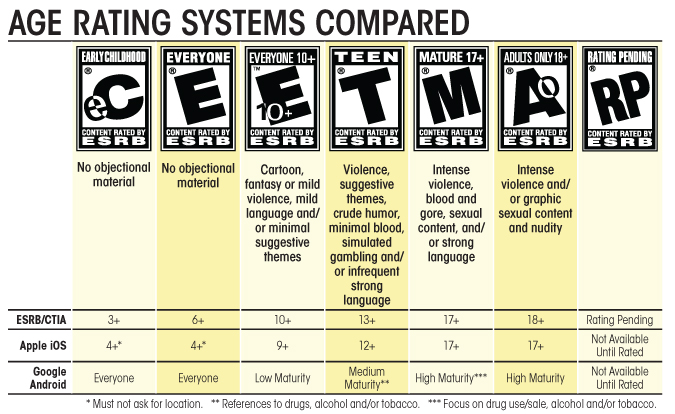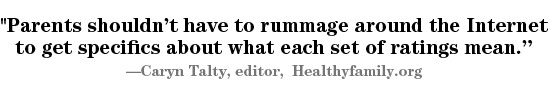Can Mobile App Ratings Help You Protect Your Kids?
Sign up to receive The Snapshot, a free special dispatch from Laptop Mag, in your inbox.
You are now subscribed
Your newsletter sign-up was successful
With a legion of competing and inconsistent ratings for games and mobile apps from different companies, parents can understandably have a hard time deciding what content is appropriate for their children. Welcome to the digital Tower of Babel.
“It’s not about not trusting my kids. It’s about not exposing them to things that they don’t need to be exposed to at such a young age,” explained Caryn Talty, a Chicago-area parent of four children and editor of Healthyfamily.org. “I don’t want to have to explain things or do damage control every time they pick [the iPhone] up.”
The nearly two-decades-old ratings standards for video and computer game packages, established by the Entertainment Software Rating Board (ESRB), have guided parents into the age appropriateness of thematic content. But the recent proliferation of mobile apps for Android and iOS devices—with different content-rating criteria for Apple and Google—has rendered the entire ratings system an overlapping, somewhat confusing hodgepodge.
To remedy this situation, the ESRB combined forces with the Cellular Telephone Industry Association (CTIA) to produce a rating system which six mobile app storefronts will use as part of their developer application submission process. AT&T, Microsoft, Sprint, T-Mobile, U.S. Cellular and Verizon Wireless are the founding members of this new system, which will use ESRB’s trusted age-rating icons (see table). These are much like the well-known icons for motion pictures (G, PG, PG-13, R, NC-17).
That sounds promising, but will this system help or confuse?
A New Ratings System
The CTIA’s adoption of the ESRB ratings seems to have relaxed industry fears about a voluntary ratings system. In fact, the video game industry established the self-regulatory ESRB in the mid-1990s after Congressional hearings about violent content. Referring to the November 2011 announcement of the CTIA-ESRB combined ratings, Sen. Mark Pryor said, “It’s a win-win when industry takes proactive, responsible steps to protect children from inappropriate content.”
Sign up to receive The Snapshot, a free special dispatch from Laptop Mag, in your inbox.
According to the CTIA and the ESRB, now when developers submit their apps to a participating storefront, they must complete a questionnaire designed to assess the app’s content and determine age-appropriateness. Violence, sexual content, language, exchange of user-generated context, location-sharing and other aspects are all examined, after which a rating is issued. Once a title has been rated, the organization issues a certificate with a unique identifying code. The developer can then submit the app to various storefronts without having to repeat the process each time.
Missing from this list, however, are the two most popular sources for downloading apps; Apple and Google. Both declined to join in the consolidated app content ratings, and neither company provided detailed reasons for opting out of the single rating standard.
Apple and Google’s Rejection
Google’s Android Market does not review what the developer selects as the rating. But if users notify Android (through a link on the Market site) that a particular app seems inappropriate for the intended age group, Google will check it out and re-rate the app if necessary.
An unnamed spokesperson for Google stated, “We’ve put a lot of effort into Android Market’s rating system, which now works well globally. While we support other systems, we think it’s best for Android users and developers to stick with Android’s existing ratings.”
Apple did not provide an official statement about its decision not to use the ESRB and CTIA ratings system. However, the company informally communicated that it has a ratings system in place and that a team reviews each app for its appropriate rating before posting it to the App Store.
For Talty of Healthyfamily.org, that’s not enough. “Ratings for apps, whether online or in a retail package, need to be a little more specific about what content determined the rating,” she said. “Right now, online content ratings are somewhat generic and don’t tell me enough.”
Talty noted that the ratings for iPhone and iPad apps are different from the ones for Android apps, and both of these are different from the ESRB ratings for packaged games. “Parents shouldn’t have to rummage around the Internet to get specifics about what each set of ratings mean,” she said.
The CTIA argues that its rating system still has merit. “The CTIA Mobile Application Rating System with ESRB is a voluntary program that is intended to provide a standardized tool for storefronts that want content ratings for mobile applications,” said Amy Storey, assistant vice president of public affairs for CTIA. “For consumers and parents who want to know the content and context of apps so they can determine if it’s appropriate, our rating system will be helpful.”
Storey added, “In this robust and competitive wireless industry, our members throughout the ecosystem compete against each other for every single customer. The six founding storefronts that are participating in the CTIA Mobile App Rating System are able to use it as another differentiation point. We anticipate additional storefronts will adopt the CTIA Mobile Applications Rating System.”
Parents Fend For Themselves
So where does this leave parents trying to decipher the various standards, especially when it is already difficult enough to locate the parental controls on the different devices their children use to access apps?
Android phones currently don’t have any native parental controls or age-restriction settings. There are numerous third-party apps in the Android Market that allow for monitoring phone activity, but they don’t include specific age-related restrictions. Despite two years of pleas for parental restriction settings on Android phones in Google’s Android Market Forum, Android phones are still an open playground for kids.
There are some third-party parental control apps that promise parents more in-depth information. Android Parental Control is a password-protected gatekeeper which filters and restricts selected apps and will even hide an app’s icon or restrict apps for specific time periods.
Smart App Protector (pictured) is a more generic app locker that requires a password to launch. A handy home-screen widget makes activation quicker, sets allowed times of use and can even hide the app altogether.
Smart AppLock Free is another simple gatekeeper originally designed as a general privacy protector. It allows users to password-protect any app on their smartphone. A paid version ($1.50) has even more robust functions, such as preventing apps from being installed.
As the total unification of content ratings for all packaged games and mobile apps seems unlikely in the near future—and legislated regulations are a no-go—parents will have to pay close attention to the ratings supplied at each mobile app store and the ratings icons on packaged software.
Ultimately, the final arbiters of content ratings are the parents. Let’s face it: All ratings are by necessity tailored to fit one standard, and as with clothing, one size does not fit all. What’s considered appropriate for one child may not be for yours. Industry-supplied ratings are guidelines, not the final rule.
As Talty notes, “I check out a game by playing myself before I will let my kids play. Most of the apps that my husband and I have checked out, we have bought, but we see it before the kids do.”