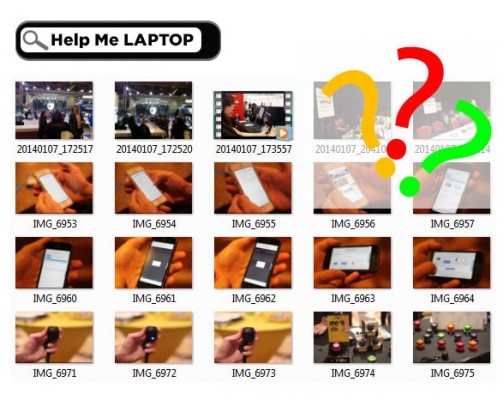Help Me, LAPTOP: What Photo Organizing and Editing Software Should I Use?
Sign up to receive The Snapshot, a free special dispatch from Laptop Mag, in your inbox.
You are now subscribed
Your newsletter sign-up was successful
We all have tons of photos these days — from images of food to holiday snapshots — and it can be difficult to keep track of them all. Reader Deborah Hage was annoyed when Picasa wouldn't let her organize her photos and wants a better software solution for organizing images.
She writes:
"I have an Apple computer and had my photos in Picasa, but it wouldn't let me organize the photos the way I wanted. I went to the Pictures feature on the computer and organized all of my photos. Picasa then took my new organization and layered it on its old file system, creating a nightmare of duplication. I resurrected iPhoto and transferred the photos to it. It changed my organization! Duplicated files. Created new files. Changed the order of files. Erased all of the previous editing. I have over 10,000 photos, and I am back to a mishmash. Which program allows me to organize and edit in a way that is usable by me? I don't need flags, stars or color codes. I need the photos organized in album/categories I designate, and then once I have the files in that album, I want to be able to edit them. Is this too much to ask? What is the best program for this? Thank you."
It sounds like Deborah is looking for Adobe Lightroom, a photo-organizing program for Windows and Mac that many professional photographers swear by. Lightroom 5 is the latest version and packs a host of useful editing tools on top of a robust suite of organizing features.
Lightroom organizes your pictures into catalogs after you import them into the program. During the process, you are offered some options to sort the files by date or the original folders they were in, or to dump them all in one folder. You can also choose to rename the files while you import them, create copies and attach keywords for easier searching in future.
MORE: Best Photo-Editing Apps 2013
Once you have them imported into Lightroom and organized them the way you like, you can edit them extensively, thanks to Lightroom's set of tools, which include straightening, exposure, color and effects. You won't have to worry about ruining your original image, since Lightroom will only make the changes permanent when you export the file.
The Lightroom 5 interface is also easy to use and includes more filters, improved location-based organization and new keyboard shortcuts for a faster workflow. At $149, though, the software can be pricey for those who are just looking for organizational tools.
Sign up to receive The Snapshot, a free special dispatch from Laptop Mag, in your inbox.
If you don't want to shell out that much money, consider the $79 Photo Supreme by IDimager. Photo Supreme works with iPhoto, Aperture, Lightroom 3 and 4, MediaPro, iMatch and FotoTime, so it will retain all the organizational data already stored on those programs during import. It packs robust sharing options — including Facebook, Flickr, Zenfolio, SmugMug, PicasaWeb and FTP — to your own site. Flickr users will appreciate the synchronization feature with Photo Supreme, which updates your Flickr pages from within the program.
Mac users should consider the $79 Aperture, which integrates with iPhoto and offers hierarchical folder organization, so you can group pictures by creating a folder for them. You can also sort your images using Aperture's Faces or Places, and the program also captures metadata — such as shutter speed, aperture, lens and focus points — to further sort your files.
If you're cash-strapped and want a free program that just helps you sort your pictures, StudioLine's Photo Basic 3 or Jetphoto Studio 5 might be the solution for you. Neither has the same set of features as the aforementioned pricier alternatives, but both let you sort your files based on location, date and keywords.
MORE: Best Free Photo Management Tools
However, if you want a program that gives you the most control over your images, Adobe Lightroom offers the most comprehensive tool set and quick editing options.
If you have a question for LAPTOP, send an email to helpme@laptopmag.com or tweet us @Laptopmag.