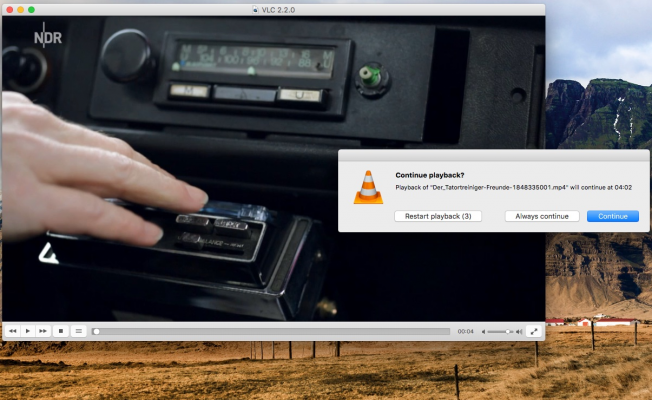How to Use VLC Media Player Like a Pro
Sign up to receive The Snapshot, a free special dispatch from Laptop Mag, in your inbox.
You are now subscribed
Your newsletter sign-up was successful
The VLC media player is so useful that it's reductive to just call it a media player. Most people now that you can watch downloaded videos on your PC or Mac with VLC, did you know that you can stream online videos through it? Did you know VLC can record video from your webcam or desktop? With our series of how-tos, you'll be using VLC just as its makers intended: as a super-powered digital Swiss army knife.
VLC Media Player Tips
- How to Convert Video Using VLC
- How to Record Your Desktop Using VLC
- How to Rip a DVD with VLC
- How to Use VLC to Put Your Computer on a Sleep Timer
- How to Record a Webcam Video with VLC
- How to Create a Video Desktop Wallpaper With VLC
- How to Play or Download an Online Video with VLC
Sign up to receive The Snapshot, a free special dispatch from Laptop Mag, in your inbox.
Henry was a contributing writer at Laptop Mag. He penned hundreds of articles, including helpful how-tos for Windows, Mac, and Gmail. Henry has also written about some of the best Chromebooks, and he has reviewed many Apple devices, including various MacBook Air laptops. He is now a managing editor at our sister site Tom's Guide, covering streaming media, laptops, and all things Apple.