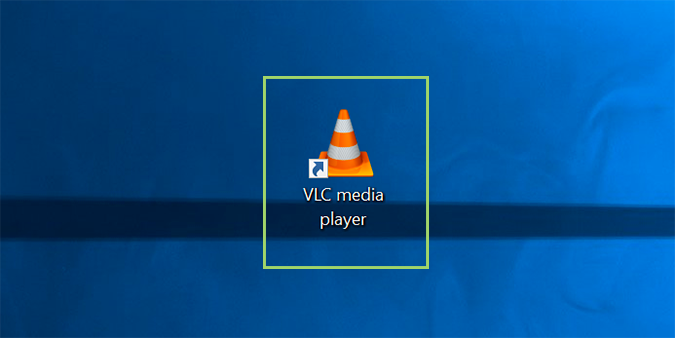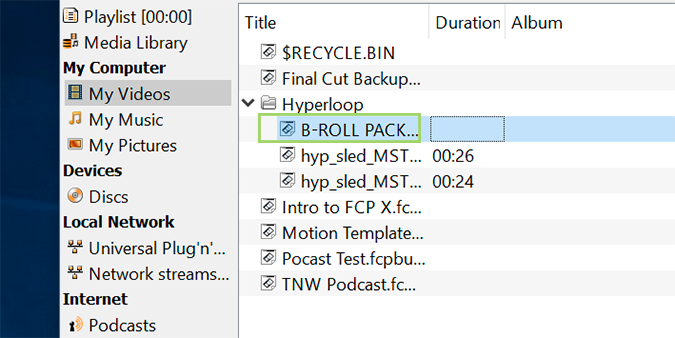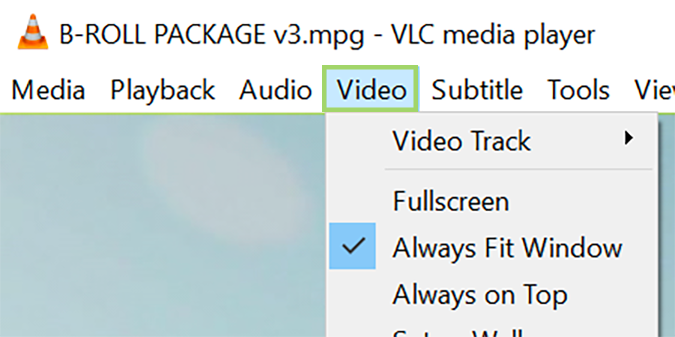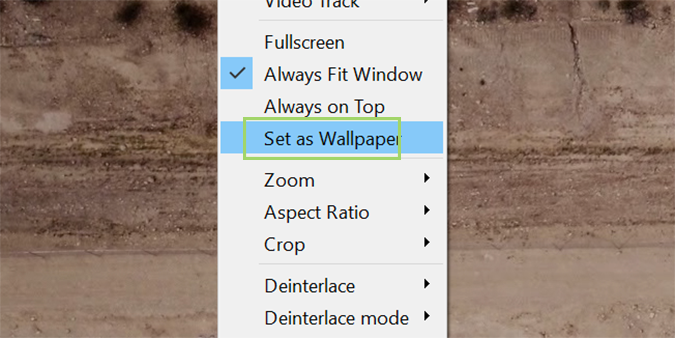How to Create a Video Desktop Wallpaper With VLC
If you like a lot of movement on your screen, you can set a desktop wallpaper using video instead of a static image. To create one, we’re going to use a tool that resides within VLC Player. All told, the finished product looks pretty amazing, but it’s terrible for laptop battery life, and probably not something you’ll want to use all that often. But, when sitting on display, it’s pretty cool to look at.
1. Open VLC.
2. Load a video. Anything will do.
3. Click the Video tab.
4. Select Set as Wallpaper.
Sign up to receive The Snapshot, a free special dispatch from Laptop Mag, in your inbox.
Bryan covers everything you need to know about Windows, social media, and the internet at large for Laptop Mag. Thanks to his extensive knowledge of operating systems and some of the most popular software out there, Bryan has written hundreds of helpful guides, including tips related to Windows 11 drivers, upgrading to a newer version of the OS, editing in Microsoft Photos, or rearranging pages in Google Docs.