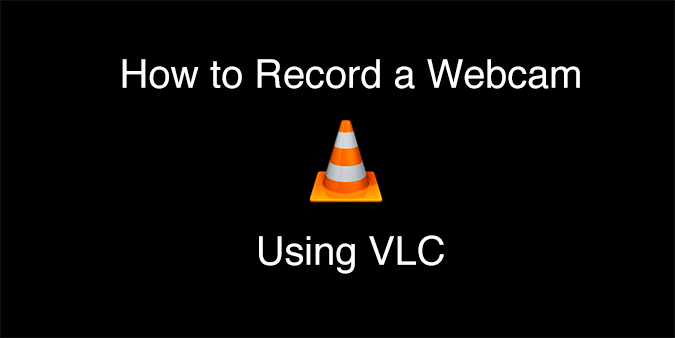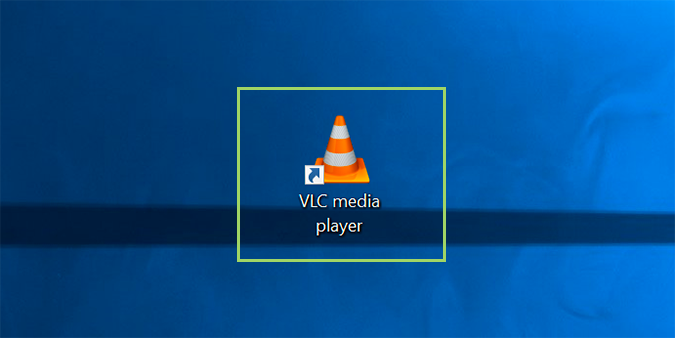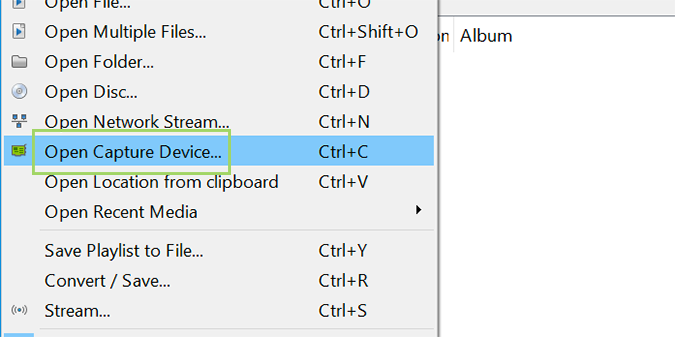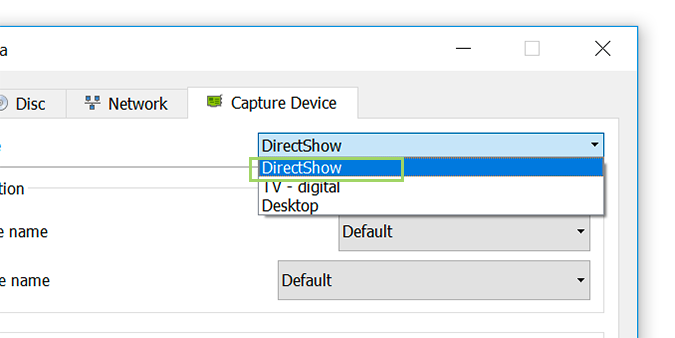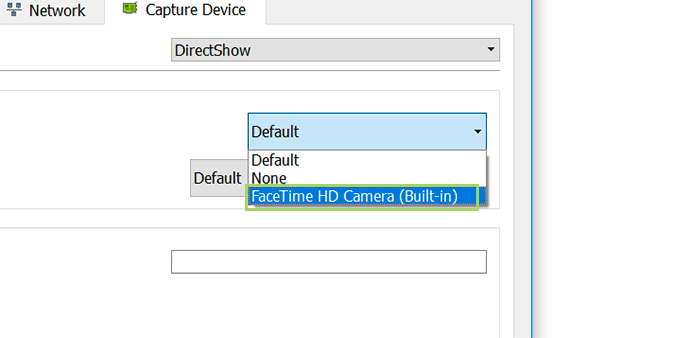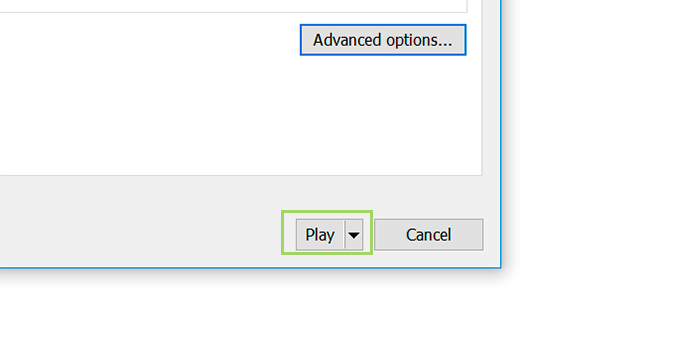How to Record a Webcam Video with VLC
Sign up to receive The Snapshot, a free special dispatch from Laptop Mag, in your inbox.
You are now subscribed
Your newsletter sign-up was successful
Recording a webcam video is probably not what you think about when someone mentions VLC Player. In fact, there are dozens of tools under the hood that aren’t all that well known, but are incredibly useful.
Today’s tutorial will walk you through the process of shooting a webcam video using nothing but your laptop (or desktop’s) built-in webcam. You’ll need no external microphones (although you can certainly use them), camera equipment, or production software.
1. Open VLC.
2. Under the Media tab, select Open Capture Device.
3. From the Capture mode dropdown, select DirectShow.
4. Choose your audio and video device from the two dropdown menus to follow, or just use the built-in options. I’m on my iMac today, so we’re going to choose the built-in Facetime HD camera.
5. At the bottom, click the Play button to begin recording.
Sign up to receive The Snapshot, a free special dispatch from Laptop Mag, in your inbox.
- How to Convert Video Using VLC
- How to Create a Video Desktop Wallpaper With VLC
- How to Record Your Desktop Using VLC
Bryan covers everything you need to know about Windows, social media, and the internet at large for Laptop Mag. Thanks to his extensive knowledge of operating systems and some of the most popular software out there, Bryan has written hundreds of helpful guides, including tips related to Windows 11 drivers, upgrading to a newer version of the OS, editing in Microsoft Photos, or rearranging pages in Google Docs.