Sign up to receive The Snapshot, a free special dispatch from Laptop Mag, in your inbox.
You are now subscribed
Your newsletter sign-up was successful
Once you've experienced the sharp, vivid image quality of a Retina display, everything else seems like a disappointment. Both the Retina 13-inch Apple MacBook Pro (2560 x 1600 pixels) and the 15-inch model (2880 x 1800 pixels) put your HDTV to shame. And now there's more than 230 apps that are optimized for all of that eye candy. From news readers with crazy-crisp text and super hi-res photo editing apps to games that transport you to another world, here are 10 must-have Retina display apps in the Mac App Store that are ready for your MacBook Pro.
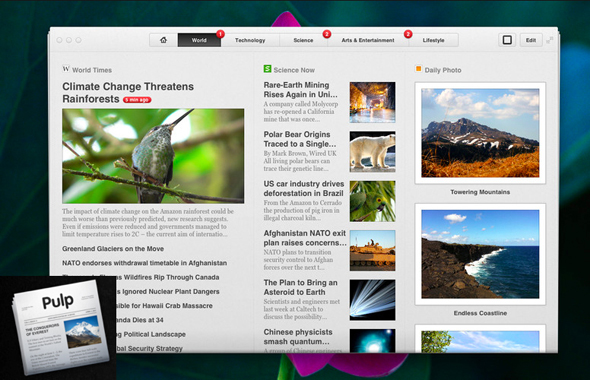
Pulp ($9.99)
Pulp is a must-have app for a news junky, combining multiple news feeds in a single page made to look like a personalized newspaper. Import your favorite feeds from Google Reader and use iCloud to keep everything in sync across your Mac and iPad. And with a design that’s fully optimized for Retina Displays, text will look as sharp as on the printed page.

Borderlands Game of the Year Edition ($29.99)
Borderlands is a dream combination for a fan of RPG shooter games. Pick a character to level up and develop special skills to help you in your journey guided by a cute and sometimes annoying little robot called Claptrap. The Retina Display-optimized graphics makes the unique comic book art style even more of a visual treat. The Game of the Year Edition has all four add-on packs, promising hours of entertaining single player fun or co-op with up to 3 other players.
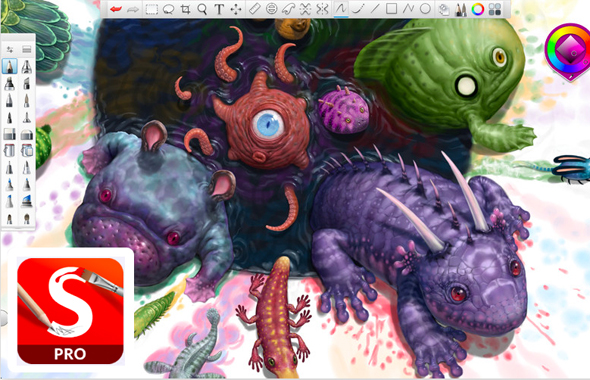
Sketchbook Pro 6 ($39.99)
The beautiful art you create looks even better on a Retina Display. Sketchbook Pro’s learning curve is not as steep as programs like Adobe Illustrator or Adobe Photoshop. Choose from different brushes and color textures to simulate water color, oil paint, and pencil sketches. The app also works with Wacom’s pen tablets you can attach to your Mac, such as the Bamboo and Intuos. iCloud integration allows users to access canvases from your iPad or iPhone.
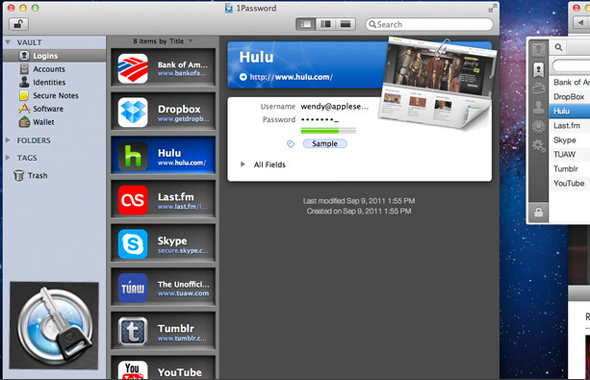
1 password ($34.99)
It's great when a website remembers your preferences and gives you personalized, but you shouldn’t have to manually create and remember a user name and password for every site. Never stress again with 1 Password. This Retina-ready app will keep all of your passwords, addresses and credit card information secure. Just navigate to a site's login page and click the 1 Password extension for Safari or Chrome and it will auto-complete the required login information.

Star Wars: Empire at War ($29.99)
Are you a conquer or a liberator? Choose a team and command your troops, starships and the Death Star in a battle across the galaxy. Play with classic Star Wars characters like Obi-Wan Kenobi, Darth Vader, Boba Fett, and Luke Skywalker. The beautiful scenery really stands out a Retina Display, creating an incredibly immersive gaming experience.
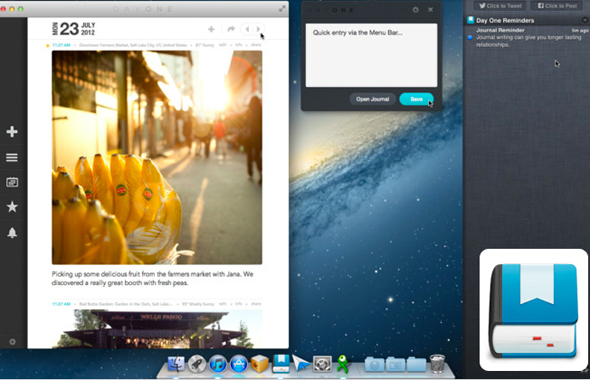
Day One ($9.99)
Day One is a beautifully designed personal journal. The app is designed to help you log your daily activities, meetings and more and keep everything in sync with your iOS devices via Dropbox or iCloud. The Retina-optimized Day One has a handy calendar view that lets you keep track of what you did on a given day at a glance. Having trouble getting inspired? You can set a reminder so that the app prods you to update your journal. We especially like the Menu Bar Quick Entry feature, which lets you start writing without opening the app.
Sign up to receive The Snapshot, a free special dispatch from Laptop Mag, in your inbox.
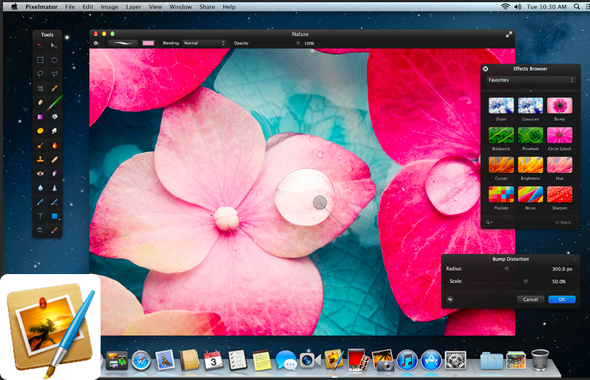
Pixelmator ($29.99)
Adobe Photoshop is great for professionals but it's also very pricey. For $29, Pixelmator is Retina-ready and makes it easy to edit photos, including Photoshop images with layers. This app lets you remove unwanted elements from your photos, correct wrinkles and zap red eye with a click. Plus, Pixelmator includes 150 filters and special effects. In addition to iCloud support, the app lets you share images via Facebook and Flickr.

Civilization V ($19.99)
The new, retina-ready Civilization looks gorgeous on the new Retina Macbook Pros. Play as one or all of ancient civilizations and make them advance by building knowledge, technology, and armed forces. Rage war with neighboring civilizations and work on goals and achievements. This strategy game has a campaign mode, online mode, and multiplayer modes. If you've never played Civilization, treat yourself with a max resolution of 2880 x 1800 pixels.
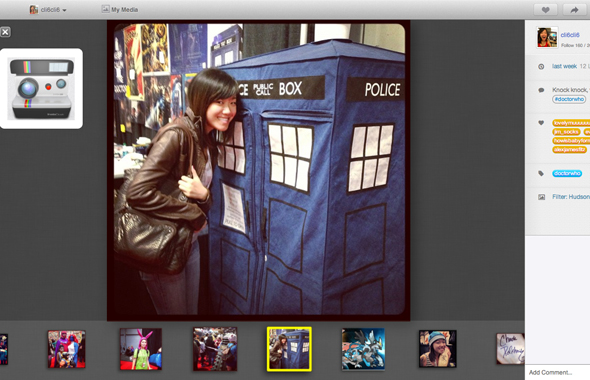
Instadesk ($4.99)
Instagram is one of the most popular photo-sharing social services in the world. Now with Instadesk, you can view your Instagram stream on your desktop and react to friends’ posts and comment on their photos. You can browse user profiles, download images and albums, browse and search hashtags and even save those searches. The fact that the icons are Retina compatible is just icing on the cake.
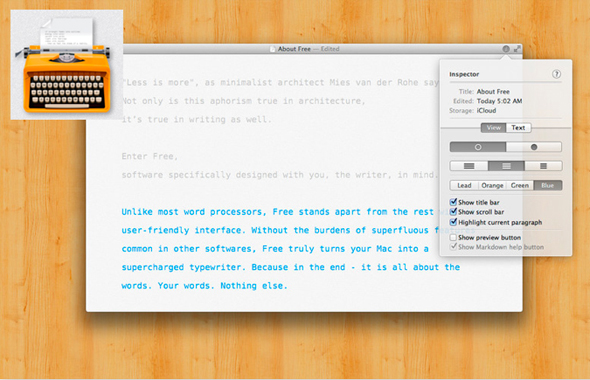
Free ($4.99)
Free is a minimalistic, distraction-free, writing app by MOApp. Cover up your Twitter feed, gChat, and Facebook so that you can focus on writing your report, paper, article, etc. That app is iCloud compatible so that you can easily access your documents from the Pages app on your iPhone or iPad. Free also has some old-school features that will warm the hearts of typewriter fans, such as scrolling and even typewriter sounds (optional). While Free doesn’t live up to its name in terms of price, it’s a great TextEdit replacement
