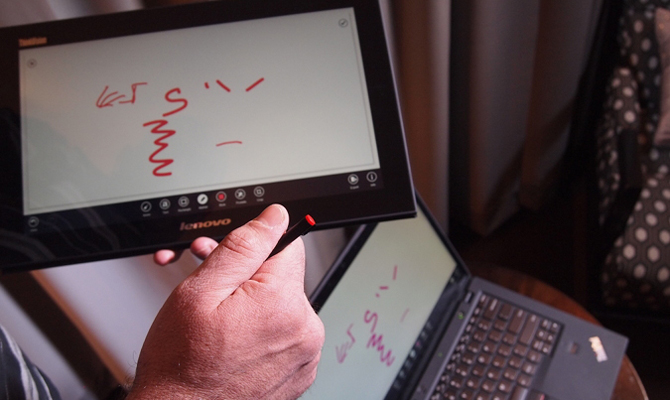Lenovo ThinkVision LT1423 Adds a Wireless Touch Screen to Your Laptop
Lenovo has just taken the portable monitor category to a whole new level, combining wireless connectivity, touch support and high resolution into a lightweight 13.3-inch display. Dubbed the ThinkVision LT1423, this 1.6-pound, 0.3-inch-thick monitor is small and light enough to sit in a pocket of your laptop bag, but bright and sharp enough to serve as a secondary display that may just outshine your notebook's primary panel.
We had a chance to go hands-on with the ThinkVision LT1423 here at CES 2013 and were particularly impressed with the lightweight chassis, luxurious soft-touch back and colorful high-res touch screen.
With a generous 1600 x 900-pixel resolution and 300 nits of brightness, the ThinkVision LT1423 is a huge step up from Lenovo's 14-inch, 1366 x 768-pixel ThinkVision LT1421, which, up until now, had been the best portable monitor on the market. The difference between 1366 x 768 and 1600 x 900 is huge for productivity tasks such as editing documents or examining spreadsheets, because users will see 17 percent more vertical and horizontal content without scrolling. The higher pixel density also means sharper images and videos. In our brief hands-on, colors like those on the Start screen looked quite vibrant, though the glossy touch screen reflects back more light than the the matte display on the LT1421.
If Lenovo were simply releasing a higher resolution portable monitor, that alone would be news. However, the the LT1423 is more than just a sharp display; it also features 10-finger touch on its durable Gorilla Glass surface. So even if your Windows 8 notebook doesn't have touch capability on its screen, you'll be able to take advantage of the new operating system's finger-friendly interface.
Better still, the LT1423 comes with a stylus that recognizes 256 levels of pressure, making it work and feel more like a real pen. We were able to do some quick sketching using the pen in Evernote and found it fairly accurate, but did notice some lag when drawing lines.
The base version of the ThinkVision LT1423 connects and gets its power via a single USB 3.0 wired connection. However, if you don't have USB 3.0, the monitor should work just as well, and comes with a second USB plug in case your notebook's USB 2.0 ports don't output enough power.
A second model can also connect to your computer via Wi-Fi and contains a 4-hour battery. When we tried drawing on the wireless model's screen, we were pleased to see that images appeared immediately on the computer's primary screen with no lag at all. A Lenovo rep told us he was able to use the wireless model on a different floor of his house than the notebook to which it was connected.
Sign up to receive The Snapshot, a free special dispatch from Laptop Mag, in your inbox.
We can just imagine using this second screen to take notes or play games on the couch while the notebook sits on the other side of the room. We can picture ourselves using the ThinkVision LT1423 and its stylus to edit blog posts as we stand in line with our notebook in our bag. Business users can employ the monitor as a zero or "dumb" client for their computers.
Both models will come with your choice of screen covers, which double as mounts. The hard cover snaps in place and has a hard plastic lever that attaches to a smaller plastic lever on the back of the monitor, while the monitor sits on top of the cover. So far, we prefer the soft cover, which is much lighter and flips around to become a kickstand, much like Apple's Smart Cover does for iPads. The old LT1421 was more convenient to set up because it had a kickstand built into the back of the monitor.
The wired-only model of the ThinkVision LT1423 carries an MSRP of $349, while the wireless model costs $100 more. The wired version is due out within the next few weeks, while the wireless model will come in Q2.