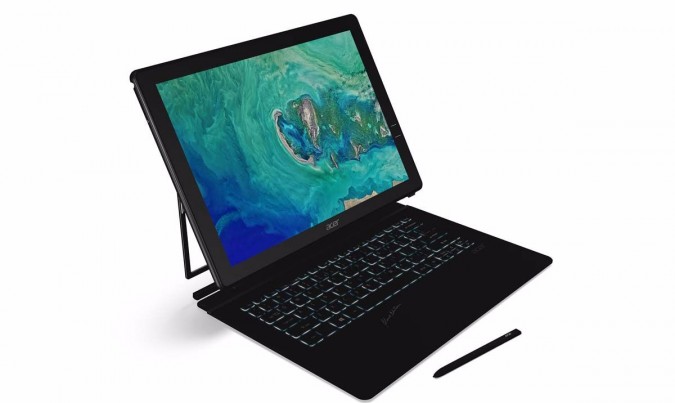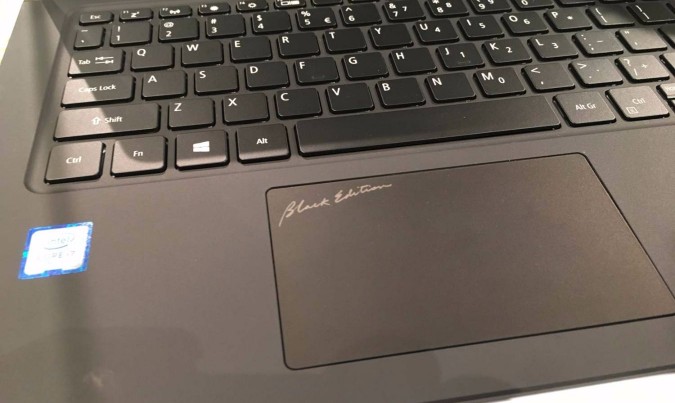Switch 7 Hands-On: This 2-in-1 Outsmarts Surface Pro
BERLIN — For all the high-end features in the Acer Switch 7 Black Edition — a new 2-in-1 unveiled at the IFA trade show here this week — the most important may be a pair of buttons that protrude ever so slightly out from where the convertible's screen meets up with its keyboard.
These buttons are the key behind the Switch 7's auto-deploying kickstand. Press the convertible against a table, and the kickstand pops out all on its own — no need for you to fumble with any hinges — giving you a suitable working angle for getting things done or to connect it to its detachable keyboard.
That's pretty typical of the Switch 7 Black Edition, which for all its impressive specs, impresses mostly for the way it tackles the little things.
MORE: Best 2-in-1s (Laptop/Tablet Hybrids)
And those specs are pretty impressive. The Switch 7, which will ship in December starting at $1,699, features an 8th Gen Intel Core i7 processor and discrete Nvidia MX150 graphics. While that's not going to start you off on the road to playing intensive games, those graphics are certainly a slight step up over an integrated GPU, and will help with basic professional tasks. Acer is understandably proud of getting discrete graphics into a fanless 2-in-1.
The Switch 7 also uses Acer's LiquidLoop cooling system, an approach so nice the company deploys it twice in the notebook. This closed-loop system moves water through the machine, cooling components as it goes. As a result, there's no need for to wedge a fan into the Switch 7, keeping the notebook quite and thin.
Still, it was the subtle touches that struck me the most during my hands-on time with the Switch 7 Black Edition and made this the biggest standout among all the notebooks Acer unveiled at IFA. Besides the auto-deploying kickstand, I also enjoyed the Wacom stylus that comes with the Switch 7, which tucks so discretely into the tablet that I didn't even notice it until an Acer rep pointed it out to me.
Sign up to receive The Snapshot, a free special dispatch from Laptop Mag, in your inbox.
It would be a shame to overlook that stylus. It sports 4,096 levels of pressure sensitivity, and I had a blast tilting and angling it to try out different strokes and shading in a sketching programming running on the Switch 7.
The magnetic hinge that connects the 13.5-inch display to the keyboard makes it easy to pop that screen back into place when you're ready to use the Switch 7 as a laptop. Detaching the screen took a little bit of oomph when I tried it one-handed, but this 2-in-1 is still pretty easy to convert. And that magnetic connection also doubles as a way to power the keyboard, meaning Acer didn't have to stick a battery in there. That keeps things thin and light.
I'm not a fan of everything I saw with the Switch 7. There's a Black Edition scrawled across the touchpad, which I think mars an otherwise striking look. But there's plenty of features to make the Switch 7 Black Edition a compelling choice if you want a laptop that blends stellar specs with subtle touches.
We're looking forward to running a full review on Acer's 2-in-1 when it ships later this year.