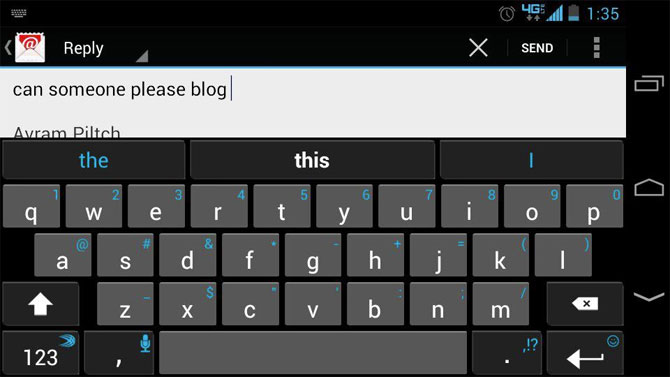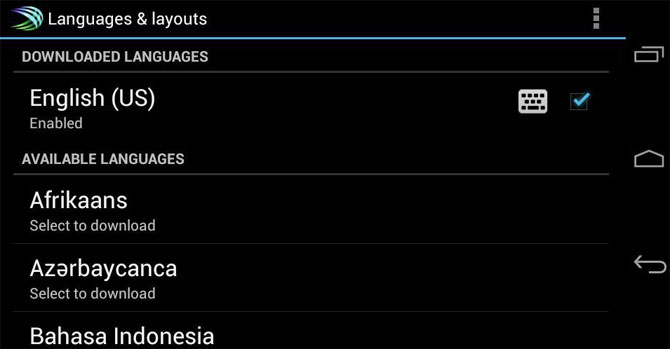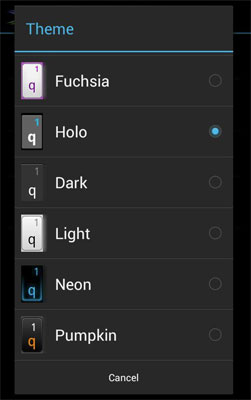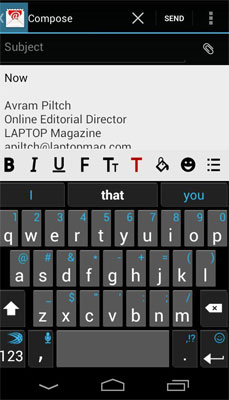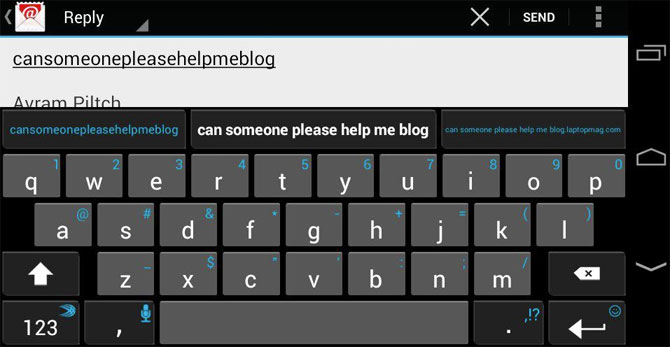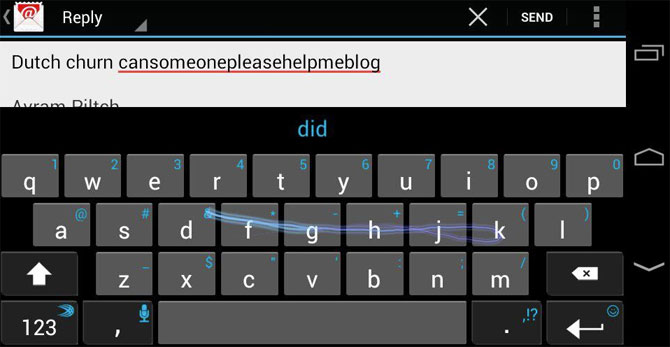SwiftKey 4 Keyboard App Adds Gesture Typing, Better Predictions
Sign up to receive The Snapshot, a free special dispatch from Laptop Mag, in your inbox.
You are now subscribed
Your newsletter sign-up was successful
Android users who want a more accurate virtual keyboard have a new and improved choice today in SwiftKey 4. An update to the popular SwiftKey keyboard, Swiftkey 4 adds gesture typing, the ability to type blocks of words without hitting the spacebar, support for 60 languages and enhanced next-word prediction. We had the opportunity to go hands-on with SwiftKey 4 and came away impressed with its speed and accuracy.
Setup and Learning
After installing SwiftKey 4, we were prompted to select and download a language pack. We chose U.S. English, but were able to choose from 59 other languages, including Australian and British English. SwiftKey does not yet support major Asian languages like Mandarin, Korean and Japanese.
SwiftKey's main selling point is that it learns your writing patterns and uses them to provide more accurate next-word predictions. However, you don't have to wait days or weeks for the software to learn. During the setup process, SwiftKey invited us to provide it with our Facebook, Gmail and Twitter credentials along with permission to learn from our SMS and RSS feeds so that it could learn from things we'd typed before installation. We gave it our Gmail and Facebook logins to help it determine our patterns.
We also used the settings menu to change the look and feel of our keyboard. We had a choice of six different themes, each in its own color, from the electric blue on black Neon theme to the black on white Light theme. After trying several of the themes, we decided on the white on gray Holo theme, because it was easiest to see the separation between the keys. However, we wish we had the ability to set custom colors for the keys and writing.
We also used the settings menu to control the height of the keys in both portrait and landscape mode, setting both to large. We also turned on haptic feedback, which was disabled by default.
Predictions
Sign up to receive The Snapshot, a free special dispatch from Laptop Mag, in your inbox.
While SwiftKey 4's predictive text isn't psychic, it's pretty darn close as it frequently offered us the next word we had in mind amongst its three suggestions. For example, when we wrote an email with the sentence "Can someone blog this in the morning," the keyboard correctly suggested the last few words and gave us "Can" and "someone" as suggestions after we'd typed the first character or two. The second time we wrote an email with the same sentence, SwiftKey 4 suggested every word after "can" and "someone" before we even had to tap a word. It suggested those first two words after we typed the first letter.
SwiftKey is also supposed to adjust to your typing style, helping autocorrect your common typing errors, particularly when you're trying to type fast. This feature helped fix many of our errors, but was far from perfect. When we tried typing the same sentence very quickly in landscape mode, it inserted an extra word making our phrase "can someone needs please blog this now." Another time, it failed to pick up our massive typo of the word "someone," leaving us with "vs om." Considering that it only got one or two words wrong most of the times we typed this sentence quickly, Swiftkey was far superior to any other Android keyboard autocorrect we've used before.
Flow Through Space
Don't want to break up your rhythm by hitting the space bar between words? SwiftKey 4 has a feature called "flow through space." Indeed, when we typed "cansomeonepleaseblogthisnow" into an email, Swiftkey suggested "can someone please blog this now" as a choice. However, once we exceeded six words, the app stopped offering suggestions of any kind.
SwiftKey Flow: Trace Typing
With version 4, SwiftKey offers trace typing for the first time. So, if you liked Swype, another popular alternative keyboard that lets you form words by drawing lines between keys, you'll love SwiftKey 4 which combines this functionality with its accurate prediction system and calls it SwiftKey Flow.
Using Swiftkey Flow, we were able to enter words quickly, without lifting our finger off of the screen. However, as we had with Swype, we found it too easy to trace over the wrong letter and complete a word before we realized we had made a typo. Slowing our tracing pace improved our accuracy.
Final Thoughts and Availability
Because of its great next-word predictions, SwiftKey 4 is a huge step up, both from the stock Android keyboard and from Swype. The app certainly isn't perfect -- we wish it had more attractive keyboard themes or let us make our own -- but it is well worth its very reasonable asking price.
Available today in the Google Play Market, SwiftKey 4 carries a regular price of $3.99, but has a limited-time $1.99 promotional price. Existing SwiftKey users can upgrade to Swiftkey 4 for free.