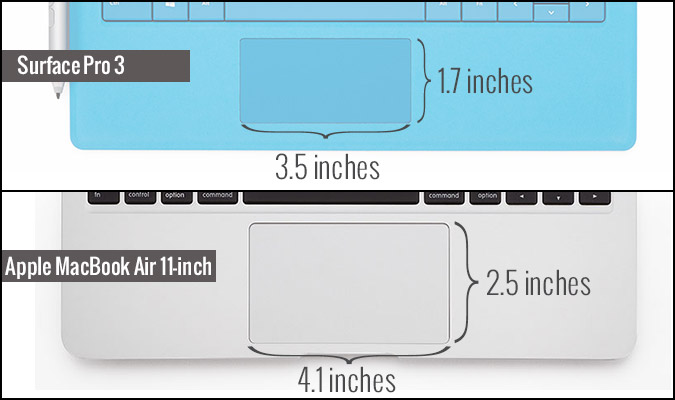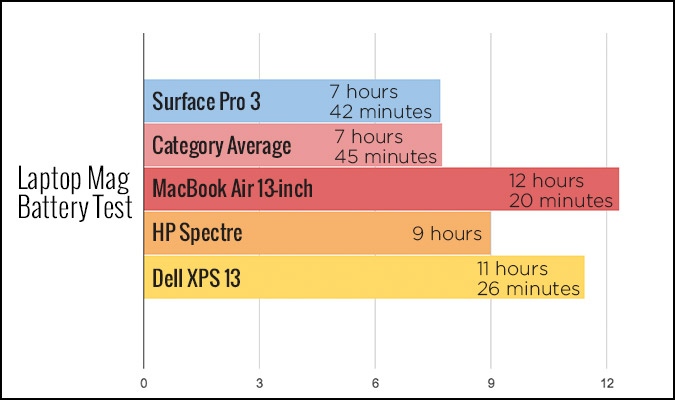5 Reasons Surface Pro 3 Shouldn't Replace Your Laptop
Microsoft doesn't want you to think of the new Surface Pro 3 as just a work-friendly tablet, or even a hybrid. The latter has more of a negative connotation, as if you're giving something up. Instead, the company is making the bold claim that the Sufrace Pro 3 is "the tablet that can replace your laptop." But just because it can, should it? After using the Surface Pro 3 for several days, I’d say that there are some reasons to think twice.
Improved kickstand still more hassle than a clamshell
The Surface Pro 3 sports an improved multi-position kickstand that lets you adjust it farther back, allowing for more flexibility. In fact, you can push it down 150 degrees to use the slate in canvas mode, which comes in handy when you want to use the digital pen. Unfortunately, getting the kickstand in place feels like work compared to just flipping open a clamshell laptop. You don't even have to think about getting to work on a regular notebook.
I’d love to see a future Surface whose kickstand extends automatically when you open the cover, or at least pops open for easier adjustment. Dulling the edge would be another good idea. The kickstand dug into my thighs as I typed on the sofa, especially when wearing shorts.
MORE: Microsoft Surface Pro 3 vs. Apple iPad Air
Keyboard not as good as traditional laptop
Microsoft was wise to ditch the lame Touch Cover for the Surface Pro 3. For those serious about getting work done, a physical keyboard is the only way go. On the plus side, the new Type Cover offers a fair amount of travel. It's 1 mm, which is lower than some notebooks but the same as the 13-inch MacBook Air.
Sign up to receive The Snapshot, a free special dispatch from Laptop Mag, in your inbox.
My issues with the Surface Pro's keyboard are that it's loud (annoyingly so), too bouncy and not very comfortable. That's partly because Microsoft crams full-size keys into a space that's considerably smaller than an ultraportable laptop. For instance, the Air's layout is 10.75 inches across, compared to 10.25 for the Surface Pro 3. The result is a serviceable but more cramped typing experience. To be fair, though, there's only so much stability and comfort you can provide in a cover with so little weight.
Touchpad still too small
The Surface Pro 3's touchpad has grown 68 percent versus the previous version. That's nice, but it's still a fraction of the size of trackpads you'll find on the MacBook Air and other ultraportables. The Surface's touchpad measures 3.5 x 1.7 inches, versus 4.1 x 2.5 inches for the 11-inch MacBook Air.
Scrolling is particularly annoying, as I constantly found my fingers hitting the bottom edge of the pad. The good news is that Microsoft's pad proved accurate when I scrolled and selected text, and clicking provided good feedback.
MORE: Surface Pro 3 vs. Surface Pro 2: What's Changed
Shorter battery life than competing laptops
How much endurance do you expect out of a device you'll take and use everywhere? On the Laptop Mag Battery Test, which involves continuous Web surfing at 100 nits (the setting we use for laptops), the Surface Pro 3 lasted 7 hours and 42 minutes. That runtime is on a par with the ultraportable average (7:45) but way below class-leading laptops like the 13-inch Air, which lasted more than 12 hours.
The HP Spectre 13 provided 9 hours of endurance at 40 percent brightness and the Dell XPS 13 lasted 11:26.
MORE: 10 Tablets with the Longest Battery Life
It's pricey when you add it all up
| Row 0 - Cell 0 | Surface Pro 2 (with keyboard) | MacBook Air (11-inch) | HP Spectre 13 | ThinkPad X1 Carbon |
| CPU | Core i5 | Core i5 | Core i5 | Core i5 |
| Storage | 128GB | 128GB | 128GB | 128GB |
| Price | $1,129 | $999 | $999 | $1,186 |
The Surface Pro 3 may start at $799, but don't be fooled. You'll be spending at least $929 if you opt for the Keyboard Cover, which is required to replace your laptop. And that's the slowest Core i3 version with just 64GB of memory. Stepping up to the Core i5 version with 128GB of storage with the keyboard will cost you $1,129. A Windows Ultrabook such as the HP Spectre 13 with touch screen and similar specs costs $999, as does the MacBook Air without touch.
Bottom Line
I'm not saying the Surface Pro 3 isn't worth buying. Quite the contrary, no laptop is as versatile as this device, which enables pen and touch input in a design that's lighter than most Ultrabooks and the 13-inch Air. Plus, you can go from taking notes in slate mode to notebook mode without the bulk of other convertibles like Lenovo's Yoga series. However, to say that the Surface Pro 3 is an excellent laptop replacement is a stretch.
Here's one way Microsoft should sweeten the deal: bundle the keyboard. You can't call your product a laptop replacement and then charge extra for the one thing that's required to make that happen. I also don't buy the argument that offering the keyboard standard would create inventory nightmares. Make black standard and make the color options extra.
Microsoft should have positioned this hybrid differently, as a potent combination tablet and laptop in one device. Taken within that context, there are plenty of folks who will be happy to live with the trade-offs I’ve outlined. But when it comes to everyday comfort, productivity and endurance, I'm not one of them.