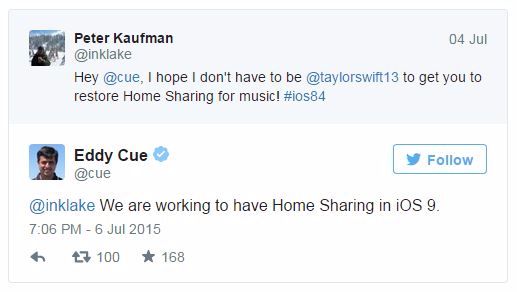Safari in OS X El Capitan Changes Common Shortcuts
Sign up to receive The Snapshot, a free special dispatch from Laptop Mag, in your inbox.
You are now subscribed
Your newsletter sign-up was successful
It wouldn't be an update from Apple without the loss of a feature you may have grown to rely on. Safari power users have long used the combination of the Command button and a number between 1 and 9 to pull up a bookmarked webpage (or trigger a bookmarklet). Now, though, the public beta of El Capitan has mapped that keystroke to a different function. Apple's browser treats the Command+number combo just like Google Chrome does, opening the first through ninth open tabs in the current window.
While many were upset to see the feature go, the good news is that bookmark-based key commands haven't gone away, they've only been re-mapped. The first bookmark in Safari's bookmark bar can now be triggered by Command+Option+1, and so on and so forth. Get ready to re-train your muscle memories.
Apple did not explain this change to users, so it took some trial and error to figure it out. Folks looking to make their own shortcuts have been left to rely on third- party software, since such customization isn't available in OS X.
MORE: How to Get OS X El Capitan Public Beta
While it's frustrating to lose a feature without any warning, at least Apple made this change in a beta release, and not an easily downloaded consumer-facing update. Take, for example Home Sharing for music, which mysteriously vanished in the recent iOS 8.4 update.
That option gave users the ability to easily share their iTunes music collections with other members of their households. Fortunately, there was enough outcry online to get Apple senior vice president Eddy Cue to publicly state the company was working to restore the feature in iOS 9, which is scheduled to be released this fall.
- Apple Music Ruined My iTunes Collection - Here's How I Fixed It
- How to Resume an Interrupted Download in Any Browser
- How to Create Keyboard Shortcuts in Windows 10
Henry T. Casey is a staff writer at LAPTOP. Follow him on Twitter @henrytcasey. Follow us @tomsguide, on Facebook and on Google+.
Sign up to receive The Snapshot, a free special dispatch from Laptop Mag, in your inbox.
Henry was a contributing writer at Laptop Mag. He penned hundreds of articles, including helpful how-tos for Windows, Mac, and Gmail. Henry has also written about some of the best Chromebooks, and he has reviewed many Apple devices, including various MacBook Air laptops. He is now a managing editor at our sister site Tom's Guide, covering streaming media, laptops, and all things Apple.