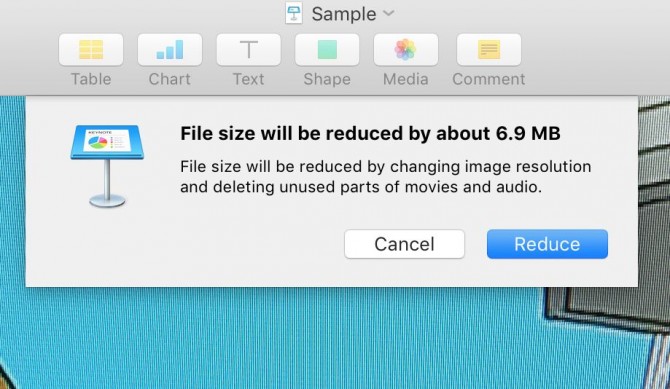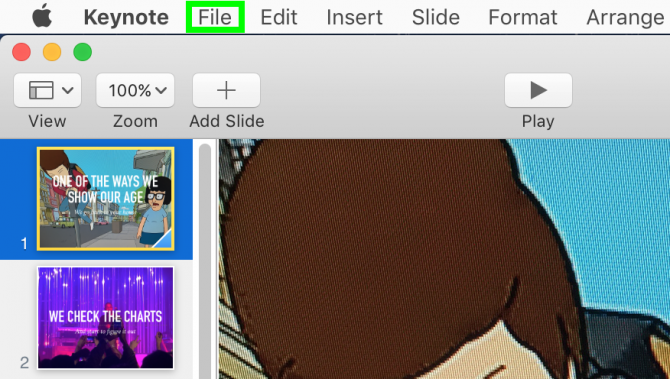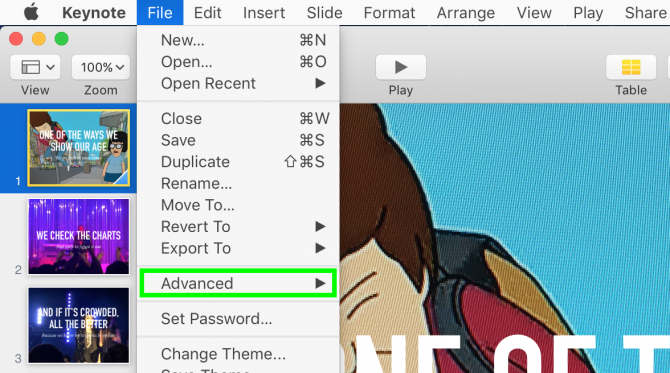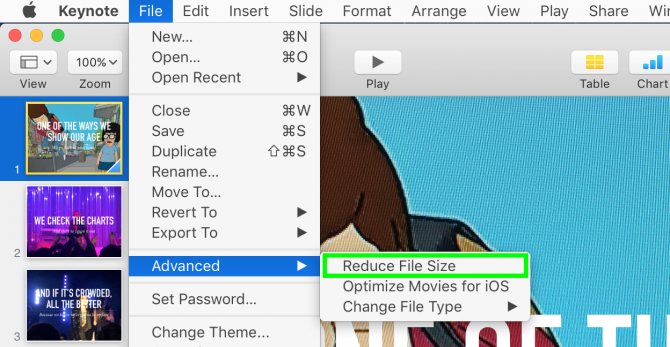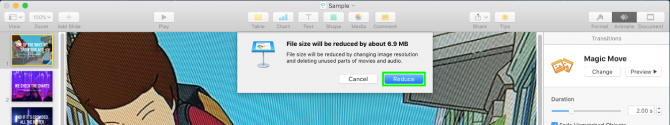How to Reduce the File Size of a Keynote Presentation
Sign up to receive The Snapshot, a free special dispatch from Laptop Mag, in your inbox.
You are now subscribed
Your newsletter sign-up was successful
Digital presentations get pretty sizable after you fill them with multimedia files, which may become a problem if you intend to send the file as an email attachment. Luckily, you can reduce the file size of an Apple Keynote slide deck in a few simple steps.
Before you make this move, make sure images and any other embedded content is placed where you want it, because Keynote saves space by lowering resolutions to fit existing parameters. How much space you'll save depends on how large the images you originally embed, so results will likely vary.
Here's how to reduce the file size of a Keynote presentation.
1. Click File.
2. Select Advanced.
3. Select Reduce File Size.
4. Click Reduce.
Sign up to receive The Snapshot, a free special dispatch from Laptop Mag, in your inbox.
You've reduced the file size of a Keynote presentation.
Henry was a contributing writer at Laptop Mag. He penned hundreds of articles, including helpful how-tos for Windows, Mac, and Gmail. Henry has also written about some of the best Chromebooks, and he has reviewed many Apple devices, including various MacBook Air laptops. He is now a managing editor at our sister site Tom's Guide, covering streaming media, laptops, and all things Apple.