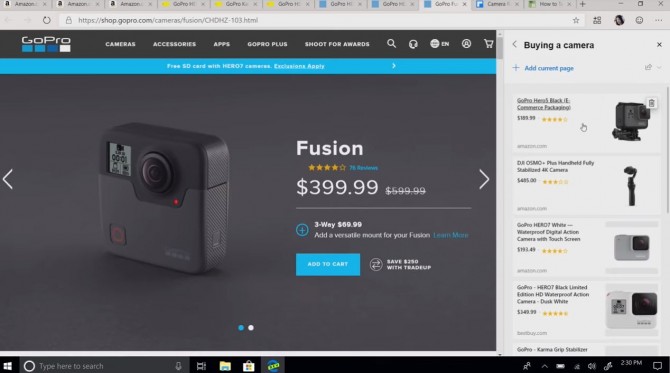Microsoft Edge's Collections Could Get Me to Ditch Chrome
Sign up to receive The Snapshot, a free special dispatch from Laptop Mag, in your inbox.
You are now subscribed
Your newsletter sign-up was successful
There were few notable announcements for consumers at Microsoft's Build 2019, but if there's one feature Windows 10 users can get excited about, it's the new Chromium-based Edge browser.
The hype has been building around the browser since late last year when Microsoft confirmed that it would be adopting Google's open-source platform, Chromium, for the next version of Edge. Microsoft hasn't wasted any time getting the new Edge ready for a public release.
The company launched Canary and Developer versions of the browser in April before unveiling a slew of features at Build this week. I got to spend some time with one of the more interesting additions: Collections. Collections is designed to organize and share the mounds of information we come across every day while browsing the web.
Using the new Edge browser on a Surface Pro 6, I opened Collections by clicking an icon in the extensions tray. A blank sidebar instantly popped up with an "Add Current Page" button at the top.
Using the example Microsoft gave at its Build keynote, I then conducted a search for the best digital camera. Starting on Amazon, I chose one of the highest-rated cameras and added the product page to my collections pane. The website link with a title and photo appeared in the right-hand rail instantly after I pressed Add Current Page.
You can add more than just websites to Collections, like text, by simply highlighting and dragging it into the empty blank. I even added my own annotations by clicking the space between entries, which opened an empty text box. Once I had written a few notes, I went to our sister site Tom's Guide and added the Best Cameras of 2019 page to the side panel so I could go back and reference those reviews. Once my research was complete, I had the option to export my finding into a Word or Excel document.
I honestly wasn't expecting Collections to be as refined as it is. But just like the Chromium-Edge preview, Collections felt like it was ready to ship, despite having just been announced.
Sign up to receive The Snapshot, a free special dispatch from Laptop Mag, in your inbox.
While I'm currently a full-time Chrome user, Collections could be the catalyst that brings me to Edge when the browser goes public later this year. I'm not ashamed to admit my indecisiveness, which leads me to spend hours researching products whenever I'm making a purchase. With Collections, I could save a ton of time by compiling user reviews, professional reviews and prices all in one place and easily go back to them when needed.
Collections seems particularly useful for students conducting research who need an easy way to save sources without keeping links in a tab or bookmarking them. In fact, the feature will even grab sources and add citations to the bottom of your document after a student exports their list of websites to Word or Excel.
Collections is still in the very early stages of testing so we suspect additional features to be added before it goes public. Microsoft reps didn't provide a firm release date for the new version of Edge, but assured it would be coming "very soon." Developer beta releases, initially leaked out and now official, provide a way to preview the browser and install Microsoft Edge on Macs.
Phillip Tracy is the assistant managing editor at Laptop Mag where he reviews laptops, phones and other gadgets while covering the latest industry news. After graduating with a journalism degree from the University of Texas at Austin, Phillip became a tech reporter at the Daily Dot. There, he wrote reviews for a range of gadgets and covered everything from social media trends to cybersecurity. Prior to that, he wrote for RCR Wireless News covering 5G and IoT. When he's not tinkering with devices, you can find Phillip playing video games, reading, traveling or watching soccer.