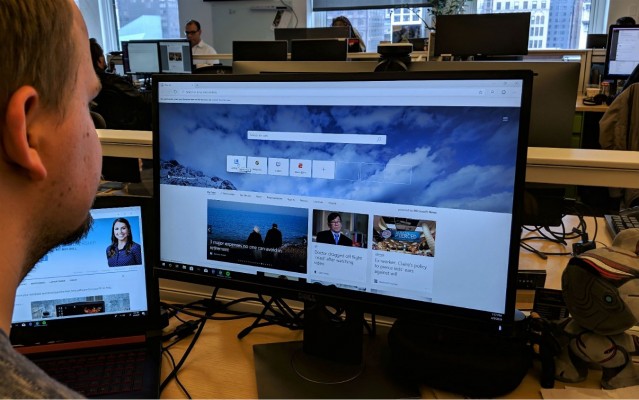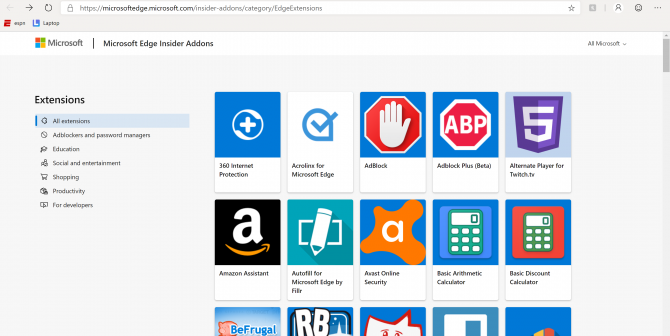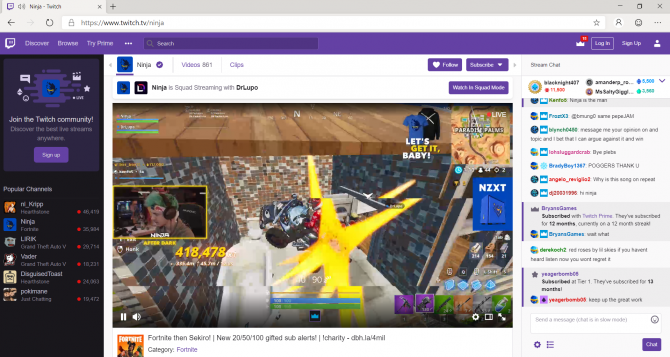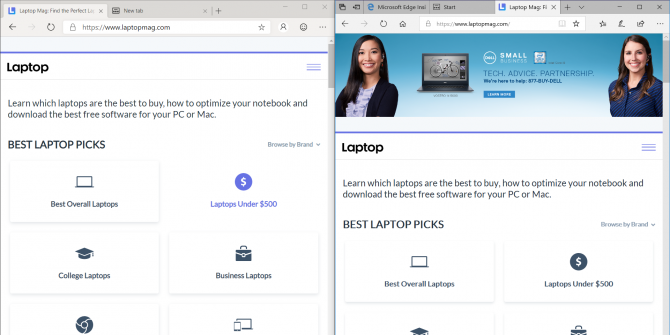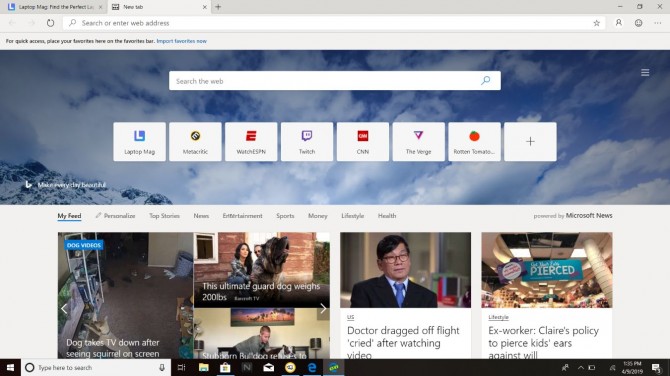3 Things I Love About Microsoft's New Edge Browser
Sign up to receive The Snapshot, a free special dispatch from Laptop Mag, in your inbox.
You are now subscribed
Your newsletter sign-up was successful
Update June 20: The Chromium-based Edge browser preview was originally available only on Windows 10. Now, those who use Windows 7, Windows 8 and Windows 8.1 can trial a Canary preview build of Chromium-based Edge. A more stable Developer build will be coming soon to the legacy operating systems.
Microsoft launched yesterday a Developer build for its much-anticipated Chromium-based Edge browser. I trialed the preview version and came away impressed by how refined the browser already feels. My impressions were so positive that I'm willing to give Edge a chance to replace Chrome, my current default web browser.
Built on its rival's Chromium engine, the new Edge promises the same speedy performance as Microsoft's previous browsers, but now with better interoperability, which includes support for extensions and cross-platform availability. The Chromium-based browser already looks like a big improvement over Microsoft's current offering and a legitimate contender to Chrome. Here are the three things I like most about the new Edge.
Hello, Chrome Extensions
The current Edge browser isn't as bad as people make it out to be. It's fast, clean and has some genuinely useful features. However, it's hard to overlook the lack of extensions available on Edge. Late to the party, Edge has been trying to bring its selection of add-ons up to the level of Chrome in the last few years. Like Windows Phone's doomed race to close the app gap with Android and iOS, Edge hasn't been able to keep pace with its rival browsers.
That all changes with the new Edge thanks to Microsoft's unprecedented decision to team with Google and use Chromium as the platform for its new browser. For now, the only extensions available on the new Edge come from the Microsoft Store. Those add-ons include AdBlock, Honey, Grammarly and Avast, to name a few. But when Edge launches in earnest, users will be able to download all of the Chrome Extensions available from the Chrome Web Store.
That means business professionals, students and consumers who rely on extensions to do anything from store passwords to find coupons on products won't have to resort to Chrome.
Sign up to receive The Snapshot, a free special dispatch from Laptop Mag, in your inbox.
Speed and Stability
Even in its early form, the new Edge browser is blazing fast. To be fair, it always has been. The soon-to-be-replaced version executed most common tasks faster than Chrome and Firefox in our testing. While we haven't benchmarked the new Chromium-based Edge browser, it feels every bit as fast as its predecessor, even in its current developer build.
The developer build of Edge is also surprisingly stable. Scrolling felt smooth (Microsoft promises even more improvements to scrolling) and every website I visited rendered correctly on the page.
Speaking of which, I was able to browse the web, watch YouTube videos and stream Twitch without running into any hiccups. Edge performed as well as or even better than Chrome on my makeshift speed test, which involved loading side-by-side webpages. That result shouldn't be taken as gospel but it's a great sign for a browser that is still in its infancy. We can only cross our fingers that Edge won't be as resource-hungry as Chrome.
Edge, with a Chrome Finish
Microsoft's revamped Edge interface is clean and stylish, although it's not necessarily a major improvement over Chrome. Ultimately, the three major browsers available on Windows --- Edge, Chrome and Firefox --- are quite similar in terms of user interface. They each have simple rectangular tabs above an address line and extensions. A bookmark toolbar appears just below that for quick access to your favorite sites.
Left: New Edge; Right: Old Edge
Like the current version of Edge, Chromium-based Edge has straight lines and sharp corners, but a few nice additions improve its aesthetics while making it look a lot more like Chrome. For example, the tabs, which were 90-degree rectangles separated by a straight line, now have slightly curved edges and fade from left to right. The address bar has also been Chromeified. It too is more rounded and not quite as chunky. These changes are subtle, but they make Edge feels more approachable.
Additionally, the home page can be customized with three different templates --- one that displays a large background, another that prioritizes top stories and a "Focused" mode that looks a lot like Google Search (albeit, with Microsoft's pesky Bing browser).
A number of changes are coming to Edge before its official public launch, including dark mode, a reading view and new grammar tools, but this early version already has me excited to put it up against Chrome. And you should be too, whether you're already using Edge on Windows 10, or still use Internet Explorer and are worried about moving to Windows 10 once Windows 7 reaches its end of life.
If you're on a macOS machine, you can try it for yourself using a developer beta. Here's our guide for how to install Microsoft Edge on Macs.
Phillip Tracy is the assistant managing editor at Laptop Mag where he reviews laptops, phones and other gadgets while covering the latest industry news. After graduating with a journalism degree from the University of Texas at Austin, Phillip became a tech reporter at the Daily Dot. There, he wrote reviews for a range of gadgets and covered everything from social media trends to cybersecurity. Prior to that, he wrote for RCR Wireless News covering 5G and IoT. When he's not tinkering with devices, you can find Phillip playing video games, reading, traveling or watching soccer.