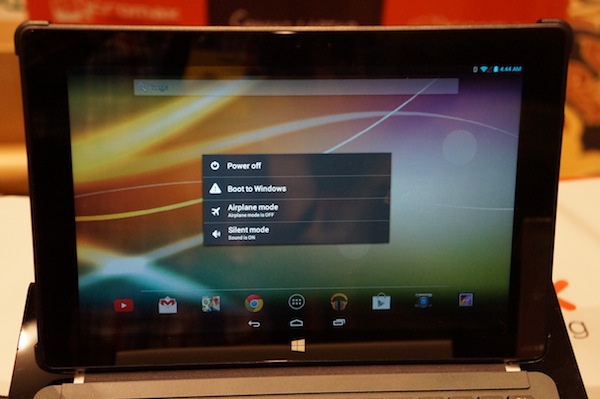MicroMax CanvasTab Hands-on: Sluggish Dual-Booting for $400
Sign up to receive The Snapshot, a free special dispatch from Laptop Mag, in your inbox.
You are now subscribed
Your newsletter sign-up was successful
You got your Android in my Windows! You got your Windows in my Android! It looks like ASUS isn't the only company interested in dual-booting devices. Here at CES 2014, Micromax, an India-based company, debuted the CanvasTab, a 10.1-inch tablet that can boot Windows 8 and Android 4.2 (Jelly Bean).
The CanvasTab's dark gray brushed aluminum rear panel won't turn any heads. A pair of side speakers are located near the bottom of the panel. Noticeably missing is a rear facing camera. The face of the tablet has a 10.1-inch 1280 x 800 display surrounded by a thick bezel. A 2 megapixel camera sits in the top bezel with the Home button at the bottom. The left side of the tablet hold a healthy offering of ports including a microUSB port, mini-HDMI and a headset port. The left side of the port holds the power button and the volume rocker. Exact dimensions weren't available, but we found the CanvasTab somewhat chunky and heavier than we prefer.
MORE: 10 Best Android Apps You're Not Using
When we powered up the CanvasTab, we could boot Android or Windows 8 by clicking either icon on the display. However we had to choose quickly because after 10 seconds the tablet automatically boots into Android. To switch from Android to Windows 8, we held down the power button to call up the shut down menu. A Boot to Windows option pops up with the Restart and Shut Down options. Switching between OS is sluggish, taking about 10 seconds. The biggest drawback to tablet is that while you can go Android to Windows, you can't go from Windows to Android. Micromax is currently working to find a solution.
In addition to the dual-booting abilities, the CanvasTab also comes with a Bluetooth keyboard case. Users simply snap the tablet into the case to begin using the keyboard. The black keyboard has a look reminiscent to the Microsoft Surface Pro 2's Type Cover.
We're hoping that MicroMax can work the kinks out of the CanvasTab before it comes to stores in February. Otherwise we're not sure we'd recommend plunking down the tentative $400 the company intends to charge.
Sign up to receive The Snapshot, a free special dispatch from Laptop Mag, in your inbox.

Sherri L. Smith has been cranking out product reviews for Laptopmag.com since 2011. In that time, she's reviewed more than her share of laptops, tablets, smartphones and everything in between. The resident gamer and audio junkie, Sherri was previously a managing editor for Black Web 2.0 and contributed to BET.Com and Popgadget.