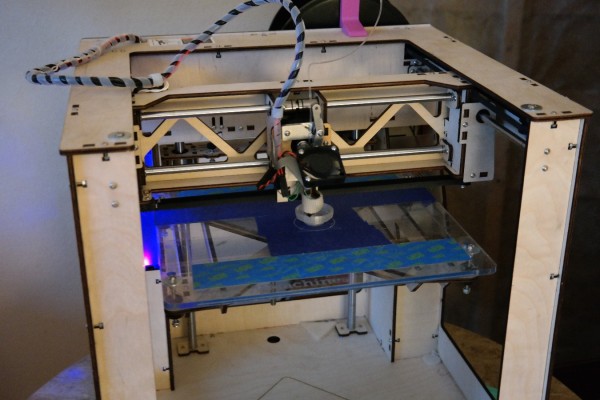Meta Pro AR Goggles Kick Google's Glass
Sign up to receive The Snapshot, a free special dispatch from Laptop Mag, in your inbox.
You are now subscribed
Your newsletter sign-up was successful
Compared to the Meta Pro, Google Glass looks like a flimsy children's toy. We had a chance to go eyes-on with a prototype of the recently-announced augmented reality goggles and were blown away by the completely immersive environment they create on top of your field of view. Due out in June for $3,000, the Meta Pro we saw was still very much in alpha condition, but still allowed us to draw a virtual object with our hands, manipulate that object on top of our reality and then print it out on a 3D printer.
In our brief hands-on, we donned a pair of the Meta Pro glasses, which cover both eyes and look more like a large set of sunglasses than a wearable computer. The translucent eyepieces provide a 720p resolution image that you can see through, projecting virtual objects on top of the physical world.
MORE: Google Glass: What Explorers Love and Hate
Though the device will function indepently in its final form, the Core i5-powered goggles we used were connected to a MacBook, which showed what we were seeing in the glasses on its screen. Black areas on the laptop screen represented totally transparent areas in our field of view.
Gesture-Driven UI
The software demo first showed us a dialog box with an introductory message, saying "Hey Rockstar! You're about to try the first ever holographic sculpting tool" which required us to press the "Got It" button to continue. In order to tap the button, we had to hold our index finger in front of our face, at which point a green image of that finger appeared on screen with a line pointing from the tip of the finger toward the dialog box. As we moved our finger further away from our body and closer to the button, the line got shorter, indicating that we were getting closer to touching our virtual target.
Once we pressed the button, we were shown ZeroUI's 3D virtual modeling software, which opened to a blank canvas with two dots on it. As we moved both of our index fingers outward to touch the dots, we were able to drag downward, drawing a round 3D model that looked a lot like a vase.
Manipulating Virtual Objects
We opened our right hand with the palm up and place it over the vase. Then we closed our fingers to simulate grabbing the virtual object.
Sign up to receive The Snapshot, a free special dispatch from Laptop Mag, in your inbox.
Once we had grabbed the case, we were able to carry it around the screen and drag it over to a box on the right side, after which the ZeroUI software processed the object and sent it to a 3D printer which was attached to the MacBook.
MORE: Best 3D Printers
Before trying the demo, Meta employees showed us how any set of hands can drag an object, not just the wearer's. As we watched one employee who was not wearing the glasses grabbed and carried around a 3D model as long as his hands were visible to the glasses wearer. Meta told us it is working on software that will allow multiple Meta Pro users to share objects.
It almost goes without saying that manipulating 3D objects on the Meta pro is just the tip of the iceberg in terms of what this device and the software behind it can do. Because the glasses use a standard Intel Core i5 CPU, 128GB SSD and 4GB of RAM, they can run desktop operating systems like Windows, MacOS or Linux.
Running Windows, Mac OS On Top of Reality
Several members of the Meta team told us that they use the Meta Pro as a primary work PC with the desktop, icons and applications all appearing as an overlay in front of their eyes. They can then use a finger to move the mouse pointer or attach external peripherals like a wireless keyboard and mouse. CEO Meron Gribetz said he is working on a virtual keyboard that will appear on top of any surface so you can type just by hitting the keys that you see but others don't.
MORE: 8.1 Worst Windows 8.1 Annoyances And How to Fix Them
However, the company wants to create a 3D, gesture-centric UI that's more appropriate for the Meta Pro. Gribetz told us that his team is working with the man who designed the augmented reality interface that Robert Downey Jr. uses in the Iron Man films. The eventual interface will keep your field of view clear by default but will allow you to see a dashboard when you, for example, look down.
Meta has been selling its developer kit for a few months now and it expects developers to create a slew of compelling augmented reality apps in time for the Meta Pro's launch in June. Some likely apps include an ad blocker which would cover over real-world billboards, a facial recognition function that would give information about the person you're looking at and entertainment apps that would allow you to watch a movie just by staring at a wall. The front-facing, depth-perception camera could keep records of your entire life.
While Google Glass provides little more than some smartphone features on your face, the Meta Pro promises to change the way you look at the world around you and give you greater control of your own perceptions. You'll just have to be willing to pay for it.