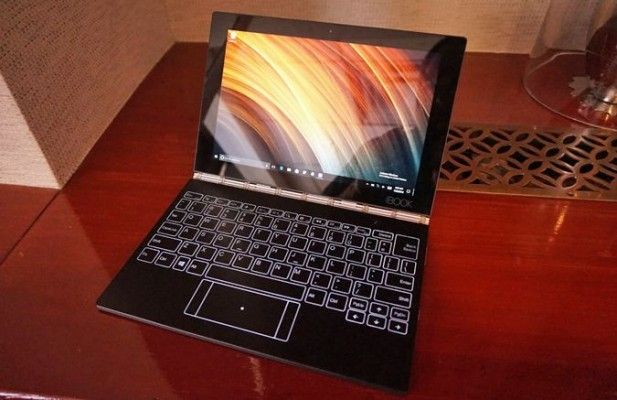Lenovo Yoga Book Gets Unboxing Treatment
Sign up to receive The Snapshot, a free special dispatch from Laptop Mag, in your inbox.
You are now subscribed
Your newsletter sign-up was successful
Lenovo's hotly-anticipated Yoga Book still hasn't shipped to consumers in the U.S., but our colleagues at Windows Central managed to get a unit in commercial packaging and unbox it. In a 10-minute video, Windows Central's Zac Bowden set ups and goes hands-on with a Windows version of the Yoga Book, testing its travel-free Halo keyboard, included Wacom pen and ability to convert from laptop to tablet modes.
Available in both Android and Windows 10 versions, the Yoga Book is the first laptop to ship with a Wacom pen digitzer in lieu of a physical keyboard. You can use the included stylus to write directly on the digitizer or scribble with real ink on the included notebook and have the system capture your strokes through the paper. The 10-inch, bendback 2-in-1 starts at $499 and $549 respectively, depending on the operating system.
In his video, Bowden starts by pulling back a flap on the packaging that, appropriately, opens like a book. Inside, he finds the Yoga Book protected by a couple of pieces of thin plastic, a box containing the microUSB charger, a paper notebook, a stylus and several ink tips for the stylus. The notebook has a magnet on its back which allows it to attach to the Wacom digitizer without shifting around while you write on it.
Bowden tests the Yoga Book's Halo keyboard, which has no travel but offers an audible clicky sound and some haptic feedback; he makes a number of typos before learning how to enter text accurately. He notes that the Fn key and CTRL key are in reversed positions and that the touchpad appears to stick.
Later, Bowden tries scribbling on the Wacom digitizer with the included stylus and says that it feels more natural than writing on a screen. He also shows close-ups of the Yoga Book's attractive watchband hinge and its ability to fold into tent and tablet modes.
We look forward to thoroughly testing the Yoga Book in our lab sometime in the next few weeks. The laptop is available for pre-order on Lenovo.com now, with orders shipping in October.
Sign up to receive The Snapshot, a free special dispatch from Laptop Mag, in your inbox.