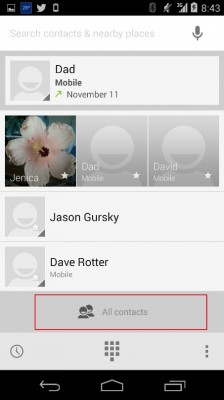How to Find a Phone Number in Android 4.4 KitKat
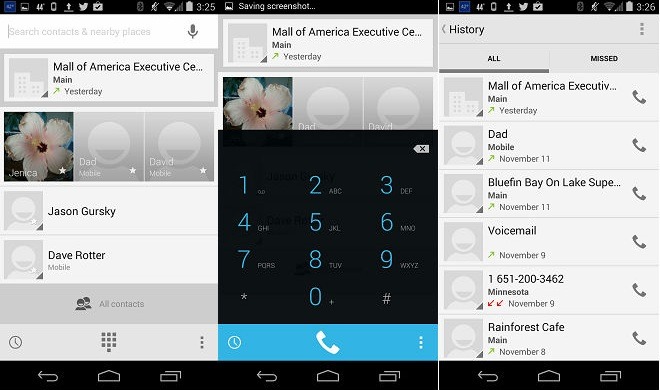
The standard phone dialer has essentially looked and felt the same since the introduction of the smartphone; with a list of contacts to scroll through as well as a numeric dialer. With Android 4.4 KitKat, Google has reimagined the dialer for a smartphone world, embracing Google’s powerful search engine to help users find phone numbers. The new Phone app lets you search your contacts to call those already in your contact list, or the web to find contact information for businesses using Google’s extensive database. Here’s how to use the new Phone app to find a phone number for any contact or local business.
1. Open the Phone App.
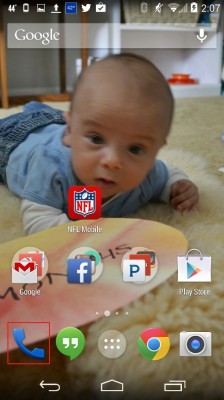
2. Tap the Search Box. Google put the search box front and center in the new Phone app, and you’ll be using it often to find contacts or businesses you don’t frequently contact.
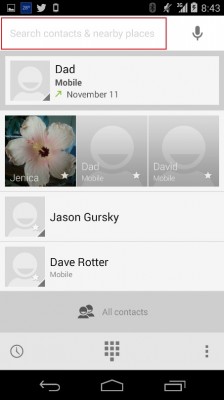
MORE: 25 Best Android Apps
3. Type the Name of a contact or local business.
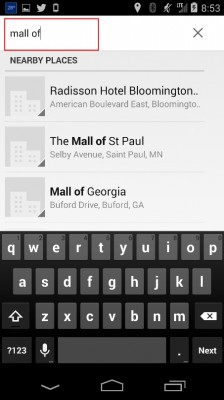
4. Tap on the contact or business from the results. The app will populate the phone numbers of contacts and connect you to the other party automatically.
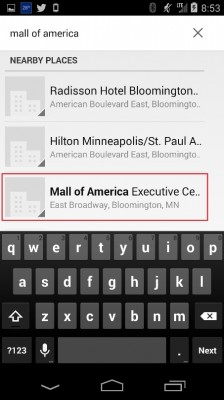
Other Tips
Tap the Clock icon in the bottom left of the main screen to reveal your list of recent calls.
Sign up to receive The Snapshot, a free special dispatch from Laptop Mag, in your inbox.
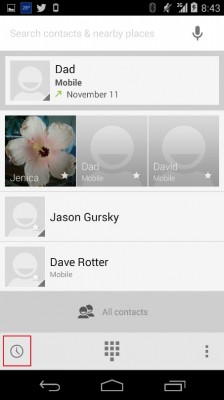
Tap the Dialer icon in the bottom center to reveal the dialer if you know the number you’d like to call
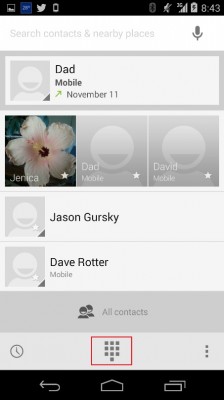
Tap the All Contacts bar across the bottom of the display to show your list of contacts. You can scroll through this menu to find the appropriate contact.