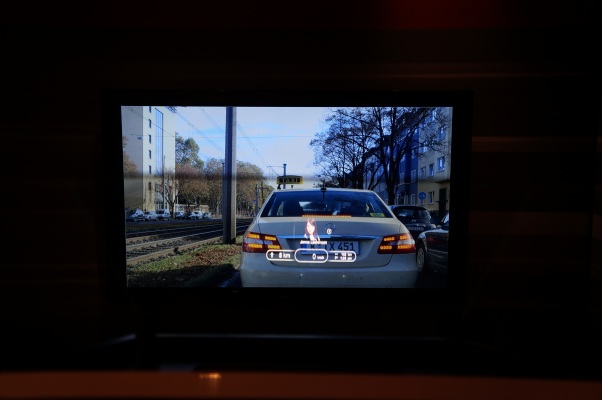Harman Interactive Heads-Up Display: The Future of In-Car Tech
Sign up to receive The Snapshot, a free special dispatch from Laptop Mag, in your inbox.
You are now subscribed
Your newsletter sign-up was successful
When we first heard about Harman's Interactive Heads-Up Display infotainment system, we weren't quite sure if the company's ambitious platform would be too intimidating for the average driver. But after spending some time with the platform, which includes a touch-screen display, a digital instrument cluster, gesture controls and a heads-up display, it looks as though Harman has everything under control.
Harman's test system includes a basic setup of what you could expect to see in a standard vehicle, built into a large plastic faux dashboard. In front of the dash, a projector plays video of an actual roadway shot from a driver's perspective. Other cars populate the roadway to allow for the Interactive Heads-Up system to interact with them and show what happens when a driver comes too close to another vehicle. The film also simulates other situations, including a driver drifting from his lane, a truck in his blind-spot and more.
The Harman system reads the roadway using a front-facing camera. Harman representatives repeatedly assured us that the Head-Up system's reactions to the video were not pre-rendered and were, in fact, happening in real-time.
The star of Harman's system is, of course, its full-color, high-resolution heads-up display. The feature allows users to monitor their road speed, navigation and even safety systems, all while keeping their eyes focused on the road ahead. Enter a destination into the system's navigation menu and directional arrows telling you when to turn and which lane to stay in will be displayed directly on your windshield, meaning you won't have to take your focus off of the road.
To show off the Interactive Heads-Up Display's lane departure warning, Harman reps loaded a video that simulated a driver drifting from their lane. Under normal circumstances, a driver can set the HUD's lane departure system to display two green bars that track your lane's guidelines. Drift too far to the right, however, and the green bar will grow taller and turn red. An audible warning also serves to alert the driver. Similar warnings alert the driver when they come too close to another car, or try to merge into a lane with another vehicle in their blind-spot.
Beyond drive warnings, the HUD can also interact with your phone to display profile images of your friends and family whenever they call you. During one scenario, the demo unit received a phone call while at a stoplight. When stopped, the caller's profile image appeared prominently in the center of the HUD. When we began to move, however, the image shrank to a small icon in the lower left corner of the display.
Harman has also implemented gesture controls via infrared sensors that allow users to literally swipe away calls they don't want to answer, moving the profile image of the caller out of the HUD and sending the call to your passenger's smartphone. Further gesture controls include the ability to swipe information such as weather reports from the system's touch-screen display to its digital instrument cluster. Users can also opt to use gesture controls to raise and lower the volume of the system's media player by simply lifting and lowering their hand over an infrared sensor built into the center console.
Sign up to receive The Snapshot, a free special dispatch from Laptop Mag, in your inbox.
Harman's Interactive Heads-Up Display was certainly one of the more impressive infotainment systems on display at CES 2013. Its gesture controls worked surprisingly well and the HUD was bright and colorful. Harman has yet to announce any OEM partners for the system, but when it does, we'll be sure to bring you the news.