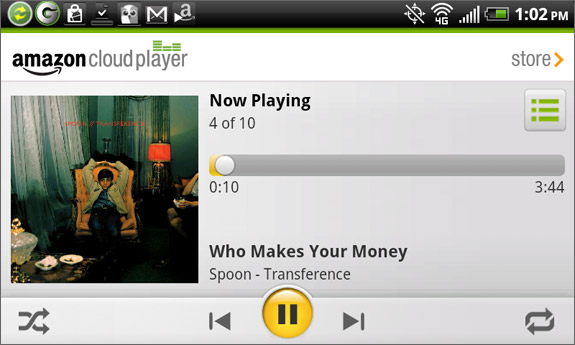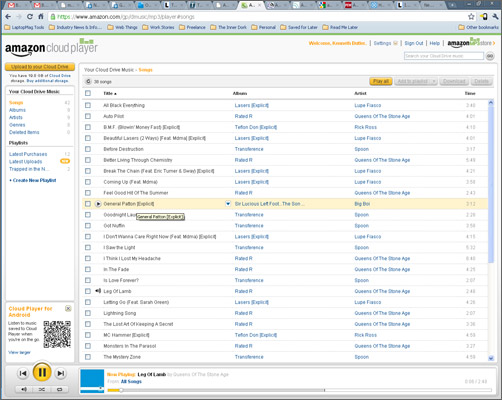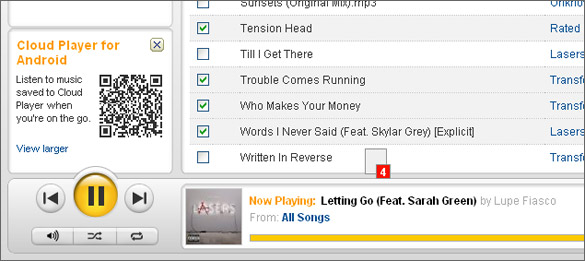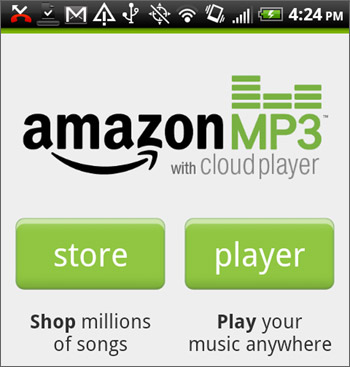Hands-On: Amazon Cloud Drive, Cloud Player for Web and Android
You may have heard the news that Amazon announced its online music streaming solution, Cloud Player, today. The service lets you upload your own MP3 or AAC music files and, using the Could Player website in any browser or the updated Amazon MP3 app for your Android phone, stream those files from any web-connected PC or Android mobile device you like. Since Amazon is undercutting plans from both Apple and Google to launch cloud-based music storage services, we thought we'd take a deep look at the service to see how well it works. Among the things we like: easy to use playlist support, loads of online storage, and strong integration with Amazon MP3 (a service we already use pretty heavily).
Check below for more of our hands-on thoughts.
Amazon Cloud Player for Web
We signed up for Amazon Cloud Drive at Amazon.com and installed Amazon MP3 Uploader, an Adobe AIR powered app that connects your desktop to the cloud storage service. Once everything was up and running, the app offered to search our computer's hard drive for music files to upload. Initially, we skipped that option and selected our music manually. In about 25 minutes we'd uploaded two albums that took up a combined 122.7 MB (our connection is a bit slow, so uploads will likely take less time). Cloud Drive includes 5GB of free storage and offers 20GB, 50GB, 100GB, 200GB, 500GB, and 1000GB yearly plans for matching dollar amounts.
Later on, we allowed Amazon MP3 Uploader to search our hard drive and in about 10 minutes it found 17 playlists and 2,123 songs in Windows Media Player, our media manager of choice. (It can search iTunes too.) After that, we were ready to start some web streaming.
The tracklist layout in Amazon Cloud Drive isn't all that different from the browse-and-sample spread at Amazon MP3.com. Tracks are listed vertically and a play button appears to the right of the track title when the mouse cursor hovers over the song listing.
In the left navigation column are links to sort your library by song, album, artist, genre, or deleted items, and below those are links to latest purchases made in Amazon's MP3 store and your recent uploads. There's a link to create a playlist there as well (more on that later) and a big yellow button for adding tracks to your Cloud Drive (using AmazonMP3 uploader).
Sign up to receive The Snapshot, a free special dispatch from Laptop Mag, in your inbox.
When a song plays, a bar along the bottom of the screen turns into a play area. Listed there is the song info, track length, a buffering/time elasped/skip bar, and a small icon for the album art. To the left of that are large, circular forward, play/pause, and back buttons that sit above volume controls, a shuffle button, and a repeat button.
Similar to Grooveshark's layout, other tracks can be dragged-and-dropped into the play area to make an impromtu playlist, but only the current playing track displays; you can't visually re-arrange the playlist as you can in Grooveshark.
Songs pulled from the tracklist and dropped into the play area appear grayed out and have checkmarks in their boxes so you can see which ones have been added to the playlist. Our small library contained about 20 tracks, so that worked fine for us, but in a list of thousands of songs, it could get difficult to track the order of playlisted tracks.
Good thing, Cloud Drive supports pre-existing playlists and allows you to create them in web service itself. The playlist link in the left navigation bar also accepts drag-and-dropped files moved from the the Cloud Drive library. You can add songs with the Add to Playlist button on the top of the layout (along with Play All / Play Checked Selections, Download, and Delete buttons) as well.
Our connection was internet spotty, so we noticed one or two moments when song playback outpaced buffering time. There were also some moment when the play area was slow to jump to a new track. Overall though we wouldn't say Cloud Drive is any worse than playing music in MOG, Grooveshark or any other streaming service.
Amazon Cloud Player for Android
Amazon Cloud Player, for listening to Cloud Drive music on your Android smart phone, is a new feature of the Amazon MP3 application. Launch the app and you're given the option to play music via Cloud Player or Purchase music in Amazon MP3. The interface has lots of buttons that let you switch between the two areas with ease.
The player interface is broken into two modes: one for Cloud Drive music and another for music stored on the device. Both options let you find tracks by playlist, artist, album, and songs (presented in that order) and provide a vertical list of tracks, song details, and album art. The bottom strip of the screen is reserved for backward, forward, and play/pause buttons as well as current song title and artist details. Clicking those details takes you to a main playback page that features more track info, a larger album cover image, a buffering/time elasped/skip bar, and buttons to repeat or shuffle the track list (pictured).
The interface wasn't complicated to use and offered the same functionality of the standard Android app (minus the ability to search by music genre), so we think it's a satisfactory alternative app for music playback on Android devices.
It took a little over a minute for tracks to begin streaming over the HTC Evo 4G's 3G wireless connection. We received network error messages several times before Queens of the Stone Age began playing. Over 4G and Wi-Fi, load times and buffering pauses were much less frequent.
Amazon MP3.com and Cloud Drive
Both Android Cloud Player for Web and Android work directly with AmazonMP3.com. Lupe Fiasco's latest album appeared instantly in our Cloud Drive account after we purchased it at on Amazon's service. Plus it was very easy to download the song files to our PC. We just clicked the tracks we wanted to store on the PC and hit the Download button in the top navigation bar.
Purchased tracks can also be downloaded from the Cloud Drive library to several other devices. Before Cloud Drive, if you wished to store MP3 files from Amazon's service on several computers or mobile devices, you needed to move them from the original system via burned CD, USB, or another means like DropBox.
We should also mention that after our downloaded album was moved to Cloud Drive, our storage space jumped to 20 free gigabytes thanks to a special promotion from Amazon.
Verdict
Amazon continues its recent trend of edging in on Apple and Google's turf (first the Amazon App Store, now this), and, with Cloud Play, the online retailer seems to be on to something. This service works well, offers direct functionality with the AmazonMP3 store for an almost unlimited supply of legit music downloads, and includes a good chunk of storage space for free. We're not too sure about using the streaming service with 3G smart phones yet, but Amazon has got lead time ahead of Apple's iTunes cloud solution and whatever Google comes up with. Give this app a try and lets us know what you think in the comments.
Kenneth was a Social Media Editor at Laptop Mag. Outside of his limitless knowledge of social media, Kenneth also wrote about a number of tech-related innovations, including laptop reviews (such as the Dell XPS or the Acer Aspire) and even hands-on pieces about printers. Outside of Laptop Mag, Kenneth also worked at our sister site Tom's Guide.