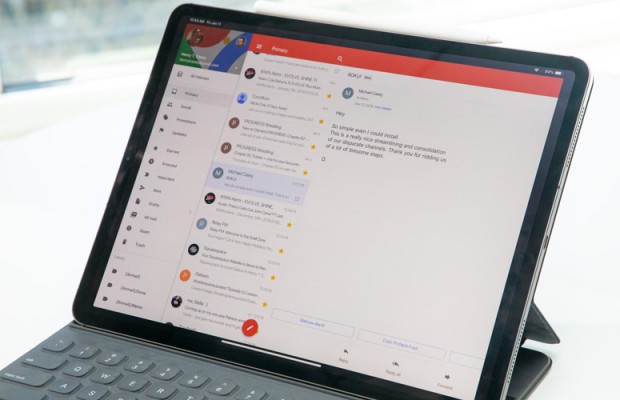Google Should Be Ashamed of Gmail on iPad
Sign up to receive The Snapshot, a free special dispatch from Laptop Mag, in your inbox.
You are now subscribed
Your newsletter sign-up was successful
Even though I can't use the iPad Pro as my main work laptop, I still love this new 12.9-inch tablet, and have spent a lot of time with it. I was quite surprised, though, to find out that Gmail doesn't support any of iOS's multitasking features.
Yes, as I was taking advantage of the iPad's multi-app capabilities, which allow you to view up to 3 apps at once, I noticed that (somehow) Gmail doesn't work. If you drag the Gmail icon from the dock, it just takes over your whole screen, and doesn't let you create a split-screen view or place it as a slide-over app.
How bad is that? The iPad first gained split screen view in 2015's iOS 9, so they've spent more than 3 years saying "okay, we've done enough." On top of that, it's an aberration in Google's iOS lineup, as other major Google apps — such as YouTube and Home — allow for split view and slide-over.
MORE: How to Download YouTube Videos on a Mac
And to be honest, this is a deal-breaker for me, and it should be for all iPad users. Since you can access your Gmail account in everything from Apple's Mail to the excellent third-party app Airmail, you don't really need Gmail.
It's disappointing though, because Gmail is a pretty important service to many people -- people who probably don't know enough about third-party apps, and also those who know that Apple's Mail app can't search your Gmail archive as well as Google's own app.
But, instead, the Gmail app is stuck in 2014, set on taking over your whole screen. And while it's annoying to me, it really should be filling its developers with some pretty serious shame. If you need to access Gmail from your iPad while getting other work done, you're better off sticking with third-party options until Google gets with the times.
Sign up to receive The Snapshot, a free special dispatch from Laptop Mag, in your inbox.
Credit: Laptop Mag
Henry was a contributing writer at Laptop Mag. He penned hundreds of articles, including helpful how-tos for Windows, Mac, and Gmail. Henry has also written about some of the best Chromebooks, and he has reviewed many Apple devices, including various MacBook Air laptops. He is now a managing editor at our sister site Tom's Guide, covering streaming media, laptops, and all things Apple.