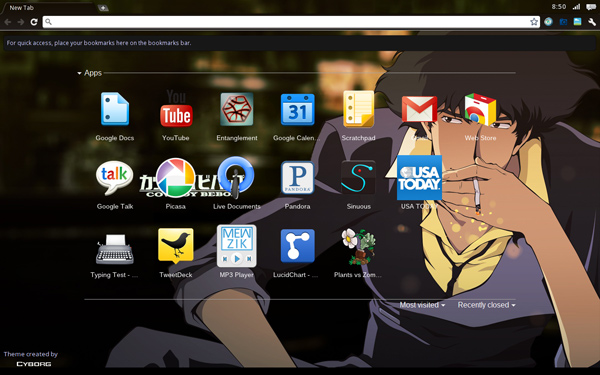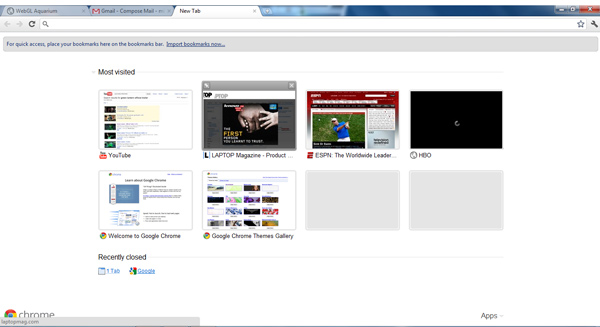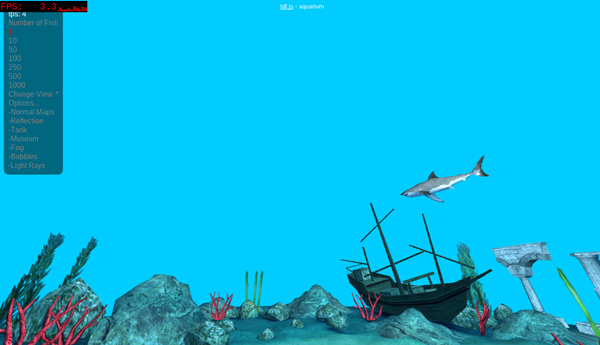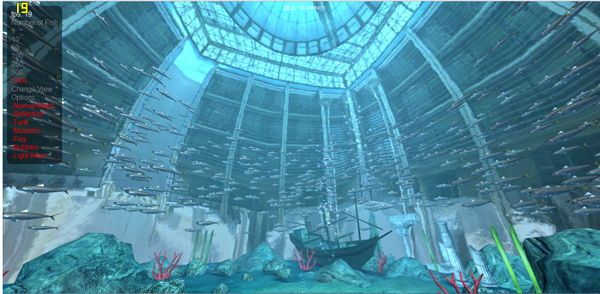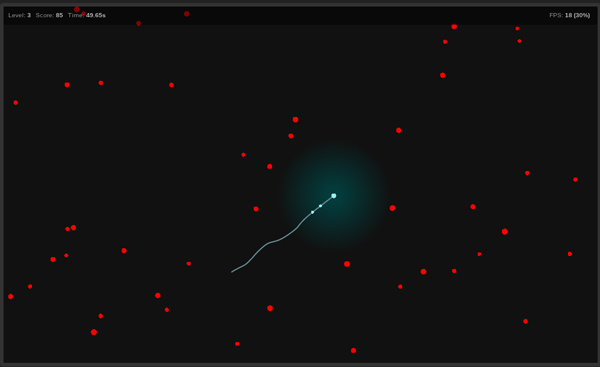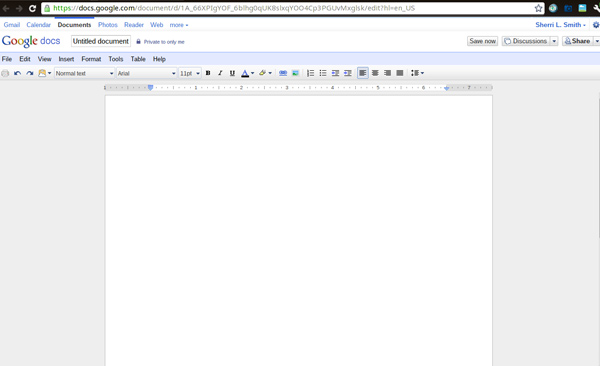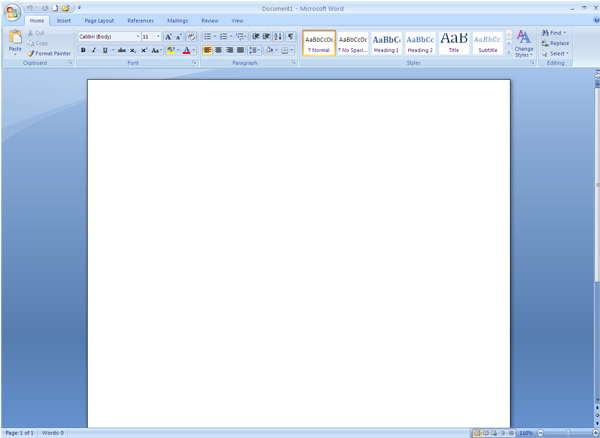Chromebook vs. Netbook: Which is Better?
Don't call it a netbook. Partnering with Google, Samsung has released the Samsung Chromebook Series 5, the first laptop to run Chrome OS, Google's web-based OS. The Samsung Chromebook Series 5 has a blazing-fast boot-up, protects against malware, and can keep users connected to the web at all times. But at $429 (or $499 for the 3G version), the 12-inch Series 5 costs about the same price as full-fledged Windows netbooks with similar specs and the ability to run both desktop and web apps.
We pitted the 12.1-inch Samsung Chromebook Series 5 against the 12.1-inch ASUS 1215B to see if Chrome OS is better than a PC using a Google Chrome browser. The results may surprise you.
User Interface
Users familiar with the Google Chrome web browser will feel comfortable using Chrome OS. Web surfing is fast and intuitive. Installed web apps are stored on the browser home page along with recently closed and most visited pages. Extensions are displayed next to the search bar. New tabs are created by clicking the plus icon next to an open tab.
Chrome OS has also incorporated some of the key elements found on a traditional desktop into a web browser. In lieu of a desktop, downloaded files are kept in a rudimentary File Manager that is accessed from the Settings menu. The Settings menu also houses options for the Internet, User Accounts, and limited system information. Instead of placing multiple browser windows next to each other, there's a button to shuffle Windows from the front into the background. Some applications, such as GTalk and Scratchpad, appear as smaller panels that sit on top of the browser.
Google Chrome 12 for Windows features links for other Google features such as Images, News, and Shopping. Apps are also displayed in the browser, as are links for most visited and recently closed pages. Files are downloaded to a specified folder on the hard drive. Windows allows users to display multiple browser windows simultaneously. The biggest advantage of running Windows is that you're not limited to one web browsing experience or one application experience. In addition to Chrome, we ran Firefox, Internet Explorer, and Safari. Windows also has the benefit of software such as Microsoft Office, games such as World of Warcraft, and a wealth of online and offline Windows-compatible software.
Winner: ASUS 1215B. Unlike Chrome OS, Windows allows users to download a number of web browsers that can be run simultaneously. There's also the added bonus of the desktop, where files can be managed and manipulated as the user sees fit.
Sign up to receive The Snapshot, a free special dispatch from Laptop Mag, in your inbox.
Performance
Chrome OS can boot up in approximately 14 seconds. It’s also pretty zippy during web surfing. The Chromebook loaded Laptopmag.com in 2.4 seconds, ESPN.com in 2.5 seconds, and USA Today in 3.5 seconds. However, the Atom-powered Series 5 isn’t built for power, and it shows as it scored just 1,905 on the PeaceKeeper browser test. On the SunSpider JavaScript Benchmark test, it scored 1,446 ms. The Series 5 fared no better on the WebGL Aquarium test, posting a disappointing frame rate of 4 frames per second on the lowest setting (one fish, no background or sunlight).
The 1215B might take longer to boot up (35 seconds), but it still manages to match or outpace the Series 5's Chrome OS. Websites loading on Chrome 12 loaded a hair behind Chrome OS. Laptopmag.com loaded in 2.6 seconds, while ESPN and USA Today loaded in 2.9 and 4.3 seconds, respectively. The web browser soundly defeated Chrome OS scoring 3,055 on the PeaceKeeper test and 1088.6ms on SunSpider. The 1215B performed well on the WebGL Aquarium test, scoring 35 fps with one fish at maximum setting. At 1,000 fish on the maximum setting, the 1215B managed 15 fps.
Winner: ASUS 1215B. Aside from a fast boot time, anything Chrome OS can do, Chrome 12 on a netbook or cheap laptop can do better.
Multimedia
For this category, we cover audio and video quality. The Series 5 Chromebook's display is better than what you'll find on most 12-inch notebooks. The 12.1-inch, 1280 x 800 matte screen has a brightness of 300 nits and can handle streaming full screen video at 720p. Watching the Green Lantern trailer at 1080p is troublesome, with skips and long pauses plaguing the playback. Colors were dull for both screenings, but there were increasing levels of pixelation at 1080p during night and space scenes. Audio on the Series 5 fell flat with noticeable distortion and lack of power when we listened to Beyonce's "Girls (Run the World)." Set to maximum volume, the Series 5’s audio can’t fill a small room.
Netbooks aren’t known for their stellar multimedia, but we’d much rather watch movies and listen to music on the ASUS 1215B. The netbook’s 12.1-inch, 1366 x 768-pixel display was filled with vivid emerald green during the Green Lantern YouTube trailer. Video streamed seamlessly at 720 and 1080p. However, at 45 degree viewing angles the 1215B's images start to wash out. Beyonce sounded much better on the 1215B, providing loud, clear sound with few distortions.
Winner: ASUS 1215B. The 1215B can effortlessly stream video at 1080p. Although the viewing angles are narrowl, images look great, with brilliant colors. And while you won’t get booming explosions from the 1215B, audio is still loud and clear enough to make it worth your while.
Gaming
Neither the Series 5 nor the 1215B possesses the graphical power to run a taxing game such as World of Warcraft or Far Cry 2, though both systems can run flash-based casual games. The online version of Plants vs Zombies was full of hiccups and during our play it froze in its tracks numerous times, even with nothing else running in the background. We had a better experience using Sinuous, which played without any signs of lag even with a few windows open. We didn’t experience any latency in Sinuous until we opened 10 tabs, ran Peacekeeper, and played a YouTube video.
We were able to play Plants vs Zombies without incident on the 1215B. We also spent a little time with Fruit Ninja. We couldn't detect any latency until we opened 8 tabs in Internet Explorer and 10 Google Chrome tabs at the same time, one running Peacekeeper and another playing a video on YouTube.
Winner: ASUS 1215B. The Windows machine was able to play online games seamlessly while multitasking and even offers the promise of playing some low-powered offline games.
Battery Life
Samsung claims that the Series 5 has an impressive 8.5 hours of battery life including 5 hours of video play. We were unable to run the LAPTOP Battery test, since we couldn’t disable sleep mode. After streaming a movie on Hulu for an hour at full screen and 480p, the battery was at 82-percent capacity. If you extrapolate, the Series 5 would last 8 hours and 20 mintues on what's a more demanding test than our typical web surfing script.
The Series 5 battery is also supposed to last three times longer than regular computer batteries, thanks to its 1,000-cycle life span. We’re hoping this is true, since users won’t be able to change the battery.
The 1215B lasted 6.5 hours during the LAPTOP Battery test, which is on a par with most laptops in the category.
Winner: Samsung Series 5. The Chromebook should easily last most if not all of the day on a charge.
Productivity
Since Chrome OS is completely web-based. Users looking to perform non-entertainment tasks will have to make use of web apps found in the Chrome Web Store. In addition to Google Docs, the Web Store has 42 pages of productivity apps for creating spreadsheets and invoices, managing finances, and taking notes. Although some apps can work offline, major Google software such as Docs, Chat, and Calendar do not yet have that capability in Chrome OS. Video conferencing is taken care of by Google Talk which appears in a small panel at the bottom of the screen. Another knock against Chrome OS is the lack of Adobe Photoshop. We found a number of photo editing apps in the Web Store, but none of them could match Photoshop's feature set.
The ASUS 1215B runs Microsoft Office Starter 2010, the leading productivity software. While Google Docs is similar, Office has the better feature set. Along with Photoshop, the 1215B also has the advantage of being able to download Skype, which has a large window and a superior video conference experience.
Winner: ASUS 1215B. While a netbook user might not need the complete Microsoft Office suite, Office is a superior product when it comes to word processing, slideshows, and spreadsheets. The Series 5’s inability to work on Google Docs offline or access Skype is also a big drawback.
And the winner is...the netbook!
Although Chrome OS delivers a solid web experience, we were surprised to find that Chrome 12 under Windows actually performed better on some key tests. The lack of a desktop in Chrome OS is also disconcerting. Having to hunt down apps to open files that would normally be handled by Microsoft Office can be a pain. Windows gives users tons of options in the form of multiple web browsers, applications, and software. By creating such a narrow experience, the Chromebook has essentially painted itself into a corner. Google has said that it will update the Chromebook with new apps and extensions on a six-week development cycle, which gives it potential. But for now a traditional laptop is definitely the way to go.
| Row 0 - Cell 1 | Row 0 - Cell 2 | |
| Row 1 - Cell 0 | Chromebook | Asus 1215B |
| User Interface | Row 2 - Cell 1 | X |
| Performance | Row 3 - Cell 1 | X |
| Multimedia | Row 4 - Cell 1 | X |
| Gaming | Row 5 - Cell 1 | X |
| Battery Life | X | Row 6 - Cell 2 |
| Productivity | Row 7 - Cell 1 | X |
| VERDICT | Row 8 - Cell 1 | X |

Sherri L. Smith has been cranking out product reviews for Laptopmag.com since 2011. In that time, she's reviewed more than her share of laptops, tablets, smartphones and everything in between. The resident gamer and audio junkie, Sherri was previously a managing editor for Black Web 2.0 and contributed to BET.Com and Popgadget.