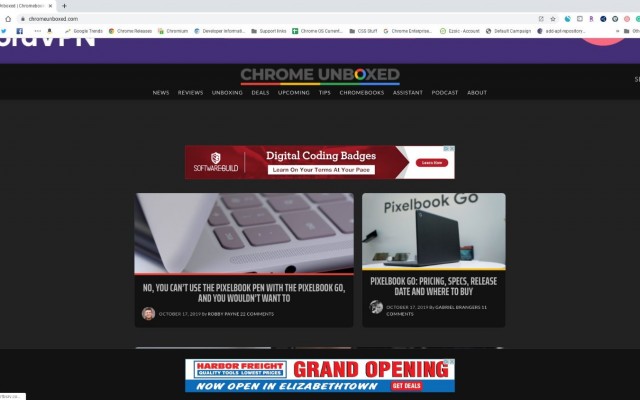Dark Mode for Chrome OS: What You Need to Know
Sign up to receive The Snapshot, a free special dispatch from Laptop Mag, in your inbox.
You are now subscribed
Your newsletter sign-up was successful
Google has been long at work trying to bring a dark mode to Chrome OS and it now appears to be reaching the final stages. Chrome OS' developer channel received several flags that enable dark theme not just in the browser, but across the operating system's interface, Chrome Unboxed reports.
Some of these flags have been around for several months now, but as Chrome Unboxed reports, Google has made significant strides to improve them in the past few weeks (as you can see in the below image). Eventually, web pages will be able to automatically change colors depending on the Chrome OS theme selected by the user.
If you have a Chromebook in the developer channel and want to check out dark mode yourself, you can do so by navigating to chrome://flags and searching for these flags: Force Dark Mode for Web Contents, Tab Outlines in Low Contrast Themes, Prominent Dark Mode Active Tab Titles, Security interstitials dark mode.
Dark mode for Chrome OS is still very much a work-in-progress, so don't expect the best results off the bat. In fact, some users have reported that the "Force Dark Mode" flag was pulled because it broke other features.
Dark mode for Chrome is cross-platform, which means it will be available on Chrome OS, Mac, Windows, Linux and even Android (sorry, iPhone users). With its Chrome 73 update, Google brought its dark mode to macOS. Now, dark mode for Chrome will automatically activate whenever macOS' native dark mode setting is enabled on your Mac computer.
Dark Mode for Chrome is also available on Windows 10 (check out our guide on how to enable it) and is an experimental feature in Chrome for Android.
Sign up to receive The Snapshot, a free special dispatch from Laptop Mag, in your inbox.
Phillip Tracy is the assistant managing editor at Laptop Mag where he reviews laptops, phones and other gadgets while covering the latest industry news. After graduating with a journalism degree from the University of Texas at Austin, Phillip became a tech reporter at the Daily Dot. There, he wrote reviews for a range of gadgets and covered everything from social media trends to cybersecurity. Prior to that, he wrote for RCR Wireless News covering 5G and IoT. When he's not tinkering with devices, you can find Phillip playing video games, reading, traveling or watching soccer.