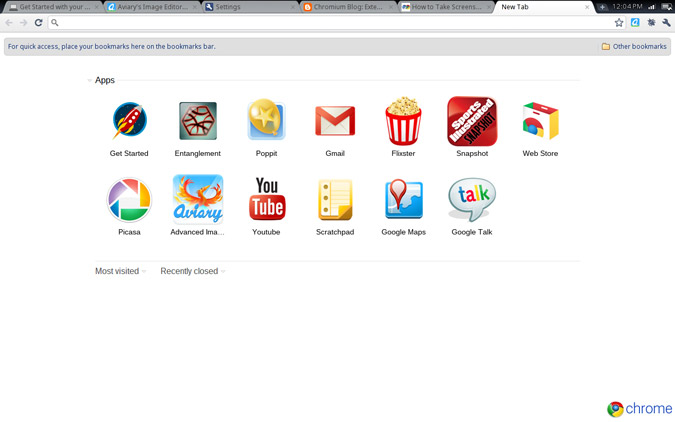Chrome OS Cr-48 Hands-On and Initial Impressions (Updated with Video)
We just got our hands on the first Chrome OS laptop, the Cr-48. So what's it like? Like the Chrome browser running on a netbook with nothing else, for better or for worse. We've been playing around with this cloud-based netbook all morning, and found some things we liked, and some we didn't.
Here's our initial impressions.
Design
The 12.1-inch, Atom-powered Cr-48 looks like a black MacBook. The entire chassis is covered in a rubberized plastic that not only feels great to the touch, but doesn't show any fingerprints. For such a small system (11.8 x 8.6 x 0.9 inches), it's a bit hefty at 3.8 pounds but feels solid.
Ports are fairly minimal: Just one USB, VGA, SD card slot, and a headphone jack.
Display and Audio
The Cr-48's display, which looks to have a resolution of 1366 x 768, has a matte finish that made it easy to see from a wide variety of angles. When watching "A Charlie Brown Christmas" and "Glee" streamed from Hulu, colors were sufficiently bright, but playback was very jittery, like what you'd see on a netbook. The same thing when we played a 480p Tron: Legacy trailer on YouTube. Oddly, even when we selected 1080p videos on YouTube and Vevo, the max resolution offered was 480p.
Sign up to receive The Snapshot, a free special dispatch from Laptop Mag, in your inbox.
Oddly, when we tried changing the brightness of the display while watching the movie at full screen, the display flashed white every time we pressed a button.
Stereo speakers, located on either side towards the front, were decently loud for a 12-inch system, but as usual, lacked bass.
Heat
For a seemingly resource-light OS, the processor on the Cr-48 seemed to be working overtime. Even after just a few minutes of playing videos, the space between the G and H keys registered 100 degrees Fahrenheit, and the underside was a disturbing 109 degrees. We also could hear the fan whirring away. Fortunately, the clickpad and the wrist rests stayed a cool 85 degrees.
Keyboard and Touchpad
It looks like someone raided Apple's wearhouse; the keys look almost identical to the MacBook, with a few exceptions. The Caps Lock key is now a Search button, which opens a new tab in the browser. The Function row has also been replaced with Back, Forward, Reload, Full Screen, Next Tab, screen brightness, and volume controls.
Pressing Control+Alt+? brings up an on-screen keyboard that shows all the shortcuts available. While not the most obvious, it is helpful given the novelty of this new OS. We learned, for example, that Control + a Number key lets you jump to the next tab.
The clickpad is a spacious 3.9 x 2.4 inches, and has the buttons integrated into the pad. Multitouch gestures are supported, although people who use two hands will find the cursor jumps around a little.
User Interface and Performance
When you first turn on the Cr-48, it prompts you to connect to a Wi-Fi network, and enter your Google account info. You can skip this latter step, if you want.
The system boots in a fast 14 seconds, on a par with the MacBook Air; however, logging in to your account takes another 10 seconds. Still, less than half a minute is better than most instant-on operating systems such as Splashtop. When you reopen the lid, the system recovers from hibernation almost instantly.
The whole desktop is the Chrome browser. Every time you open a new tab, you’re presented with a list of the installed apps, as well as most visited and recently visited web sites.
In the upper right corner is the time and date, Wi-Fi strength, and battery life indicator. When unplugged, it shows you how much battery life is remaining; when plugged in, it shows how much time there is until it's fully charged.
Settings are pretty minimal; you can adjust the sensitivity of the touchpad, but we've yet to discover how to keep the screen on indefinitely.
As we mentioned, streaming videos in Hulu and YouTube was a less than ideal experience. However, the netbook was quick to register gestures such as pinch-to-zoom.
Connectivity
The Cr-48 has 802.11 Wi-Fi, and, in the drop-down menu in the upper right hand corner, is the option for 3G service through Verizon. Selecting this option opens a Verizon Wireless web page where you can register for service. Activating 3G turns off the Wi-Fi connection, though.
Overall Impressions
We like the physical design of the Cr-48, although this product itself is not coming to market, and there's some appeal to having a netbook that's all about just getting online. However, not having a file system, more robust settings, and other things PC users are familiar with will take some getting used to. Stay tuned for more impressions.
Michael was the Reviews Editor at Laptop Mag. During his tenure at Laptop Mag, Michael reviewed some of the best laptops at the time, including notebooks from brands like Acer, Apple, Dell, Lenovo, and Asus. He wrote in-depth, hands-on guides about laptops that defined the world of tech, but he also stepped outside of the laptop world to talk about phones and wearables. He is now the U.S. Editor-in-Chief at our sister site Tom's Guide, where he oversees all evergreen content and the Homes, Smart Home, and Fitness/Wearables categories for the site..