Sign up to receive The Snapshot, a free special dispatch from Laptop Mag, in your inbox.
You are now subscribed
Your newsletter sign-up was successful
No matter which laptop you have, using a dedicated mouse with your laptop is more comfortable and accurate than your touchpad. Some wireless mice carry steep price tags, but that doesn't mean you can't find good ones on the cheap. We tested nine different wireless mice under $20 and wrote up our impressions of these mobile peripherals. Check out our ratings below, ordered from best to worst.

Logitech M510 Advanced
Logitech's M510 Advanced is our favorite sub-$20 mouse, thanks to its comfortable grip and pair of customizable side buttons. We particularly like its dimpled rubber side grips, slim profile and smooth plastic finish, which comes in either black, blue or red. Initial setup and tracking were quick and consistent, while the two-year battery life and dedicated on-and-off switch for preserving its two AA batteries will appeal to power users. Logitech's signature slide-out battery cover is well-designed and has a dedicated slot for the unifying receiver, which works with other Logitech wireless peripherals as well. The navigation buttons require a bit of force to register, but you can customize their functions with the companion SetPoint software. Credit: Logitech Buttons: 5Estimated Battery Life: Two years

VicTsing D-09 Wireless Optical Mouse
The wide profile and snappy tracking on this right-handed VicTsing mouse worked well in testing, although the device feels a bit too light in the hand. It features a matte-gray plastic design with glossy accents, grippy rubber indents and a metallic scroll wheel with thin rubber ridges. The side-navigation buttons are finicky, but the others, including the CPI toggle, feel well-defined. There's no dedicated power switch, but the mouse will shut down after 8 seconds of inactivity to help it achieve an 18-month battery life. The battery compartment snaps into place without issue, but the USB compartment prevents the mouse from sitting flat when it is stored. Credit: victsing.com Buttons: 6 EstimatedBattery Life: 18 months

Anker 2.4G Wireless Vertical Mouse
If you've been experiencing wrist pain from using a mouse, switching to one with a vertical orientation might solve your problem. It might take a short adjustment period, but Anker's ergonomic design is immensely usable, with quick tracking and responsive scrolling. The mouse features a six-button design, with dedicated side-navigation buttons and a DPI switcher, which works nicely with the red, glowing LED bar. However, the right and left buttons were more difficult to press down than I would have liked. It connects via a USB dongle, and although there's no included software, the driver installed quickly. Anker doesn't list an official battery life, but reviewers on Amazon said that its two AA batteries lasted for a few months. Credit: Anker Buttons: 6Estimated Battery Life: A few months

Logitech Wireless Mouse M185
One of the smallest mice on the list, the M185 features an attractive three-tone plastic design with a matte finish. Despite a relatively basic layout with no side buttons, the slightly concave right and left buttons — as well as its notched rubber scroll wheel — work flawlessly. The mouse driver installed a few seconds after connecting the USB receiver, while clicking and tracking was responsive and accurate. The combination of its lightweight construction and year-long battery life also make it highly portable. Underneath the battery case, which houses a single AAA battery, there is also a well-designed slot for holding the USB receiver. Credit: Logitech Buttons: 3Estimated Battery Life: 1 year

TeckNet Classic Wireless Mouse M002
The right-handed TeckNet Classic's main buttons feel well-defined, while its dimpled rubber grips, plastic scroll wheel and matte-gray plastic build make for a generally enjoyable experience. But the mouse is too tall, which detracts from the overall ergonomics. Although the forward navigation button has a physically irritating texture, the orange accent helps complete the overall design, as does the transparent CPI switcher. The mouse connected quickly via its USB dongle, and I didn't experience any issues with tracking or response times. A power switch on the base and a smart sleep mode help it reach TeckNet's 18-month battery-life claim. Credit: tecknet.co.uk Buttons: 6Estimated Battery Life: 1 year

AmazonBasics Wireless Mouse
This Amazon mouse's solid plastic construction and rubber coating combine for sturdy clicks and a grippy texture, in blue, purple, silver or red color options. Setup was quick, and mouse movements felt natural, but the apex of the mouse is too far toward the back to offer any ergonomic advantages. It does include a dedicated on-and-off button, but the undersized and indented switch makes it hard to toggle.The battery compartment houses two AAA batteries and a dedicated compartment for the USB dongle. Although Amazon doesn't list an official battery runtime, reviewers claimed around six months of usage. Credit: Amazon Buttons: 3Estimated Battery Life: 6 months
Sign up to receive The Snapshot, a free special dispatch from Laptop Mag, in your inbox.

HP X3000 Wireless Mouse
The HP X3000's rubberized, dimpled grips and a glossy black plastic finish are certified fingerprint magnets. And thanks to its compact design, the X3000 won't accommodate your entire hand. The mouse's default tracking speed was too rapid, and the buttons felt mushy. The battery cover and latch feel flimsy, while the USB receiver slot isn't as premium as those found on other mice. HP claims that the single AA battery lasts a full year, however. The installation process with the included USB dongle didn't take long, and it maintained a consistent connection thereafter. Credit: hpstore.com Buttons: 3Estimated Battery Life: 1 year
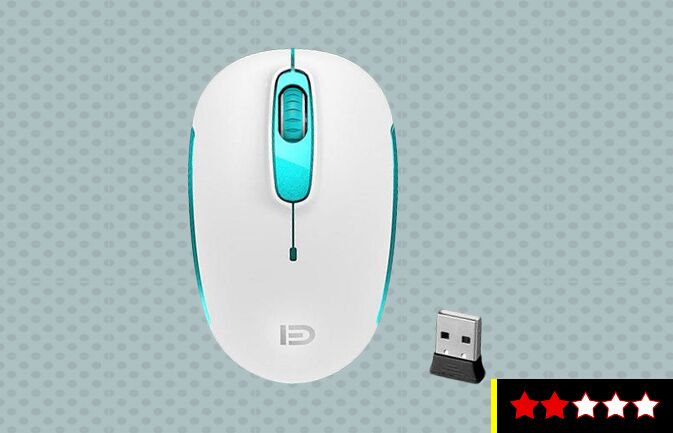
Srocker V2c Wireless Mouse
While most cheap mice have dark color schemes, the Srocker V2c is outfitted in a white plastic finish with aqua-green accents. However, it's not ergonomic or comfortable, due to the ill-fitting shape, unnecessary plastic outline around the scroll wheel and serious flex in its plastic buttons. The mouse doesn't have a power switch, but the battery-saving mode turns it off after 5 minutes of inactivity; Amazon reviewers said the single AA battery lasts for a few months. It installed easily via the USB receiver and didn't drop its connection during testing. Credit: sebatech.net Buttons: 3Estimated Battery Life: A few months

Jetech Wireless Optical Mouse
This Jetech optical mouse has a pleasing gray-and-black color scheme, but suffers from poor build quality. Out of the box, the plastic material was cracked on one edge, while the rest of the edges felt sharp and rough to the touch. The right and left buttons were not aligned evenly either, and the hard plastic ridges along the side grips were downright uncomfortable. In use, I also heard a fair bit of creaking and rattling, which was concerning. Despite the flimsy plastic battery cover, Jetech claims that the mouse's single AA battery will last a full year. Credit: jtech.com Buttons: 4 EstimatedBattery Life: 1 year
