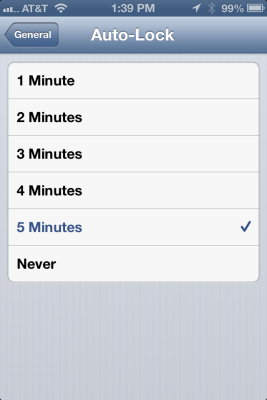How to Change iPhone Auto-Lock Time
Sign up to receive The Snapshot, a free special dispatch from Laptop Mag, in your inbox.
You are now subscribed
Your newsletter sign-up was successful
The Lock Screen on your iPhone can prevent prying eyes from looking at your stuff. And while your iPhone is essentially asleep you can still receive text messages and calls. But one of the most useful features of the lock screen is saving battery life. The longer your display remains lit up when you’re not using the more battery is siphoned off. Here’s how to change the timing for this feature automatically activating.
1. Tap Settings.
2. Tap General.
3. Tap Auto Lock.
4. Select 1 minute, the lowest setting possible for maximum battery life. Options range from 1 through 5 minutes or Never.
- 10 Best iPhone Apps You're Not Using
- 12 Worst Android Annoyances and How to Fix Them
- 15 Crazy iPhone Cases
Sign up to receive The Snapshot, a free special dispatch from Laptop Mag, in your inbox.