Laptop Mag Verdict
The Asus ROG Ally pulls no punches as it comes for the Steam Deck, bringing a custom AMD CPU and a full HD, 120Hz display
Pros
- +
Smooth gaming performance
- +
Bright, vivid display
- +
Punchy buttons and triggers
- +
Lightweight, comfortable design
- +
Affordable
Cons
- -
Runs hot
- -
Doesn't ship with a carrying case
Why you can trust Laptop Mag
I’m back in the office on a hybrid work schedule, which means that I once again have to brave the commute on the subway three days a week. That means I’ll need something to block out the street performers, loud talkers and potential fights on the A or C. The Asus ROG Ally looks like it will be my newest distraction.
Lighter than the Steam Deck and more powerful thanks to its AMD Ryzen Z1 Extreme APU, the ROG Ally comes out the box with one of the best displays I’ve seen on a modern handheld. Plus, it supports a plethora of games across multiple platforms. But what will really get gamers’ attention is the price. At $699 for the top-tier model, the ROG Ally has successfully landed on our best handheld gaming devices, best cheap gaming laptops and best gaming laptops under $1,500 pages because make no mistake, running Windows 11, the Ally is a gaming laptop in handheld’s clothing.
That stated there are a few flies in this ointment in the fact that there’s a learning curve navigating Armoury Crate SE, the integrated game launcher and the Windows 11 interface underneath. And despite Asus’ best efforts, the Ally does get hot under the collar. Overall, the Asus ROG Ally is the next stage evolution for mobile PC gaming and the future is relatively inexpensive and bright.
Asus ROG Ally pricing and configurations
Wow, just wow. The ROG Ally actually exceeded my hopes for the pricing. The high-end model I’m reviewing only costs $699/£699, which officially makes it the cheapest gaming laptop you can buy. For that surprising sum, you get an Ally specced out with a 3.3-GHz AMD Ryzen Z1 Extreme processor with 16GB of RAM, a 512GB NVMe M.2 2230 SSD and AMD Radeon Graphics RDNA 3 with 4GB of VRAM. The Ally will also ship with three free months of Xbox Game Pass Ultimate.
The Steam Deck’s pricing which starts at the $499 for the 64GB eMMC storage base model with 16GB of RAM while the top-tier configuration costs $649 and brings a 512GB NVMe storage to the equation. The Switch OLED is the cheapest option on the market at $349.
Asus ROG Ally design
The Alienware UFO concept crawled so the ROG Ally can walk. With its white polycarbonate housing, it’s too hard to not make the comparison. But only one of these products actually made it to market (unfortunately).
No matter the color, the Ally is unequivocally an Asus product, starting with the large vent on the back panel in the shape of the company’s Republic of Gamers (ROG) logo. The rear panel is bisected by a thin, glossy holographic strip with Republic of Gamers stamped into the polycarbonate on the top right.
Sign up to receive The Snapshot, a free special dispatch from Laptop Mag, in your inbox.

The left side of the rear panel has another vent. It’s not as visually stimulating as the ROG emblem, but the rest of the left side of the panel uses a mix of slim grooves and geometric etchings that gives the handheld a decidedly futuristic look. You’ll find a pair of black matte pedals on the back which sit alongside the curved handles which are covered in the company’s exclusive micro-triangle texture, creating a comfy, anti-slip grip.
The Ally’s front is dominated by the 7-inch, 1920 x 1080p touchscreen with air intake vents surrounding the lower portion. On the left side of the display sits an analog stick in the top-left corner surrounded by a glowing RGB ring. The shiny black plastic D-Pad sits diagonal from the stick with the View and Command Center buttons. To the screen’s right, you’ll find buttons for Armoury Crate and Menu. Housed diagonally in a middle position is another analog stick and more RGB goodness. The shiny X,Y,A,B buttons occupy the top-right corner.

Fine lines running along the sides of the device give some much appreciated tacticity. And in case you didn’t know this was an Asus device, you’ll see yet another ROG etched into the bottom right. It’s that little attention to detail that consistently keeps Asus among the top of my design favorites. The Ally’s bottom corners are cut off, similar to what you’d find on the rear corners of an HP Spectre x360 13. Take a closer look and you’ll see some more of those little design details in the form of an embedded holographic ROG emblem chip.
A pair of glossy bumpers and triggers are located at the top of the Ally with some non-slip crosshatching. In between, you’ll find a large pair of vents.
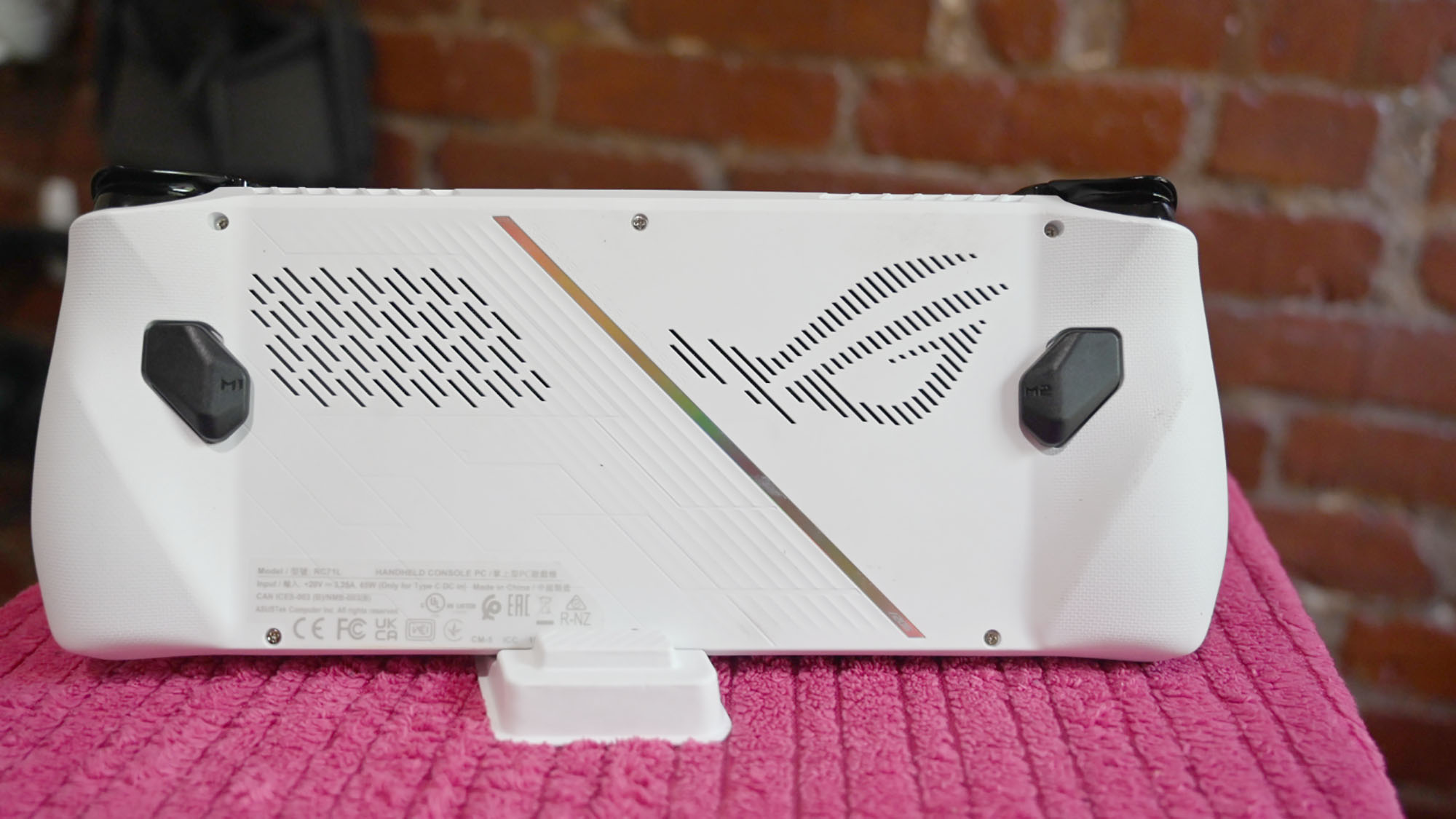
We’ve got a Goldilocks situation going on with the Ally’s dimensions as they’re just right. Weighing 21.4 ounces, the 11 x 4.4 x 0.8-inch ROG Ally sits between the massive Steam Deck (23.5 ounces 11.7 x 4.6 x 1.9 inches) and the Nintendo Switch OLED (14.9 ounces, 9.5 x 4 x 0.6 inches).
Asus ROG Ally security
Thanks to Windows Hello, the ROG Ally is one of the more secure handhelds on the market. Instead of using a password or PIN, you can use the power button as a fingerprint reader and log in that way. That is a huge step up over the button combination passcode of the Steam Deck.
Asus ROG Ally comfort

By the time this review goes live, I will have spent almost two weeks gaming on the Ally. And I have to tell you that in terms of comfort, I’ve enjoyed every minute. While some gamers like to hook their handhelds to their TVs, I only use mine as a mobile gaming device. The Ally’s gentle curves fit nicely in my hands. And whether I was sitting on my couch or lying in bed, my arms never got tired even after an hour or two of play.
Asus ROG Ally buttons and ports

The ROG Ally has a bunch of ports and buttons sitting at the top of the device. You’ll find the power and volume buttons on the right and a headset jack, and UHS II microSD slot on the left. Smack dab in the center sits Asus’ proprietary port for its XG Mobile eGPU (more on that later). Half of the port doubles as a USB 3.2 Gen 2 Type-C port which is used to charge the Ally.
Asus ROG Ally display
Without a doubt, of today’s handhelds, the ROG Ally has the best display in terms of resolution, refresh rate and brightness. The 7-inch, 1920 x 1080p AMD FreeSync touch panel sports a 7-millisecond response rate with a 120Hz refresh rate. It outclasses both the Steam Deck (7 inches, 1280 x 800, 60Hz) and Switch OLED (7 inches, 1280 x 720, 60Hz) when it comes to resolution.
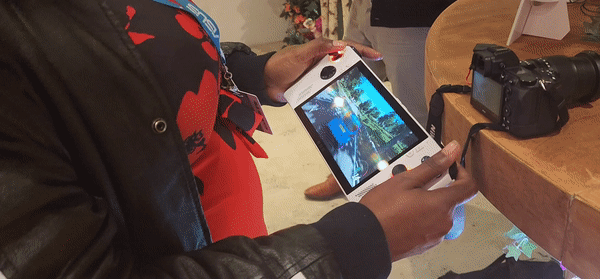
Although I had to severely tone the settings down on Star Wars: Jedi Survivor, the game still looked pretty as a picture, even as I made my way through the desert world of Jedha, there were pops of red and turquoise to be found. And my purple lightsaber definitely drew my eye when I was blocking the bright red lasers from Stormtrooper blasters. Details were sharp enough that I could see the individual hairs in Cal Kestis’ ginger beard.

When measured for color reproduction, the ROG Ally hit 76.1% of the DCI-P3 gamut, beating the Steam Deck’s 48.5%. It even beat out a few gaming laptops. The Lenovo IdeaPad Gaming 3i registered 41% while the MSI Katana 15 only reached 46.1%. The Ally even surpassed the 54.1% entry-level gaming laptop average.
The ROG Ally is super bright averaging 465 nits, outshining the Steam Deck’s 169.7 nits. The IdeaPad averaged 278 nits while the Katana 15Asus estimates the Ally will average 500 nits which is brighter than the Steam Deck’s 400 nits.
Asus ROG Ally audio
Damn, this thing is loud. The ROG Ally’s dual front-firing speakers filled my smallish living room with clear, balanced and loud audio. Like seriously, combined with Asus’ Smart Amp technology and Dolby Atmos app this thing puts quite a few laptops to shame. Coco Jones’ “ICU” and was immediately taken with the crisp, angelic reverb juxtaposed with Jones’ earthy alto. The cymbals were nice and clear as well as the twang of the guitar and the tinkling bells that made up the background.
Asus ROG Ally controls
As far as the buttons and triggers, everything on the Ally was springy with strong feedback. The analog sticks are nicely spaced with agile response, which are completed with concave tops and a nice texture that’s reminiscent of an Xbox controller.

Speaking of controllers, a wish I have for all handhelds going forward (especially if I’m paying over $500) is the ability to tweak or swap out parts similar to an Xbox Elite or Scuf controller. It’d be nice to swap out the analog sticks for longer or shorter ones on the fly or adjust the trigger and bumpers’ sensitivity. Just a thought.
Asus ROG Ally gaming and graphics
Working in tandem with the AMD Ryzen Z1 Extreme processor, the AMD Radeon Graphics RDNA 3 GPU with 4GB of RAM, is a force to be reckoned with some caveats. For most AAA titles, expect to do a fair amount of fiddling with the graphics settings to get an acceptable level of playability. And while AMD claims a 50% performance-per-watt increase over the Steam Deck’s RDNA 2 graphics, the tale of the tape shows a different story, at least on the gaming front.

For example, in order to go to a galaxy far, far away in Star Wars: Jedi Survivor, I had to crank most of the settings down to low, and turn off motion blur. While I’d rather play with everything maxed out, having the ability to dual wield lightsabers during my morning commute to work is a worthwhile trade-off in this instance.
We also ran some synthetic benchmarks, starting with Assassin’s Creed Valhalla, where the ROG Ally scored 29 fps at 1080p on High. That’s 10 frames below the 39 fps average. The Katana notched 106 fps, but it’s got an Nvidia GeForce RTX 4070 GPU on board.

The ROG Ally did much better on the DiRT 5 benchmark, producing 46 fps on Medium, slightly outperforming the Steam Deck that notched 41 fps. Both scores surpassed the 37 fps category average. Bumping the resolution up to High saw both systems’ frame rates drop with the Ally reaching 28 fps on Ultra High setting and the Steam Deck achieving 24 fps.
On the Shadow of the Tomb Raider test, the ROG Ally scored 26 fps on Medium which put it within striking distance of the Lenovo IdeaPad Gaming i3 (Nvidia GeForce GTX 1650 GPU)’s 32 fps. But it’s not enough to match either the 45-fps category average or the Steam Deck’s 42 fps. At the highest setting, the Ally pulled 21 fps while the Steam Deck got 38 fps.
During the CyberPunk 2077 benchmark, the Ally reached 22 fps on Ultra and 25 fps the Steam Deck setting. Speaking of the Steam Deck, it managed 30 fps on both settings.
When we ran the Grand Theft Auto V test, the ROG Ally hit 21 fps on Very High while the Steam Deck secured a by-the-skin-of-its-teeth victory with 22 fps, neither score getting close to the 50-fps category average. Swapping the setting to Normal saw the Ally’s frame rate rise to 29 fps while the Steam Deck jumped to 53 fps, allowing it to surpass the IdeaPad’s 41 fps.
Asus ROG Ally performance
One thing’s for sure. AMD rules console and handheld gaming. With the exception of the Nintendo Switch OLED and the OG Nintendo Switch which are powered by a custom Nvidia Tegra processor, everything else, including the ROG Ally fall under the purview of AMD. The Ally is equipped with a 3.3-GHz AMD Ryzen Z1 Extreme APU, a 4-nanometer chip featuring AMD’s Zen 4 architecture has 8 cores and 16 threads. The Steam Deck, for comparison, has a custom AMD Zen 2 APU with 4 cores and 8 threads.

We ran a few of our synthetic overall performance tests on the Ally since its essentially a pocket Windows 11 machine and saw some interesting results. On Geekbench 5.5, it dropped a score of 10,614 while the Steam Deck obtained 3,579. The ROG Ally matched the entry-level gaming average, but fell short of the Katana’s (Intel Core i7-13620H CPU) 11,581.
On the Handbrake video transcoding test, the ROG Ally converted a 4K video to 1080p in 4 minutes and 56 seconds, defeating the 6:24 average. The Steam Deck took 14:30 to complete the task while the Lenovo posted a time of 10:41. However, the Katana came out on top with a time of 4:35.

The Ally’s 512GB NVMe M.2 2230 SSD completed our File Transfer test (duplicating 25GB of mixed-media files) with a transfer rate of 768.9 megabytes per second which is well below the 906.5MBps category average. However, it destroyed the Steam Deck’s (256GB NVMe SSD) 30.7MBps as well as the IdeaPad’s (512GB SSD) 431MBps. But once again, the Katana (1TB SSD) won the round with a speed of 783.7MBps.
Asus ROG Ally battery life
We ran our battery life test on the ROG Ally which consists of continuous web surfing over Wi-Fi at 150 nits of brightness and the handheld lasted 5 hours and 51 seconds, sailing past the 4:26 entry level gaming laptop average. That’s also longer than the Katana (2:40), Steam Deck (3:50) and IdeaPad (5:40).
However, I highly doubt that you’re going to be using the Ally like you would a regular gaming laptop. So we also ran the PCMark 10 test which is essentially a battery test that runs a 3DMark test in a window on a continuous loop until the system dies. It’s a closer representation of actual gaming. On this test, the ROG Ally had a time of 1:43 which is more than enough for my 40-minute commute to the office. The Steam Deck was hot on its heels with a time of 1:40 while the Katana tapped out at 1:04.
Asus ROG Ally heat
All those specs in a tiny enclosure can only mean one thing –– you’ve got a literal hot box in your hands. Asus tries its best to keep things cool with its Zero Gravity Thermal System. The system is built around “specially constructed” heat pipes within the Ally that vaporize the liquid held within the pipe to help keep things cool.
The resulting steam moves down the far side of the pipe taking the heat with it in a virtuous cycle of sorts. Asus’ Anti-Gravity heat pipes improve things by adding a special powder and a mesh. The company claims “this increases capillary pressure by more than 15%.” The Ally also has a pair of fans, which are surprisingly quiet when gaming.

But does all of that actually work? Yes and no. Yes, in the fact that you can hold the Ally without burning off your fingerprints. No, because those rear vents still blow out some toasty air. It’s not uncomfortable, but it’s definitely noticeable.
When we measured specific areas on the Ally after gaming for a while, things were definitely warm. The D-Pad was on the cooler side of the spectrum at 92 degrees Fahrenheit. The screen measured 112 degrees while the back hit 102 degrees. The actual hottest point on the handheld is the charging port which measured 115 degrees which is well above our 95-degree comfort threshold.
We let the Ally cooldown and did the measurements again after running a 15-minute fullscreen video. The D-Pad registered 84 degrees with the screen rising to 95 degrees. In a shocking development, the rear only measured 87 degrees.
Asus ROG Ally software
At its core, the Ally is just a Windows 11 device. Don’t believe me? Just swipe up from the bottom of the display to bring up the Start Menu and Taskbar. And like other Windows tablets, there’s an integrated touch keyboard, which is essential for entering your Steam and Xbox passwords. And while there isn’t any bloatware per se, I’m not sure how many gamers are going to need Calculator or Office 365 on this thing. In short, Windows needs a stripped down version of the operating system (for the love of God, not RT) that eliminates superfluous utilities and apps.

But the star of this software show is Asus’ Armoury Crate SE. Similar to how it operates on a regular gaming laptop, this special edition of Armoury Crate acts as a hub where you can adjust game performance profiles and tweak Aura Sync settings (the lighting for the RGB rings). But it also acts as an aggregate for all your game launchers, allowing you to access all your games in one place whether they're on Steam, Xbox, GOG, Epic or any other launchers.

There’s also a key mapping utility, FPS limiter and a real-time monitor so you can keep an eye on data from the CPU and GPU in real time. This is also where you can capture video or screenshots among other things. Once you get acquainted with it, Armoury Crate SE is a seriously helpful tool, but I have to admit without my reviewer’s guide, some of the functionality would have left me scratching my head.
The Asus ROG Ally ships with a 1-year limited warranty. See how Asus fared on Tech Support Showdown, our annual special report.
Asus ROG Ally accessories
You didn’t think Asus would stop with just the Ally did you? The company has a bunch of accessories coming down the pipe designed to further enhance your gaming experience starting with the XG Mobile. You might remember this little doodad from my Asus Flow X13 review where the world’s smallest external GPU came with an Nvidia RTX 3080 GPU baked in to augment the laptop’s gaming performance.
It’s the same concept here, except this time around, the XG Mobile will feature either an RTX 4090 or a yet-to-be-disclosed AMD Radeon GPU. In addition to the massive power boost, the XG Mobile brings a host of ports including full USB Type-A, DisplayPort, HDMI 2.1, and Ethernet.
For those who are dying to hook the Ally up to the big screen, there’s the ROG 65W Gaming Charger Dock. It offers HDMI 2.0 support and has a USB-A port for a mouse and keyboard setup and is ideal for connecting to an external monitor or TV. It also has a USB-C port to keep the Ally charged via the 65W power adapter.
If you’re like me and plan to take the Ally on the road, you’ll want to keep it protected when you’re not gaming. For that, Asus has the ROG Ally Travel Case, a waterproof bag with room for an accessory or two and an integrated stand. Although, if Valve can afford to ship the Steam Deck with a carrying case, so can you Asus. And if you are using the Ally on a commute, Asus has the ROG Cetra wireless earbuds so you can keep all those explosions and headshots contained.
Asus has yet to disclose pricing for any of these accessories, but stay tuned for more information.
Bottom Line
So did the Asus ROG Ally live up to the hype? For the most part, yes. The tricked-out version of the handheld is only $50 more than the top configuration of the Steam Deck.
The Ally is lighter with a more appealing design that’s extremely comfortable to use over long periods of times. It also has a stunning full HD touch display and extraordinary audio performance. And while you will definitely be turning down a few settings to play some of the more graphically demanding games, once you get everything up and running, it really is a fun experience.
But for $699, I did want to see better gaming scores, especially when compared to the Steam Deck. And come on Asus — why in the world are you shipping this piece of tech without a carrying case? Gorilla Glass Victus or not, it only takes an overstuffed backpack to mess up your precious handheld. And while I know Asus did its damndest to keep the ROG Ally cool, it still gets hot under the collar.
However, as the sum of its parts, the Asus ROG Ally is an exciting entry in the handheld gaming PC space that’s poised to dominate.

Sherri L. Smith has been cranking out product reviews for Laptopmag.com since 2011. In that time, she's reviewed more than her share of laptops, tablets, smartphones and everything in between. The resident gamer and audio junkie, Sherri was previously a managing editor for Black Web 2.0 and contributed to BET.Com and Popgadget.

